
SEO Console Guide - SEO Console Insights

Welcome! Let's optimize your SEO with Google Search Console.
Empower Your SEO with AI
How can I use Google Search Console to improve my website's search performance?
What are the key features of Google Search Console for SEO?
Can you explain how to analyze search results using Google Search Console?
What are some best practices for using Google Search Console to monitor page indexing?
Get Embed Code
Introduction to SEO Console Guide
The SEO Console Guide is designed to enhance the understanding and practical use of Google Search Console for improving search engine optimization (SEO). It serves as an instructional resource, focusing on interpreting data from search results, indexing status, and page experience insights provided by Google Search Console. The guide uses real-world examples and case studies to clarify complex SEO concepts and provide actionable advice. For instance, when discussing how to analyze search traffic data, the guide might use a scenario where a website owner notices a drop in traffic and uses the SEO Console Guide to diagnose potential causes, such as penalties or errors in indexing. Powered by ChatGPT-4o。

Main Functions of SEO Console Guide
Search Results Analysis
Example
Interpreting keyword performance and click-through rates to refine website content.
Scenario
A website owner uses search results data to identify underperforming pages and optimizes their meta descriptions and titles based on keywords that are ranking but not generating clicks.
Page Indexing Insights
Example
Monitoring and enhancing the visibility of new and existing pages in search engine results.
Scenario
An SEO manager notices that several important pages are not appearing in search results. Using the SEO Console Guide, the manager learns how to check for crawling and indexing issues directly in Google Search Console and applies fixes to ensure these pages are correctly indexed.
Page Experience Optimization
Example
Improving site usability and performance metrics as per Google's guidelines.
Scenario
A web developer uses the guide to understand how Google's Core Web Vitals impact their site's ranking. By following the guide, they implement changes that improve loading times and interactivity, directly observing improvements in the search performance.
Ideal Users of SEO Console Guide
SEO Professionals
Experienced SEO specialists who need to dive deep into analytics and refine their SEO strategies. They benefit from the advanced insights and technical recommendations provided by the guide.
Website Owners and Entrepreneurs
Individuals who manage their own online presence and need straightforward, actionable guidance to optimize their sites for search engines. The guide simplifies complex SEO tasks, making them accessible to non-specialists.
Web Developers
Developers looking to ensure that the sites they build are optimized for search from the ground up. They use the guide to integrate SEO best practices during the development process.

How to Use the SEO Console Guide
Initial Access
Start by visiting yeschat.ai to try the SEO Console Guide without needing to log in or subscribe to ChatGPT Plus.
Explore Features
Familiarize yourself with the various features and functionalities available, such as analyzing search results, monitoring page indexing, and reviewing page experience metrics.
Set Objectives
Define specific SEO goals you want to achieve using the console, like improving site visibility or enhancing user engagement.
Apply Insights
Utilize the insights and data provided by the console to make informed decisions about SEO strategies and adjustments.
Review and Adjust
Regularly review the performance metrics and refine your strategies as needed to continually improve search engine ranking and user experience.
Try other advanced and practical GPTs
Excel Spreadsheet Maker
Empower your data with AI-driven spreadsheets.
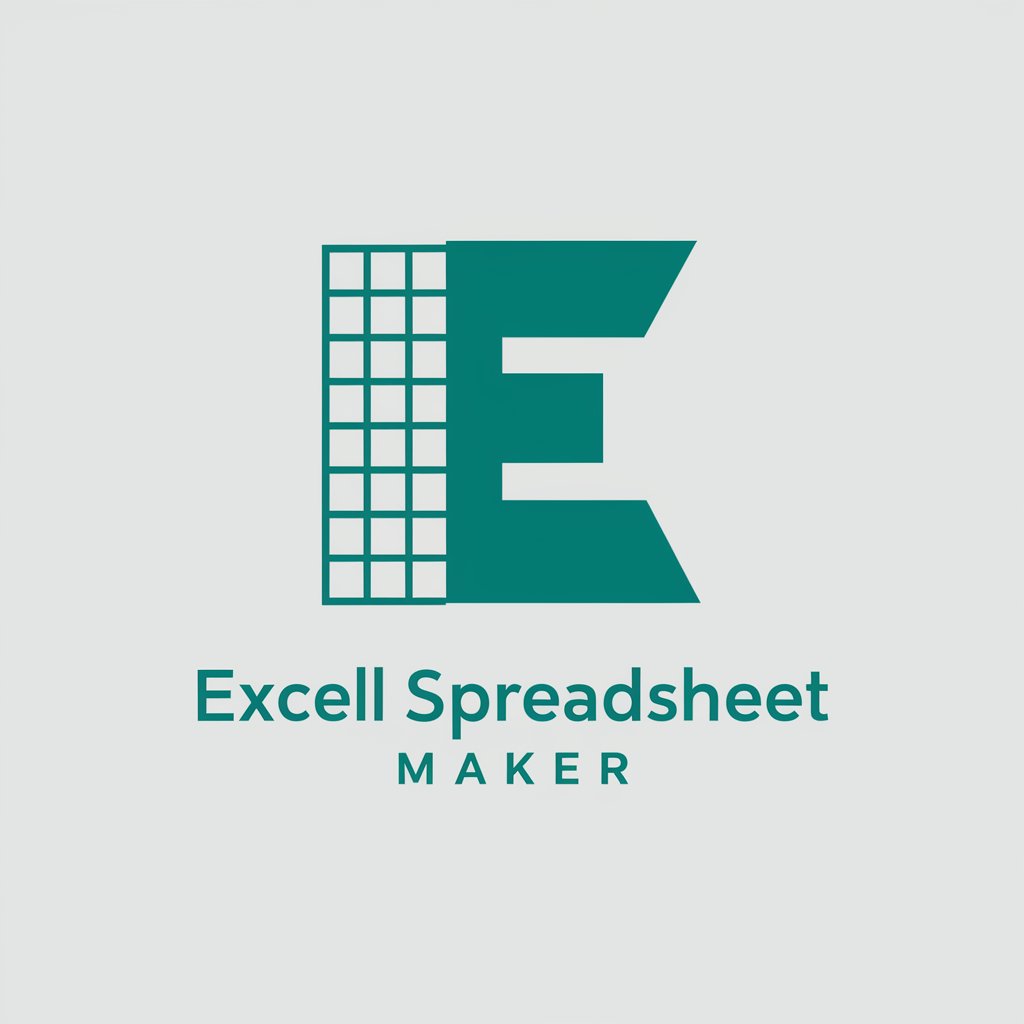
Spreadsheet Expert Assistant
Empower your spreadsheets with AI

Spreadsheet Creator
Transform data into decisions with AI

Spread Analyst
Power Your Bets with AI

Spread Kindness Today
Inspiring kindness with AI.

Tarot Oracle: Spread Reader
Discover Yourself with AI-Driven Tarot

Search Console Query Analyzer
Unlock SEO insights with AI-driven analysis

GPT Search Console
Elevate Your SEO with AI

SEO Search Console Analysis
Unlock SEO insights with AI-powered analysis

🇫🇷 翻译学士 🇨🇳
Bridging Languages with AI Precision

GPT Builder Guide
Empowering AI customization with smart technology
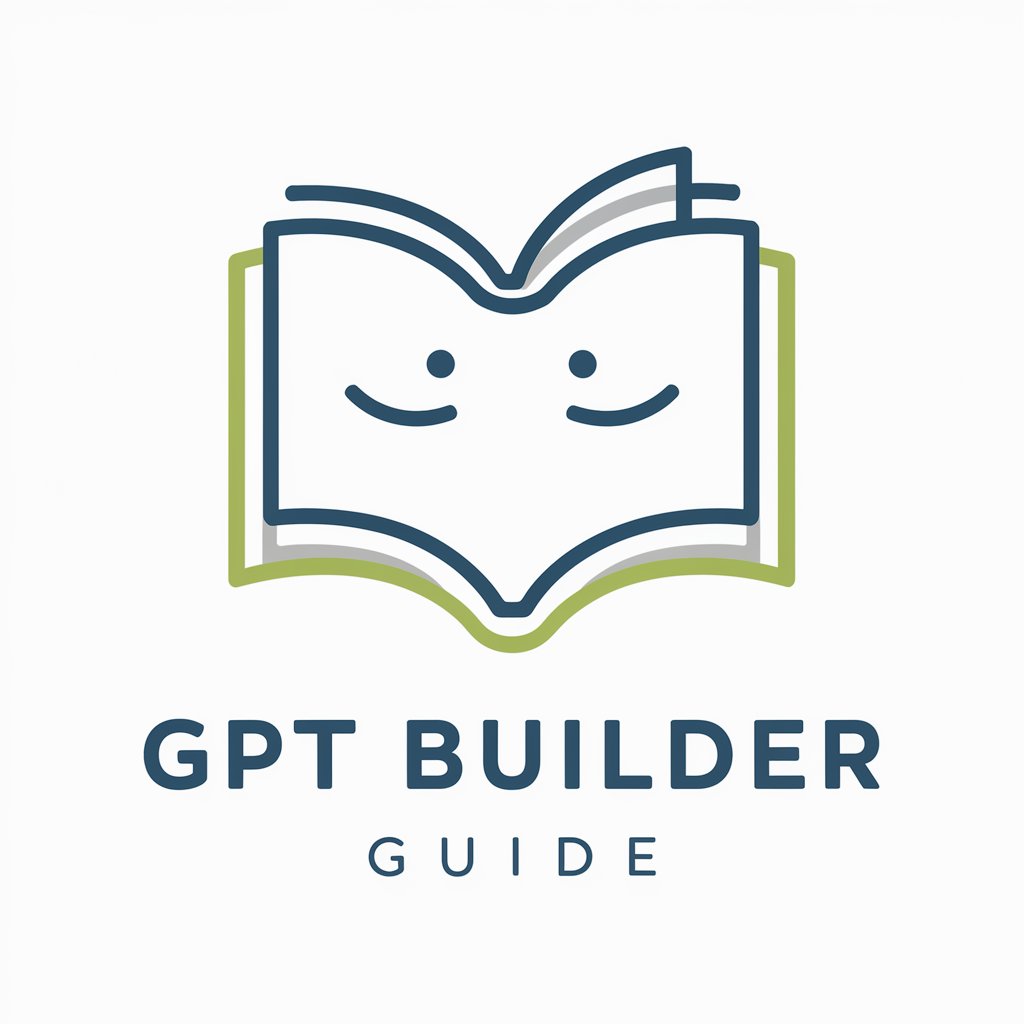
GPT Builder Guide
Tailoring AI with Expert Precision

Detailed Q&A About the SEO Console Guide
What is the SEO Console Guide primarily used for?
The SEO Console Guide is primarily used for improving a website's SEO through detailed analysis and recommendations on search results, page indexing, and page experience using data from Google Search Console.
How can the SEO Console Guide help improve page indexing?
It provides detailed reports and diagnostics that identify issues with website indexing and suggest corrective actions to ensure all relevant pages are discovered and indexed by search engines.
Can the SEO Console Guide help in resolving mobile usability issues?
Yes, it offers tools and reports that analyze mobile usability, helping users to identify and fix issues that may affect their site's performance on mobile devices.
Does the SEO Console Guide offer any competitive analysis features?
While it primarily focuses on individual website data, users can utilize benchmarking features to indirectly compare performance against general standards and competitor insights where available.
How often should one consult the SEO Console Guide for optimal results?
Regularly consulting the guide, at least bi-weekly, is recommended to stay updated with the latest SEO practices and to continuously monitor and adapt strategies based on real-time data and trends.





