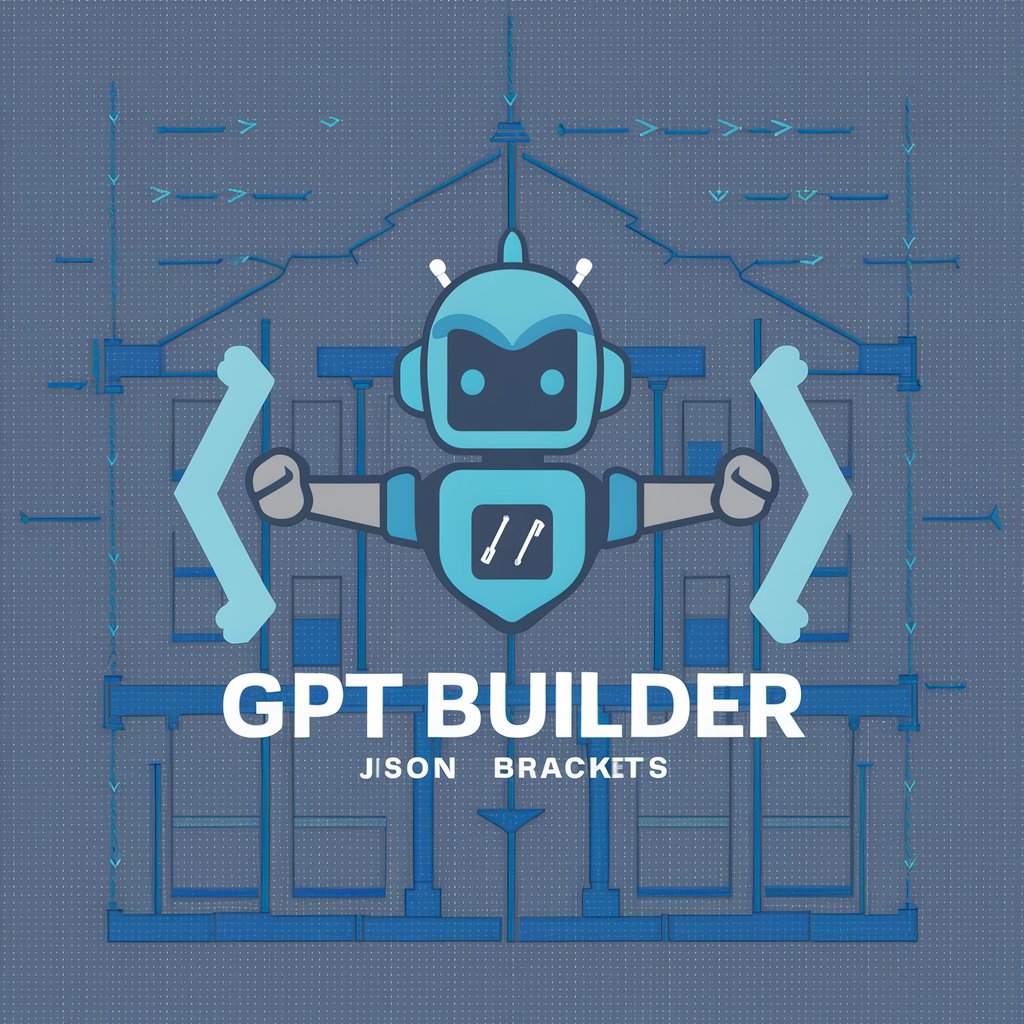GPT Builder Guide - AI-powered GPT customization
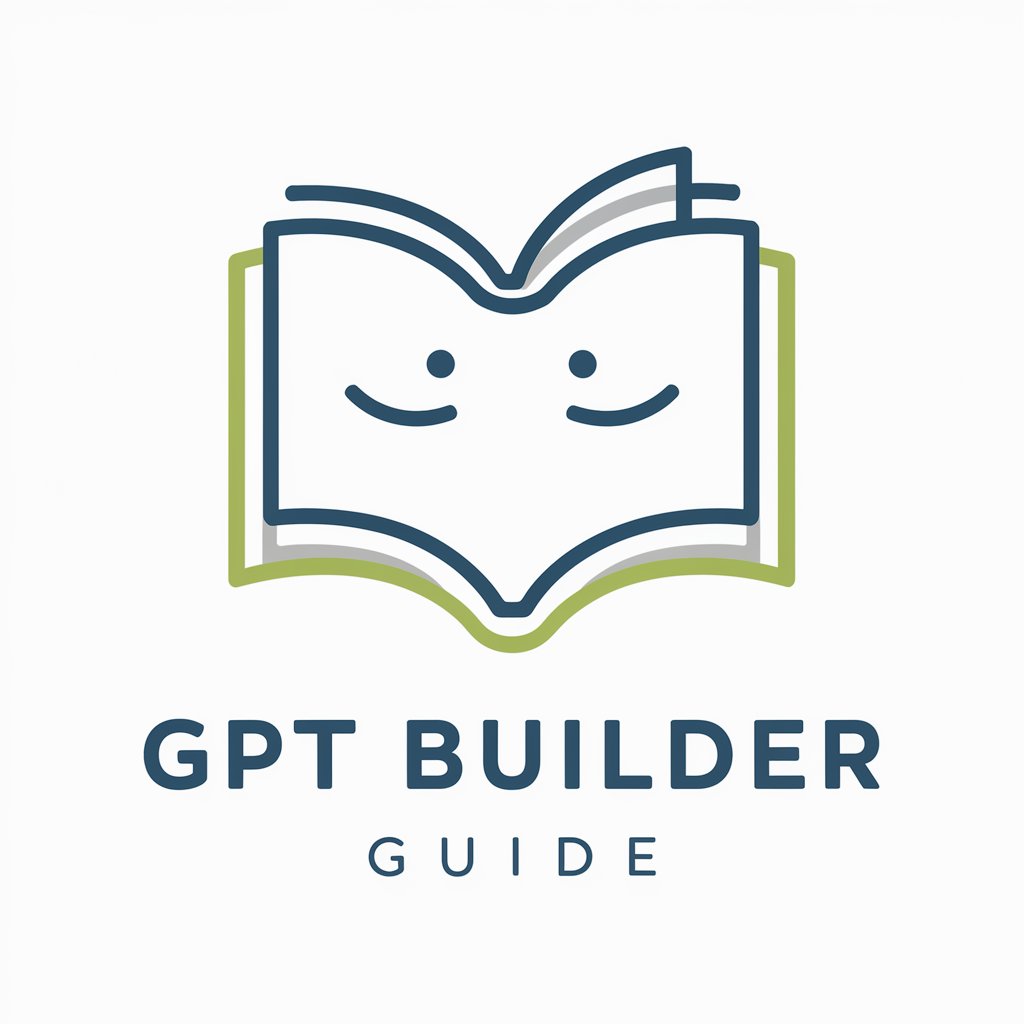
Welcome to GPT Builder Guide! Ready to create something amazing?
Empowering AI customization with smart technology
Can you help me understand how to customize a GPT for a specific use case?
What are some best practices for building an engaging GPT?
How do I incorporate interactive elements into my GPT design?
Could you explain how to personalize greetings and responses in a GPT?
Get Embed Code
Introduction to GPT Builder Guide
The GPT Builder Guide is designed to assist users in creating, deploying, and optimizing their own GPTs (customized AI models) through a user-friendly and engaging platform. It combines detailed, structured guidance with interactive elements such as clickable options and sliders, allowing users to navigate the complexities of AI development with ease. For instance, a user interested in developing a GPT for educational purposes can utilize the guide to select the appropriate parameters, train the model with specific data sets, and integrate engaging teaching methods. The guide also offers examples and scenario-based learning to better equip users with the knowledge to create effective and efficient AI models. Powered by ChatGPT-4o。

Main Functions of GPT Builder Guide
Interactive Building Tools
Example
Using sliders to adjust model complexity based on user expertise level
Scenario
A novice AI developer can simplify the initial setup process, focusing on basic features, while an expert might use advanced settings to fine-tune performance and capabilities.
Real-time Feedback and Suggestions
Example
Providing feedback on training data sufficiency and quality
Scenario
When a user uploads their training dataset, the guide analyzes it and suggests improvements or additions to enhance the model's learning accuracy and output relevance.
Multilingual Support
Example
Offering guidance in multiple languages like Spanish, French, and Mandarin
Scenario
A user from China prefers to receive instructions in Mandarin. The guide automatically detects the user's language preference based on their location or browser settings, providing a personalized experience.
Ideal Users of GPT Builder Guide
AI Hobbyists and Enthusiasts
Individuals passionate about AI technology who seek to experiment and create their own AI models for personal projects or to enhance their understanding of AI capabilities.
Educational Institutions
Schools and universities that aim to provide students with hands-on AI learning experiences, allowing them to build and understand AI models within a guided and structured environment.
Small to Medium Enterprises (SMEs)
Businesses that require tailored AI solutions for specific tasks such as customer service, data analysis, or content creation but do not have the in-house expertise to develop these technologies from scratch.

Guide to Using GPT Builder Guide
Initiate Trial
Start by visiting yeschat.ai to access a free trial of the GPT Builder Guide without the necessity for login or a ChatGPT Plus subscription.
Explore Features
Familiarize yourself with the tool’s capabilities such as creating customized GPTs, understanding model responses, and integrating user-specified data.
Set Preferences
Adjust the settings according to your needs. This includes configuring language preferences, setting up notifications for updates, and choosing accessibility options.
Engage with Tutorials
Utilize the interactive tutorials to learn how to effectively build and manage your GPTs. Pay special attention to tutorials on using Benner’s model for skill acquisition.
Experiment and Learn
Start building your own GPTs. Experiment with different configurations and use cases to best understand how GPT Builder Guide can meet your specific requirements.
Try other advanced and practical GPTs
🇫🇷 翻译学士 🇨🇳
Bridging Languages with AI Precision

SEO Search Console Analysis
Unlock SEO insights with AI-powered analysis

GPT Search Console
Elevate Your SEO with AI

Search Console Query Analyzer
Unlock SEO insights with AI-driven analysis

SEO Console Guide
Empower Your SEO with AI

Excel Spreadsheet Maker
Empower your data with AI-driven spreadsheets.
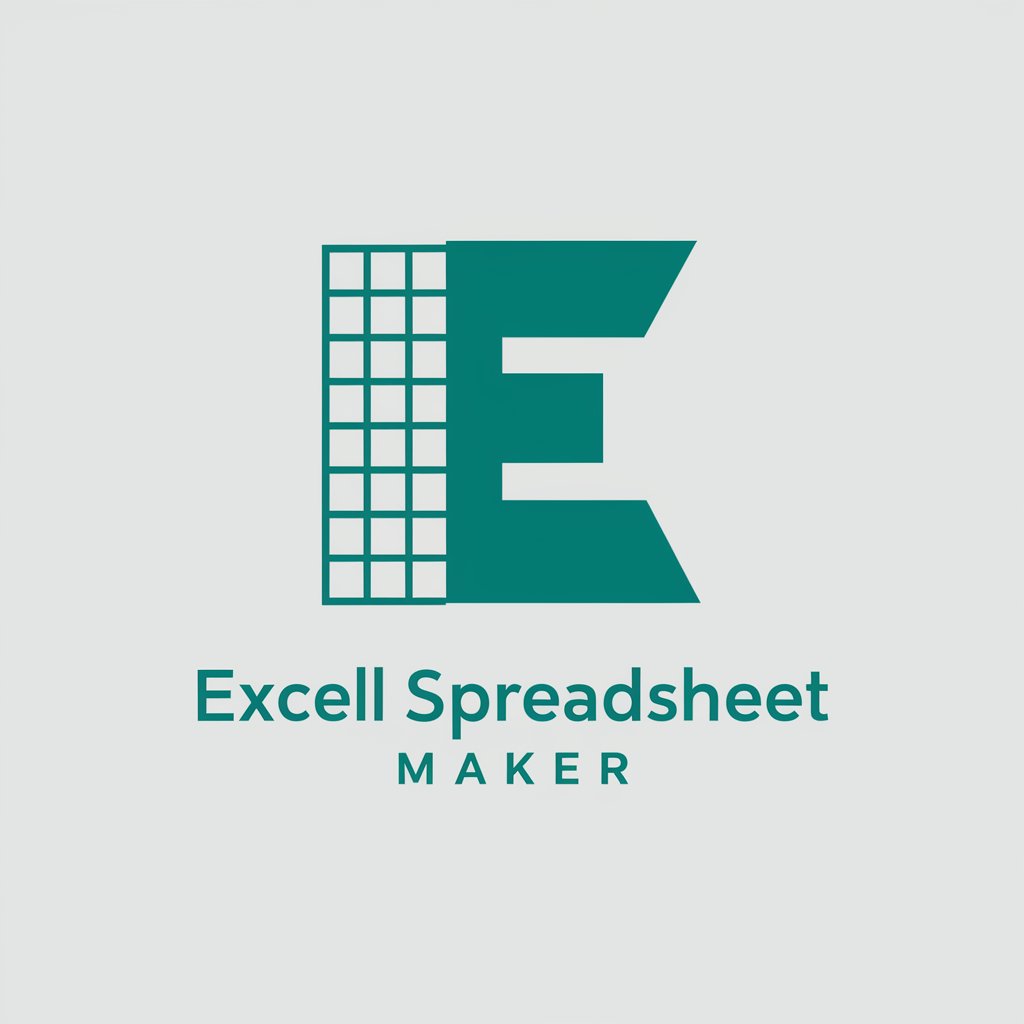
GPT Builder Guide
Tailoring AI with Expert Precision

GPT Builder Guide
Smart AI, Customized Help

Custom GPT Builder Guide/Build Your GPT BETTER
Empower Your AI with Custom GPT

GPT Builder Guide
Tailor-made AI, Powered by You
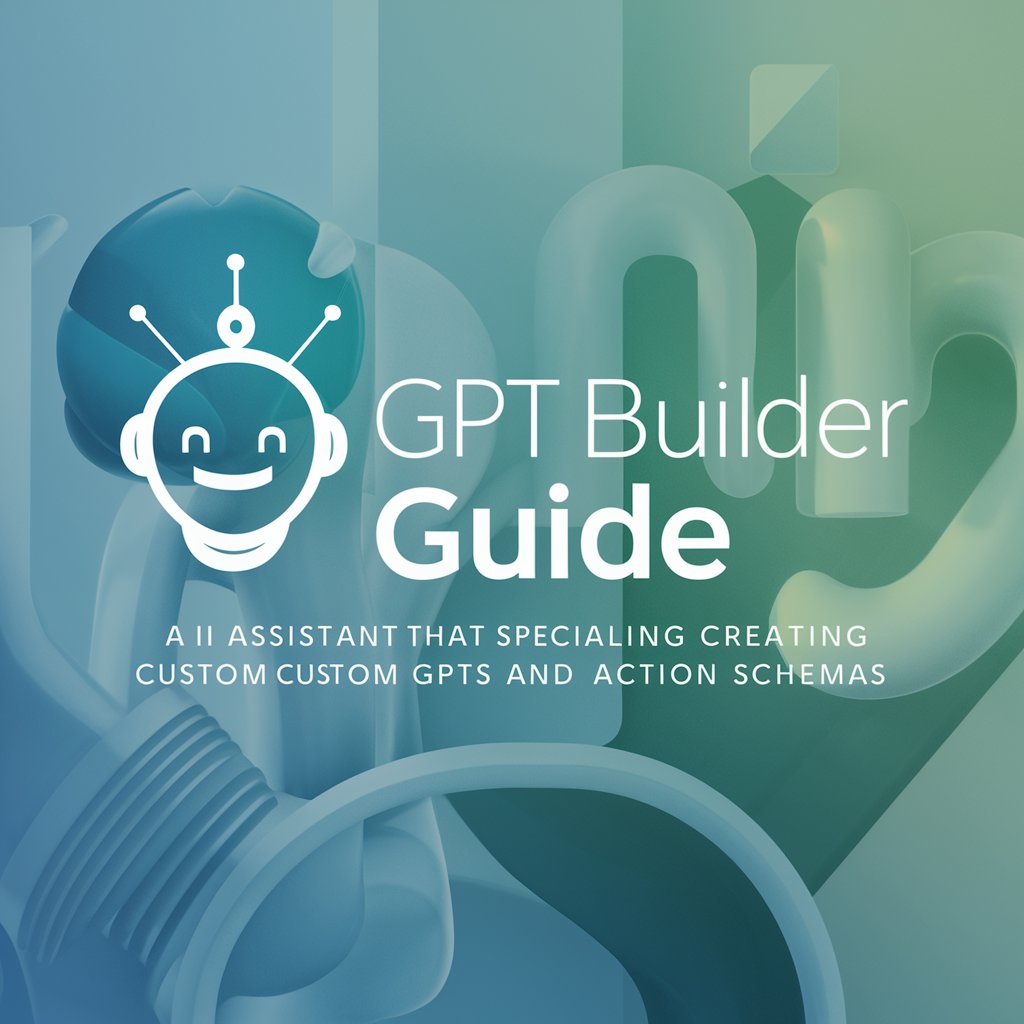
GPT Builder Guide
Tailor-made AI for your needs

GPT Builder Guide
Harnessing AI for Smart Customization

Frequently Asked Questions About GPT Builder Guide
What is the GPT Builder Guide?
The GPT Builder Guide is a tool designed to assist users in creating, configuring, and optimizing their own GPTs (Generative Pre-trained Transformers). It offers features like interactive examples, step-by-step tutorials, and updates on new AI developments.
How does the GPT Builder Guide incorporate Benner’s model?
Benner’s model, which focuses on stages of skill acquisition from novice to expert, is integrated into the tool by providing structured learning paths. Users can develop their skills in GPT creation progressively, enhancing their proficiency over time.
Can I use the GPT Builder Guide without any prior experience in AI?
Absolutely! The tool is designed for both beginners and advanced users. It provides comprehensive tutorials and customizable settings that make it accessible and easy to use, regardless of your prior knowledge in AI.
What are the key features of the GPT Builder Guide?
Key features include custom GPT creation, real-time model response understanding, user data integration, multilingual support, and regular updates on AI advancements.
How can I optimize my use of the GPT Builder Guide?
To optimize your experience, actively engage with the provided tutorials, experiment with different settings and features, and regularly update your knowledge with the latest insights provided by the tool.