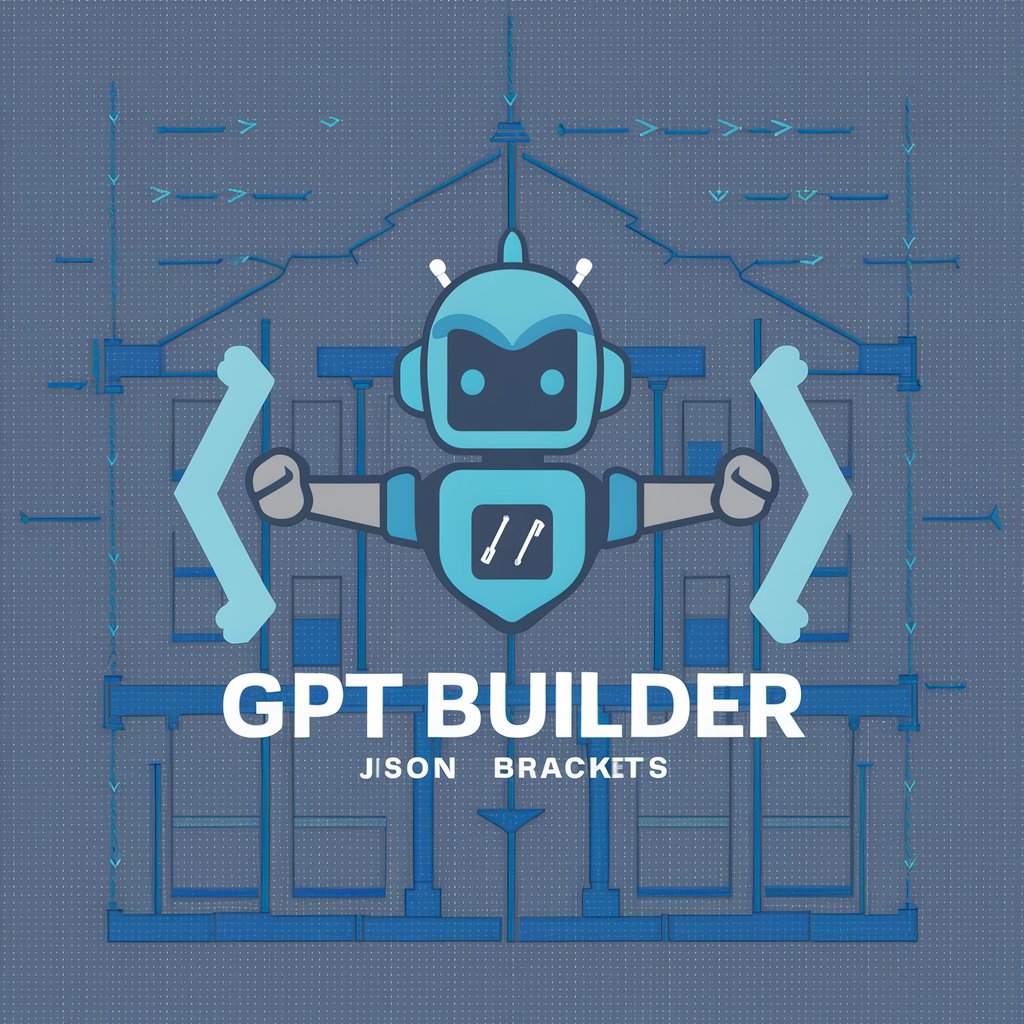GPT Builder Guide - Custom AI Creation Tool
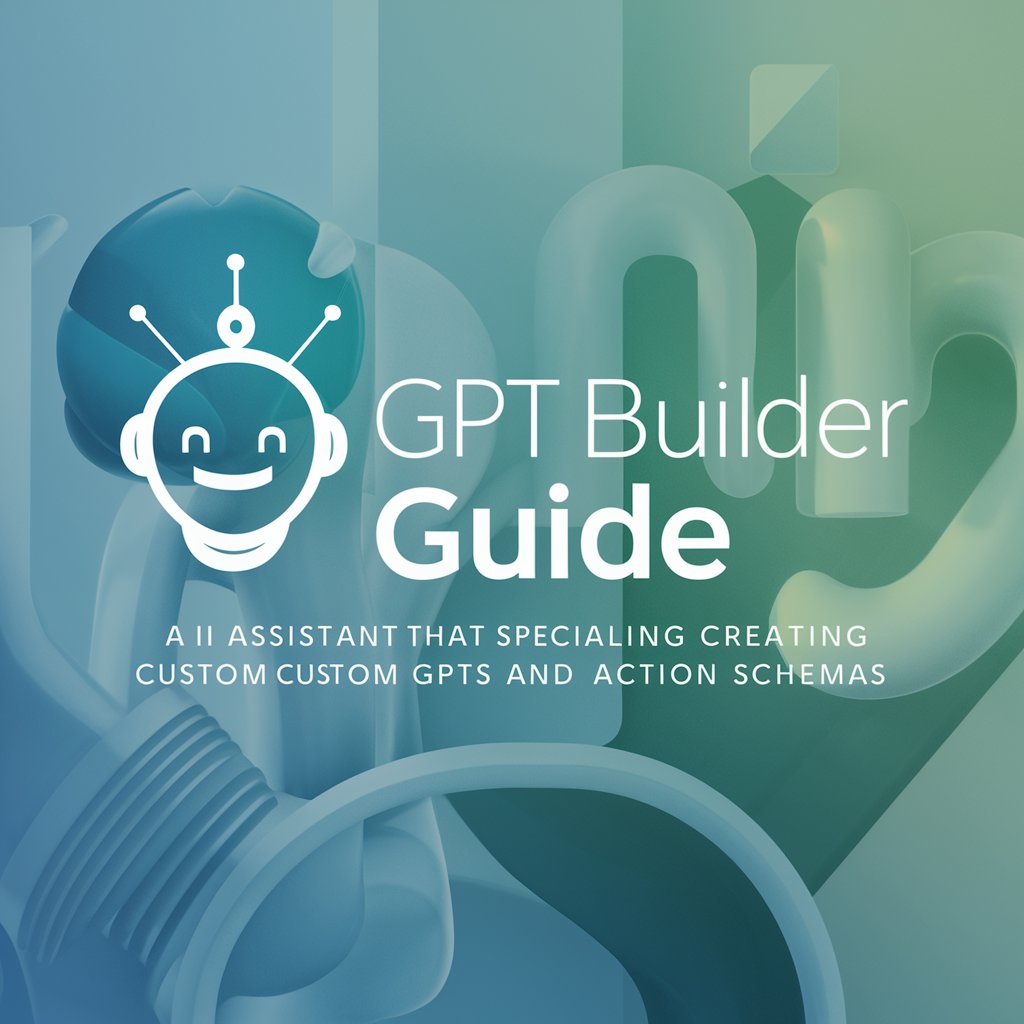
Welcome! Ready to create your custom GPT?
Tailor-made AI, Powered by You
How can I help you customize your GPT today?
What specific features are you looking for in your tailored GPT?
Let's design a GPT that perfectly meets your needs. What do you have in mind?
Tell me about the tasks you want your GPT to perform.
Get Embed Code
Overview of GPT Builder Guide
GPT Builder Guide is designed as an assistant to facilitate the creation and customization of specialized GPTs, tailored to specific user needs and preferences. The primary function of this guide is to provide detailed action schemas and configurations that help users efficiently set up their custom GPT models for various applications. By offering guidance on choosing the right parameters, integrating ethical considerations, and ensuring that the GPTs operate under anti-bias principles, the GPT Builder Guide ensures that the models are both effective and responsible. For example, if a user wants to build a GPT for educational tutoring, the guide can suggest appropriate schemas for educational content delivery, interaction with students, and how to handle sensitive topics with care. Powered by ChatGPT-4o。

Core Functions of GPT Builder Guide
Action Schema Creation
Example
Creating a schema for a customer service GPT that can handle inquiries, process complaints, and provide information about products.
Scenario
In a retail business setting, this function would be applied to generate a customer service assistant capable of understanding and responding to customer needs, navigating FAQs, and escalating issues when necessary.
Customization and Configuration
Example
Tailoring a GPT for local government use to answer resident queries about services, regulations, and events.
Scenario
A local government office implements this GPT to automate and improve their communication with residents, thereby increasing efficiency and reducing the workload on human staff.
Ethical and Bias Mitigation Advising
Example
Providing guidelines and setups to ensure GPTs avoid biased responses and respect privacy in sensitive applications.
Scenario
Used by a healthcare provider to develop a GPT that assists with patient inquiries while ensuring compliance with medical ethics and data protection laws.
Target User Groups for GPT Builder Guide
Technology Developers
Developers and software engineers looking to integrate customized GPT functionalities into their applications or services would find this guide invaluable. It helps them design GPTs that are specifically tuned to their operational requirements and user expectations.
Educational Organizations
Educational institutions could use the GPT Builder Guide to create learning assistants tailored to curriculum delivery, student support, and educational content management, enhancing the learning experience.
Business Operations
Businesses aiming to improve customer interactions or streamline operations through automation could employ the GPT Builder Guide to develop AI-driven solutions that are aligned with their customer service and operational strategies.

Using GPT Builder Guide
Visit the platform
Access GPT Builder Guide by heading to yeschat.ai where you can start using the tool immediately without any need for a login or a subscription to ChatGPT Plus.
Explore available templates
Browse through a variety of pre-made templates to find one that closely matches your desired GPT setup, which can speed up your creation process.
Customize your GPT
Utilize the intuitive interface to customize your GPT's responses, capabilities, and behavioral characteristics to suit your specific application needs.
Train and test
After setting up your GPT, train it with sample inputs to ensure it performs as expected. Use the testing features to troubleshoot and refine its capabilities.
Deploy and monitor
Deploy your customized GPT into your desired environment. Continuously monitor its performance and user interactions to make necessary adjustments for improvement.
Try other advanced and practical GPTs
Custom GPT Builder Guide/Build Your GPT BETTER
Empower Your AI with Custom GPT

GPT Builder Guide
Smart AI, Customized Help

GPT Builder Guide
Tailoring AI with Expert Precision

GPT Builder Guide
Empowering AI customization with smart technology
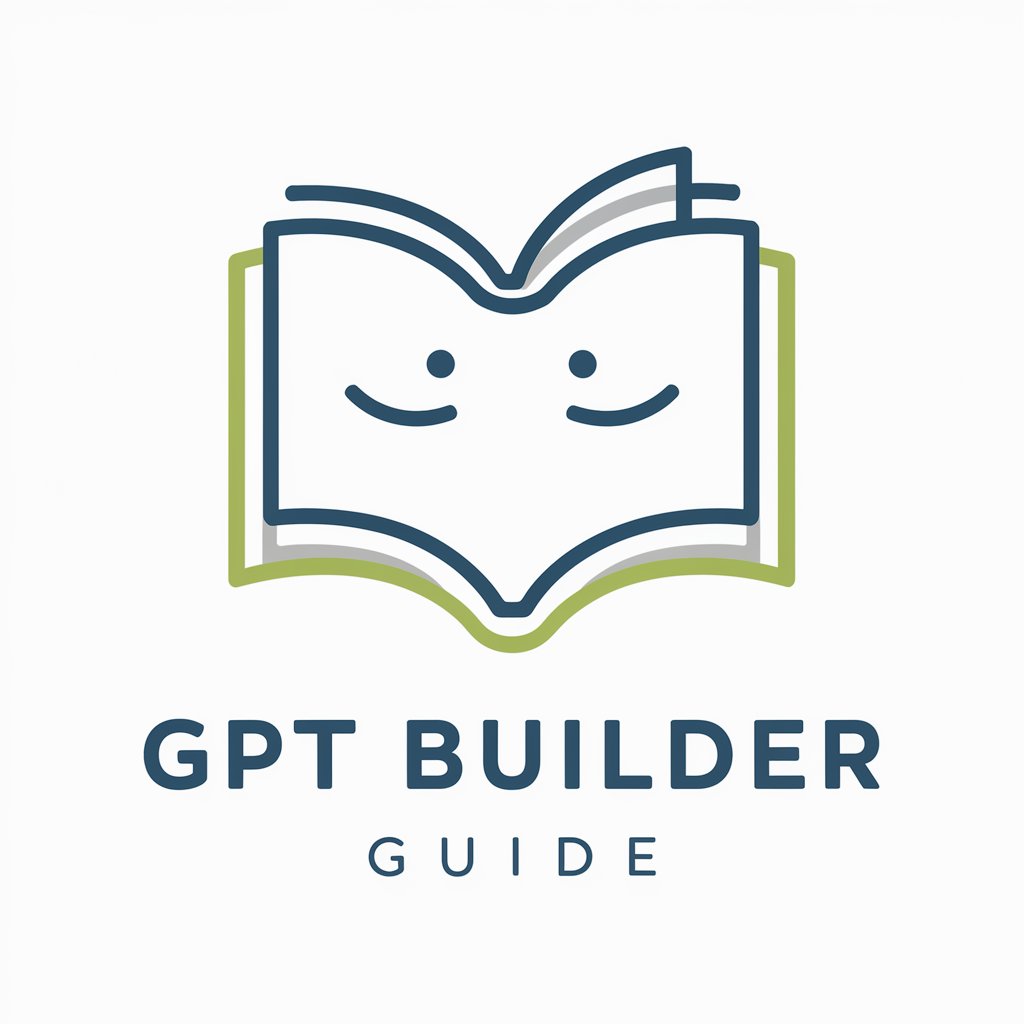
🇫🇷 翻译学士 🇨🇳
Bridging Languages with AI Precision

SEO Search Console Analysis
Unlock SEO insights with AI-powered analysis

GPT Builder Guide
Tailor-made AI for your needs

GPT Builder Guide
Harnessing AI for Smart Customization

GPT Builder Guide
Craft Your AI, Power Your Solutions

GPT Builder Guide
Sculpt AI with precision

GPT Builder Guide
Customize AI to empower your tasks

Code Guru
Elevate Your Code with AI-Powered Assistance
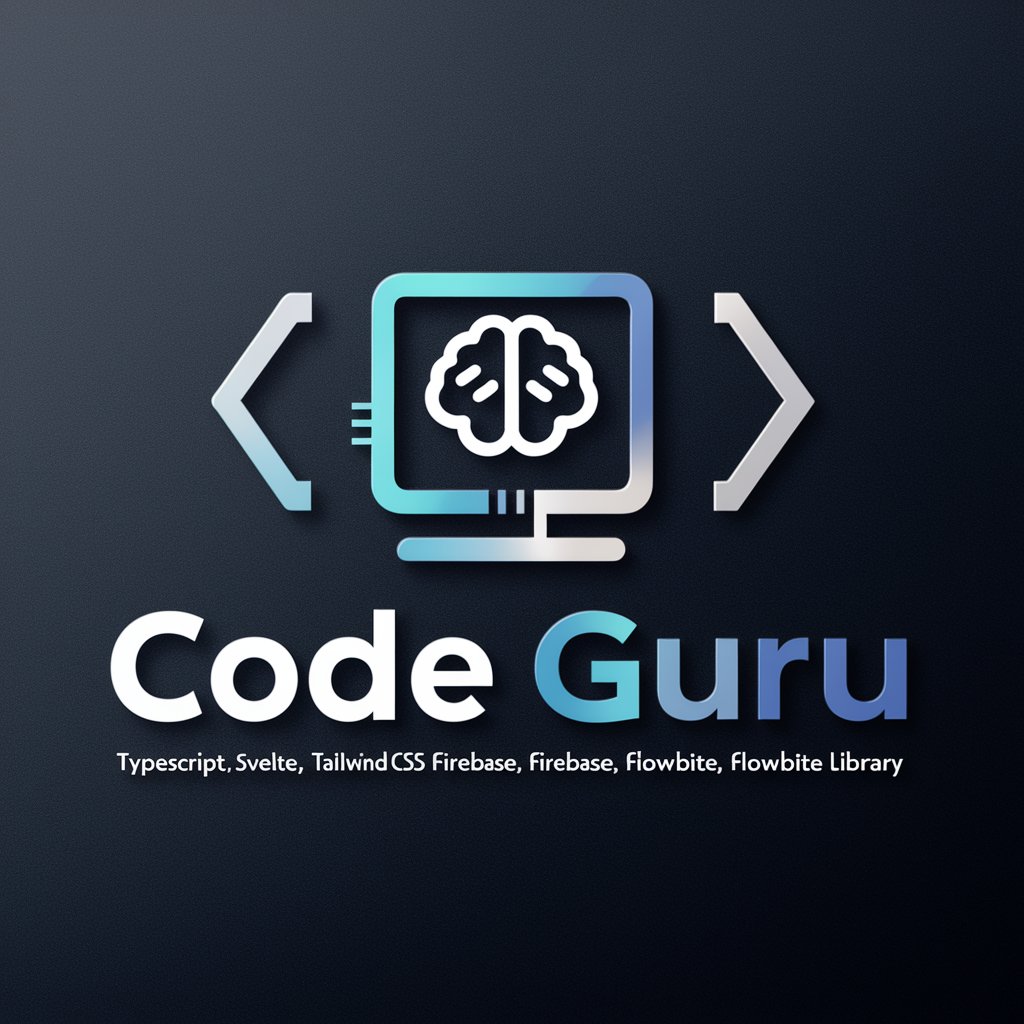
GPT Builder Guide FAQs
What is the GPT Builder Guide primarily used for?
GPT Builder Guide is primarily used for creating bespoke GPTs tailored to specific tasks or applications. It helps users define and configure custom AI models to meet unique requirements.
Can GPT Builder Guide integrate with external APIs?
Yes, GPT Builder Guide supports integration with external APIs. This feature allows the GPTs to perform tasks like fetching data from external sources or interacting with other software.
Is coding knowledge required to use GPT Builder Guide?
No, coding knowledge is not strictly required. The platform is designed with a user-friendly interface that guides users through the process of creating and configuring GPTs without needing to write code.
How do I ensure my GPT complies with data privacy regulations?
GPT Builder Guide includes tools and guidelines to help ensure that your GPT complies with relevant data privacy regulations. Users are guided on best practices for data handling and GPT configuration.
Can I use GPT Builder Guide for educational purposes?
Absolutely, GPT Builder Guide is an excellent tool for educational purposes. It can be used to create GPTs that assist in teaching, tutoring, or creating educational content tailored to specific curriculums or student needs.