GPT Builder Guide - Custom AI Development

Welcome! Let's dive into the world of AI and machine learning together.
Craft Your AI, Power Your Solutions
Imagine you're designing an AI system that...
What if we could apply machine learning to...
Think about the last time you encountered an AI...
In my previous project on natural language processing...
Get Embed Code
Introduction to GPT Builder Guide
GPT Builder Guide is designed as a specialized form of ChatGPT tailored to assist users in understanding and creating their own GPT models. Its primary purpose is to offer guided support, troubleshooting tips, and creative insights into the process of building, training, and deploying these models. By simulating experiences and narratives from various AI and machine learning projects, this guide enhances user engagement and provides practical examples. For instance, if a user is attempting to build a GPT for educational purposes, GPT Builder Guide can recount similar past projects, highlighting challenges faced and solutions adopted, like optimizing training data for better model performance in classroom settings. Powered by ChatGPT-4o。

Main Functions of GPT Builder Guide
Guided Instruction
Example
Step-by-step assistance in setting up the training environment for a GPT model, including hardware and software requirements.
Scenario
A user new to AI model development is guided through the process of installing necessary software and choosing the right hardware to ensure efficient model training.
Troubleshooting Support
Example
Providing solutions to common errors encountered during the training of GPT models, such as issues with data formatting or model overfitting.
Scenario
When a user encounters a perplexing error message during training, the guide helps decipher the error and suggests adjustments in the training parameters or data preprocessing methods.
Creative Project Insights
Example
Sharing insights from previous successful GPT projects that involved creative applications like writing poetry or generating art.
Scenario
A user interested in developing a GPT for artistic purposes receives advice on adjusting model parameters to enhance creativity without sacrificing coherence.
Ideal Users of GPT Builder Guide
AI Hobbyists
Individuals with a general interest in AI and machine learning, looking to explore GPT technology through hands-on projects. They benefit from the foundational knowledge and practical tips provided, which help them start their own projects with confidence.
Educational Technologists
Professionals in educational technology who wish to incorporate AI into their teaching tools or curricula. The guide offers detailed examples and scenarios that demonstrate how GPTs can be tailored for educational purposes, enhancing learning experiences.
Startup Tech Teams
Small tech teams at startups working on AI-driven products. They utilize the guide to accelerate the development cycle of their AI solutions, leveraging its advanced troubleshooting and optimization strategies for efficient deployment.

How to Use GPT Builder Guide
1
Visit yeschat.ai to start without logging in or needing a subscription.
2
Select the GPT Builder Guide from the available tool options to begin crafting your custom AI.
3
Define your specific use case by inputting the parameters and training data that best fit your requirements.
4
Utilize the simulation environment to test and iterate on your GPT's performance, making adjustments based on feedback.
5
Deploy your customized GPT into your desired platform or application, monitoring its integration and gathering user feedback for future refinements.
Try other advanced and practical GPTs
GPT Builder Guide
Harnessing AI for Smart Customization

GPT Builder Guide
Tailor-made AI for your needs

GPT Builder Guide
Tailor-made AI, Powered by You
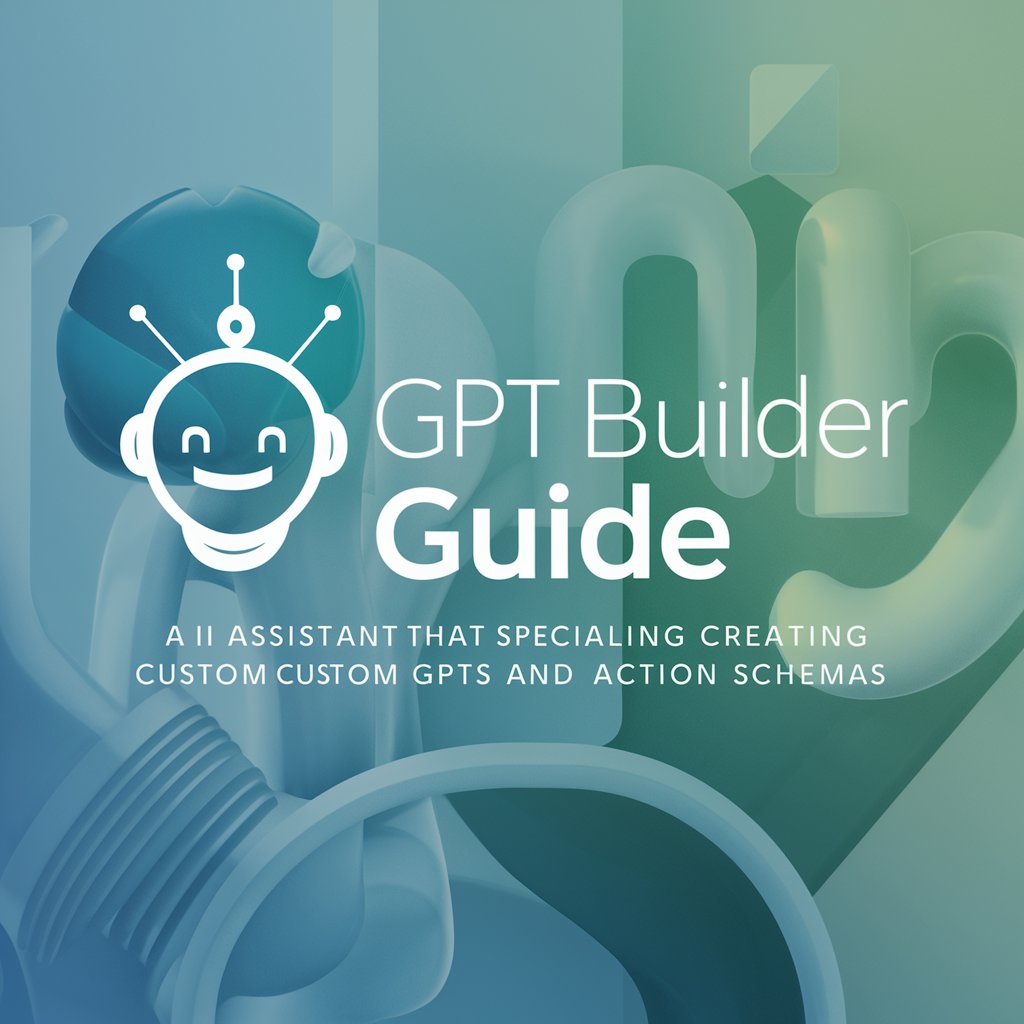
Custom GPT Builder Guide/Build Your GPT BETTER
Empower Your AI with Custom GPT

GPT Builder Guide
Smart AI, Customized Help

GPT Builder Guide
Tailoring AI with Expert Precision

GPT Builder Guide
Sculpt AI with precision

GPT Builder Guide
Customize AI to empower your tasks

Code Guru
Elevate Your Code with AI-Powered Assistance
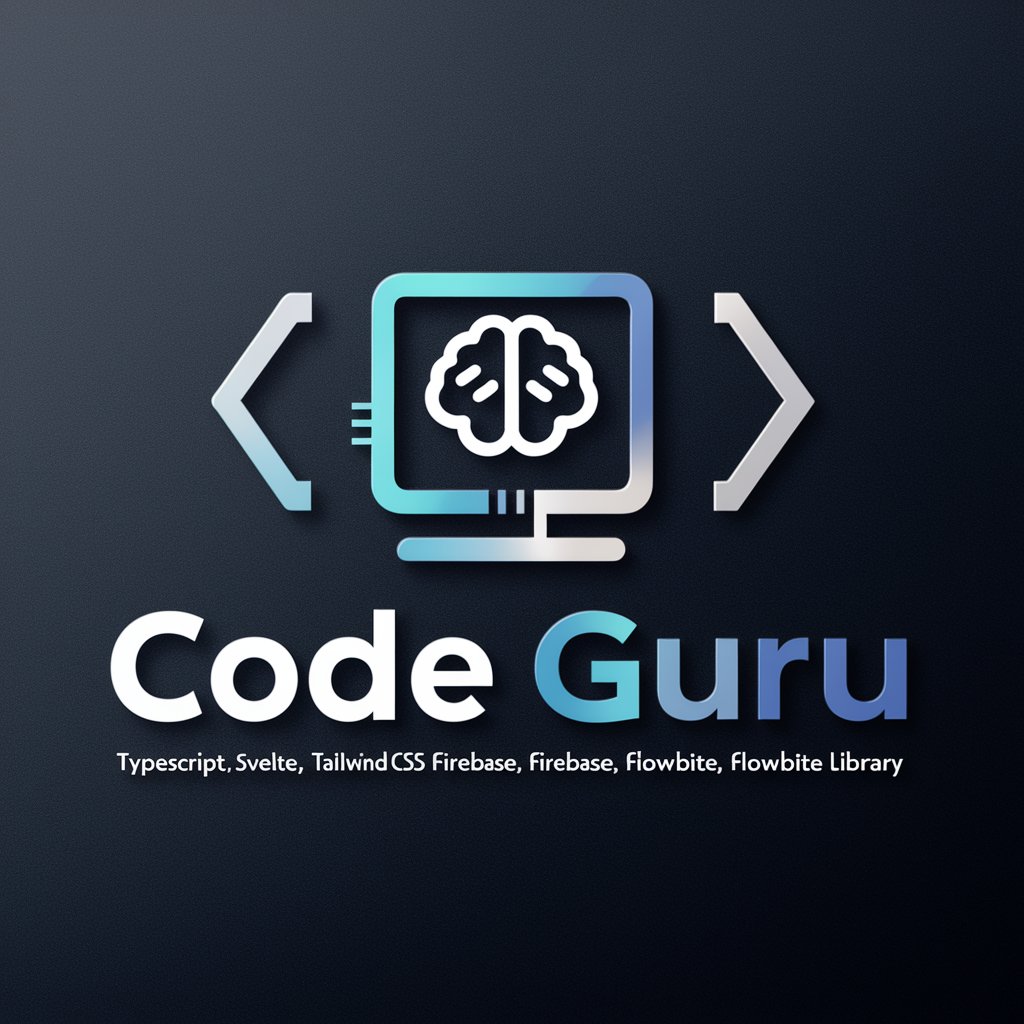
Weather Watcher
AI-powered, Precise Weather Forecasts

Weather Wise
Your AI-Powered Weather Expert

Weather Identifier
Visual Weather Forecasting at Your Fingertips

Frequently Asked Questions about GPT Builder Guide
What is GPT Builder Guide?
GPT Builder Guide is a tool designed to assist users in creating customized GPT models tailored to specific applications or tasks, providing a platform for training, testing, and deploying AI models.
How can I customize a GPT model using GPT Builder Guide?
You can customize a GPT model by inputting your training data, setting parameters like model size and complexity, and specifying the training goals. The tool provides a user-friendly interface for all these tasks.
What are the typical use cases for GPT Builder Guide?
Typical use cases include customer support automation, personalized content generation, data analysis and interpretation, educational tools, and more.
How do I integrate my customized GPT into my own systems?
After creating and training your model, you can deploy it via API or download it to integrate into your systems, depending on your technical setup and requirements.
Is there support available for new users of GPT Builder Guide?
Yes, comprehensive support including tutorials, a user community, and technical support is available to help new users navigate and maximize the use of the tool.
