GPT Builder Guide - GPT Model Creation Guide

Hello! Ready to build your custom GPT?
Sculpt AI with precision
Guide me through the process of creating a GPT model...
What are the first steps in developing a custom AI assistant?
Can you explain how to fine-tune a GPT for specific tasks?
What resources do I need to start building my own GPT?
Get Embed Code
Overview of GPT Builder Guide
GPT Builder Guide is designed to provide step-by-step guidance on creating GPT models. Its primary function is to demystify the process of developing these sophisticated AI systems, making the information accessible to users with varying degrees of technical expertise. The guide covers everything from the initial setup of a GPT model to the training and deployment phases. For example, it might explain how to collect and preprocess training data, how to choose and configure model parameters, and how to evaluate model performance. By offering detailed explanations and actionable advice, it serves as a comprehensive resource for anyone looking to develop their own GPT models. Powered by ChatGPT-4o。

Key Functions of GPT Builder Guide
Model Training Guidance
Example
Detailed walkthroughs on setting up environments for model training using platforms like Google Colab or AWS.
Scenario
A user with basic Python knowledge wants to train a model on custom data but isn't sure how to set up the training pipeline. The guide provides step-by-step instructions, including code snippets and configuration settings.
Parameter Optimization
Example
Explanations on how to tune hyperparameters like learning rate, batch size, and number of layers to improve model accuracy.
Scenario
An intermediate user seeks to enhance model performance. The guide offers advice on experimenting with different hyperparameters, along with expected impacts on training time and outcome.
Deployment Strategies
Example
Guidance on deploying trained models to production environments, whether on-premise or in the cloud.
Scenario
A business wants to integrate a custom GPT into their customer service chatbot system. The guide outlines steps for deployment, monitoring, and maintaining the model in a production setting.
Target Users of GPT Builder Guide
AI Enthusiasts
Individuals passionate about AI and machine learning, eager to dive into building and training their own models. They benefit from detailed, structured guides that clarify complex concepts and provide practical insights.
Small Business Owners
Owners looking to implement AI solutions for automating processes or enhancing customer interaction without the resources to hire specialists. They can follow the guide to develop tailored solutions that fit their business needs.
Educators and Researchers
Academics and researchers who are teaching or developing AI technologies can use the guide to bring the latest GPT models into their curriculum or projects, providing students with hands-on experience in AI development.

Using GPT Builder Guide
Access the tool
Visit yeschat.ai for a free trial without login, also no need for ChatGPT Plus.
Identify your goal
Define the purpose of using the GPT Builder Guide, whether for education, business analysis, or content creation.
Select the appropriate model
Choose a specific model within the GPT Builder Guide that suits your defined goal. The tool supports various models designed for distinct tasks.
Interact with the model
Engage with the model by inputting your questions or prompts. Use clear and concise language to get the best results.
Review and refine
Review the responses from the model. Refine your questions based on the outcomes to optimize the accuracy and relevance of the information.
Try other advanced and practical GPTs
GPT Builder Guide
Craft Your AI, Power Your Solutions

GPT Builder Guide
Harnessing AI for Smart Customization

GPT Builder Guide
Tailor-made AI for your needs

GPT Builder Guide
Tailor-made AI, Powered by You
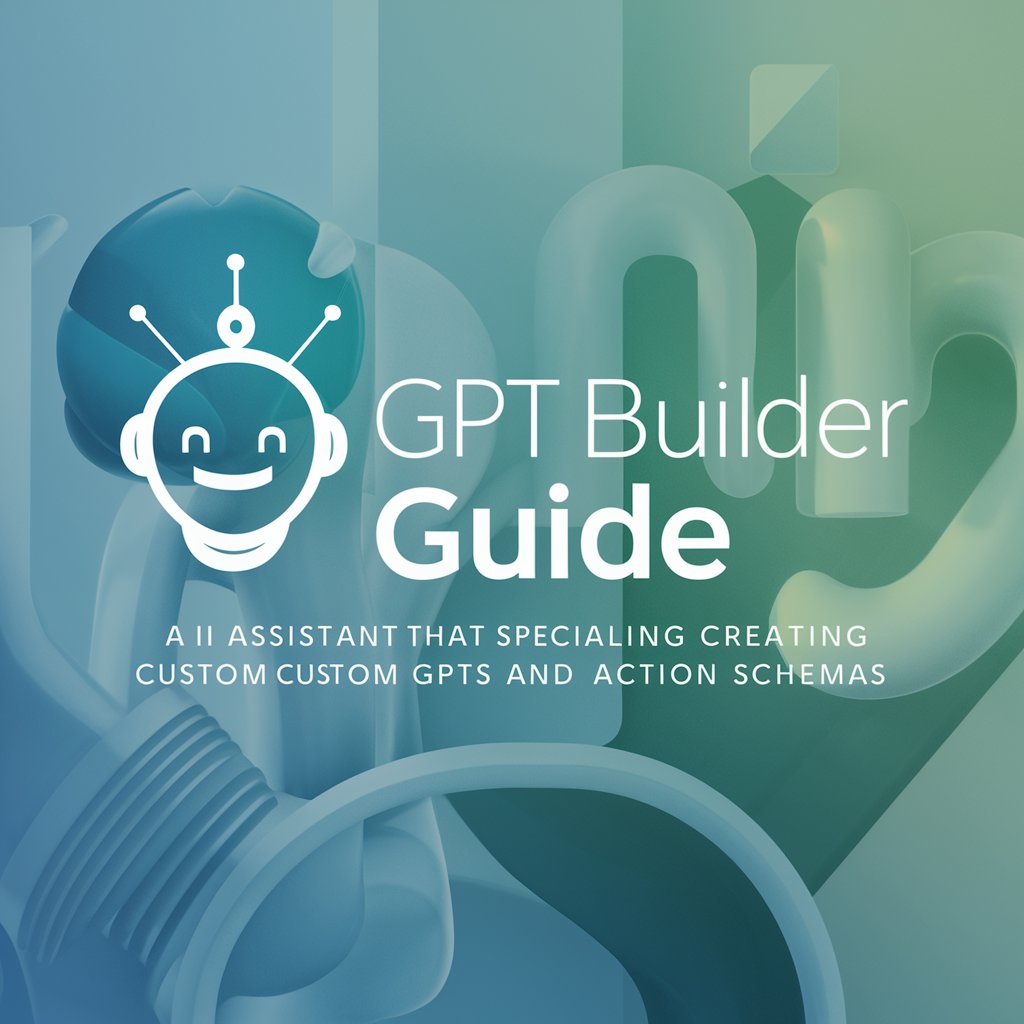
Custom GPT Builder Guide/Build Your GPT BETTER
Empower Your AI with Custom GPT

GPT Builder Guide
Smart AI, Customized Help

GPT Builder Guide
Customize AI to empower your tasks

Code Guru
Elevate Your Code with AI-Powered Assistance
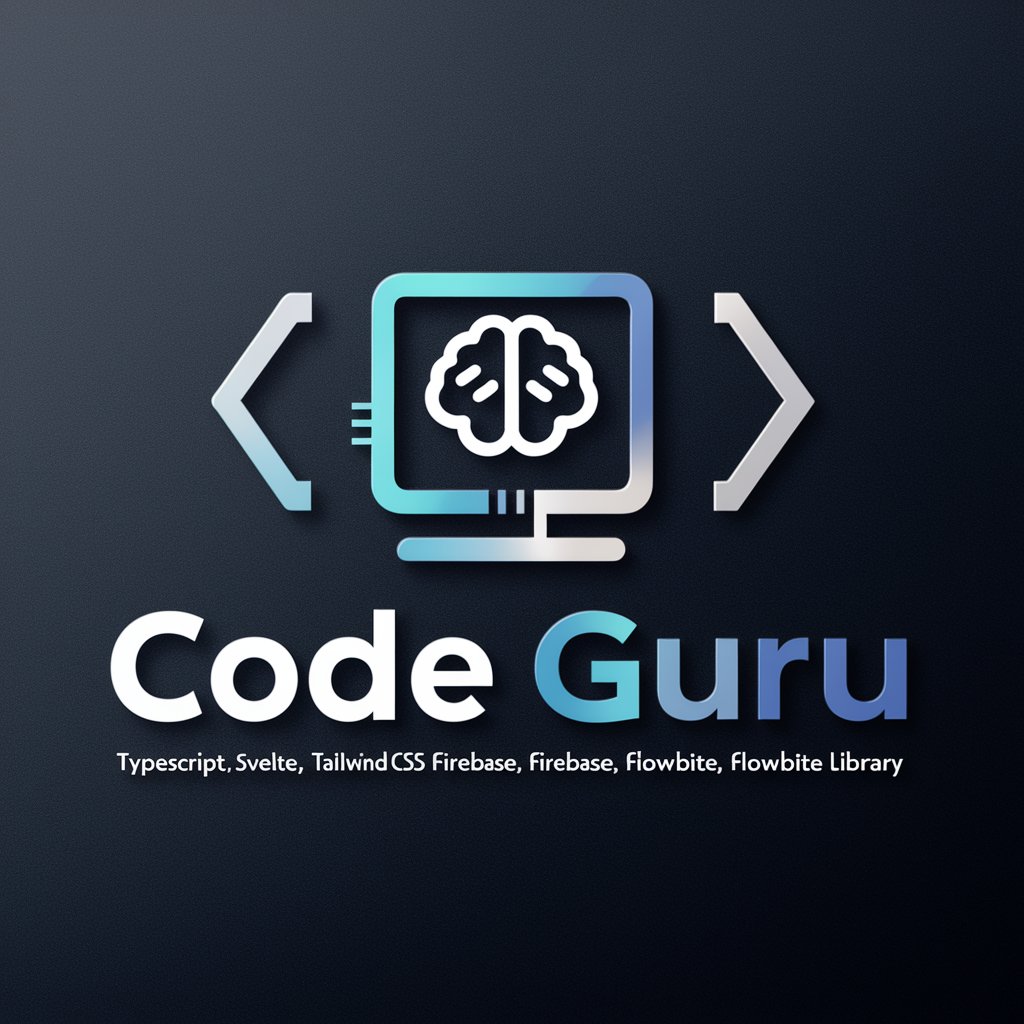
Weather Watcher
AI-powered, Precise Weather Forecasts

Weather Wise
Your AI-Powered Weather Expert

Weather Identifier
Visual Weather Forecasting at Your Fingertips

Weather Buddy
Your AI-powered Weather Guide

Frequently Asked Questions About GPT Builder Guide
What is GPT Builder Guide primarily used for?
GPT Builder Guide is used to provide step-by-step guidance on creating and optimizing GPT models, making it an invaluable resource for both beginners and advanced users in fields like academia, business, and software development.
Can I integrate GPT Builder Guide with other software?
Yes, GPT Builder Guide can be integrated with other software applications. This can be done through APIs that allow for seamless interaction between the GPT models and other systems, enhancing functionality and user experience.
Is technical expertise required to use GPT Builder Guide?
While having a basic understanding of AI and machine learning concepts is beneficial, GPT Builder Guide is designed to be user-friendly for individuals without deep technical expertise. It offers intuitive interfaces and detailed explanations.
How can I optimize my use of GPT Builder Guide?
To optimize your use of GPT Builder Guide, clearly define your objectives, use specific and detailed prompts, and regularly update your knowledge about GPT technologies. Also, engage actively with the community and support resources provided.
What are the future developments planned for GPT Builder Guide?
Future developments for GPT Builder Guide include advanced customization options for models, more robust integration features with other tools, and enhancements in user interaction capabilities, all aimed at providing a more tailored and efficient experience.
