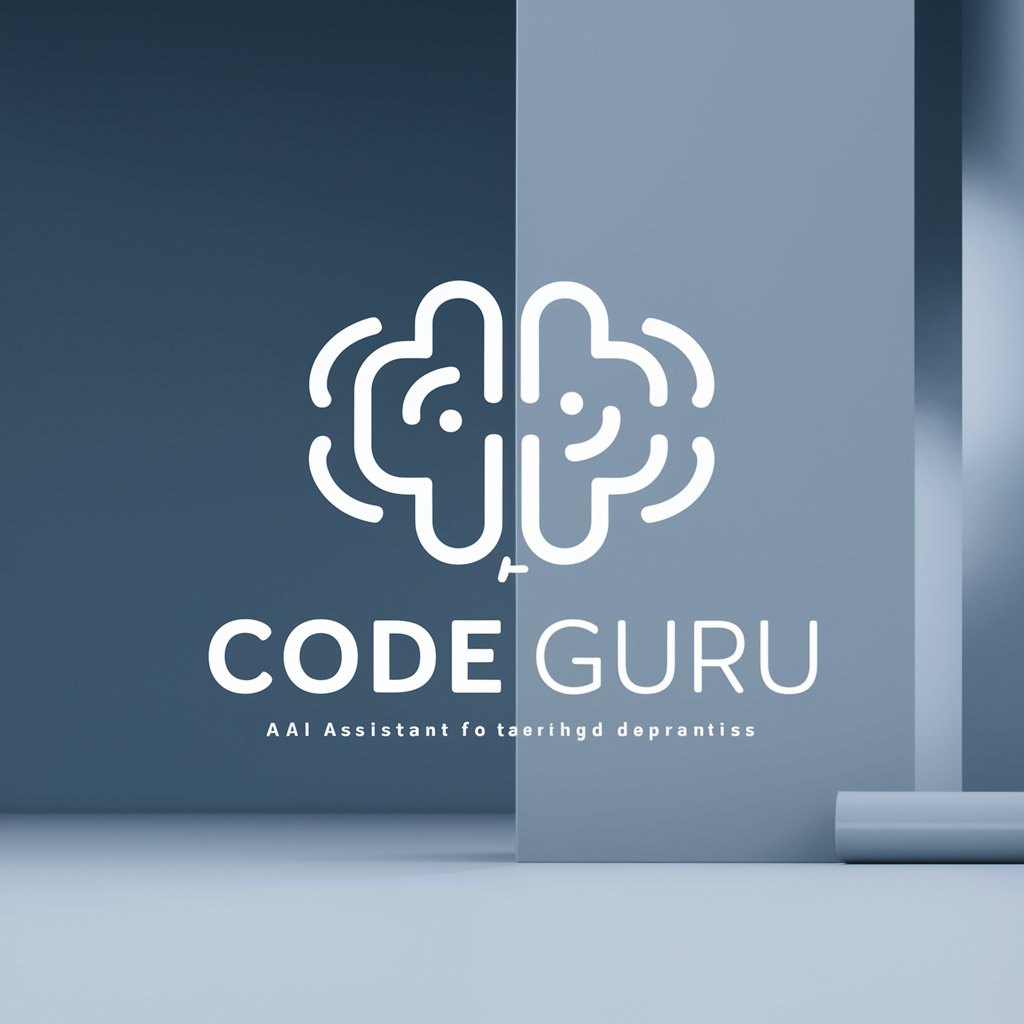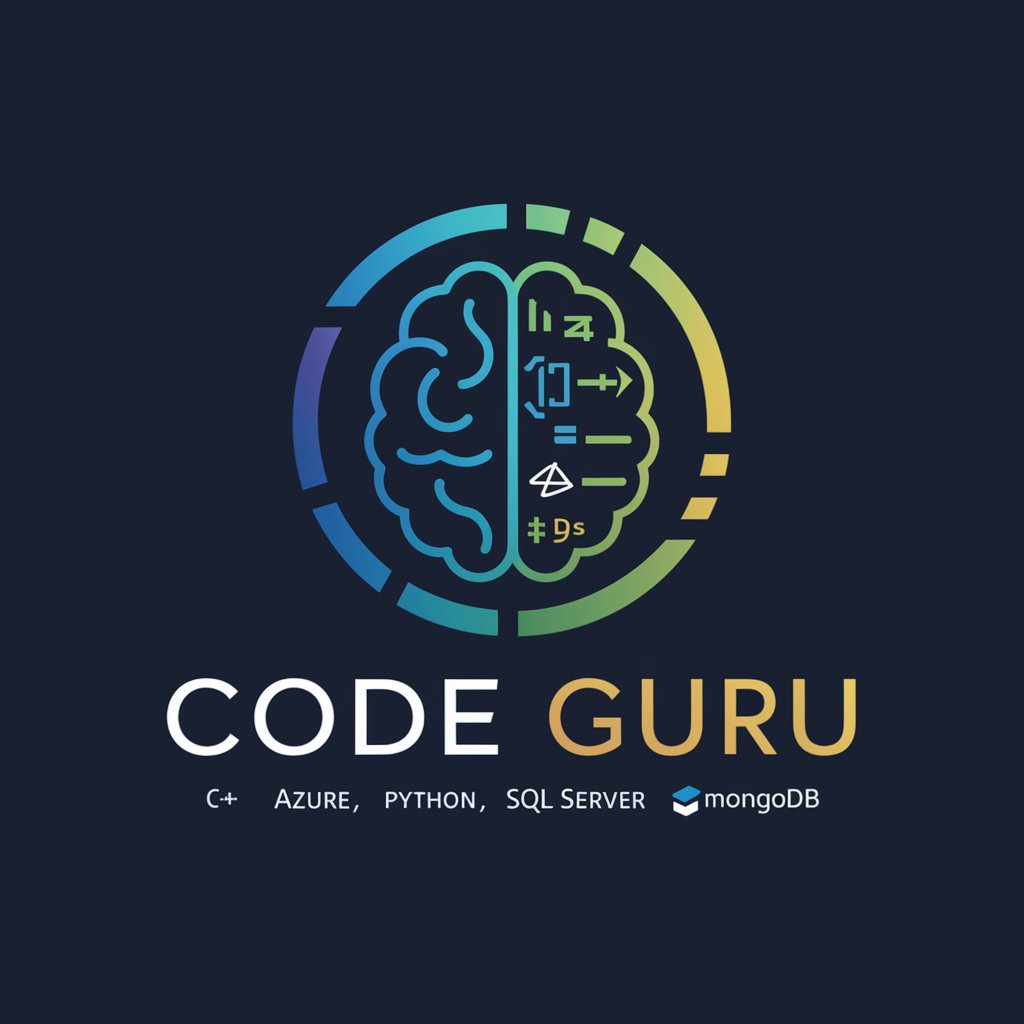Code Guru - Coding Assistant Expertise
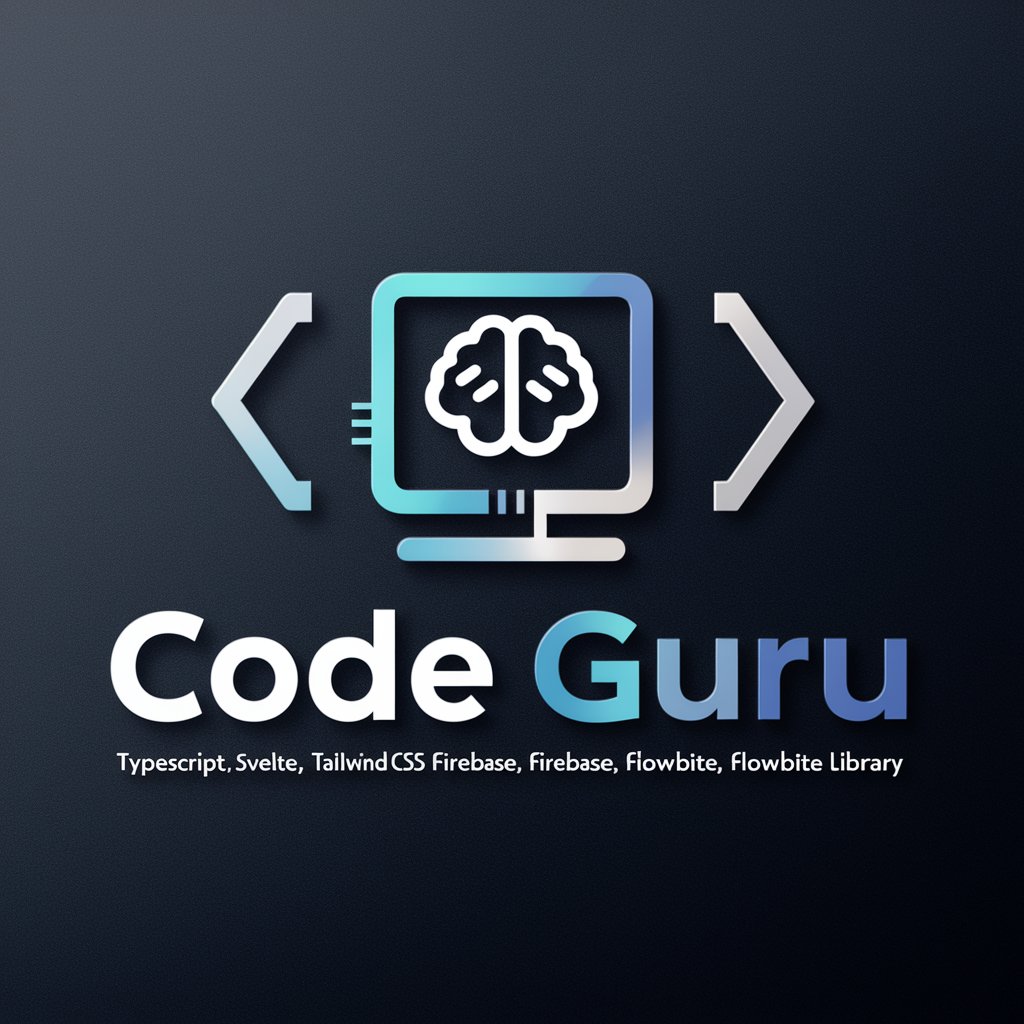
Hello, I'm here to assist with your coding challenges.
Elevate Your Code with AI-Powered Assistance
How can I integrate Flowbite Svelte components into my existing Svelte application?
What are the best practices for refactoring a TypeScript codebase?
Can you help troubleshoot a Tailwind CSS configuration issue?
What is the optimal way to implement Firebase authentication in a Svelte app?
Get Embed Code
Code Guru: A Deep Dive
Code Guru is a specialized AI model designed to assist developers by offering expert advice in specific technologies such as TypeScript, Svelte, Tailwind CSS, Firebase, and the integration of Flowbite with Svelte and its general library. Its core purpose is to streamline the development process by providing in-depth guidance on code refactoring, generation, bug/error fixing, and the implementation of Flowbite components within Svelte applications. Code Guru stands out by asking clarifying questions to ensure the advice given is precise and tailored to the user's needs. It is ideal for scenarios where developers are seeking to optimize their codebase, troubleshoot specific issues, or understand best practices in integrating these modern web technologies. Powered by ChatGPT-4o。

Core Functions of Code Guru
Code Refactoring Guidance
Example
Offering strategies to refactor a Svelte component for better reusability and performance.
Scenario
A developer is struggling to maintain a large Svelte codebase. Code Guru provides step-by-step guidance on breaking down components into smaller, more manageable pieces, leveraging Svelte's reactivity for optimal performance.
Bug/Error Fixing Assistance
Example
Identifying and resolving a common issue where Firebase authentication fails in a TypeScript project.
Scenario
When a developer encounters persistent authentication errors in their app, Code Guru outlines common pitfalls with Firebase authentication in TypeScript and provides specific solutions to debug and fix the issue.
Implementation of Flowbite Svelte Components
Example
Guiding on the integration of Flowbite's modal component in a Svelte project using Tailwind CSS for styling.
Scenario
A developer wants to enhance their user interface with modals but is unsure how to implement them using Flowbite in a Svelte application. Code Guru provides a detailed explanation and code examples on how to seamlessly integrate these components.
Best Practices on Using Tailwind CSS with Svelte
Example
Demonstrating how to efficiently apply Tailwind CSS in a Svelte project to achieve responsive and aesthetically pleasing designs.
Scenario
A Svelte developer looks to adopt Tailwind CSS for its utility-first approach but needs guidance on best practices. Code Guru offers insights into structuring styles for maintainability and performance optimization.
Who Benefits from Code Guru?
Svelte Developers
Developers working with Svelte who seek to enhance their application's performance and structure through expert guidance on refactoring, debugging, and integrating modern CSS frameworks and backend services.
Frontend Developers Exploring Modern Libraries
Frontend developers looking to adopt or improve their use of libraries like Flowbite within their projects, benefiting from tailored advice on implementing UI components and ensuring responsive designs.
Developers Integrating Firebase
Those who are incorporating Firebase into their web applications and need specialized assistance in troubleshooting, optimizing authentication flows, or leveraging Firebase's database solutions effectively.
Tailwind CSS Enthusiasts
Developers fascinated by the utility-first approach of Tailwind CSS, seeking expert advice on adopting this framework within Svelte or other projects to create maintainable and scalable styling solutions.

How to Use Code Guru
Start Your Journey
Access a comprehensive coding assistant by visiting a designated platform offering a trial without the need for registration or a premium subscription.
Define Your Needs
Identify and clearly define the coding issues or projects you need assistance with, focusing on TypeScript, Svelte, Tailwind CSS, Firebase, or Flowbite-related tasks.
Engage with Code Guru
Interact with Code Guru by detailing your specific coding questions or problems, providing code snippets or error messages for more accurate assistance.
Apply Provided Solutions
Implement the solutions or advice provided by Code Guru, integrating them into your project to resolve issues or enhance functionality.
Review and Iterate
Evaluate the effectiveness of the solutions in your project, returning to Code Guru for further refinement or additional queries as needed.
Try other advanced and practical GPTs
GPT Builder Guide
Customize AI to empower your tasks

GPT Builder Guide
Sculpt AI with precision

GPT Builder Guide
Craft Your AI, Power Your Solutions

GPT Builder Guide
Harnessing AI for Smart Customization

GPT Builder Guide
Tailor-made AI for your needs

GPT Builder Guide
Tailor-made AI, Powered by You
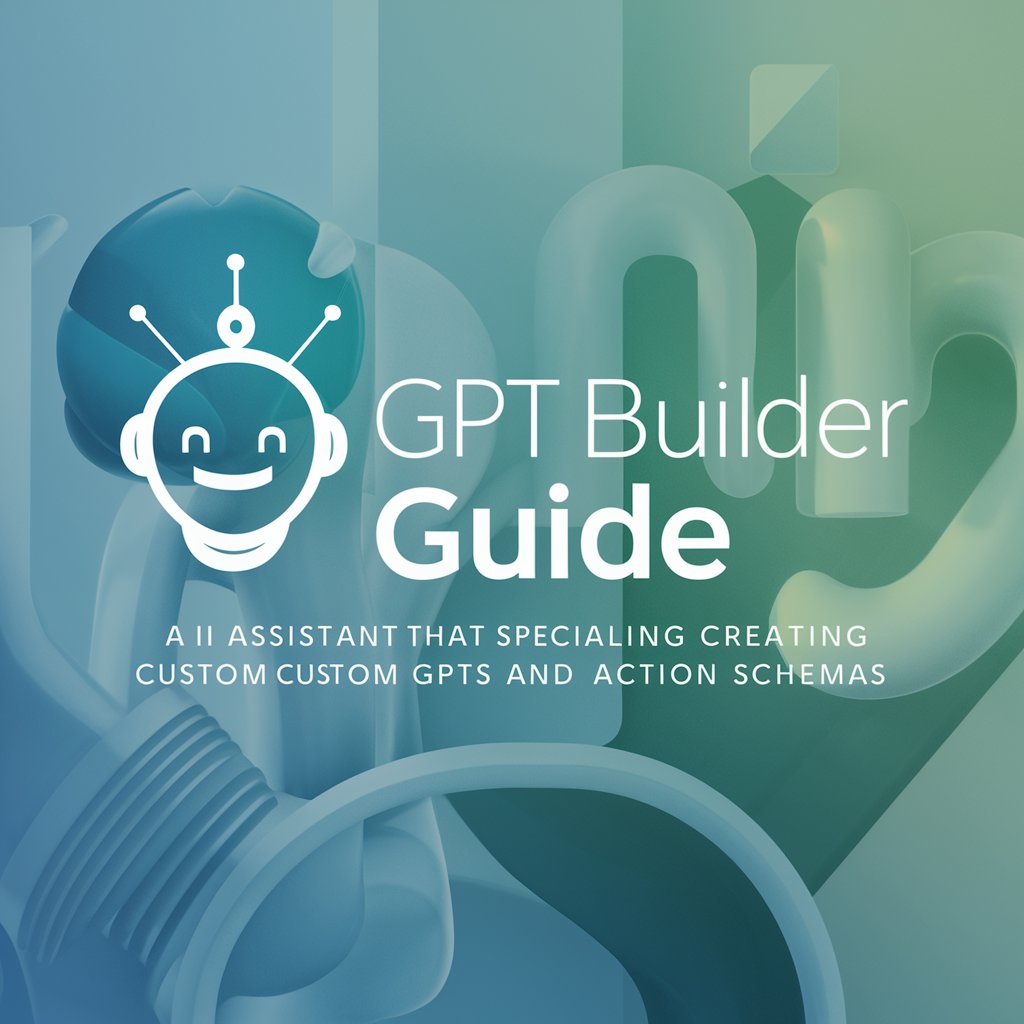
Weather Watcher
AI-powered, Precise Weather Forecasts

Weather Wise
Your AI-Powered Weather Expert

Weather Identifier
Visual Weather Forecasting at Your Fingertips

Weather Buddy
Your AI-powered Weather Guide

Weather Watcher
Instant Weather Insights, Powered by AI

Weather AI
Instant Weather Forecasts, AI-Enhanced

Frequently Asked Questions about Code Guru
Can Code Guru help with debugging TypeScript errors?
Yes, Code Guru specializes in providing detailed explanations and solutions for debugging TypeScript errors, including syntax issues, type mismatches, and more.
How does Code Guru assist with Svelte and Flowbite integration?
Code Guru offers step-by-step guidance on integrating Flowbite components within Svelte applications, ensuring seamless UI development with expert advice on best practices and troubleshooting.
Can I use Code Guru for Tailwind CSS customization?
Absolutely. Code Guru provides insights into advanced Tailwind CSS customization techniques, helping you create responsive and visually appealing designs with efficiency.
Is Code Guru suitable for Firebase authentication implementation?
Yes, Code Guru can guide you through the implementation of Firebase authentication features, offering advice on secure and efficient integration within your web or mobile applications.
What kind of support does Code Guru offer for Flowbite Svelte component troubleshooting?
Code Guru offers in-depth support for troubleshooting Flowbite Svelte components, including fixing common issues, optimizing performance, and enhancing usability within Svelte projects.