Spread Sheet Assistant - AI-powered spreadsheet tool

Welcome! Ready to optimize your Excel experience?
AI-Powered Spreadsheet Creation and Analysis
Create an Excel table that summarizes...
How can I format a spreadsheet to...
Generate a chart in Excel that shows...
What formulas should I use to calculate...
Get Embed Code
Introduction to Spread Sheet Assistant
Spread Sheet Assistant is a specialized AI designed to assist users with creating, formatting, and managing Excel spreadsheets efficiently. It is tailored to provide quick and precise solutions for a wide range of spreadsheet-related tasks, from simple table creation to complex data analysis. By leveraging AI capabilities, Spread Sheet Assistant simplifies the process of working with Excel, making it accessible and efficient for users with varying levels of expertise. For example, a user needing to create a budget spreadsheet can quickly generate a well-structured table with formulas and formatting applied, reducing the time and effort required to set it up manually. Powered by ChatGPT-4o。

Main Functions of Spread Sheet Assistant
Table Creation
Example
Generate a table for monthly expenses with categories like rent, utilities, and groceries.
Scenario
A small business owner needs to track monthly expenses efficiently. By inputting the categories and amounts, Spread Sheet Assistant generates a structured table with headers and totals, allowing the owner to easily monitor spending.
Data Visualization
Example
Create a bar chart to display quarterly sales data.
Scenario
A sales manager wants to present quarterly performance to the team. Using sales data input, Spread Sheet Assistant creates a bar chart that visually represents the data, making it easier to identify trends and discuss performance.
Formula Application
Example
Apply SUM and AVERAGE functions to a dataset of exam scores.
Scenario
An educator needs to calculate the total and average scores of students. By providing the dataset, Spread Sheet Assistant inserts the necessary formulas, streamlining the process of data analysis.
Conditional Formatting
Example
Highlight cells with sales figures below a certain threshold in red.
Scenario
A financial analyst wants to quickly identify underperforming sales regions. By setting a threshold, Spread Sheet Assistant applies conditional formatting to highlight these areas, making it easier to focus on critical data.
Data Sorting and Filtering
Example
Sort a list of employees by department and filter by full-time status.
Scenario
An HR manager needs to organize employee data for reporting. Spread Sheet Assistant sorts the list by department and applies a filter to display only full-time employees, simplifying the task of data management.
Ideal Users of Spread Sheet Assistant
Small Business Owners
Small business owners benefit from streamlined expense tracking, sales analysis, and financial reporting, allowing them to focus on growing their business rather than managing spreadsheets manually.
Educators
Educators use Spread Sheet Assistant to efficiently manage student data, calculate grades, and analyze performance metrics, enhancing their ability to provide timely feedback and support to students.
Financial Analysts
Financial analysts leverage the assistant's capabilities for data analysis, visualization, and reporting, enabling them to make informed decisions and present data-driven insights with ease.
Project Managers
Project managers utilize the assistant to create project plans, track progress, and manage resources, ensuring projects stay on schedule and within budget.
Sales Managers
Sales managers benefit from quick data visualization, performance tracking, and sales forecasting, allowing them to focus on strategy and team management.

How to Use Spread Sheet Assistant
1
Visit yeschat.ai for a free trial without login, no need for ChatGPT Plus.
2
Navigate to the 'Spreadsheet Assistant' tool. Ensure that you have a modern web browser like Chrome, Firefox, or Safari.
3
Start a new conversation, and describe your specific spreadsheet requirements clearly and concisely.
4
Review the generated table, chart, or analysis provided by Spread Sheet Assistant. Refine your input to achieve the desired result.
5
Download the generated spreadsheet directly, or request further modifications or enhancements until satisfied.
Try other advanced and practical GPTs
전자책 마스터
Craft Your eBook Seamlessly with AI
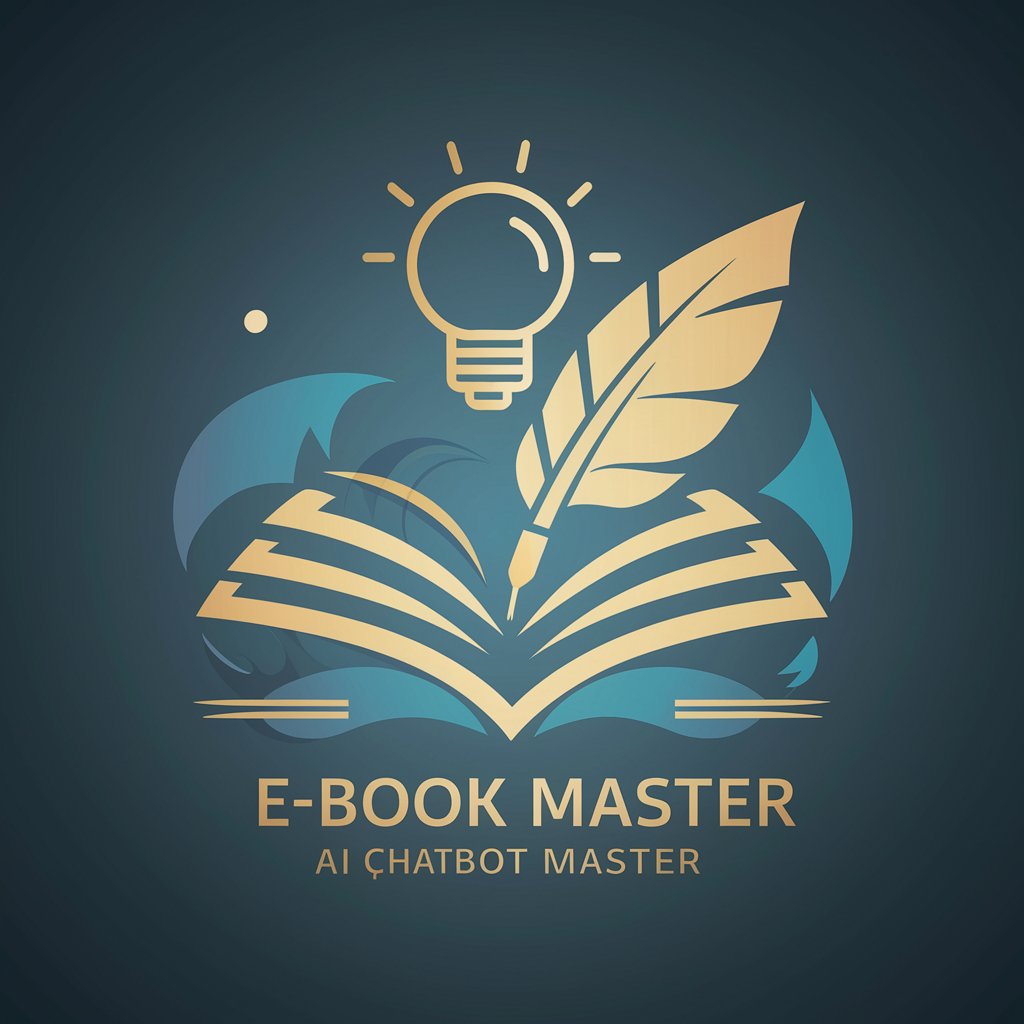
Deeply Personalized Compliment Creator
Transforming compliments with AI precision

Automated Data Cleaning and Preprocessing System
AI-powered automated data cleaning.

Picks On Target BOT
AI-powered Precision in Sports Betting

realtime web Navigator
AI-powered real-time information navigator.

Prob and Stats GPT
AI-Powered Assistant for Probability and Statistics
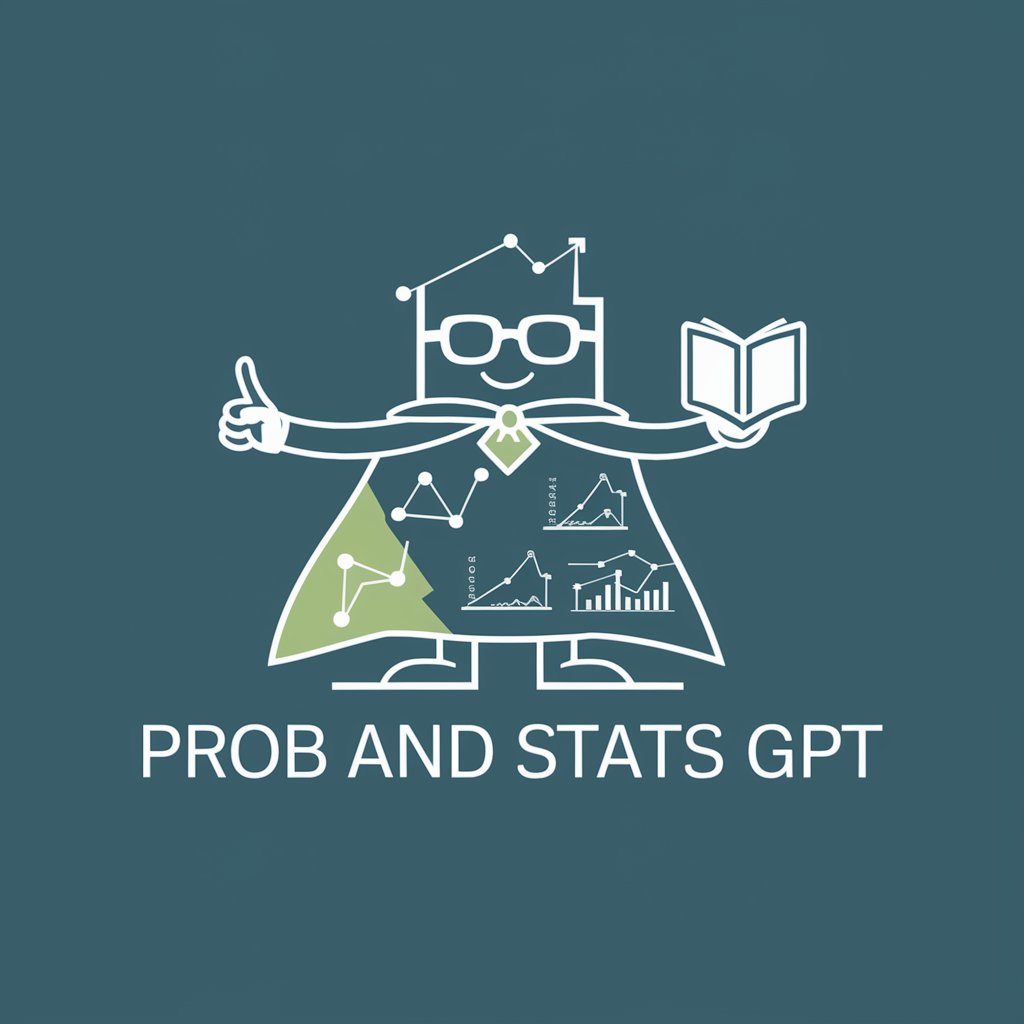
Translate to English
Instantly translate languages with AI

Translate to Vietnamese
Effortless Vietnamese translation powered by AI

IR Scholar
AI-powered insights for International Relations enthusiasts.

MESTRE NÍVEL TÉCNICO
AI-powered question generation for technical exams

Mestre Engenheiro de Prompts
AI-powered Precision in Prompt Engineering

猫头鹰网页总结大师【俗人六哥】
Turning Complex Web Content into Concise AI Summaries

Spread Sheet Assistant Q&A
What is Spread Sheet Assistant, and how can it help me?
Spread Sheet Assistant is an AI-driven tool designed to assist with creating, formatting, and analyzing spreadsheets efficiently. It simplifies complex tasks, enabling users to generate tables, graphs, and formulas quickly. Ideal for data visualization, analysis, and productivity.
Do I need to subscribe to use Spread Sheet Assistant?
No, you can start a free trial without login by visiting yeschat.ai. There's no need for a ChatGPT Plus subscription.
What types of spreadsheet tasks can Spread Sheet Assistant handle?
It can handle a range of tasks, including table creation, formula setup, data visualization, financial analysis, budgeting, pivot tables, charts, and advanced data manipulation.
Can Spread Sheet Assistant help with data analysis?
Yes, Spread Sheet Assistant can analyze data using formulas, pivot tables, and charts. It provides insightful visualizations and calculations to aid in decision-making.
Is there any learning curve required to use Spread Sheet Assistant?
No, Spread Sheet Assistant is designed for ease of use. Just provide your spreadsheet requirements in plain language, and the tool will handle the rest.
