Automated Data Cleaning and Preprocessing System - automated data cleaning and preprocessing.

Welcome! Let's enhance your dataset quality and usability.
AI-powered automated data cleaning.
Can you help me clean a dataset with missing values?
What are the best practices for preprocessing data before analysis?
How can I handle outliers in my dataset?
What techniques can I use to normalize data?
Get Embed Code
Introduction to Automated Data Cleaning and Preprocessing System
The Automated Data Cleaning and Preprocessing System is designed to enhance the quality and usability of large datasets by automating the cleaning and preprocessing tasks. These tasks are crucial in preparing raw data for analysis, ensuring accuracy, and minimizing errors that could affect outcomes. This system typically involves processes like handling missing values, correcting data inconsistencies, normalizing data formats, and filtering irrelevant information. For example, in a retail dataset, the system could automatically correct mismatches in product categories, standardize date formats, and filter out incomplete sales records, thus preparing the dataset for further analysis like trend forecasting. Powered by ChatGPT-4o。

Main Functions of Automated Data Cleaning and Preprocessing System
Handling Missing Values
Example
Using techniques like mean substitution, median substitution, or employing predictive models to estimate missing values.
Scenario
In a medical dataset, missing values in the 'Blood Pressure' column could be filled based on the median value calculated from other entries, facilitating accurate patient analysis without data bias.
Data Standardization
Example
Converting all dates to a standard format, such as YYYY-MM-DD, or scaling numerical inputs to have zero mean and unit variance.
Scenario
In a multinational financial transactions dataset, standardizing date formats ensures consistency for time series analysis and reporting across different regions.
Outlier Detection and Treatment
Example
Identifying and handling outliers through methods like trimming, capping, or using z-scores.
Scenario
In real estate pricing models, outlier treatment can prevent exceptionally high or low values from skewing the analysis, leading to more accurate market price predictions.
Duplicate Removal
Example
Identifying and eliminating duplicate records to ensure each data entry is unique.
Scenario
In a customer database, removing duplicates can prevent skewed results in customer behavior analytics and ensure accurate representation of customer demographics.
Ideal Users of Automated Data Cleaning and Preprocessing System Services
Data Scientists
Data scientists benefit immensely as cleaning data manually is time-consuming and prone to errors. Automating these processes allows them to focus more on analysis rather than data cleaning.
Business Analysts
Business analysts, who rely on accurate and timely data to make strategic decisions, use automated systems to ensure the data they base their conclusions on is consistent and reliable.
IT and Data Management Professionals
These professionals are responsible for maintaining the integrity and usability of organizational data. Automated cleaning helps them manage large volumes of data efficiently, ensuring data quality across systems.

How to Use the Automated Data Cleaning and Preprocessing System
Visit yeschat.ai for a free trial without login
You can access a free trial of the Automated Data Cleaning and Preprocessing System without logging in or requiring a ChatGPT Plus account.
Identify your dataset's requirements
Determine the type and quality of your dataset. Outline key objectives such as handling missing data, deduplication, or feature scaling.
Select appropriate tools and techniques
Choose the cleaning and preprocessing techniques suitable for your dataset, including normalization, outlier removal, or imputation.
Implement the chosen strategies
Use the system’s automated features to clean and preprocess the data according to your selected strategies.
Review results and refine
Examine the output to ensure it aligns with your original goals, adjusting techniques or configurations if necessary.
Try other advanced and practical GPTs
Picks On Target BOT
AI-powered Precision in Sports Betting

realtime web Navigator
AI-powered real-time information navigator.

Prob and Stats GPT
AI-Powered Assistant for Probability and Statistics
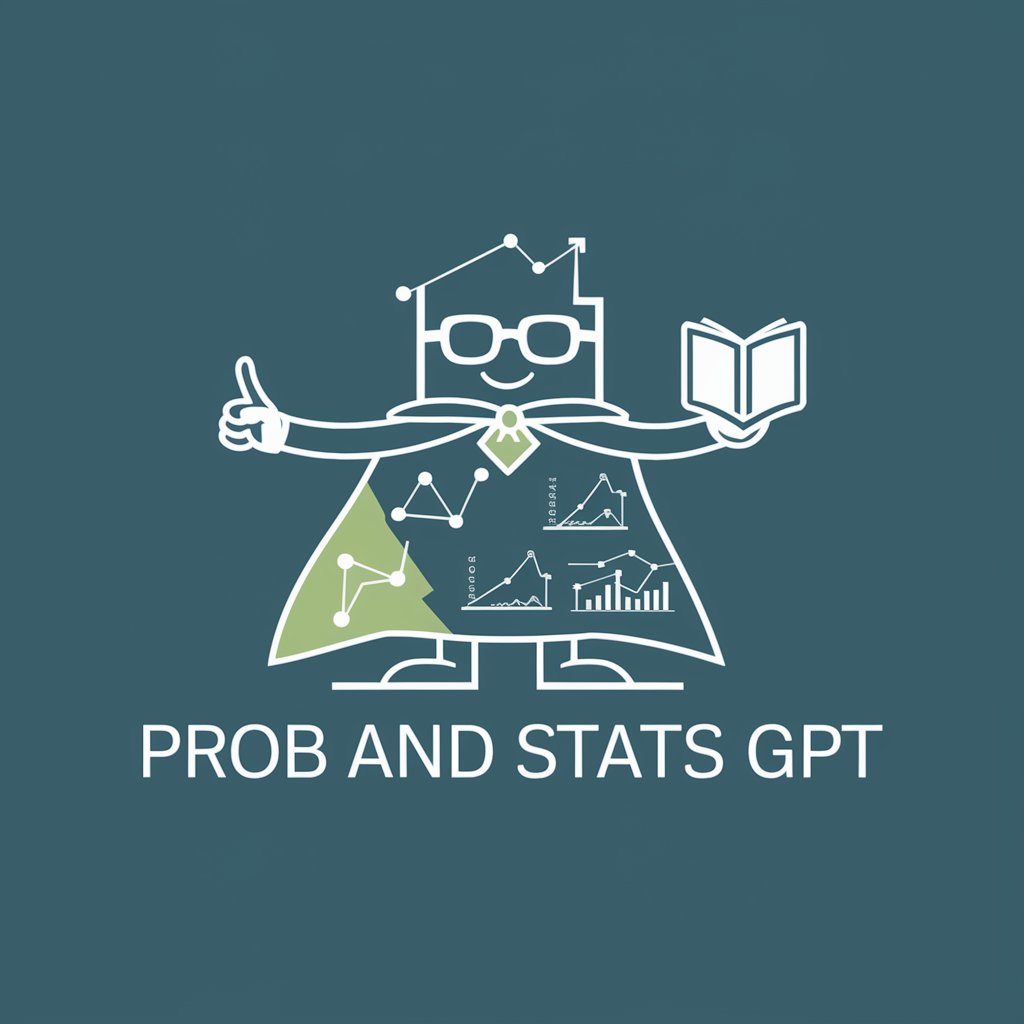
Virtual Merge-maker
Enhance Document Handling with AI

Finance Exam
AI-Powered Finance Tutoring
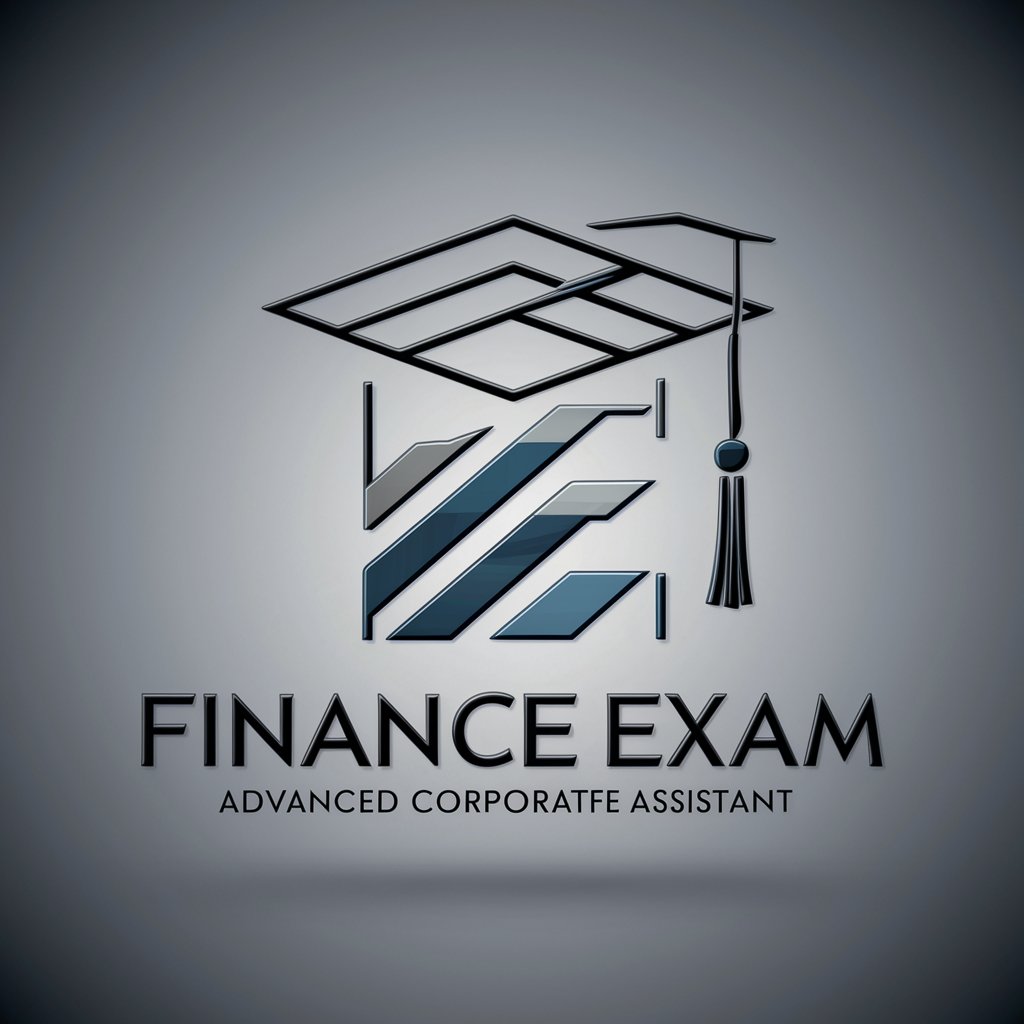
Exam Assistant
AI-powered exam question analyzer.

Deeply Personalized Compliment Creator
Transforming compliments with AI precision

전자책 마스터
Craft Your eBook Seamlessly with AI
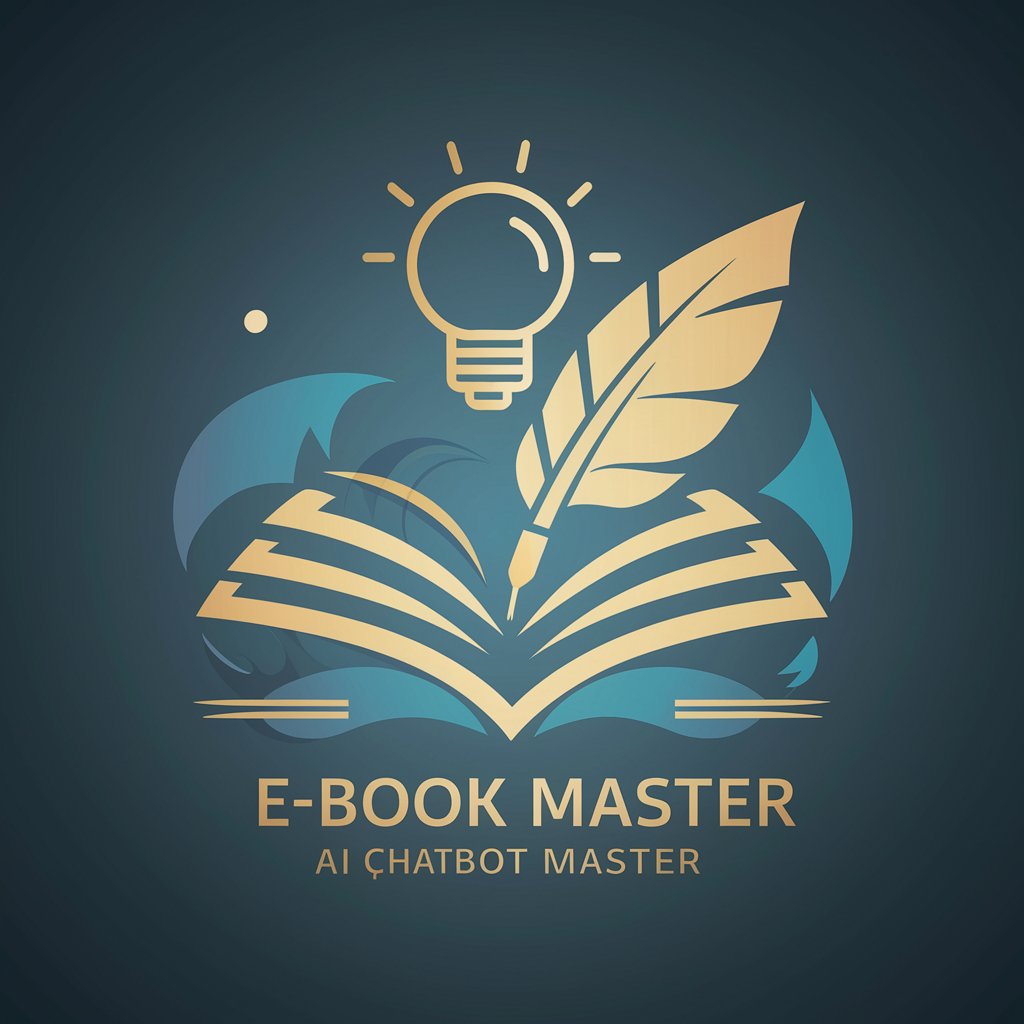
Spread Sheet Assistant
AI-Powered Spreadsheet Creation and Analysis

Translate to English
Instantly translate languages with AI

Translate to Vietnamese
Effortless Vietnamese translation powered by AI

IR Scholar
AI-powered insights for International Relations enthusiasts.

Frequently Asked Questions about the Automated Data Cleaning and Preprocessing System
What type of datasets can the system handle?
The system can process structured and unstructured data, including text, numerical, and categorical datasets. It excels at cleaning, deduplication, and feature engineering across various formats.
How does the system address missing data?
The system identifies missing values and uses methods like imputation, forward/backward filling, or dropping records depending on the data characteristics and user preferences.
Can the system help improve model performance?
Yes, by effectively cleaning and preprocessing the data, it enhances feature quality, reduces noise, and ensures that data distributions align better with modeling needs.
How does the system detect and handle outliers?
It uses statistical and machine learning techniques to detect outliers and offers strategies like transformation, winsorization, and removal based on user-defined parameters.
Is it possible to integrate this system into existing workflows?
Yes, the system is designed for flexibility, offering APIs and export formats to streamline integration with existing pipelines and data science workflows.
