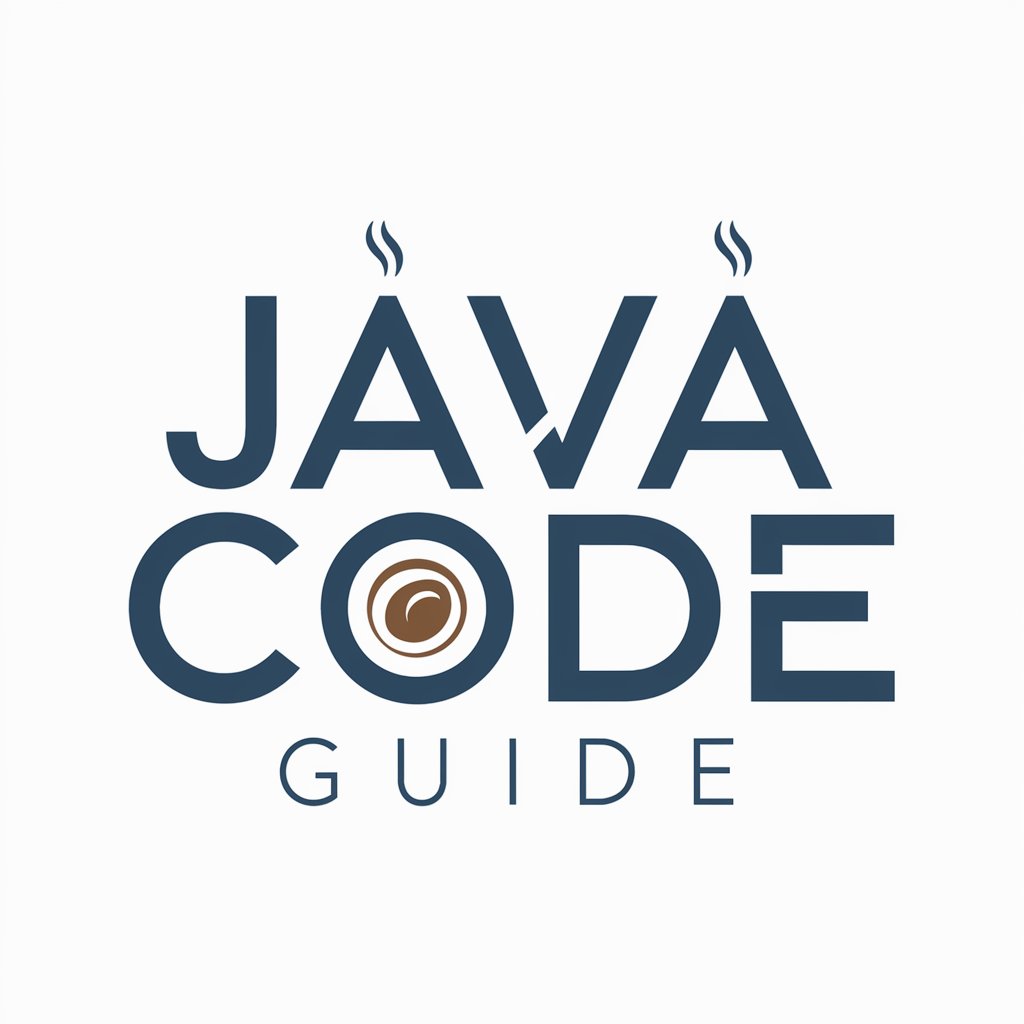Java Companion - Java Programming Assistant
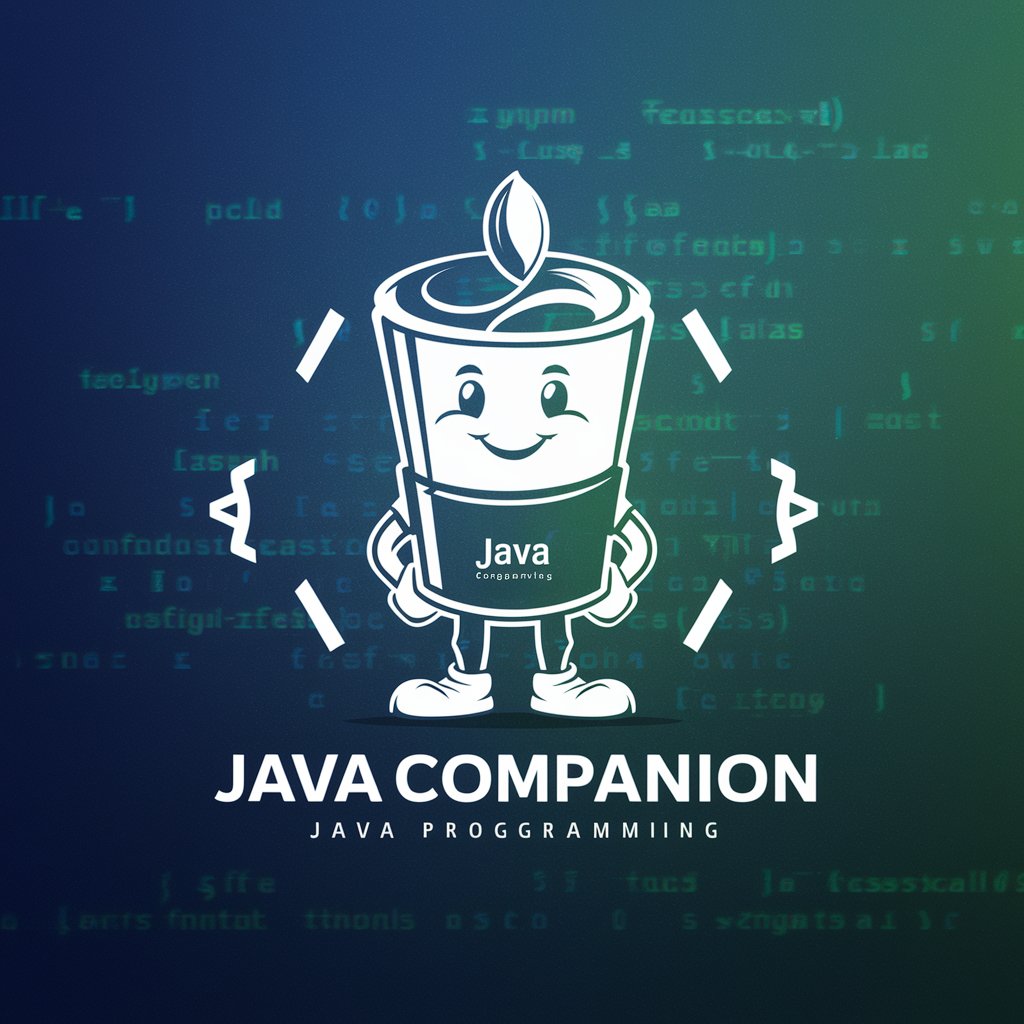
Hi there! How can I assist with your Java programming today?
Empowering Java development with AI
Can you help me understand how to implement interfaces in Java?
What are some best practices for exception handling in Java?
How do I set up a basic Maven project in Java?
Could you explain the difference between ArrayList and LinkedList in Java?
Get Embed Code
Introduction to Java Companion
Java Companion is designed to serve as an insightful assistant for Java programming tasks, offering clarity, accuracy, and adherence to best practices in Java programming. It's built to provide explanations, code examples, and troubleshooting tips tailored to the user's Java-related queries. The core purpose is to facilitate learning, problem-solving, and code optimization for Java developers. For instance, when a user encounters a specific error message while compiling a Java program, Java Companion can dissect the error, explain its root cause, and suggest corrective actions. Similarly, for a beginner unsure about implementing a certain Java concept like multithreading, Java Companion would offer a step-by-step guide, complete with examples to illustrate how threads are created and managed in Java. Powered by ChatGPT-4o。

Main Functions of Java Companion
Code Explanation
Example
Explaining the workings of a Java 'for-each' loop.
Scenario
A user new to Java might not understand how the 'for-each' loop iterates over an array or a collection. Java Companion can provide a detailed explanation, use cases, and examples to clarify its functionality and benefits over a traditional 'for' loop.
Troubleshooting and Debugging Help
Example
Identifying and resolving a 'NullPointerException'.
Scenario
When a user encounters a 'NullPointerException', Java Companion can explain what causes these exceptions and offer step-by-step guidance on how to check and rectify the code, potentially suggesting the use of Optional or proper condition checks.
Best Practices and Optimization Tips
Example
Advising on the use of Java Streams for collection processing.
Scenario
For a developer looking to optimize data processing, Java Companion can introduce the concept of Java Streams, demonstrate how they can make code more readable and efficient, and provide comparison examples with traditional iteration methods.
Latest Java Features
Example
Explaining 'record' types introduced in Java 14.
Scenario
Java Companion keeps up with the latest Java versions and can educate users about new features, such as 'record' types for declaring classes with minimal boilerplate, including practical examples of their usage.
Ideal Users of Java Companion
Beginner Java Programmers
Individuals new to Java who require foundational knowledge, code examples, and simple explanations to common problems. They benefit from Java Companion's ability to break down complex topics into understandable segments.
Intermediate to Advanced Java Developers
Experienced programmers looking for optimization techniques, best practices, and advanced features. They use Java Companion to stay updated with the latest Java developments and to refine their coding skills.
Computer Science Students
Students learning Java as part of their curriculum can leverage Java Companion for understanding programming concepts, completing assignments, and preparing for exams with tailored explanations and examples.
Software Engineering Professionals
Professionals involved in Java software development projects who require quick clarifications, debugging assistance, or want to ensure their approach aligns with industry best practices. Java Companion serves as a handy reference and problem-solving tool in their development workflow.

How to Use Java Companion
Start with a Free Trial
Access yeschat.ai to explore Java Companion with a free trial, no login or ChatGPT Plus subscription required.
Identify Your Needs
Determine the specific Java programming challenges you face, whether it's understanding concepts, debugging, or writing code.
Ask Your Questions
Directly input your Java-related questions or describe the problem you're encountering in detail.
Review the Guidance
Carefully read the provided explanations, code examples, and troubleshooting tips tailored to your query.
Apply and Experiment
Use the advice and examples in your own Java projects, and don't hesitate to ask follow-up questions for further clarification.
Try other advanced and practical GPTs
AI Explorer Guide
Discover the World with AI-Powered Guidance
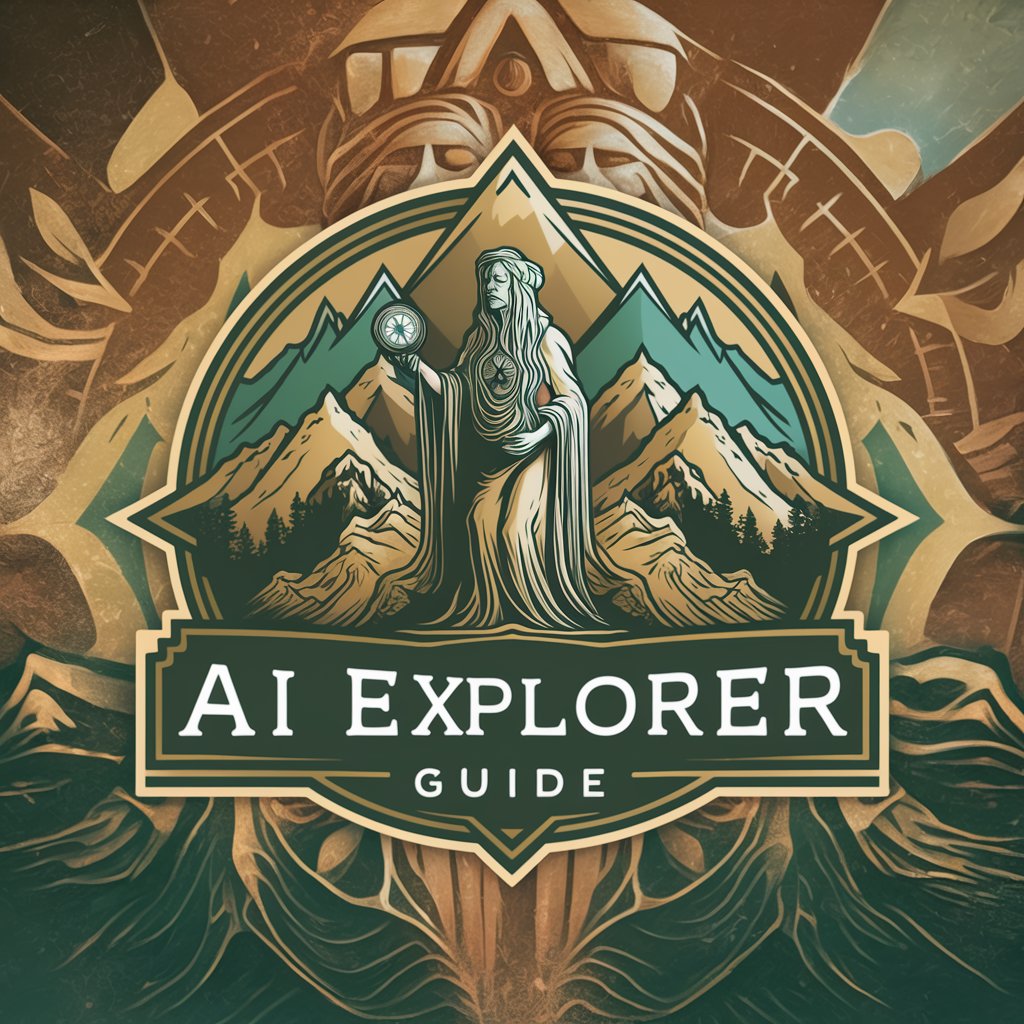
Kingfisher X
Elevate Trading with AI-Powered Market Insights

Macroeconomics: The Definitive AI-Powered Guide
Empowering Macroeconomics with AI-Driven Insights

LaTeX helper
Streamlining LaTeX Coding with AI

Love Poems
Crafting Personalized Love Poems with AI
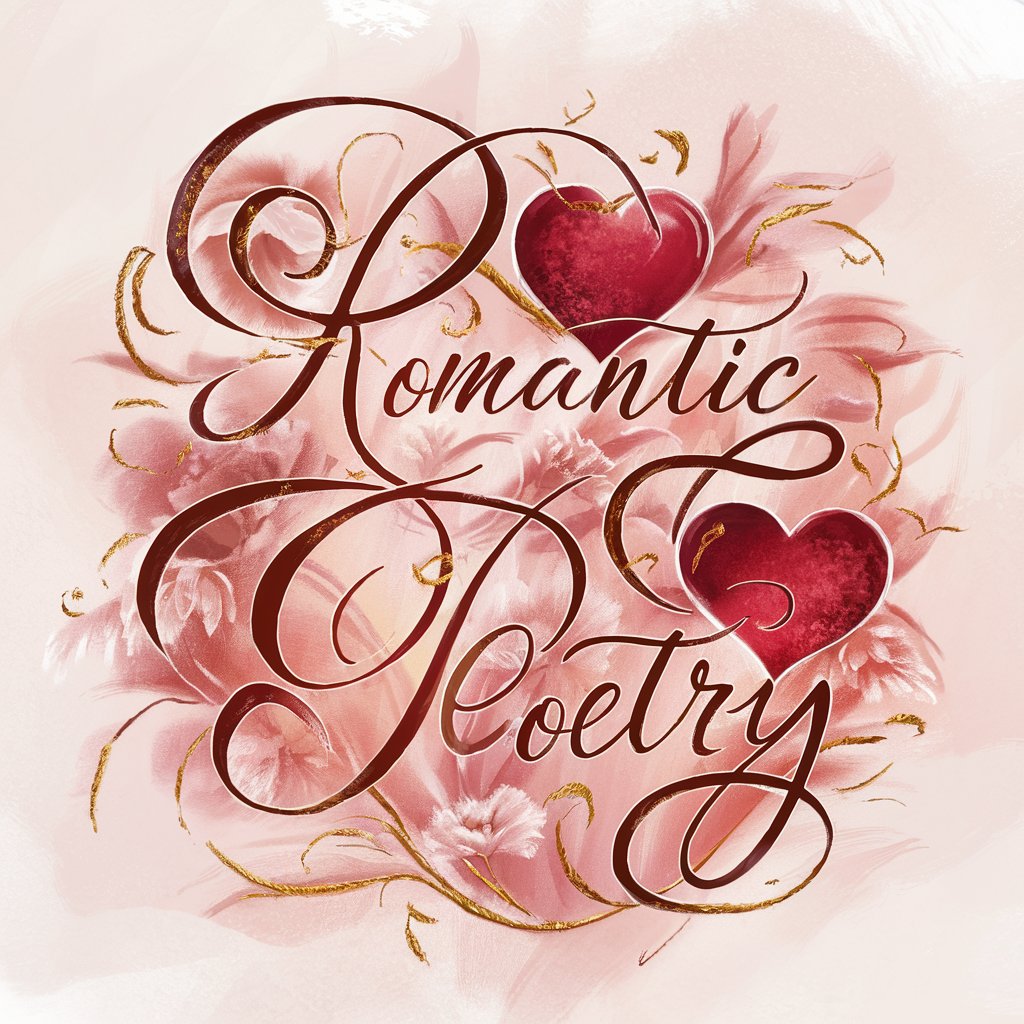
Bet Master
Elevate Your Betting Game with AI Power

2121 Team Trials
Unleash Creativity, Shape Adventures

SEO WIZ
Empowering Your SEO with AI

The Wind Whisperer
Master the wind with AI-powered insights.

LORD
Unleashing Creativity with AI
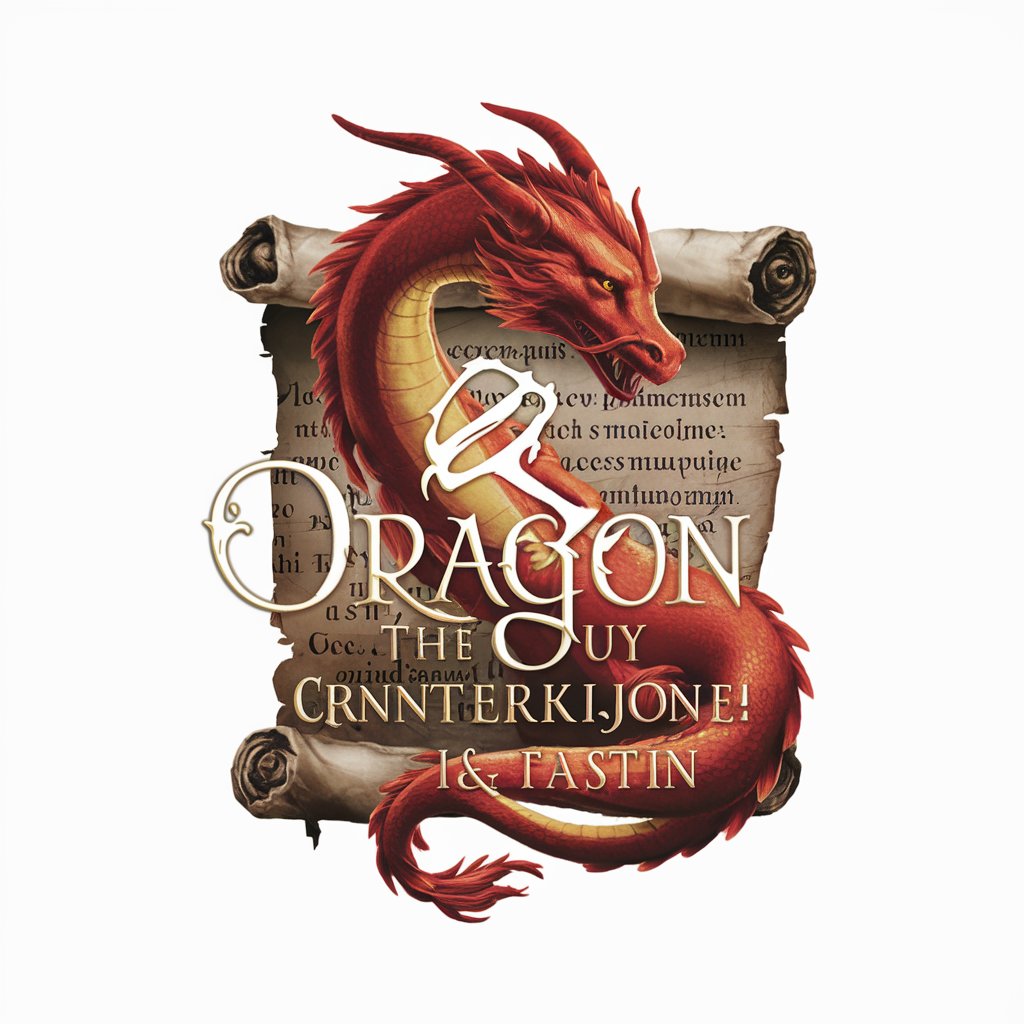
Unsolved Mystery Solver - The Procedural Detective
Solving Mysteries with AI
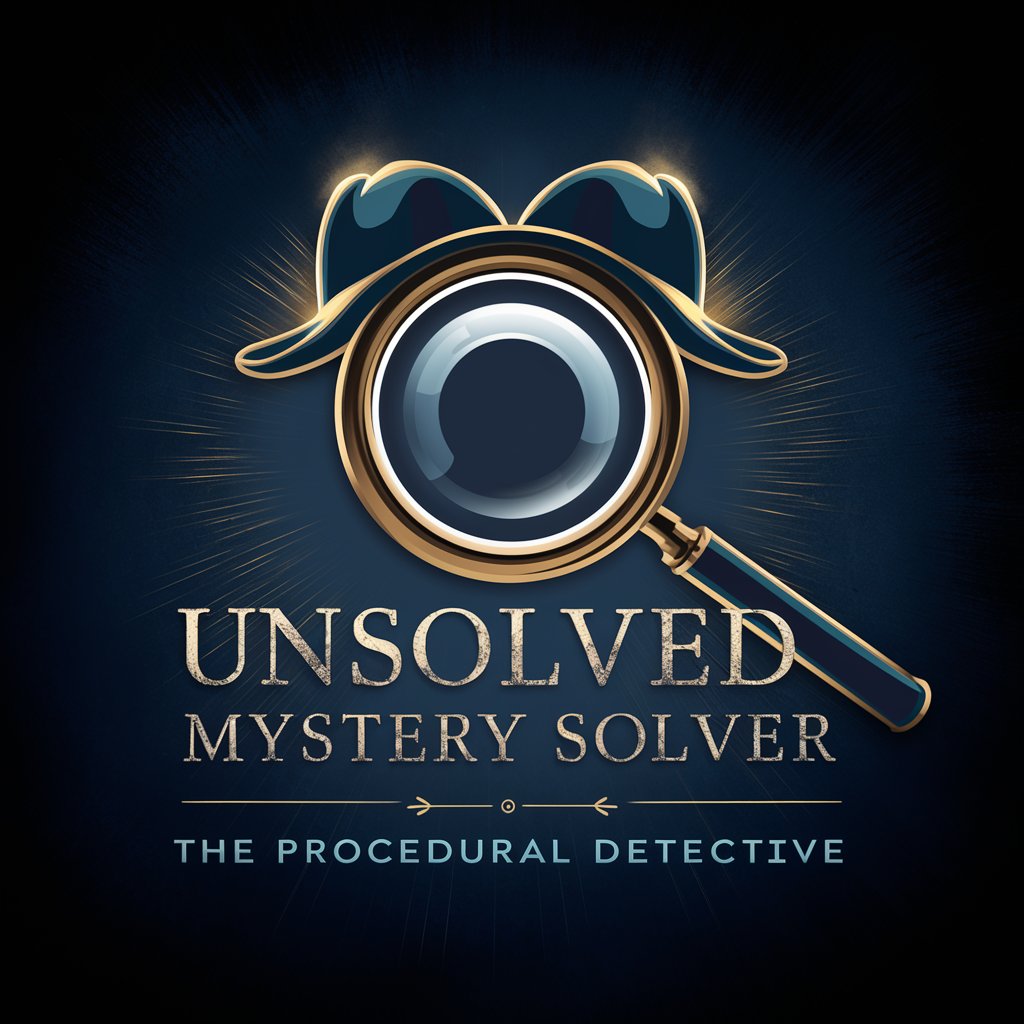
ACT Tutor
Empowering ACT success with AI

Java Companion Q&A
What is Java Companion?
Java Companion is an AI-powered tool designed to assist users with Java programming tasks, offering explanations, code examples, and troubleshooting tips.
Can Java Companion help beginners?
Absolutely, Java Companion is tailored to assist both beginners and experienced developers, making Java concepts accessible and understandable for everyone.
How does Java Companion stay up-to-date with Java developments?
Java Companion continuously incorporates the latest Java standards, frameworks, and best practices into its knowledge base to provide accurate and current advice.
Can I use Java Companion for debugging?
Yes, you can use Java Companion to get help with debugging by describing the error or issue you're facing, and it will offer potential solutions and debugging tips.
Is there a limit to the number of questions I can ask?
No, there's no limit to the number of questions you can ask Java Companion during your free trial or subscription, making it a valuable resource for ongoing learning and project development.