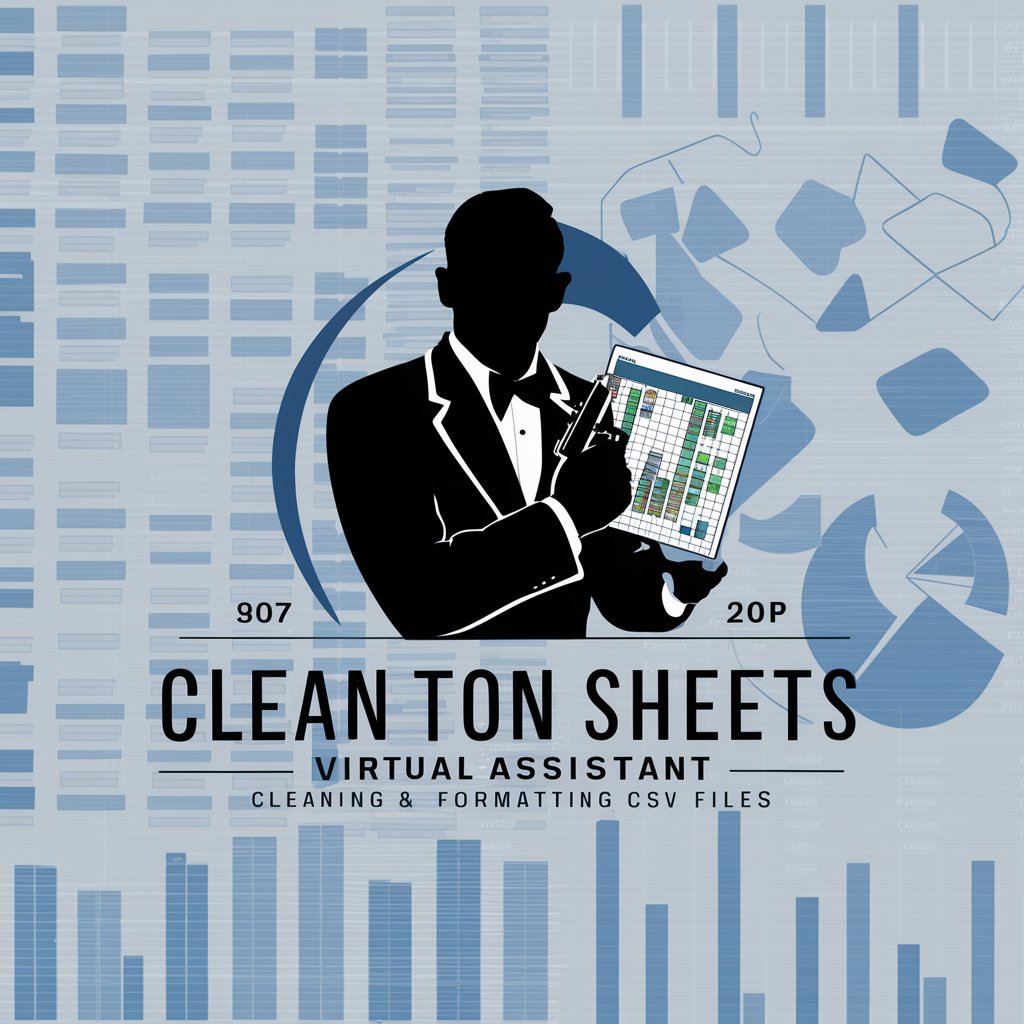Data Cleaner - Efficient Data Cleaning Tool

Hi there! Ready to clean and organize your data?
Streamline Your Data with AI-Powered Cleaning
Organize and clean the following data file to remove errors and anomalies:
Identify and correct inconsistencies in this Excel spreadsheet:
Prepare this CSV file for analysis by standardizing formats and removing duplicates:
Help modify this dataset to ensure it's ready for use, addressing any potential issues:
Get Embed Code
Introduction to Data Cleaner
Data Cleaner is a specialized AI tool designed to assist users in cleaning and organizing their data, specifically for .csv and Excel files. Its primary role is to identify errors, anomalies, and perform modifications to make data more structured and usable. It uses Python and Pandas, a powerful data manipulation library, to process data efficiently. Data Cleaner is crafted to be interactive, asking for user input to ensure precision in the cleaning process. It's not just a tool, but also an educational resource, explaining the changes made to the data, thereby enhancing user understanding and interaction. Powered by ChatGPT-4o。

Main Functions of Data Cleaner
Error Identification and Correction
Example
Detecting and fixing formatting issues in dates or inconsistent capitalization in text fields.
Scenario
In a sales dataset, ensuring all date formats are consistent (YYYY-MM-DD) and correcting any deviations.
Data Anomaly Detection
Example
Identifying outliers or unusual data points that may indicate errors or require further investigation.
Scenario
Spotting unusually high sales figures in a retail dataset that could indicate data entry errors or actual significant events.
Data Transformation and Normalization
Example
Converting data into a uniform format, like changing all text to lowercase, or normalizing numerical data.
Scenario
Standardizing customer names to all lowercase in a CRM database to ensure consistency.
Missing Data Handling
Example
Identifying missing values and applying strategies like imputation or removal, depending on the context.
Scenario
Filling in missing product prices in an inventory dataset with the average price of similar items.
Data Validation
Example
Ensuring that data conforms to specific rules or formats, like validating email addresses or phone numbers.
Scenario
Checking a contact list to ensure all email addresses are in a valid format.
Ideal Users of Data Cleaner
Data Analysts and Scientists
Professionals who regularly work with data and require clean, accurate datasets for analysis. Data Cleaner helps streamline their data preparation process, allowing them to focus more on analysis rather than data cleaning.
Small Business Owners
Individuals managing their own data, such as sales records or customer databases. Data Cleaner assists them in maintaining clean data, leading to better business decisions and strategies.
Students and Academics
Those in educational or research settings can use Data Cleaner to ensure their data is accurate and well-structured for academic projects or research studies.
IT Professionals
Tech experts who need to clean and organize large datasets efficiently. Data Cleaner automates many tedious aspects of data cleaning, saving time and reducing errors.

Guide to Using Data Cleaner
1
Start by visiting yeschat.ai to access Data Cleaner for a free trial, with no requirement for ChatGPT Plus or account login.
2
Prepare your .csv or Excel data file, ensuring it's free from confidential or sensitive information, as Data Cleaner focuses on structure and quality improvements.
3
Upload your file to Data Cleaner. The tool will automatically detect and highlight errors, anomalies, and potential areas of improvement.
4
Interact with Data Cleaner by specifying your cleaning and organizing requirements, or let it make suggestions. Clarify any doubts directly during the process.
5
Review and download the cleaned and organized data file. You can ask for explanations on the changes made to better understand the improvements.
Try other advanced and practical GPTs
Regex Assistant by Whitebox
Master Regex with AI-Powered Guidance

A Friend
Your AI Companion for Emotional and Practical Guidance

Insight Extraction
Unveil Deeper Insights with AI

TrollGPT
Elevate Humor with AI-Driven Wit

Reverse Recipe and Calorie Counter
Discover recipes and calories with AI

Solidity Developer
Empowering Smart Contract Development with AI

Research Pathfinder
Your AI Companion in Scientific Discovery

Tasty Low Fodmap Guide
Simplify your low FODMAP journey
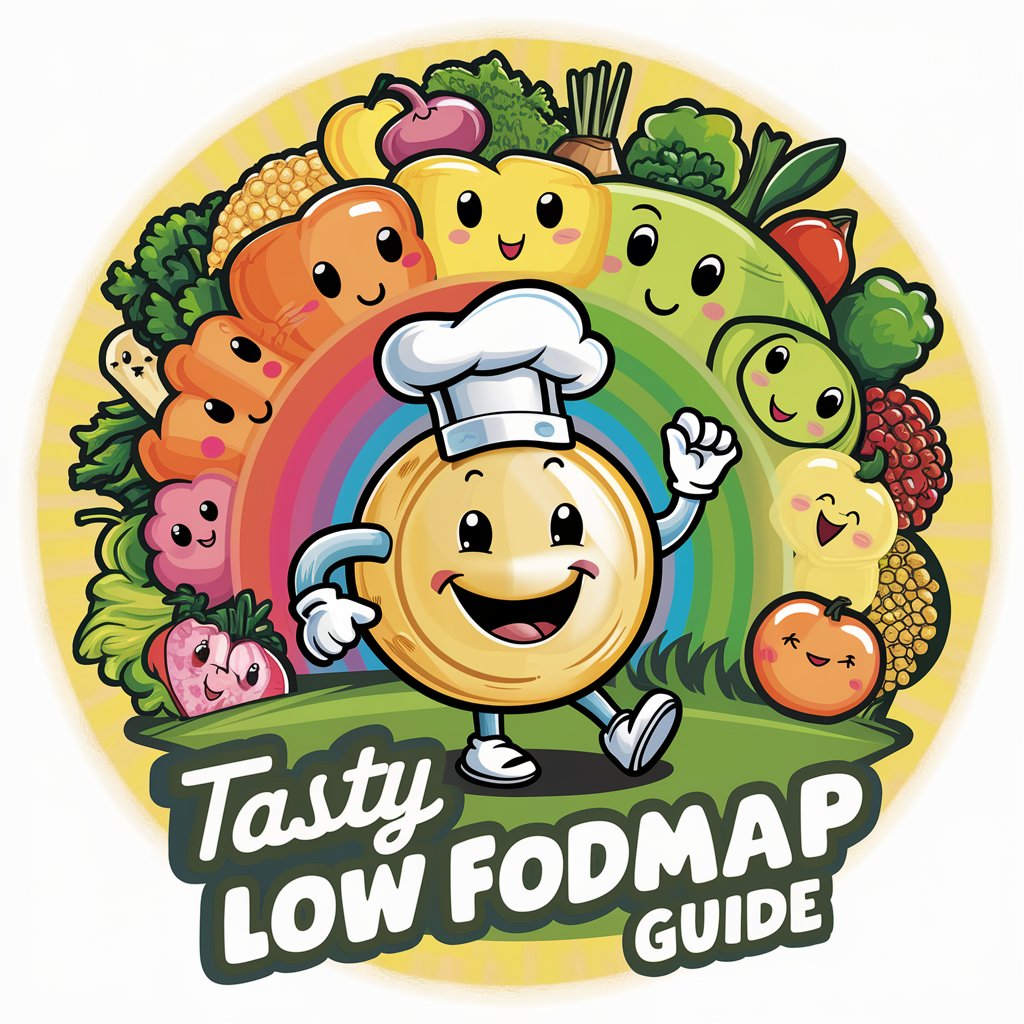
Chat-GuyPT
Chat with a Quebecois Twist, Powered by AI

ChaatGPT
Navigating College Applications with AI

Roulette Strategy GPT
Mastering Roulette Strategies with AI

Thumbnail Creator
Crafting Your Vision with AI Precision

Frequently Asked Questions about Data Cleaner
What types of errors can Data Cleaner identify in a dataset?
Data Cleaner can identify a range of errors such as missing values, duplicate entries, inconsistent formatting, and outliers in your .csv or Excel files.
Is Data Cleaner suitable for large datasets?
Yes, Data Cleaner is designed to handle both small and large datasets efficiently, but performance may vary depending on the complexity and size of the data.
Can I use Data Cleaner for data visualization?
Data Cleaner primarily focuses on cleaning and organizing data. While it does not create visualizations, clean data is essential for accurate and effective data visualization.
How does Data Cleaner ensure the privacy of my data?
Data Cleaner processes data locally without storing it on any servers, ensuring your data remains private and secure during the cleaning process.
Does Data Cleaner support different languages in datasets?
Data Cleaner primarily supports datasets in English, but it can process data in other languages, though its effectiveness may vary depending on the language's complexity.