Thumbnail Creator - Custom AI Thumbnails

Welcome to your custom thumbnail generator!
Crafting Your Vision with AI Precision
Generate a thumbnail with a vibrant background and a surprised expression for the subject.
Create a custom thumbnail featuring a serene landscape with a happy person in the foreground.
Design a thumbnail with a futuristic cityscape as the background and a confident person in the foreground.
Make a thumbnail with a dynamic action scene in the background and an excited subject in the foreground.
Get Embed Code
Understanding Thumbnail Creator
Thumbnail Creator is a specialized AI tool designed to generate custom thumbnails for various digital media. Its primary function is to take user inputs regarding subjects, backgrounds, and styles, and transform these descriptions into visually appealing thumbnails. This tool is particularly adept at handling requests where specific visual elements are required, such as in cases of personal branding or content marketing. An example of its application is in creating a thumbnail for a YouTube video, where Thumbnail Creator can integrate the video's theme, branding elements, and desired aesthetics into a single, engaging image. Powered by ChatGPT-4o。

Key Functions of Thumbnail Creator
Detailed Image Customization
Example
Creating a thumbnail featuring a specific product with a vibrant background.
Scenario
A marketer wants to showcase a new product in a YouTube video thumbnail. Thumbnail Creator can generate an image of the product with an attention-grabbing background that aligns with the brand's color scheme.
Expression and Style Adaptation
Example
Generating a thumbnail with a person displaying a targeted expression.
Scenario
A vlogger requires a thumbnail for a reaction video. They describe their desired expression (e.g., surprised), and Thumbnail Creator creates an image highlighting this expression in a visually compelling way.
Adaptability to Different Media Platforms
Example
Designing thumbnails suitable for various social media platforms.
Scenario
A content creator needs thumbnails for Instagram, YouTube, and Twitter. Thumbnail Creator can tailor the design to fit each platform's unique format and audience preferences.
Target User Groups for Thumbnail Creator
Digital Marketers
This group benefits from Thumbnail Creator by producing visually appealing thumbnails that can increase click-through rates and viewer engagement on digital platforms.
Content Creators and Vloggers
These users often need distinctive and engaging thumbnails for their videos or posts. Thumbnail Creator helps them to quickly create images that are both relevant to their content and visually attractive.
Graphic Designers
Designers can use Thumbnail Creator to expedite their workflow, generating initial designs or ideas that can be further refined according to client needs.

Using Thumbnail Creator: A Guide
Start a Free Trial
Visit yeschat.ai to engage with Thumbnail Creator without the need for a login or ChatGPT Plus subscription.
Define Your Requirements
Clearly articulate your thumbnail needs, including subject, style, and background preferences. If your thumbnail features a person, consider their appearance and expression.
Select a Mode
Choose between the 'Interactive', 'Quick', or 'Topic' modes based on your desired level of detail and speed of creation.
Provide Details or Uploads
In 'Interactive' mode, provide comprehensive details about your thumbnail, or upload a reference image if it includes a person.
Review and Approve
Before final generation, review the comprehensive DALL-E prompt. Approve it or suggest modifications for an optimal thumbnail output.
Try other advanced and practical GPTs
Roulette Strategy GPT
Mastering Roulette Strategies with AI

ChaatGPT
Navigating College Applications with AI

Chat-GuyPT
Chat with a Quebecois Twist, Powered by AI

Tasty Low Fodmap Guide
Simplify your low FODMAP journey
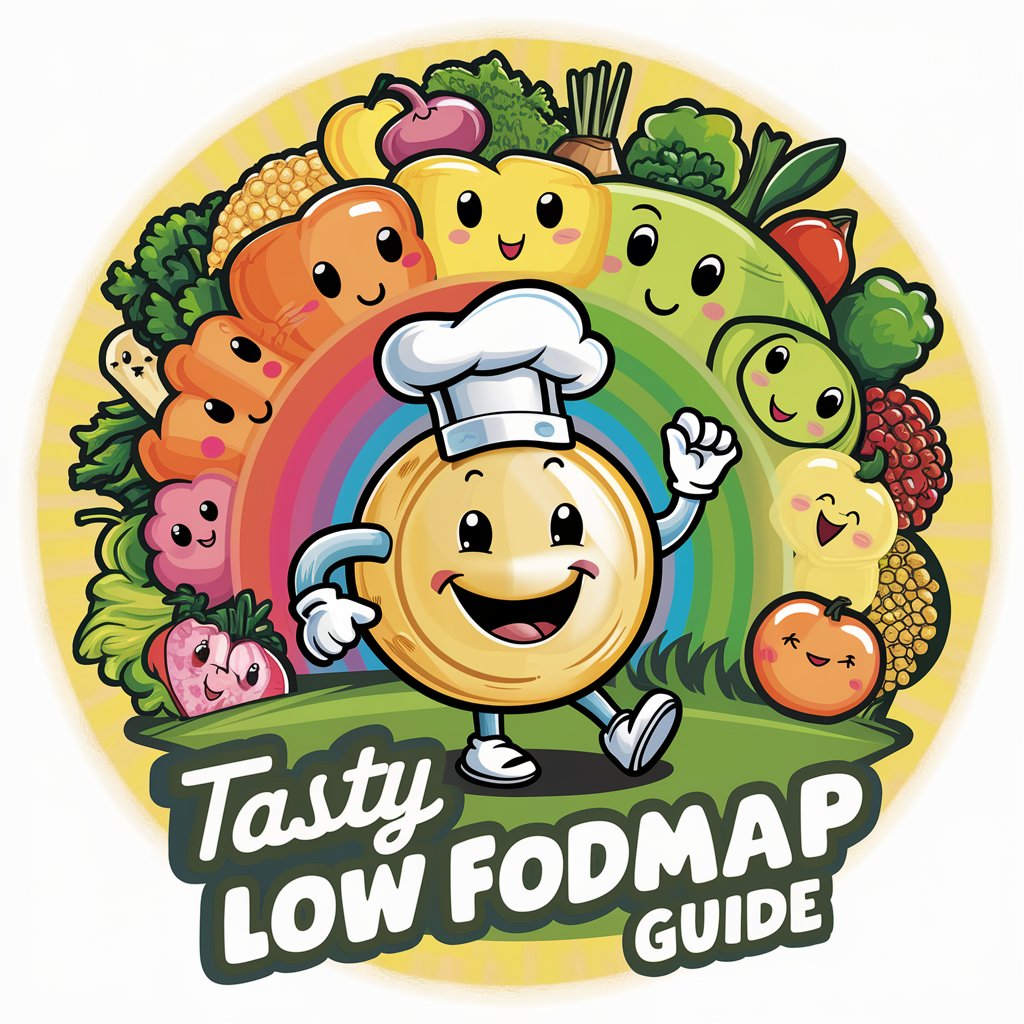
Research Pathfinder
Your AI Companion in Scientific Discovery

Data Cleaner
Streamline Your Data with AI-Powered Cleaning

Crisis Communicator
Streamlining Crisis Communication with AI

1st Response Assistant
Empowering Support with AI Precision

TVFoodMaps
Discover Dining from Your Favorite Shows

Career Coach
Navigating Your Career Path with AI

py-assistant
Empowering Your Python Journey with AI

Enzo's Butler ~ Exceptional English Club
Elevate English with AI-Powered Wit
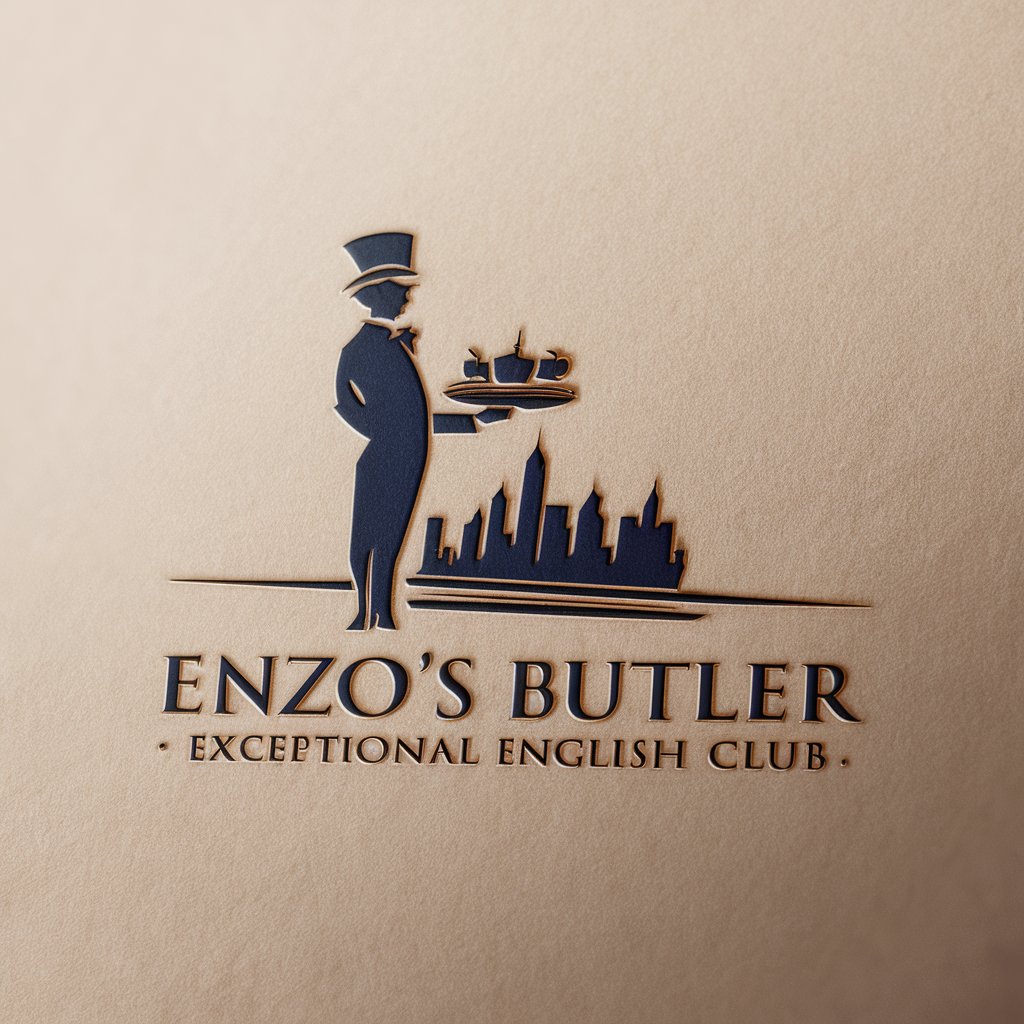
Thumbnail Creator Q&A
What is Thumbnail Creator?
Thumbnail Creator is an AI-powered tool designed to create custom thumbnails. It utilizes detailed user input and advanced image generation techniques to produce tailored thumbnails.
How does Thumbnail Creator ensure the subject of the thumbnail is prominent?
The tool emphasizes the subject by ensuring it's in the foreground, particularly zooming in on the face if the subject is a person.
Can I use my own images as a reference for Thumbnail Creator?
Yes, you can upload personal images for reference, especially useful when the thumbnail's subject is a person.
What are the different modes in Thumbnail Creator and how do they differ?
Thumbnail Creator offers 'Interactive', 'Quick', and 'Topic' modes. 'Interactive' involves detailed user input, 'Quick' accelerates the process with partial information, and 'Topic' assumes backgrounds and subjects based on provided topics.
Can Thumbnail Creator generate images in random styles?
Yes, Thumbnail Creator can generate images in random styles. If a random style is requested, the tool will execute a specific script to create a unique style for the thumbnail.
