Reverse Recipe and Calorie Counter - Recipe Analysis & Calorie Count

Welcome! Let’s discover the recipe and calories in your favorite dishes.
Discover recipes and calories with AI
Upload a photo of your favorite dish, and I'll break down the ingredients and recipe for you.
Curious about the calorie count of your meal? Share a picture and I'll provide a detailed analysis.
Want to know how to make that delicious dish you had? Send a photo, and I'll reverse-engineer the recipe.
Share a picture of your meal, and I'll give you the recipe and calorie count per serving.
Get Embed Code
Introduction to Reverse Recipe and Calorie Counter
Reverse Recipe and Calorie Counter is a specialized tool designed to analyze images of food and reverse-engineer the recipes, including providing a detailed calorie count. This tool is equipped with image recognition capabilities to identify the dish presented, break down its ingredients, and construct a step-by-step recipe for recreating the dish at home. Additionally, it estimates the total calories per serving and the total number of servings, aiding users in managing their dietary needs. For example, a user can upload a photo of a homemade pizza, and the tool will analyze the image to identify the toppings, dough type, and sauce. It will then list ingredients such as flour, yeast, tomatoes, cheese, and any specific vegetables or meats observed. Following this, a recipe for making the pizza dough, sauce, and recommendations for assembling the toppings will be provided, along with an estimated calorie count per slice. Powered by ChatGPT-4o。

Main Functions of Reverse Recipe and Calorie Counter
Image-based Recipe Analysis
Example
Analyzing a photo of spaghetti carbonara to list ingredients like spaghetti, eggs, Parmesan cheese, pancetta, and black pepper, and providing a cooking method.
Scenario
A user who enjoyed a dish at a restaurant and captured a photo can upload the image to discover how to recreate it at home.
Calorie Estimation
Example
Estimating the calorie content in a serving of beef stir-fry by analyzing the quantities of beef, vegetables, and sauce ingredients.
Scenario
Individuals tracking their calorie intake for weight management can use this feature to understand the nutritional content of homemade or restaurant meals.
Recipe Customization Suggestions
Example
Suggesting alternatives for common allergens or dietary restrictions, such as recommending almond milk in a smoothie recipe for a lactose-intolerant user.
Scenario
Home cooks looking to adjust recipes to suit dietary preferences or restrictions can find alternative ingredients.
Ideal Users of Reverse Recipe and Calorie Counter
Home Cooks and Food Enthusiasts
Individuals who enjoy cooking at home and are eager to experiment with new recipes or recreate dishes they've enjoyed in restaurants. They benefit from the tool's ability to demystify complex dishes and provide a detailed recipe and calorie count.
Diet and Health-conscious Individuals
People focused on managing their dietary intake for health or fitness reasons. They can use the tool to understand the nutritional content of various dishes, helping them make informed decisions about what they eat.
Culinary Professionals and Students
Professionals in the culinary field or students studying culinary arts can use the tool for inspiration, to learn about different cuisines, and to get a nutritional breakdown of dishes for creating balanced menus.

How to Use Reverse Recipe and Calorie Counter
Step 1
Start by visiting yeschat.ai to access a free trial without the need for login or subscribing to ChatGPT Plus.
Step 2
Upload a clear, high-quality image of your food dish using the provided upload feature on the platform.
Step 3
Wait for the AI to analyze the image. It will identify the dish, list ingredients, and suggest a step-by-step recipe.
Step 4
Review the provided recipe and calorie estimates. The AI will offer a total calorie count per serving and the number of servings.
Step 5
Use the tips and suggestions for adjustments based on dietary preferences or to enhance the dish's flavor and nutritional value.
Try other advanced and practical GPTs
Solidity Developer
Empowering Smart Contract Development with AI

Grant Writing & General Assistant for Non-Profits
Empowering Non-Profits with AI Efficiency

Francine the FP&A Bot
Your AI-powered financial insights companion
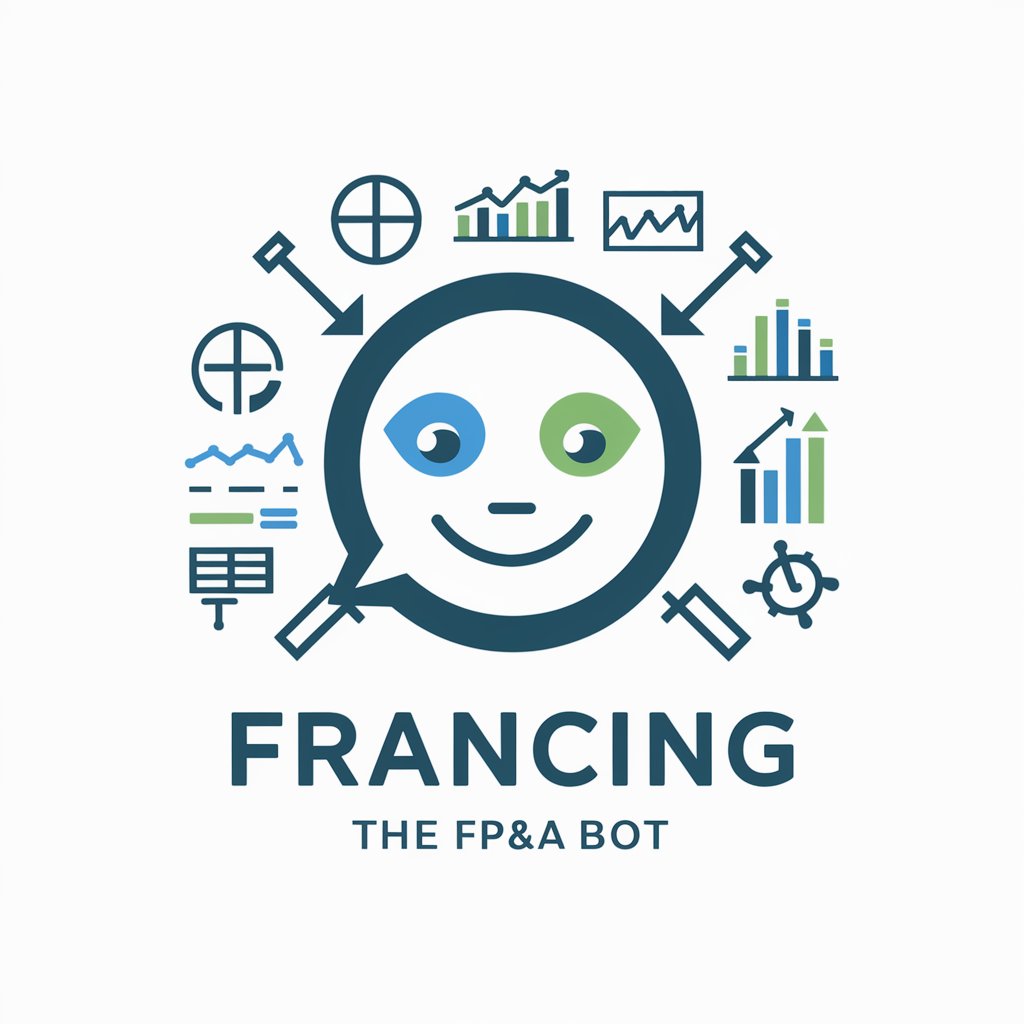
Shape Up Mentor
Streamlining Project Delivery with AI
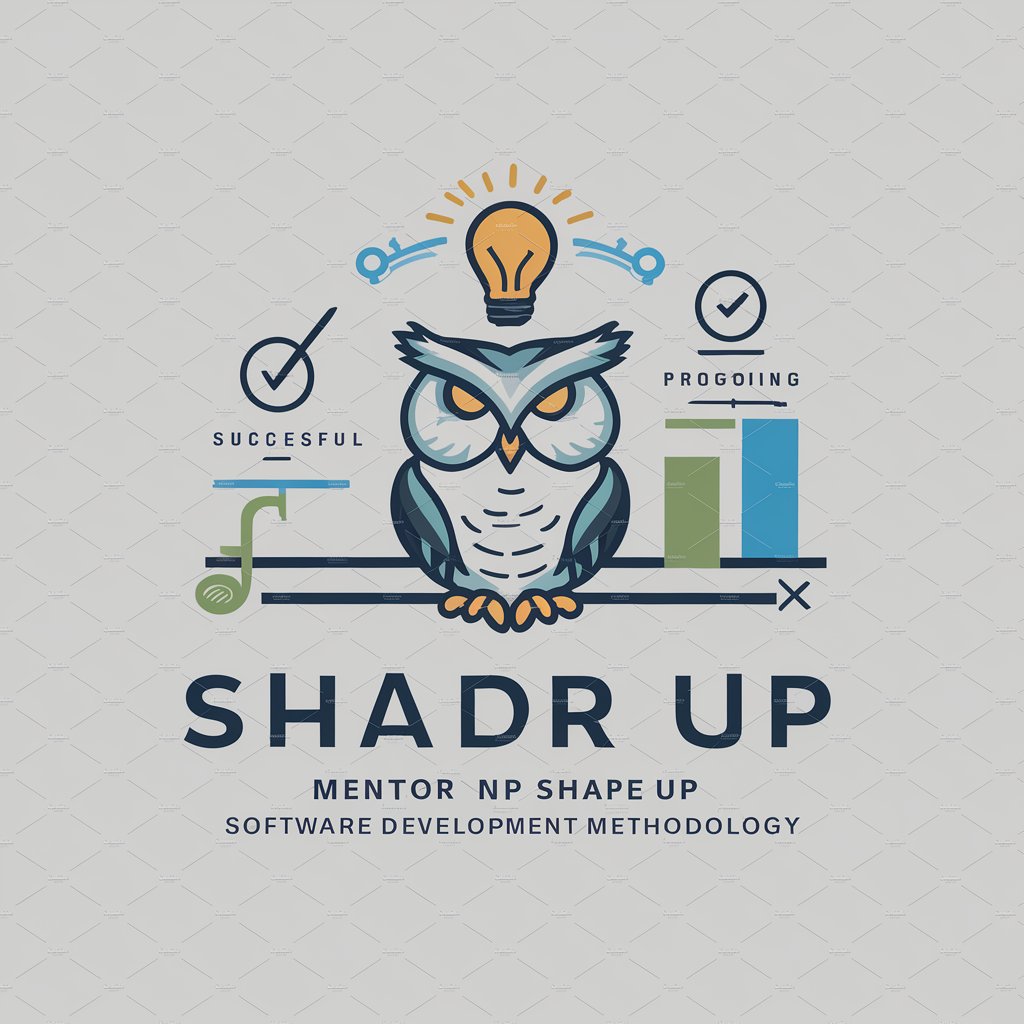
Pasta GPT
AI-Powered Italian Culinary Guide

GPT Global Concierge
AI-Powered, Personalized Travel at Your Fingertips

TrollGPT
Elevate Humor with AI-Driven Wit

Insight Extraction
Unveil Deeper Insights with AI

A Friend
Your AI Companion for Emotional and Practical Guidance

Regex Assistant by Whitebox
Master Regex with AI-Powered Guidance

Data Cleaner
Streamline Your Data with AI-Powered Cleaning

Research Pathfinder
Your AI Companion in Scientific Discovery

FAQs about Reverse Recipe and Calorie Counter
What types of dishes can Reverse Recipe and Calorie Counter analyze?
It can analyze a wide range of dishes, from simple salads and snacks to complex meals and desserts, providing detailed recipes and calorie counts.
How accurate is the calorie estimation?
The calorie estimation is based on the identified ingredients and serving sizes, offering a close approximation that can vary depending on specific recipe variations and preparation methods.
Can it suggest substitutions for dietary restrictions?
Yes, it can suggest alternative ingredients for common dietary restrictions such as gluten-free, vegan, or low-calorie options.
Is it possible to adjust the serving size?
Yes, you can specify your desired serving size, and the AI will adjust the recipe and calorie count accordingly.
How can I optimize my experience with this tool?
For best results, use clear, well-lit photos of your dish, be specific about your dietary preferences, and explore the customization options for recipes and serving sizes.
