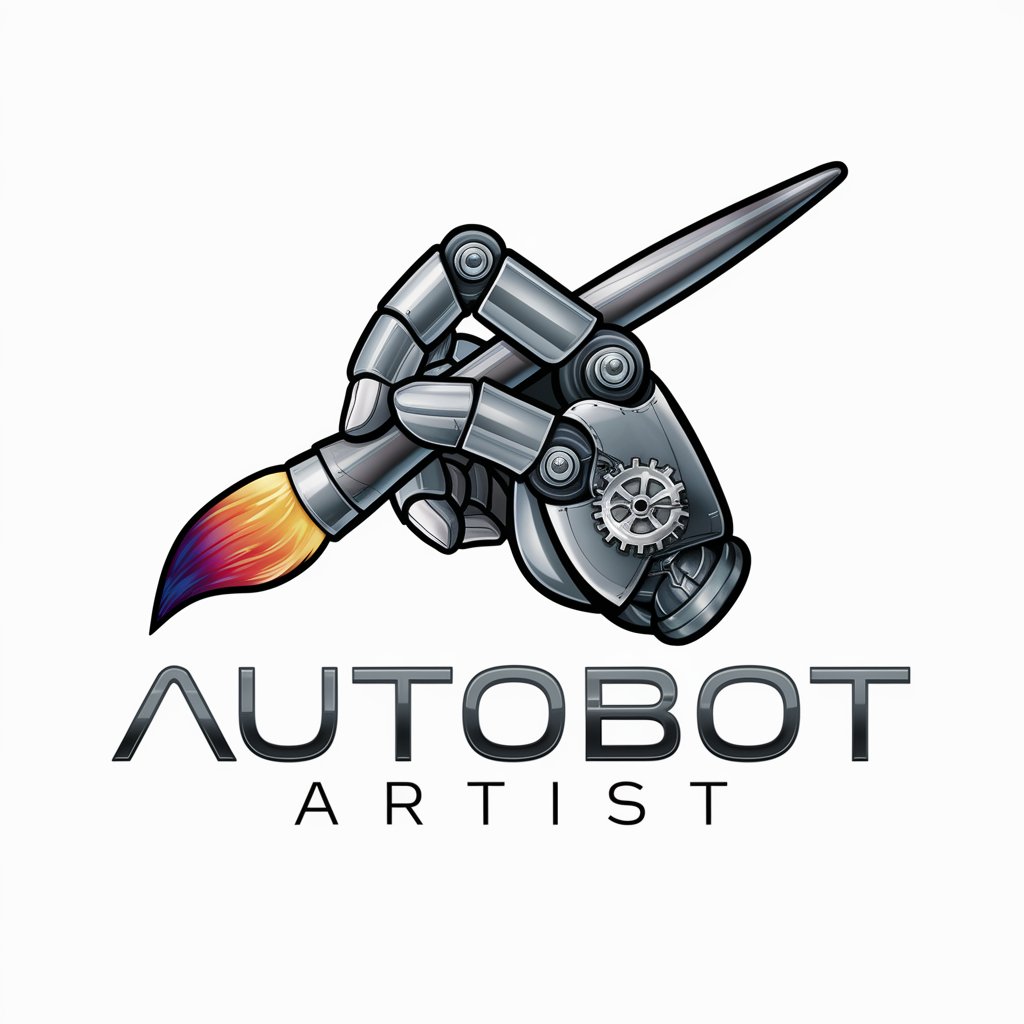Data Clean Autobot - Customizable Data Cleaning

Welcome to Data Cleanse Bot, your expert assistant for clean and precise data.
AI-powered Precision Cleaning
Design a modern logo for a data cleansing AI tool that emphasizes precision and clarity.
Create a professional logo for an AI assistant focused on generating Python scripts for data cleaning.
Develop a clean and technical logo for Data Cleanse Bot, highlighting data analysis and integrity.
Craft a sleek logo that represents a specialized assistant for data cleaning and Python scripting.
Get Embed Code
Introduction to Data Clean Autobot
Data Clean Autobot is a specialized AI-driven tool designed to assist with the data cleaning process. Its primary purpose is to simplify and automate the often complex and time-consuming tasks associated with preparing data for analysis. This tool is built to generate Python scripts tailored to specific data cleaning needs, including handling missing values, removing duplicates, data type conversions, and applying custom transformations to datasets. By providing detailed, context-sensitive instructions and examples, Data Clean Autobot aims to serve both educational and practical needs, helping users from various backgrounds understand the intricacies of data cleaning while offering efficient solutions to their data preprocessing challenges. Powered by ChatGPT-4o。

Main Functions of Data Clean Autobot
Handling Missing Values
Example
Filling missing values with the mean of a column or removing rows with null values.
Scenario
A data analyst working with a dataset of housing prices needs to address missing values in the 'Area' column to perform accurate price predictions.
Removing Duplicates
Example
Identifying and removing duplicate records to ensure the uniqueness of each data entry.
Scenario
In a customer database, duplicate entries of customer information lead to inefficient communication strategies. Removing these duplicates optimizes marketing efforts.
Data Type Conversions
Example
Converting strings to datetime objects or integers to floats for proper data analysis.
Scenario
When processing a sales dataset, the date column is in string format. Converting it to datetime is essential for time series analysis.
Custom Data Transformations
Example
Applying specific business logic to clean or modify data, such as normalizing text or categorizing data based on certain criteria.
Scenario
A retail company needs to categorize its products based on text descriptions to analyze product performance across different categories.
Ideal Users of Data Clean Autobot Services
Data Analysts and Scientists
Professionals who regularly work with data and require efficient tools to clean and preprocess datasets for analysis. They benefit from the automation and customization capabilities, allowing them to focus on higher-level analysis and insights.
Academic Researchers
Individuals in academic settings working on research projects that involve data collection and analysis. Data Clean Autobot provides a straightforward way to ensure data quality, enhancing the reliability of their research findings.
Software Developers
Developers building applications that process data can use Data Clean Autobot to automate data cleaning tasks within their development workflows, ensuring the integrity of data used in their applications.
Business Intelligence Professionals
These users rely on clean, accurate data to make informed decisions and drive business strategies. Data Clean Autobot helps in preparing datasets for BI tools, improving the accuracy of business forecasts and reports.

How to Utilize Data Clean Autobot
Start Your Trial
Access a complimentary trial at yeschat.ai without the need for signing up or subscribing to ChatGPT Plus.
Upload Your Data
Prepare your data file in a supported format (CSV, Excel, etc.) and upload it to the platform.
Specify Cleaning Requirements
Detail your specific data cleaning needs, such as removing duplicates, handling missing values, or normalizing data.
Review the Generated Script
Examine the Python script crafted by the Autobot for your data cleaning task, ensuring it meets your requirements.
Execute and Iterate
Run the script on your data. You may refine your requirements and repeat the process for optimal results.
Try other advanced and practical GPTs
Clean Coder
AI-powered Code Refinement Assistant

Clean Coder
Empowering clean code with AI.

Clean Python
Refine Your Code with AI

Clean energy
Power Your Words with AI
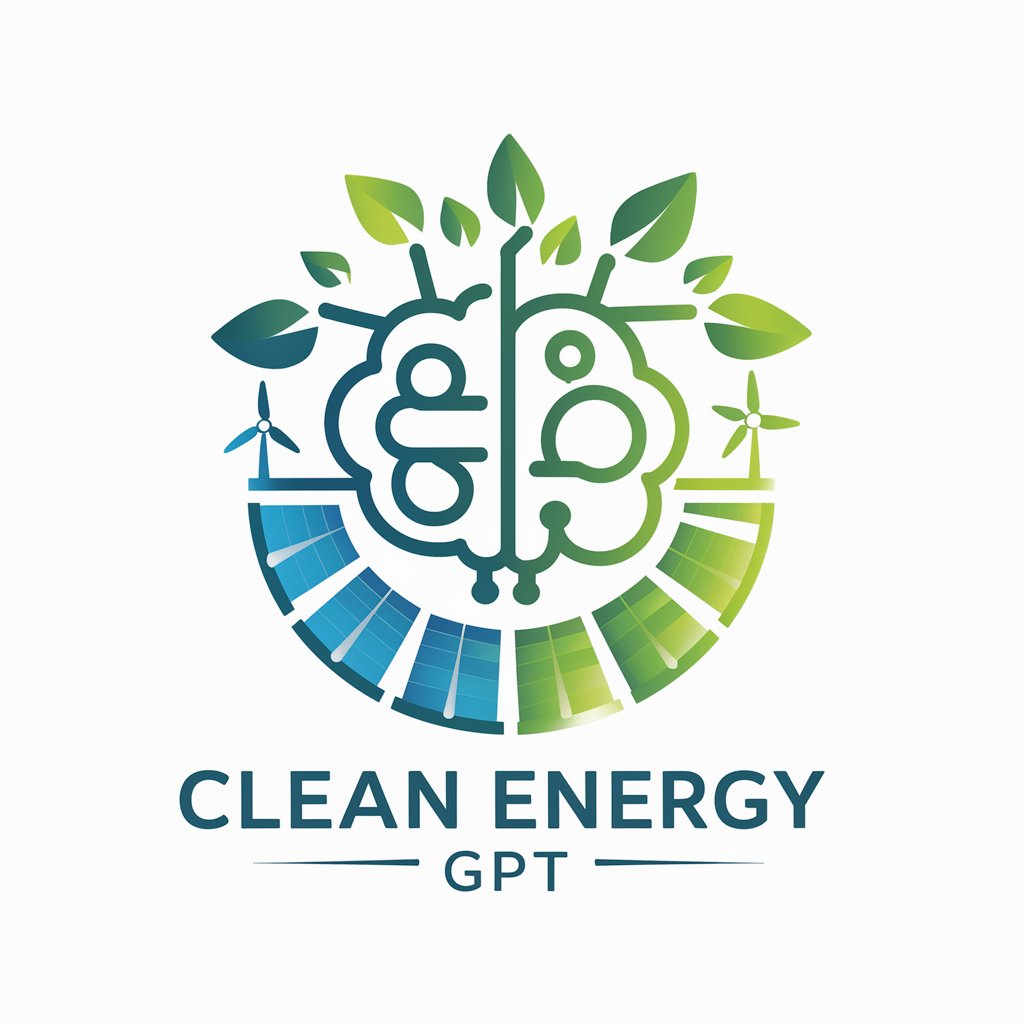
Clean Genie
Smart AI for Smarter Cleaning

Clean Bean
Revolutionize Your Cleaning with AI

Clean Code
Elevate Your Code with AI-Powered Insights
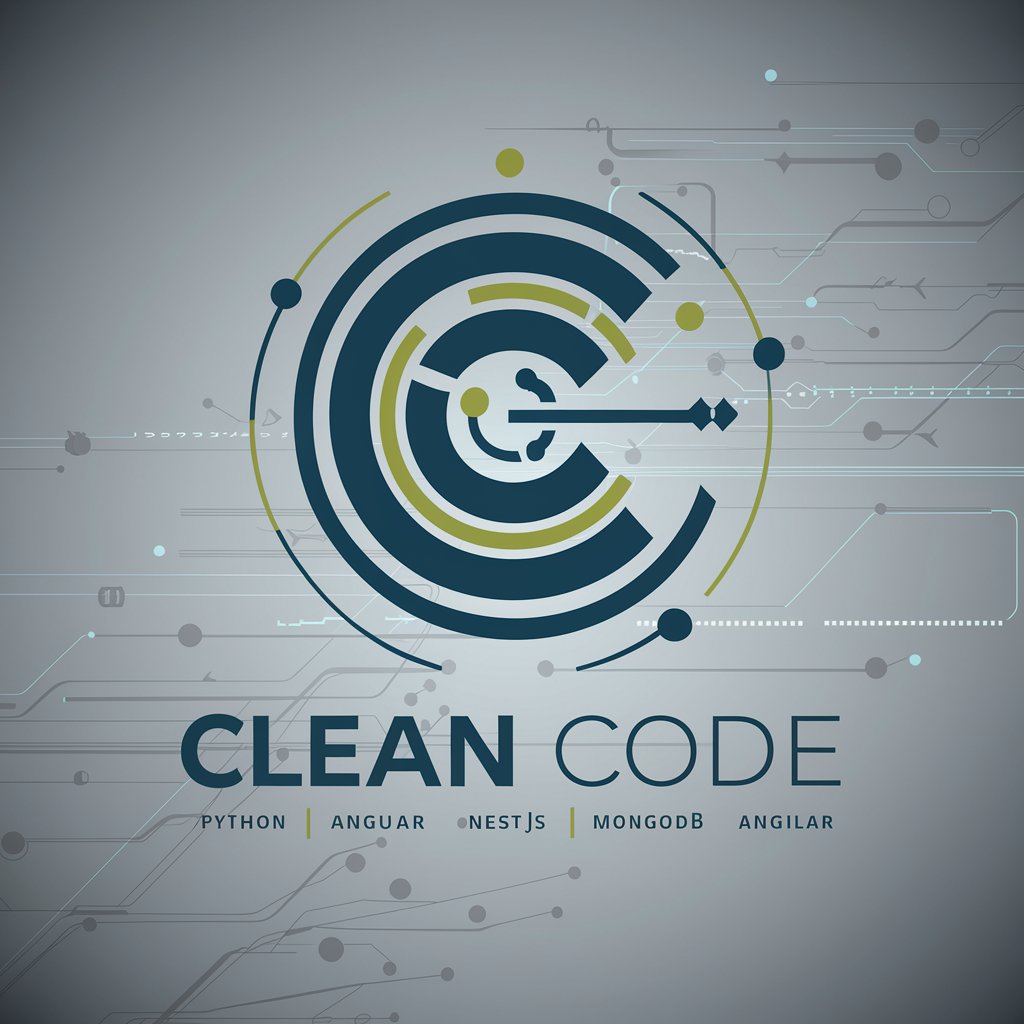
C# Code Clean Up
Elevate your C# code with AI-driven insights
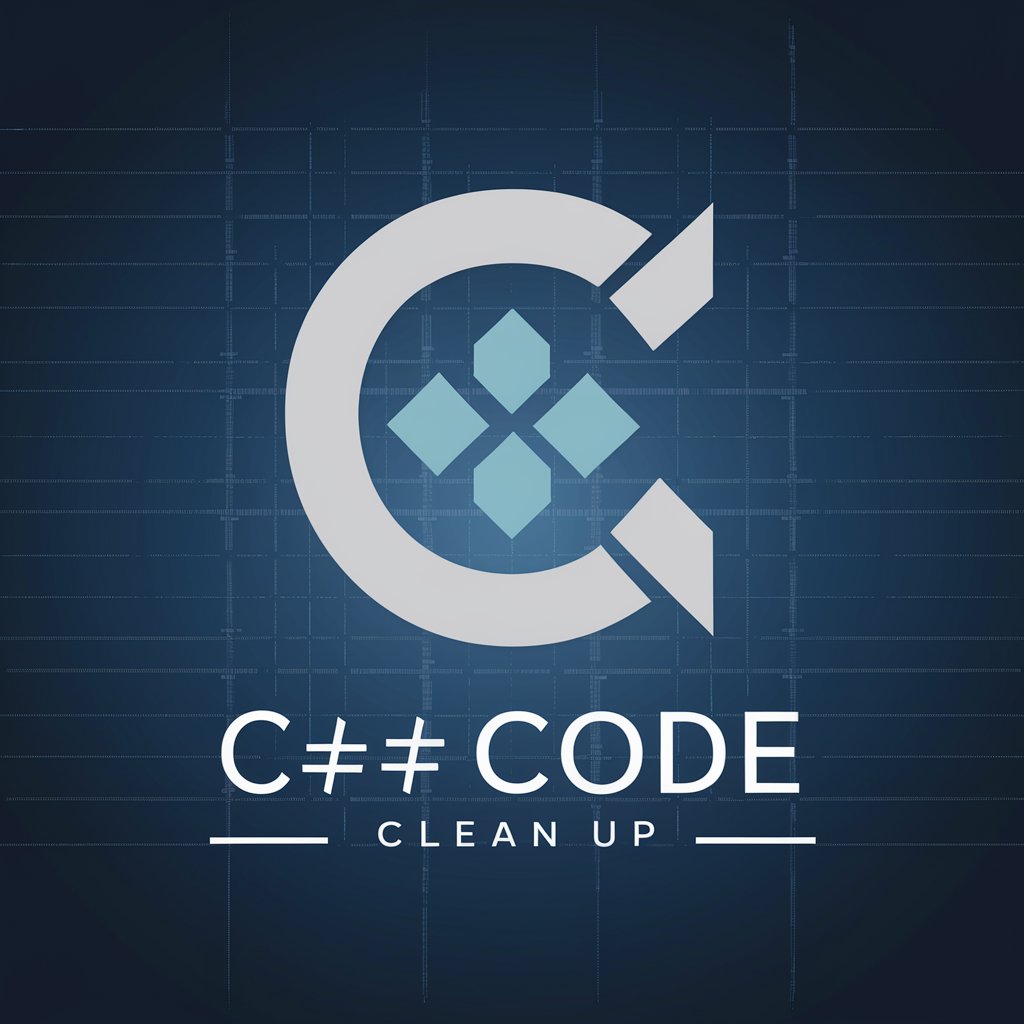
Unity Clean Code GPT
Elevate Unity projects with AI-guided clean code.
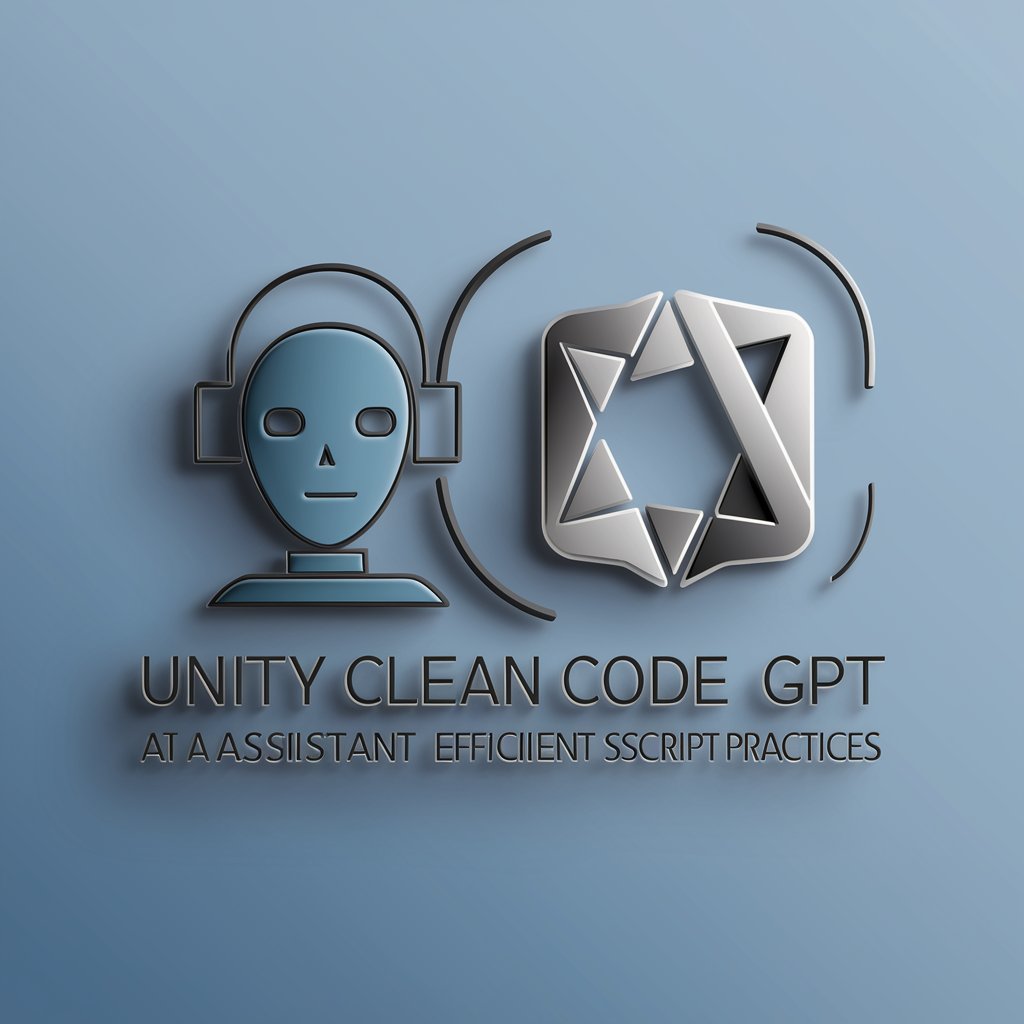
Spring Boot Maid
Tailoring Spring Boot Solutions with AI

Spring Boot Service Symphony
AI-Driven Spring Boot Development

Spring Boot Guru
Empowering your Spring Boot journey with AI.

Frequently Asked Questions about Data Clean Autobot
What data formats does Data Clean Autobot support?
Data Clean Autobot is compatible with various data formats, including CSV, Excel files, and JSON, providing flexible options for your data cleaning tasks.
Can Data Clean Autobot handle large datasets?
Yes, the Autobot is designed to efficiently process and clean large datasets, leveraging optimized algorithms to ensure timely and effective cleaning.
Is it possible to customize the cleaning process?
Absolutely. Users can specify their unique cleaning requirements, allowing the Autobot to generate tailored Python scripts that align with specific data cleaning objectives.
How does Data Clean Autobot ensure data privacy?
Data privacy is a top priority. The Autobot processes data locally or in a secure cloud environment, ensuring that your information remains confidential and protected.
What kind of data cleaning tasks can the Autobot perform?
The Autobot can execute a wide range of data cleaning operations, including deduplication, null value handling, data normalization, and outlier detection, among others.