
Contact Cleaner - Contact List Optimization

Welcome! Upload your contact list in .csv, .xls, or .xlsx format.
Streamline Contacts with AI-Powered Precision
Upload a contact list for cleaning
Can you check if my contact file is in the right format?
How do I optimize my contact list?
I need to remove duplicates from my contacts.
Get Embed Code
Introduction to Contact Cleaner
Contact Cleaner is designed to enhance the efficiency and effectiveness of managing contact lists. It serves as a specialized tool that focuses on cleaning and optimizing contact lists, ensuring they are up-to-date and free of redundant or incorrect information. The core functionalities include identifying and removing contacts without valid email addresses, filtering out catch-all and undeliverable emails, and performing deduplication to eliminate duplicate entries. An illustrative scenario might be a marketing professional preparing to launch an email campaign, who needs to ensure their contact list is refined to maximize deliverability and engagement rates. Contact Cleaner automates the process of vetting the list, identifying discrepancies, and producing a streamlined, optimized contact database. Powered by ChatGPT-4o。

Main Functions of Contact Cleaner
Removing Invalid Contacts
Example
Contacts without email addresses or with incorrect email formats are identified and removed.
Scenario
An organization planning a newsletter dispatch discovers that their contact list has several entries without email addresses, potentially leading to wasted effort and resources. Contact Cleaner processes the list to filter out these entries, ensuring the campaign targets only valid contacts.
Deduplication
Example
Identifying and removing duplicate contact entries based on email addresses, names, or other unique identifiers.
Scenario
A business merges contact lists from different departments and ends up with numerous duplicate entries. Using Contact Cleaner, they can easily deduplicate the list, improving the quality of communication and resource allocation for customer outreach.
Identifying Catch-all and Undeliverable Emails
Example
Flagging emails that are catch-all (emails accepting all messages sent to a domain) or undeliverable (invalid recipient addresses).
Scenario
A company's sales team is experiencing high bounce rates on their email campaigns. Contact Cleaner can help by identifying and removing catch-all and undeliverable emails, thereby improving the campaign's effectiveness and deliverability rate.
Ideal Users of Contact Cleaner Services
Marketing Professionals
Individuals or teams responsible for email marketing campaigns can greatly benefit from using Contact Cleaner to ensure their outreach efforts are directed at valid, engaged contacts, thereby improving campaign ROI.
Sales Teams
Sales professionals relying on accurate contact lists for lead generation and outreach will find Contact Cleaner invaluable for maintaining a clean, optimized database of potential customers.
Small to Medium Businesses (SMBs)
SMBs with limited resources can leverage Contact Cleaner to maintain streamlined contact databases, ensuring efficient communication with customers, suppliers, and partners.
Event Organizers
Organizers who frequently communicate with attendees, sponsors, and vendors via email can use Contact Cleaner to manage their contacts more effectively, ensuring high engagement and attendance rates.

How to Use Contact Cleaner
Start Your Free Trial
Access the Contact Cleaner by visiting yeschat.ai, offering a trial without the need for login or a ChatGPT Plus subscription.
Upload Your Contact List
Prepare your contact list in .csv, .xls, or .xlsx format and upload it to the platform. Ensure your file is free of any formatting errors for a smoother process.
Review Detected Issues
Once uploaded, Contact Cleaner will analyze your list for common issues such as duplicate contacts, missing email addresses, and undeliverable emails.
Apply Cleaning Actions
Select the cleaning actions you want to apply based on the issues detected. You can remove duplicates, correct formatting, and delete incomplete entries.
Download Cleaned List
After cleaning, download your optimized contact list in .csv format, ready for use in your mailing or contact management system.
Try other advanced and practical GPTs
Contact Voyages
Harness AI for Language Mastery

contact center manual
Empowering support with AI

Contact Card
Create and Share Digital Contact Cards Powered by AI

Contact Magic
AI-powered Contact Organization

Allied Korea Contact Guide
Move Smart, Move with AI
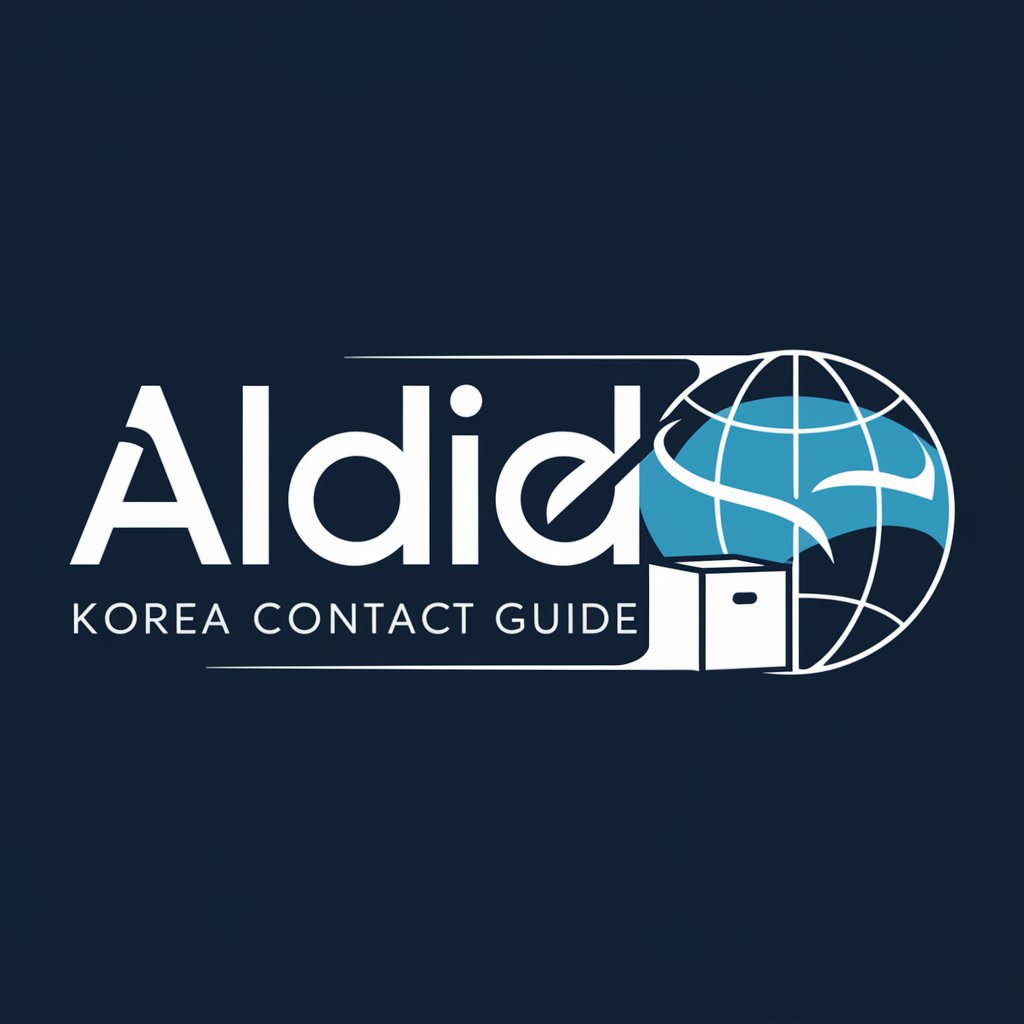
ETs Alien Contact
Discover Extraterrestrial Life with AI

Chungbuk Contact Assistant
Effortless access to Chungbuk University contacts.

Tsundere Talker
Engage with Style, Powered by AI

SEO Mastermind
Elevate Your SEO with AI

Lion Diet Coach
Unlock Your Health Potential with Lion Diet Coach

🇮🇹 Fiscalista e Commercialista AI
AI-powered Italian Fiscal Expertise

Sam - A Compassionate Friend
Your AI-powered compassionate confidante.

Frequently Asked Questions about Contact Cleaner
What file formats does Contact Cleaner accept?
Contact Cleaner accepts contact lists in .csv, .xls, and .xlsx formats, catering to a wide range of data sources and user preferences.
Can Contact Cleaner identify and remove duplicate contacts?
Yes, one of its core functionalities is to identify duplicate contacts based on email addresses or phone numbers and offer solutions for their removal or merging.
Is it possible to preview the changes before finalizing the cleaned list?
Absolutely, users can review all proposed changes and decide which corrections or deletions to apply, ensuring full control over the final contact list.
How does Contact Cleaner handle privacy and data security?
User privacy and data security are paramount. Uploaded lists are processed with strict confidentiality, and all data is encrypted and securely stored during the cleaning process.
Are there any limitations on the size of the contact list I can upload?
There might be limitations based on the subscription model. The free trial offers a generous limit suitable for most personal and small business needs, with premium options for larger lists.




