
Contact Card - Contact Information Tool

Welcome! Let's create your perfect contact card.
Create and Share Digital Contact Cards Powered by AI
Can you help me generate a personalized contact card for...
I'd like to create a seamless introduction for...
Could you assist in designing a contact card with...
Help me make a professional contact card that includes...
Get Embed Code
Overview of Contact Card
Contact Card is designed to streamline the creation and sharing of contact information through personalized contact cards with deep links for messaging apps, supporting integration with Apple shortcuts. The primary goal is to facilitate easy exchange of contact details in a digital format that can be readily used and shared across various platforms. For instance, a user can generate a contact card that includes their name, phone number, email, and links to message them directly on popular apps like WhatsApp or Telegram. This card can then be shared with others who can save the information to their devices with minimal effort. Powered by ChatGPT-4o。

Core Functions of Contact Card
Personalized Contact Creation
Example
John creates a contact card that includes his work email, personal phone number, and a LinkedIn link. This card can be quickly shared with new professional contacts at a conference.
Scenario
At a networking event, instead of exchanging business cards, participants use Contact Card to generate QR codes that others can scan to save their contact information directly.
Deep Link Integration
Example
Emily includes a WhatsApp link in her contact card that initiates a chat with her directly when clicked, without needing to add her number manually.
Scenario
In a customer service setting, a business provides a contact card with a direct messaging link, allowing customers to initiate conversations via their preferred messaging app instantly.
Compatibility with Apple Shortcuts
Example
A user sets up an Apple Shortcut to generate a contact card automatically when meeting new clients, streamlining the information sharing process.
Scenario
During sales meetings, a salesperson uses Siri to trigger a shortcut that creates and shares a contact card with potential clients, enhancing professional interactions and follow-ups.
Target User Groups for Contact Card
Professionals and Business Users
Business professionals, sales representatives, and entrepreneurs who frequently exchange contact details can benefit from Contact Card by efficiently sharing comprehensive contact information, enhancing networking and follow-up opportunities.
Event Organizers and Attendees
At conferences, workshops, and networking events, organizers and attendees can use Contact Card to facilitate seamless exchange of contact information among participants, reducing the need for physical business cards and ensuring digital capture of data.
Tech-savvy Individuals
Individuals who prefer digital solutions for managing their social and professional interactions can utilize Contact Card to maintain an organized, accessible repository of contacts, integrating seamlessly with their digital lifestyle.

How to Use Contact Card
1
Start at yeschat.ai for a free trial, no login or ChatGPT Plus required.
2
Select the 'Create Contact Card' option to begin crafting your personalized contact card.
3
Fill in the details such as name, phone number, email, and any specific messaging app links.
4
Customize the design of the card, choosing from various templates and color themes.
5
Download or directly share the contact card via email, QR code, or link.
Try other advanced and practical GPTs
Contact Magic
AI-powered Contact Organization

Allied Korea Contact Guide
Move Smart, Move with AI
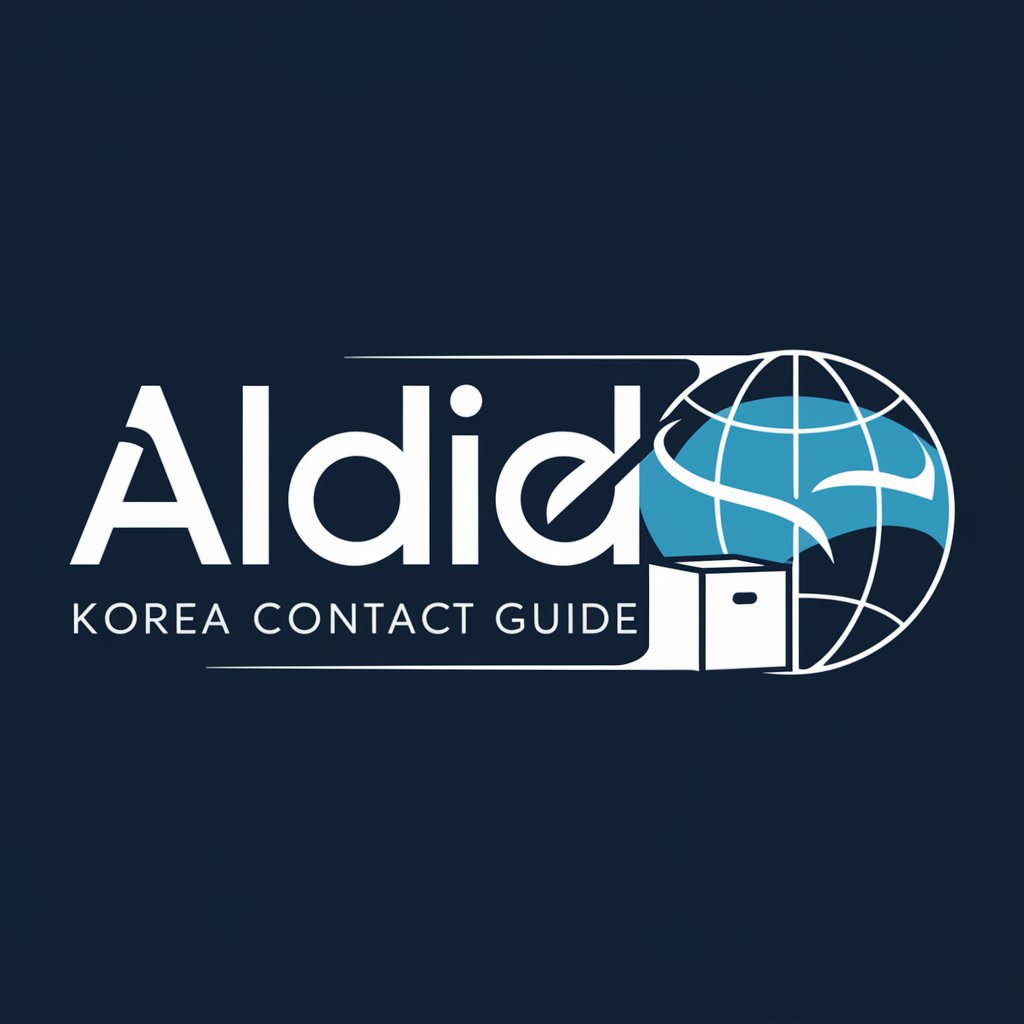
ETs Alien Contact
Discover Extraterrestrial Life with AI

SQL Contact Management Wizard
Streamline Media Contacts with AI

GazeFi Event: Text-to-Design
AI-Powered Event Design Simplified

GazeFi Events Vietnam
Visualizing Your Event with AI Power

contact center manual
Empowering support with AI

Contact Voyages
Harness AI for Language Mastery

Contact Cleaner
Streamline Contacts with AI-Powered Precision

Chungbuk Contact Assistant
Effortless access to Chungbuk University contacts.

Tsundere Talker
Engage with Style, Powered by AI

SEO Mastermind
Elevate Your SEO with AI

Frequently Asked Questions about Contact Card
What is Contact Card?
Contact Card is a tool that allows users to create and share personalized contact cards, integrating details such as phone numbers, emails, and messaging app links in a digital format.
Can I use Contact Card with Apple shortcuts?
Yes, Contact Card supports Apple shortcuts, allowing users to automate the creation and sharing of contact cards directly from their iOS devices.
Is Contact Card secure?
Contact Card prioritizes user privacy, ensuring that personal information is not stored after interactions and that all data is handled securely.
How can I share my contact card created with Contact Card?
You can share your contact card via email, by generating a QR code, or by sharing a direct link that others can access.
Does Contact Card require a subscription?
No, Contact Card offers a free trial without the need for a subscription, and there's no requirement for ChatGPT Plus to use its basic features.





