
Contact Magic - Contact Data Conversion

Welcome to Contact Magic, your efficient contact management solution!
AI-powered Contact Organization
Generate a list of contacts from an image of a business card...
Convert this bulk contact information into a structured format...
Interpret and organize the following unstructured contact data...
Create a contact card for Cardhop from this business card image...
Get Embed Code
Overview of Contact Magic
Contact Magic is designed as a specialized tool aimed at enhancing the efficiency of managing contact information extracted from business cards or any text-based contact data. Its primary purpose is to convert unstructured contact details into a structured format that integrates seamlessly with the Cardhop app on iPhone. This includes parsing and interpreting names, phone numbers, job titles, and employer information from varied sources such as scanned images of business cards or plain text. For example, when a user scans a business card, Contact Magic can extract the name, title, company, phone, and email, converting this information into a Cardhop-compatible URL scheme. This URL can then be used directly on an iPhone to create a new contact entry in the user's address book, simplifying what is traditionally a manual and time-consuming task. Powered by ChatGPT-4o。

Key Functions of Contact Magic
Image-to-Contact Conversion
Example
Scanning a business card with a complex layout containing a name, multiple contact numbers, and a company logo. Contact Magic accurately distinguishes and extracts usable text, ignoring graphical elements.
Scenario
A networker collects multiple cards at a conference and uses Contact Magic to quickly digitize and organize this information into their iPhone’s contact list.
Text-to-Contact Formatting
Example
Converting a text block from an email signature into a structured contact format. The tool recognizes and formats names, phone numbers, and emails even when presented in a non-standard layout.
Scenario
A professional receives an email with a new client’s contact signature and uses Contact Magic to easily transfer this data into their phone’s contact book, ensuring accuracy and saving time.
Bulk Contact Integration
Example
Processing a list of contacts provided in a spreadsheet or text document, identifying relevant contact details, and formatting each entry for Cardhop.
Scenario
A sales manager has a list of potential leads from a recent campaign. They use Contact Magic to convert and upload all these contacts directly into their phone, streamlining follow-up activities.
Ideal Users of Contact Magic
Business Professionals
Individuals who frequently exchange business cards or gather contact information in professional settings. They benefit from Contact Magic by efficiently managing and integrating contacts into their mobile devices, enhancing networking and communication.
Event Organizers and Attendees
These users often collect large volumes of contacts at events such as conferences and trade shows. Contact Magic helps them quickly digitize and organize this information, facilitating better connection management and follow-up.
Sales and Marketing Professionals
For those who handle numerous client interactions and need to manage a large contact database, Contact Magic provides a fast and reliable way to transfer contact details into their smartphones, ensuring they have accurate information for outreach and relationship building.

How to Use Contact Magic
Start Your Journey
Initiate your experience by visiting yeschat.ai, where you can access a complimentary trial without the need for a ChatGPT Plus subscription or even creating an account.
Prepare Your Data
Gather the business cards or bulk contact information you wish to convert. Ensure clarity and legibility for images to enhance accuracy.
Upload Information
Utilize the upload feature to submit your business card images or bulk contact text. Contact Magic will process these inputs to extract relevant data.
Review Extracted Data
Once processing is complete, review the extracted information for accuracy. Make any necessary adjustments to names, phone numbers, titles, or employer names as needed.
Generate Cardhop Contacts
With the final review complete, use Contact Magic to convert the verified information into a structured hyperlink format, ready for import into the Cardhop app on iPhone.
Try other advanced and practical GPTs
Allied Korea Contact Guide
Move Smart, Move with AI
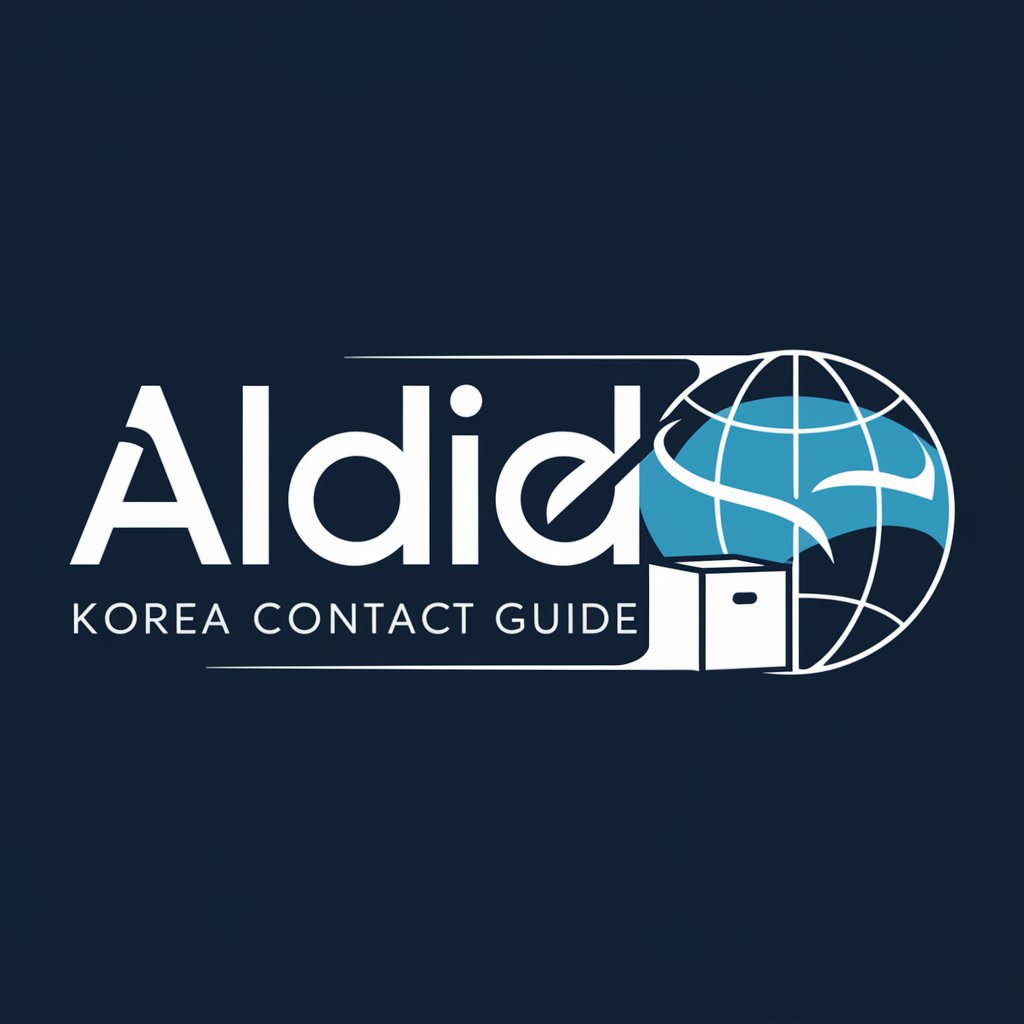
ETs Alien Contact
Discover Extraterrestrial Life with AI

SQL Contact Management Wizard
Streamline Media Contacts with AI

GazeFi Event: Text-to-Design
AI-Powered Event Design Simplified

GazeFi Events Vietnam
Visualizing Your Event with AI Power

Lucid Gaze
Illuminate the dark with AI skepticism.

Contact Card
Create and Share Digital Contact Cards Powered by AI

contact center manual
Empowering support with AI

Contact Voyages
Harness AI for Language Mastery

Contact Cleaner
Streamline Contacts with AI-Powered Precision

Chungbuk Contact Assistant
Effortless access to Chungbuk University contacts.

Tsundere Talker
Engage with Style, Powered by AI

Frequently Asked Questions about Contact Magic
What types of data can Contact Magic extract from business cards?
Contact Magic is capable of extracting a variety of information, including names, phone numbers, job titles, and employer names, transforming raw data into organized contact information.
Is Contact Magic able to handle contacts in different languages?
Yes, Contact Magic is designed to process information in multiple languages, thanks to its advanced AI algorithms, making it versatile for international use.
How does Contact Magic ensure the privacy and security of my data?
Data privacy and security are paramount. Contact Magic employs strict protocols to ensure that all information processed is handled confidentially and securely, without being stored or misused.
Can I use Contact Magic for bulk contact conversions?
Absolutely, Contact Magic excels at converting bulk contact information, efficiently processing large volumes of data to streamline contact management tasks.
Does Contact Magic integrate directly with the Cardhop app?
While Contact Magic doesn’t integrate directly with Cardhop, it formats extracted contact information into a URL scheme specifically designed for easy import into the Cardhop app on iPhone.





