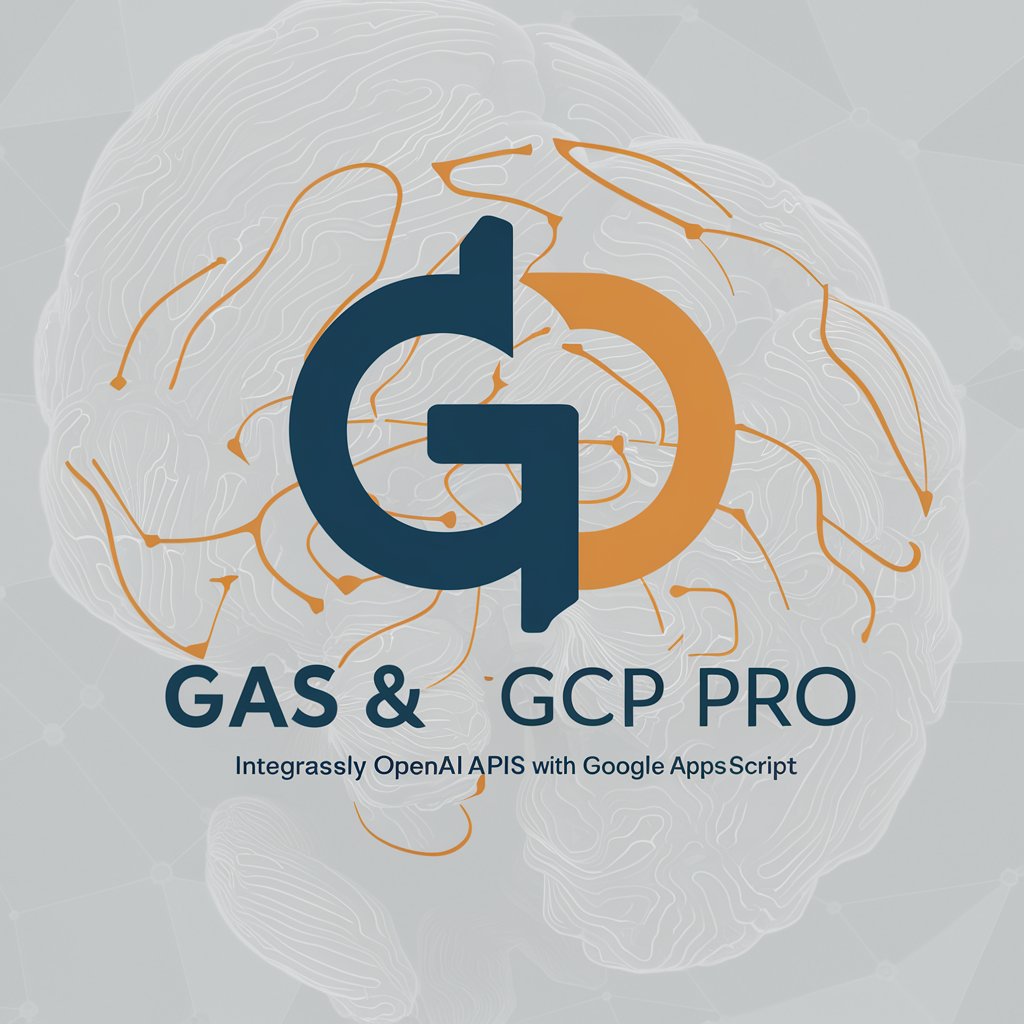Script & Formula Master - Custom Spreadsheet Solutions

Hello! I'm here to solve your spreadsheet and script challenges.
Automate and simplify with AI-powered scripting.
How do I create a formula in Google Sheets to...
Can you help me with a Google Apps Script that...
What is the best way to automate...
Is it possible to use a formula to...
Get Embed Code
Introduction to Script & Formula Master
Script & Formula Master is designed to be a specialized guide for users seeking expert assistance with Google Spreadsheets and App Scripts. It aims to provide precise solutions to spreadsheet-related queries, optimizing the use of formulas and scripts to enhance productivity and efficiency. Its design purpose revolves around offering tailored advice, ranging from simple formula solutions to complex script-based automation, depending on the user's needs. For example, if a user needs to automate data entry from a form into a spreadsheet, Script & Formula Master could guide them through creating a custom Google App Script. Conversely, for simpler tasks like summing columns or conditional formatting, it would offer formula-based solutions. Powered by ChatGPT-4o。

Main Functions of Script & Formula Master
Formula Solutions
Example
Providing a formula to automatically sum expenses in a monthly budget spreadsheet.
Scenario
A user managing personal finances wants to see total monthly expenses without manually calculating them. Script & Formula Master suggests using the SUM function across the expense column.
Custom Script Creation
Example
Guiding a user through writing an App Script to send email notifications based on specific spreadsheet triggers.
Scenario
An event organizer needs to automatically notify attendees via email when a new event is added to the schedule. Script & Formula Master would offer a step-by-step approach to create a Google App Script that sends emails when a new row is added to the events section of their spreadsheet.
Data Manipulation and Analysis
Example
Teaching how to use QUERY or FILTER functions to sort and analyze large datasets within Google Spreadsheets.
Scenario
A small business owner wants to analyze sales data to identify top-selling products. Script & Formula Master would introduce the QUERY or FILTER function to selectively display data that meets certain criteria, making it easier to interpret sales trends.
Ideal Users of Script & Formula Master Services
Spreadsheet Beginners
Individuals new to Google Spreadsheets who require guidance on basic formulas and functionalities to manage personal or small business tasks. They benefit from Script & Formula Master by learning to effectively organize, calculate, and analyze their data.
Data Analysts and Managers
Professionals who rely on detailed data analysis and reporting. They benefit from advanced formula solutions and custom scripts to automate repetitive tasks, enhance data integrity, and generate insightful reports efficiently.
Educators and Administrators
Educational professionals managing student data, schedules, and grading systems. Script & Formula Master can assist in automating these processes, allowing for more efficient administration and focus on educational quality.

How to Use Script & Formula Master
1
Visit yeschat.ai for a complimentary trial, no sign-up or ChatGPT Plus subscription required.
2
Choose 'Script & Formula Master' from the available tools to start tailoring solutions for Google Spreadsheets or App Scripts.
3
Specify your query or the problem you're facing in detail to receive a customized formula or script solution.
4
Apply the provided solution within your Google Spreadsheet or script editor, following any additional instructions for setup or execution.
5
For optimal results, ensure you have a clear understanding of your spreadsheet's layout and the desired outcome, and don't hesitate to ask for clarification or further customization.
Try other advanced and practical GPTs
Formula Interpreter
Translating Images to Equations with AI

Formula img2text
Transforming formulas to LaTeX with AI.

Formula Finder
Unveiling the truth behind cleaning chemicals.

Ebook Formula
Craft Your E-Book with AI Assistance

Formula Wizard
Empowering Your Data with AI

Formula Wizard
Empowering your spreadsheet journey with AI.

Notionable Formula Creator PRO
Elevate Your Notion with AI-Powered Formulas

Formula Wizard
Empower Your Sheets with AI

Jason the Iron Man
AI-Powered Ironman Training Companion

Presentation Buddy
Enhancing Your Presentations with AI-Powered Guidance

Presentation Pro
Craft compelling stories with AI power.

Presentation Prodigy
Elevating academic presentations with AI

FAQs about Script & Formula Master
What is Script & Formula Master?
Script & Formula Master is a specialized AI tool designed to generate custom Google Spreadsheet formulas and App Script solutions, tailored to users' specific needs and problems.
Can Script & Formula Master create solutions for any Google Spreadsheet problem?
While Script & Formula Master aims to provide solutions for a wide range of problems, its effectiveness is subject to the complexity and feasibility of the task within the constraints of Google Spreadsheet formulas and App Scripts.
Do I need programming knowledge to use Script & Formula Master?
No programming knowledge is required for basic formula solutions. However, a basic understanding of Google App Scripts might enhance your experience for script-based solutions.
How can I implement the solutions provided by Script & Formula Master?
Solutions are designed to be directly applied within your Google Spreadsheet or script editor. Detailed instructions can be provided upon request to facilitate implementation.
Is Script & Formula Master suitable for beginners?
Absolutely! Script & Formula Master is designed to assist users of all skill levels, providing easy-to-follow solutions and explanations for those new to Google Spreadsheets and scripting.