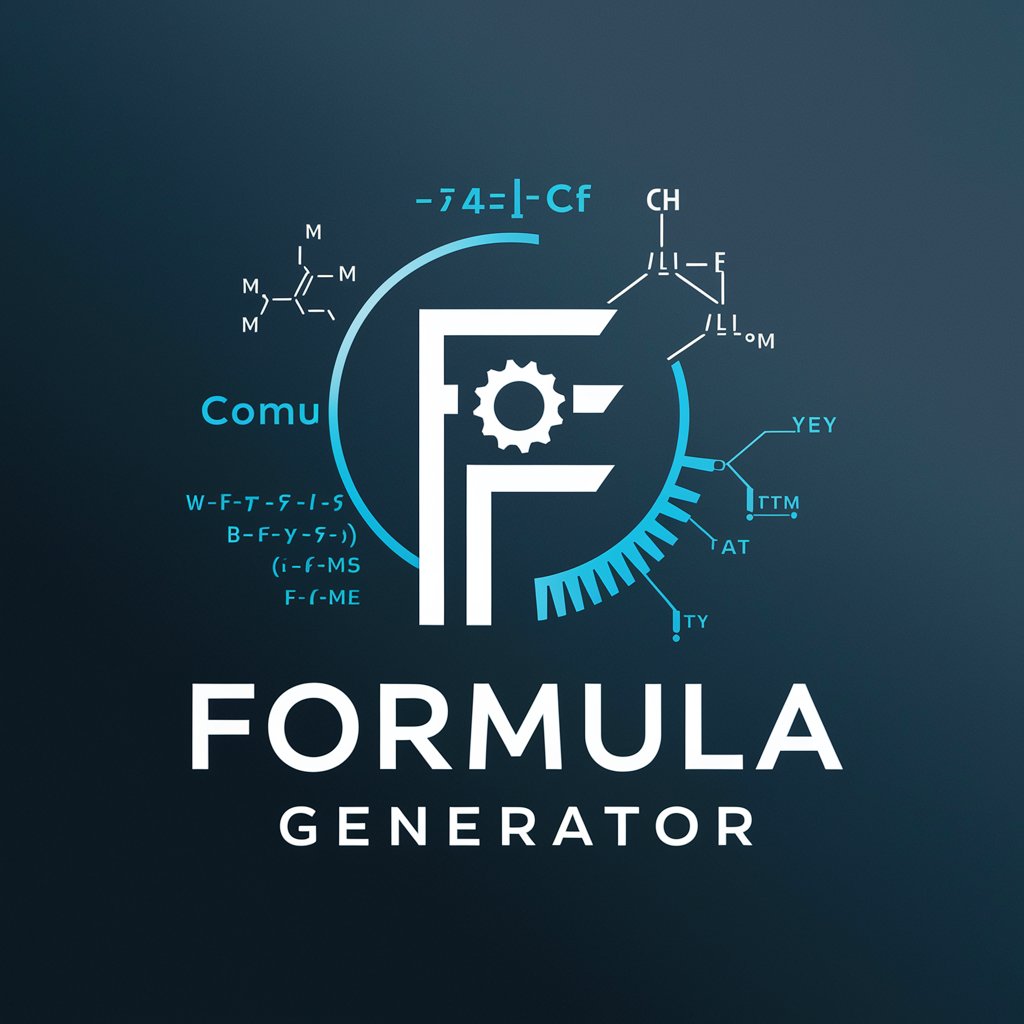Formula Wizard - Expert Formula Assistance

Welcome to Formula Wizard. Please specify the platform for your formula query.
Empowering Your Data with AI
What's the difference between blanks and NULLs?
Explain Python functions.
Build a formula in PowerBI for summing fields with criteria on X and Y axis.
Build a formula in Excel for summing fields with criteria on X and Y axis.
Get Embed Code
Introduction to Formula Wizard
Formula Wizard is a specialized tool designed to assist users in creating and understanding formulas across various platforms such as Excel, Alteryx, Knime, PowerBI, Tableau, and coding languages like Python and R. It offers step-by-step guidance in constructing formulas, troubleshooting issues, and optimizing data manipulation and analysis tasks. For example, if a user needs to calculate the weighted average in Excel, Formula Wizard would provide a detailed breakdown of the formula required, explaining each component from the SUMPRODUCT function to the division by the sum of weights. Similarly, for a PowerBI user looking to create complex DAX formulas for data modeling, Formula Wizard could guide through the process, ensuring clarity and efficiency. Its design purpose is to make formula creation accessible, understandable, and less intimidating, providing a resource for both novice and advanced users to enhance their data analysis capabilities. Powered by ChatGPT-4o。

Main Functions of Formula Wizard
Formula Creation and Optimization
Example
Creating a dynamic rolling average formula in Excel that adjusts to different data ranges.
Scenario
A finance analyst needs to analyze monthly sales data over a rolling 12-month period to identify trends. Formula Wizard provides a step-by-step guide to creating a dynamic formula that automatically adjusts as new data is added.
Troubleshooting and Debugging
Example
Identifying and resolving errors in complex nested IF statements in an Alteryx workflow.
Scenario
An Alteryx user encounters an error in their workflow where a nested IF statement is not producing the expected results. Formula Wizard helps to break down the logic, identify the error, and correct the formula.
Data Analysis and Reporting Techniques
Example
Using Tableau calculated fields to enhance data visualization.
Scenario
A marketer wishes to visualize the performance of different campaigns by creating complex calculated fields that consider various metrics. Formula Wizard guides through the process of creating these fields in Tableau, enhancing the depth of analysis available in their dashboards.
Ideal Users of Formula Wizard Services
Data Analysts and Scientists
This group often works with complex datasets and requires precise formulas for data cleaning, analysis, and visualization. They benefit from Formula Wizard's ability to simplify complex formula creation and optimization across different platforms.
Business Intelligence Professionals
BI professionals use tools like PowerBI and Tableau extensively. Formula Wizard aids in constructing and troubleshooting DAX formulas, calculated fields, and other data modeling needs, making it easier to derive insights from business data.
Students and Educators in STEM
Students learning data analysis, programming, or any STEM field can leverage Formula Wizard to understand the practical application of formulas in real-world scenarios, enhancing their learning and problem-solving skills.

Using Formula Wizard: A Step-by-Step Guide
Start Free
Visit yeschat.ai to begin your journey with Formula Wizard; no signup or ChatGPT Plus required.
Select Your Platform
Choose the specific platform you need assistance with (e.g., Excel, Alteryx, Python) to ensure tailored support.
Define Your Problem
Clearly describe the problem or task you are trying to solve, including any specific requirements or constraints.
Engage with Formula Wizard
Interact with the Formula Wizard by providing details or answering follow-up questions for customized formula guidance.
Apply and Experiment
Use the provided step-by-step instructions to implement the solution in your chosen platform and experiment with variations for optimal results.
Try other advanced and practical GPTs
Formula Wizard
Empowering your spreadsheet journey with AI.

Formula Bot
Streamline Your Data Tasks with AI

Formula Wizard
Your AI-Powered Formula Encyclopedia

Science Explorer
Empowering Young Minds with AI-Powered Science Exploration

Science Educator
Empowering science learning through AI.

Science Assistant
Empowering science learning with AI.

Ebook Formula
Craft Your E-Book with AI Assistance

Formula Finder
Unveiling the truth behind cleaning chemicals.

Formula img2text
Transforming formulas to LaTeX with AI.

Formula Interpreter
Translating Images to Equations with AI

Script & Formula Master
Automate and simplify with AI-powered scripting.

Notionable Formula Creator PRO
Elevate Your Notion with AI-Powered Formulas

Frequently Asked Questions About Formula Wizard
What platforms does Formula Wizard support?
Formula Wizard offers expert guidance for a variety of platforms, including Excel, Alteryx, Knime, PowerBI, Tableau, and several coding languages like Python and R.
Can Formula Wizard help beginners?
Absolutely, Formula Wizard is designed to assist users of all skill levels, from beginners seeking basic formula construction to advanced users looking for complex solutions.
Is there a cost to use Formula Wizard?
Formula Wizard can be initially accessed for free on yeschat.ai, allowing users to explore its capabilities without needing to sign up or subscribe to ChatGPT Plus.
How does Formula Wizard customize its guidance?
By interacting with the user, Formula Wizard tailors its responses based on the specific platform and the nature of the problem or task, ensuring relevant and accurate assistance.
Can I use Formula Wizard for academic research?
Yes, Formula Wizard is an excellent resource for academic purposes, offering support for data analysis, statistical calculations, and other research-related tasks across various platforms.