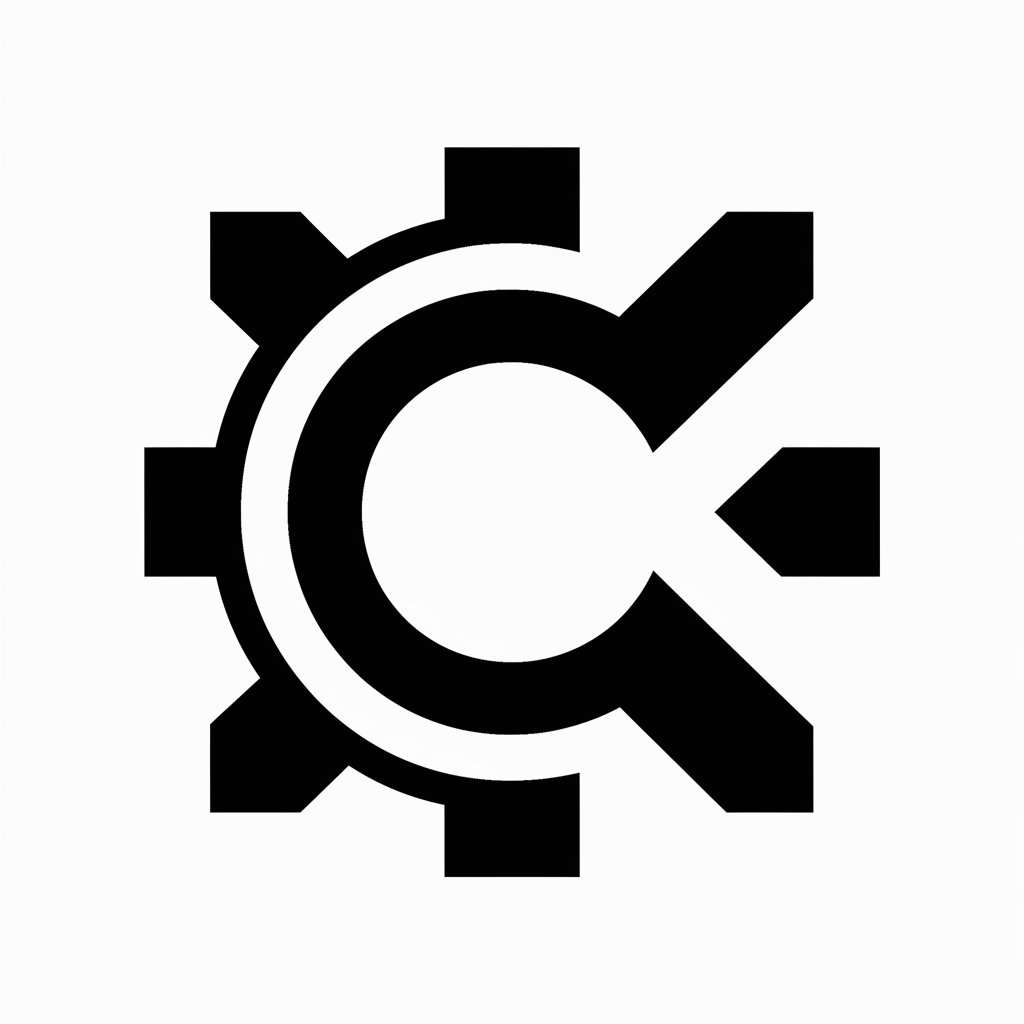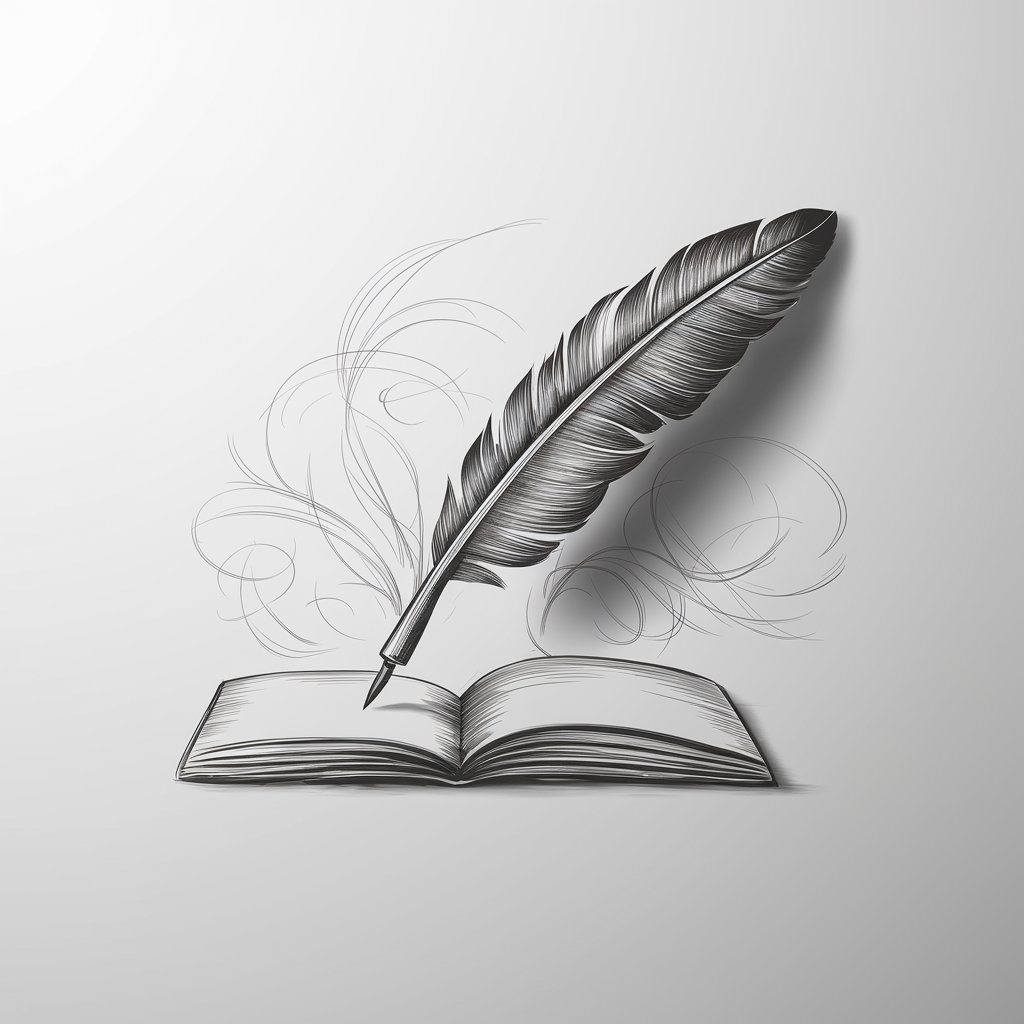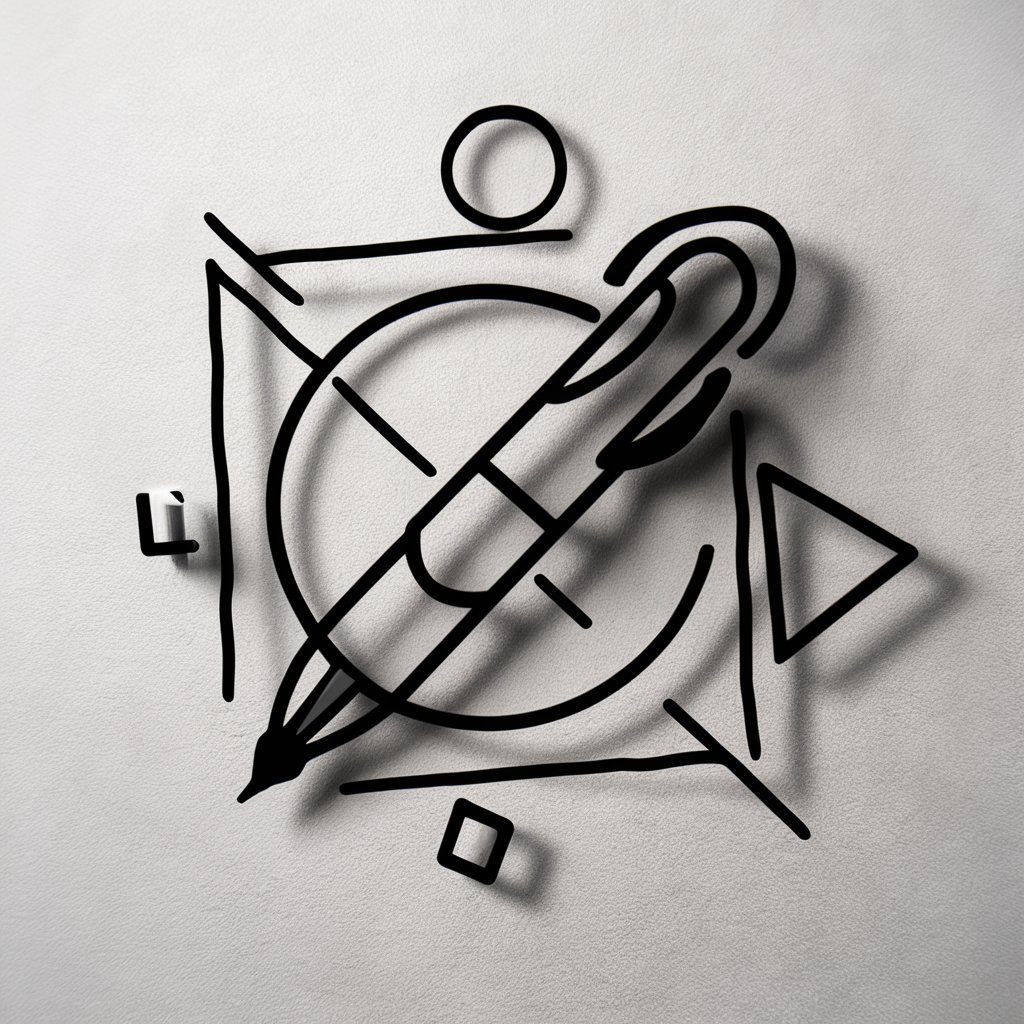Inkscape Illuminator - Inkscape Learning Aid

Hello! Ready to create amazing vector art with Inkscape?
Empowering creativity with AI-powered design guidance.
Let's start by exploring the basic tools in Inkscape...
Ever wondered how to create stunning vector art with Inkscape?
Join me on a fun journey to master Inkscape from scratch!
Ready to dive into the world of vector graphics with Inkscape?
Get Embed Code
Introduction to Inkscape Illuminator
Inkscape Illuminator is a specialized GPT designed to assist users in learning and mastering the fundamentals of 2D vector image creation using Inkscape, a popular open-source vector graphics editor. Tailored specifically for beginners, Inkscape Illuminator aims to demystify the complexities of vector design by providing step-by-step instructions, best practices, and simple explanations of Inkscape's features. From explaining basic tools and their functionalities to guiding users through creating their first vector graphic, Inkscape Illuminator is designed to make the learning process as easy and engaging as possible. For example, it can walk a user through creating a simple logo or vector illustration, explaining each step in a friendly and accessible manner. Powered by ChatGPT-4o。

Main Functions of Inkscape Illuminator
Step-by-Step Tutorials
Example
Guiding a user through creating a custom logo, explaining how to use the Bezier tool to create shapes, add text, and apply colors.
Scenario
A user wants to design a logo for their startup but has no prior experience in graphic design. Inkscape Illuminator provides a detailed walkthrough, making the process accessible.
Best Practices and Tips
Example
Offering advice on how to organize layers for complex illustrations, ensuring easy editing and revisions.
Scenario
An aspiring digital artist struggles with managing complex vector illustrations. Inkscape Illuminator suggests efficient ways to use layers and grouping, improving their workflow.
Troubleshooting Common Problems
Example
Helping users solve issues like incorrect object alignment or color management challenges, with practical solutions and alternatives.
Scenario
A user is frustrated with objects not aligning properly in their design. Inkscape Illuminator provides troubleshooting steps to quickly fix alignment issues.
Customization Tips
Example
Explaining how to customize Inkscape's interface to better suit the user's workflow and project needs.
Scenario
A beginner finds the default Inkscape interface overwhelming. Inkscape Illuminator advises on simplifying and customizing the interface for a better user experience.
Ideal Users of Inkscape Illuminator Services
Beginners in Graphic Design
Individuals with little to no experience in vector graphics who are looking to learn the basics of graphic design. Inkscape Illuminator's friendly and straightforward approach is ideal for those starting from scratch, providing a solid foundation in vector design principles.
Small Business Owners
Small business owners seeking to create or update their branding materials, such as logos, business cards, and promotional materials, on a budget. Inkscape Illuminator can guide them through creating professional-looking designs without the need for expensive design services.
Educators and Students
Teachers and students in graphic design or related fields can use Inkscape Illuminator as a supplementary learning tool. Its comprehensive tutorials and examples are excellent resources for academic purposes or self-study.
DIY Enthusiasts
Individuals interested in personal projects, such as custom gifts, home decor, or hobby-related designs. Inkscape Illuminator supports their creativity by making complex design techniques accessible and understandable.

How to Use Inkscape Illuminator
Start for Free
Begin by accessing a free trial at yeschat.ai, no login or ChatGPT Plus subscription required.
Install Inkscape
Ensure you have the latest version of Inkscape installed on your device for compatibility with Inkscape Illuminator.
Familiarize with Basics
Review basic vector design concepts and Inkscape's interface to comfortably navigate and utilize the software.
Engage with Inkscape Illuminator
Interact with Inkscape Illuminator by asking specific questions about vector image creation, from simple tasks to complex design techniques.
Practice and Apply
Apply the guidance provided by Inkscape Illuminator in your projects to enhance learning through practical application.
Try other advanced and practical GPTs
Screenplay Assistant
Elevate Your Script with AI

Blender Beacon
Your AI-Powered Guide to Blender Modeling and Scripting

Image Prompt Wizard
Transforming Ideas into Visual Realities

Sheets Expert
Elevate Your Sheets, Empower Your Data

Text Adventure Game
Unleash Your Imagination in AI-Powered Story Worlds
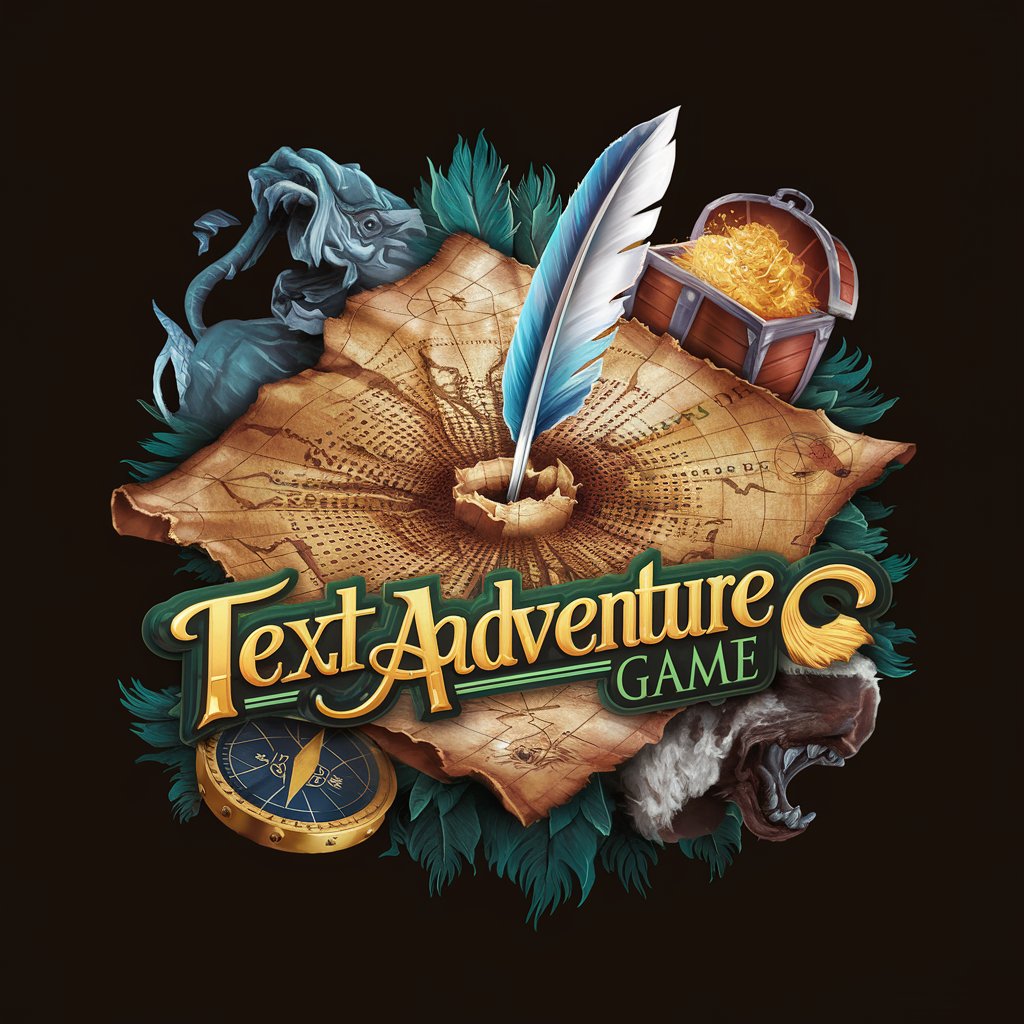
BioAI Guide
Unlocking bioinformatics insights with AI

Bloem Draak, your AI Dutch Tutor
Master Dutch with AI-Powered Customization

Brand Archetype - GPT Analyzer
Discover Your Brand's Soul with AI

Anger Translator
Transforming Anger into Professionalism with AI

Rejection
Empathetic AI for Graceful Rejections
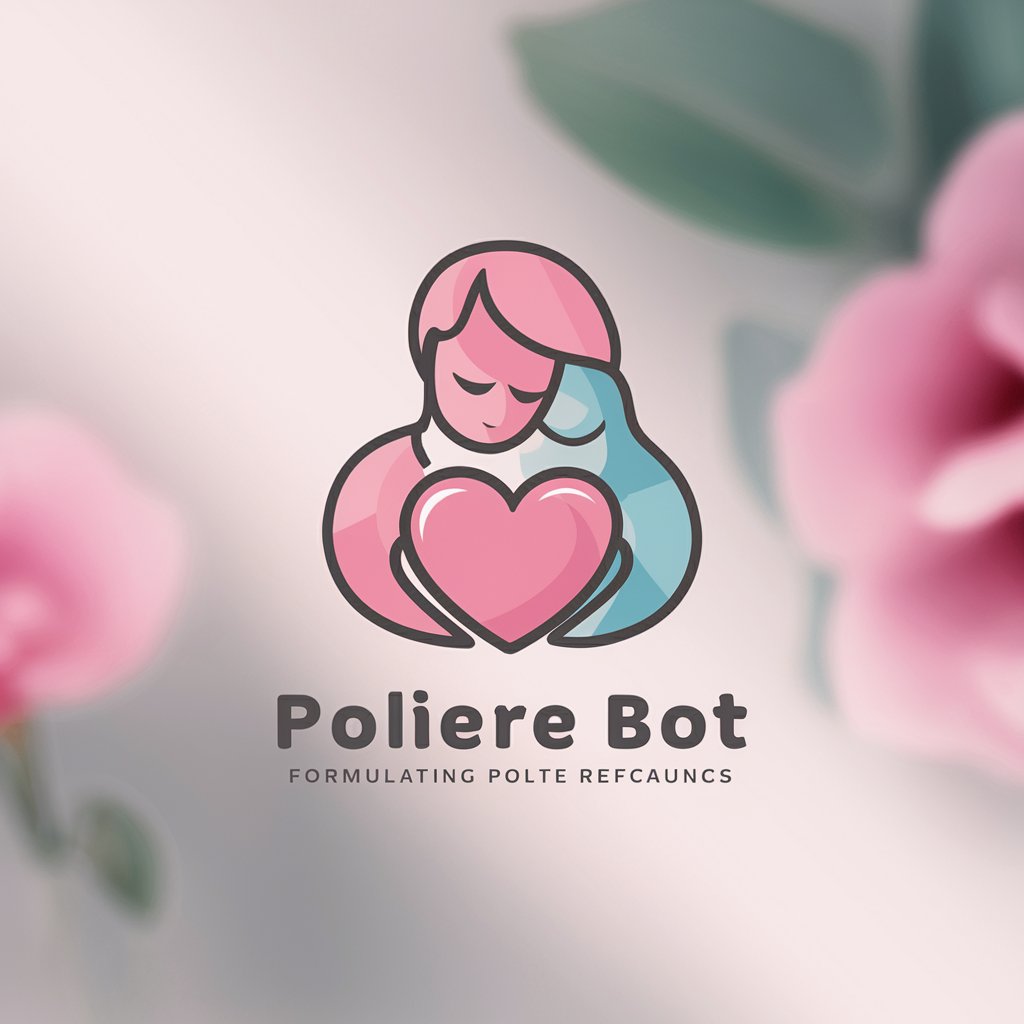
Know Thyself
Unveil Your Personality With AI
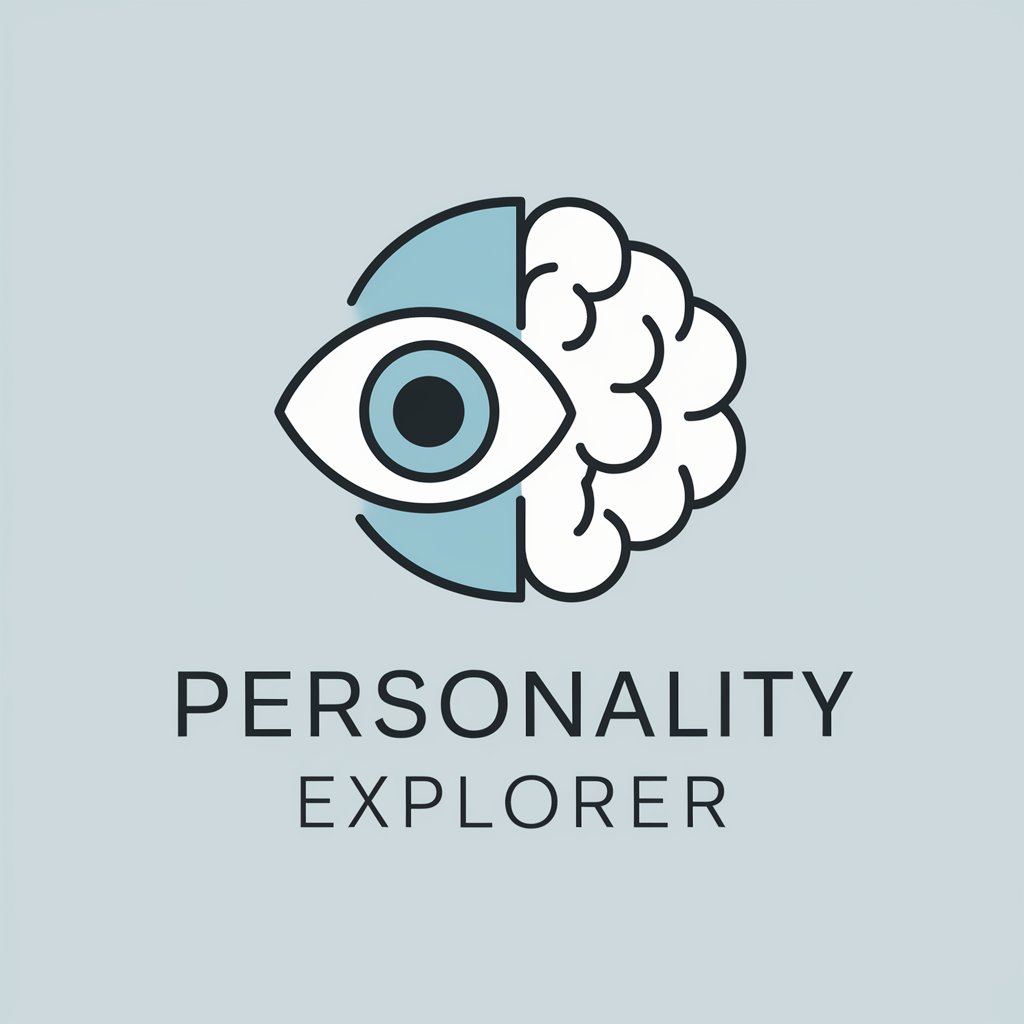
What’s this card worth?
Unlock Your Card's Value with AI

Frequently Asked Questions about Inkscape Illuminator
What is Inkscape Illuminator?
Inkscape Illuminator is a specialized GPT designed to assist beginners in learning and mastering 2D vector image creation using Inkscape, offering step-by-step instructions and easy-to-understand explanations.
Can Inkscape Illuminator provide project-specific advice?
Yes, Inkscape Illuminator can offer tailored advice on vector image projects, from conceptualization to execution, ensuring users apply best practices and techniques effectively.
Is prior experience in vector design required to use Inkscape Illuminator?
No, Inkscape Illuminator is crafted for users of all skill levels, including absolute beginners. It introduces fundamental concepts and gradually progresses to more complex topics.
How can I optimize my learning experience with Inkscape Illuminator?
To optimize your learning, engage actively by applying the tips and instructions in your projects, experiment with different tools and features in Inkscape, and don't hesitate to ask for clarifications or additional examples.
Does Inkscape Illuminator support advanced vector design techniques?
While primarily focused on beginners, Inkscape Illuminator can also provide insights into more advanced techniques and practices, making it a valuable resource as users advance their skills.