
SVG Icon Illustrator - AI-Powered Icon Creation

Hello! I'm here to help create your perfect icons.
Crafting Custom Icons with AI Precision
Design an icon that symbolizes...
Create a logo for a tool that...
Generate an illustration representing...
Craft a graphic that combines...
Get Embed Code
Introduction to SVG Icon Illustrator
SVG Icon Illustrator is a specialized tool designed to facilitate the creation and conversion of images into scalable vector graphics (SVG) format, primarily focusing on icons. This tool combines the innovative capabilities of AI image generation with technical conversion processes, enabling users to generate custom icons based on specific themes or ideas. Once an image is created using DALL-E, SVG Icon Illustrator utilizes Python code to convert the DALL-E generated image into an SVG format. This process involves image optimization and processing to ensure that the resulting SVG files are clean, scalable, and ready for use in a variety of applications including web design, application development, and digital marketing materials. An example scenario involves a web developer looking to create unique icons for a new website; they can specify their needs (e.g., 'eco-friendly theme'), and SVG Icon Illustrator will produce and convert the imagery to SVG for seamless web integration. Powered by ChatGPT-4o。

Main Functions of SVG Icon Illustrator
Custom Icon Generation
Example
Generating a 'solar energy' themed icon for a green technology blog.
Scenario
A blogger requests a unique icon representing solar energy. SVG Icon Illustrator creates a visually appealing image that is then converted to SVG for use on their website.
Image to SVG Conversion
Example
Converting a company logo into SVG for a scalable website header.
Scenario
A startup wants to ensure their logo looks sharp at any size on their website. After providing the logo image, SVG Icon Illustrator converts it into an optimized SVG file.
Optimization for Web and Print
Example
Optimizing an icon for both online and offline marketing materials.
Scenario
A business needs an icon that can be used across their digital platforms as well as in printed brochures. SVG Icon Illustrator produces an SVG that maintains quality in both formats.
Ideal Users of SVG Icon Illustrator Services
Web and App Developers
Developers designing user interfaces for websites or applications will find SVG Icon Illustrator invaluable for creating custom, scalable icons that enhance UX design without sacrificing performance.
Graphic Designers and Digital Artists
These professionals can leverage SVG Icon Illustrator to quickly generate icons and graphics that are easily scalable for various projects, ensuring consistency across different media.
Marketing and Branding Professionals
For those creating digital or printed marketing materials, SVG Icon Illustrator's ability to produce and optimize icons ensures brand consistency across platforms with high-quality visuals.

Guidelines for Using SVG Icon Illustrator
1
Visit yeschat.ai for a free trial without login, and no requirement for ChatGPT Plus.
2
Select the 'SVG Icon Illustrator' feature from the available tools to begin creating custom icons.
3
Describe your desired icon theme or idea in detail to generate an initial image using DALL-E.
4
Review the generated image and provide feedback for adjustments, if necessary.
5
Use the provided Python code to convert the final image into SVG format, optimizing it with image processing techniques.
Try other advanced and practical GPTs
SVG Cricut Creator
Craft Your Imagination with AI
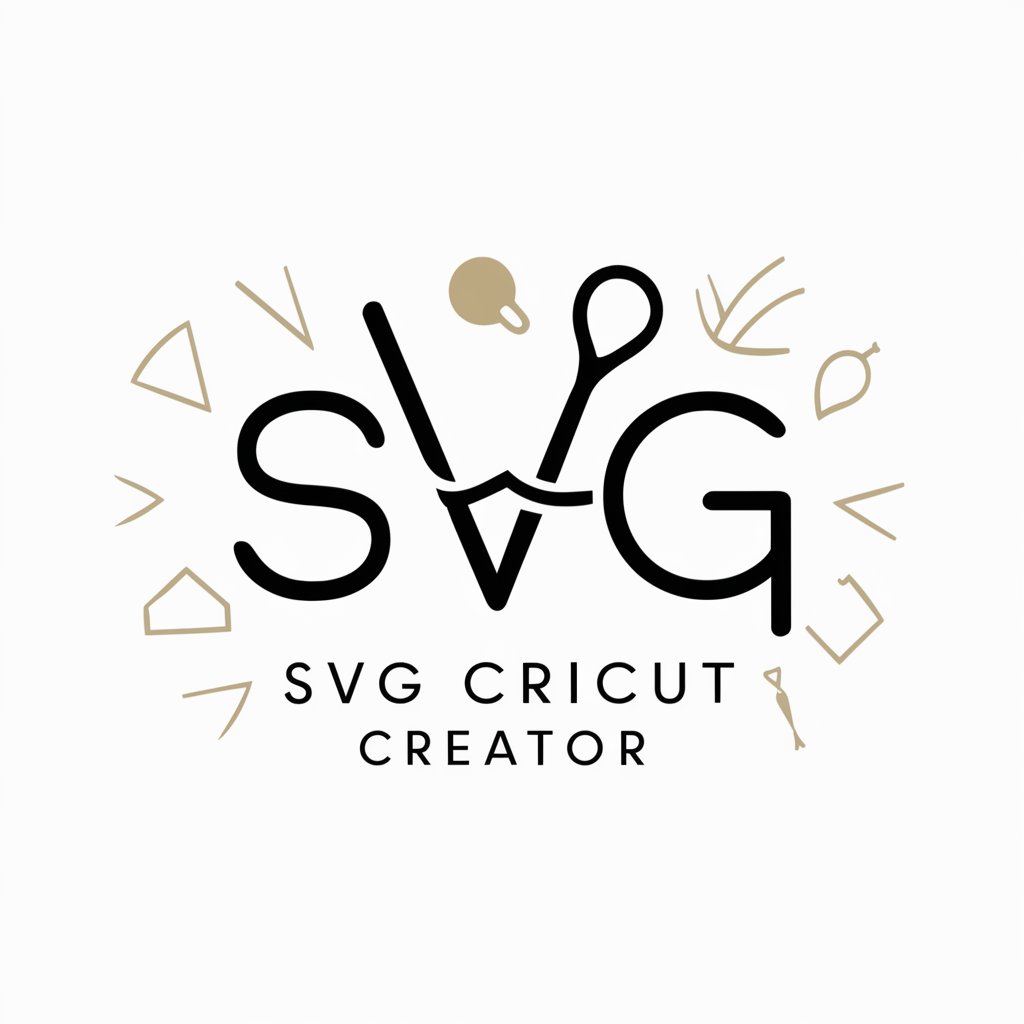
SVG Magic
Crafting stark contrasts with AI
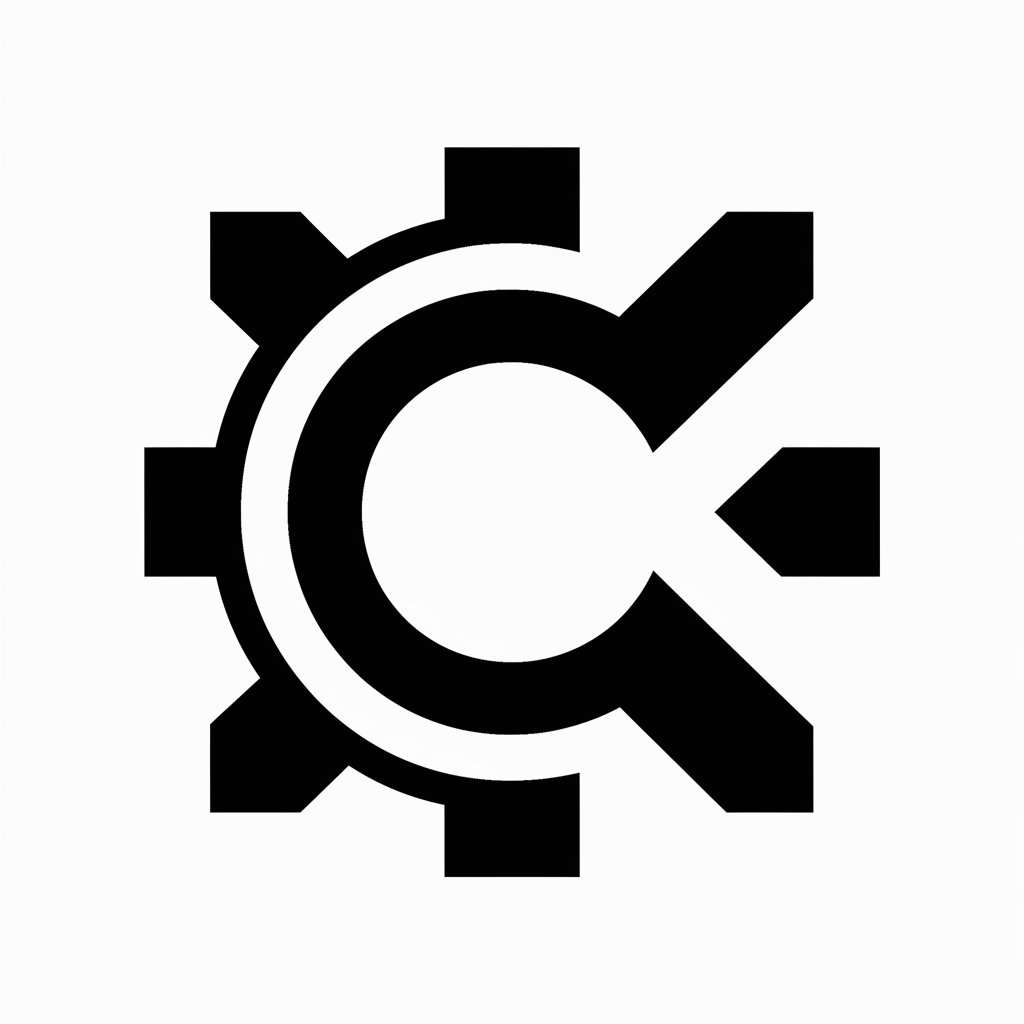
SVG Creator
Transform images into SVG with AI

SVG Maker
Simplify your design process with AI-powered SVG creation.
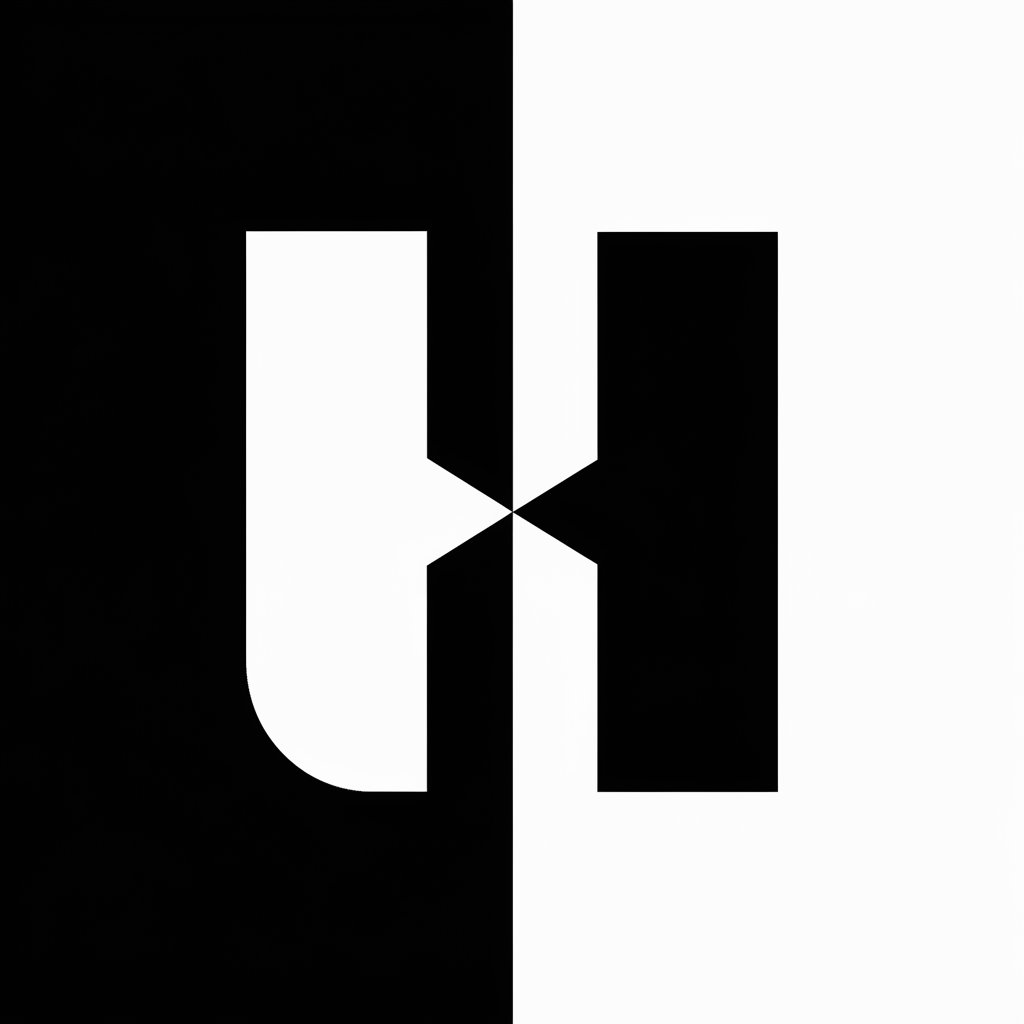
SVG Island Historian
Revolutionizing SVG creation and historical research with AI.

Converter Pro
Transform files effortlessly with AI

SVG Logo Generator
Crafting Timeless Logos with AI

Logo Maker PNG
Craft Your Brand's Identity with AI

PNG Watch
Explore Papua New Guinea with AI

Imágenes circulares PNG
Craft unique circular visuals with AI

JPG to PNG
Effortless AI-driven Image Conversion
WEBPファイル PNG 変換
Transform WEBP to PNG effortlessly with AI

Frequently Asked Questions about SVG Icon Illustrator
What types of icons can I create with SVG Icon Illustrator?
You can create a wide range of icons, from simple shapes to complex illustrations, tailored to your specific requirements.
Is technical expertise required to use SVG Icon Illustrator?
No, it's designed to be user-friendly. Basic knowledge of describing ideas and some understanding of SVG format is beneficial.
Can I modify the icons after they are generated?
Yes, you can provide feedback for adjustments or use image editing tools to modify the SVG files.
Is SVG Icon Illustrator suitable for professional design work?
Absolutely, it is equipped to create high-quality, professional icons suitable for various design needs.
How does the DALL-E integration work in creating icons?
DALL-E generates visual representations based on your descriptions, which are then converted into SVG format for use as icons.




