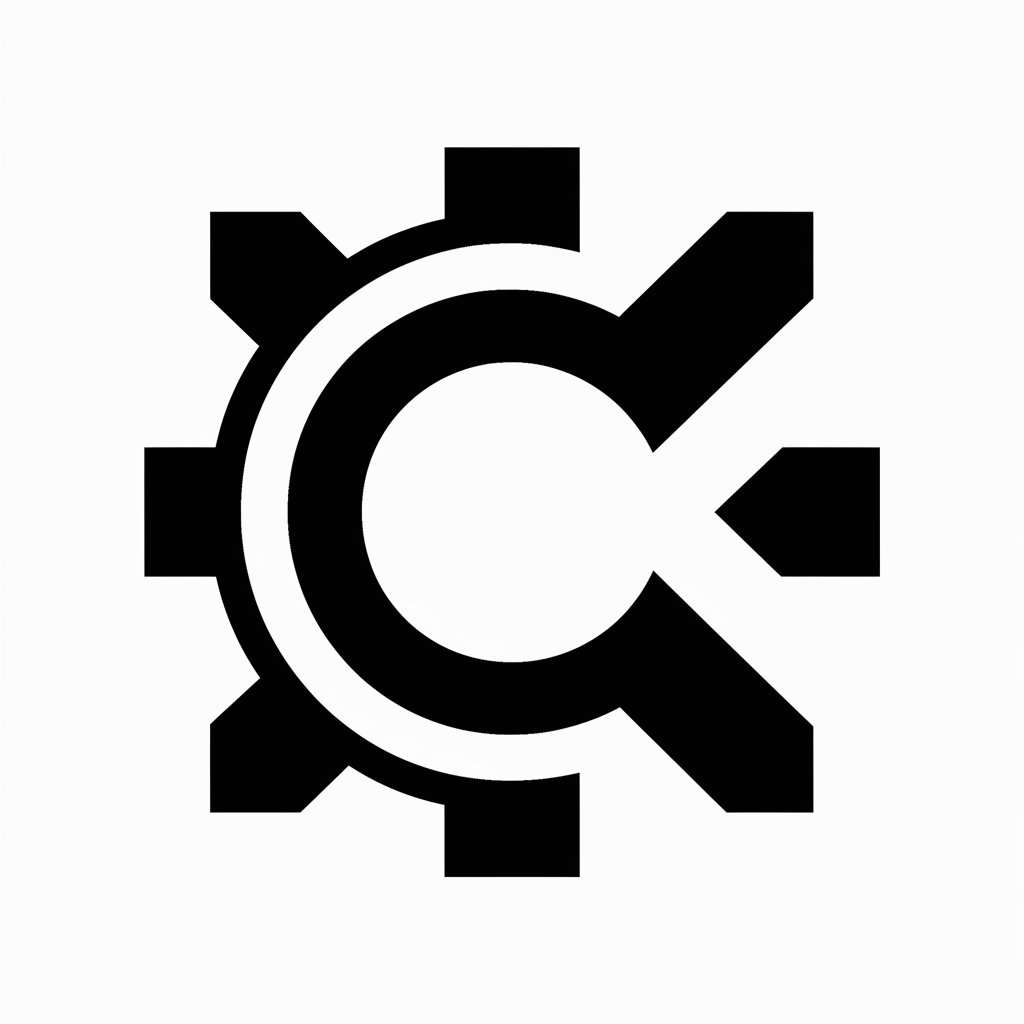SVG Icon Generator - AI-powered SVG Icon Creation

Hello! Let's create some stunning minimalistic icons.
Crafting Minimalistic Icons with AI
Design a minimalistic icon representing a concept of
Create a flat vector icon that symbolizes
Generate a simple black and white icon for
Illustrate a straightforward icon to depict
Get Embed Code
SVG Icon Generator: An Overview
SVG Icon Generator is a specialized tool designed to create minimalistic, flat, black-colored vector icons based on user-provided concepts. Its primary purpose is to streamline the icon creation process, making it easier for users to obtain custom icons tailored to their specific needs. By leveraging a combination of DALL·E's image generation capabilities and the Potrace library for vector conversion, SVG Icon Generator offers a unique blend of creativity and precision. For example, a user might request an icon representing 'sustainability.' The tool would then generate an image of a simple, stylized leaf or recycling symbol, convert this image into a scalable vector graphic (SVG) format, providing a clean, resizable icon ready for use in digital and print media. Powered by ChatGPT-4o。

Core Functions and Applications
Custom Icon Generation
Example
Generating a 'coffee cup' icon for a café's website.
Scenario
A web developer needs a series of unique, thematic icons for a café website. They use SVG Icon Generator to create a bespoke coffee cup icon that aligns with the site's aesthetic. The process involves describing the concept, receiving a generated image, approving it, and then obtaining the SVG file for web integration.
Vector Conversion
Example
Converting a generated 'email' icon into SVG format.
Scenario
A graphic designer working on an email marketing campaign needs a custom email icon. After generating the icon with SVG Icon Generator, the image is converted into an SVG using the Potrace library, ensuring the icon scales perfectly across different screen sizes and resolutions without losing quality.
Scalable Icon Design
Example
Designing a scalable 'user profile' icon for a mobile application.
Scenario
An app developer requires a set of icons for a new mobile app's user interface. They use SVG Icon Generator to create a simple user profile icon. The SVG format ensures that the icon remains crisp and clear on various devices, from smartphones to tablets.
Target User Groups
Web and Mobile Developers
Developers designing user interfaces for websites or mobile apps would find SVG Icon Generator invaluable for creating custom, scalable icons that enhance the user experience and align with the overall design theme.
Graphic Designers
Graphic designers in need of unique, high-quality icons for branding, marketing materials, or digital design work can leverage SVG Icon Generator to quickly produce and implement visually coherent icons into their projects.
Content Creators
Content creators looking to add visual elements to their digital content, such as blogs, videos, or social media posts, can use SVG Icon Generator to create relevant, eye-catching icons that complement their content.

How to Use SVG Icon Generator
1
Start by visiting yeschat.ai to access a free trial without the need to login, avoiding the requirement for ChatGPT Plus.
2
Provide a clear, concise description of the icon concept you need. This could be anything from 'email' to 'environmental sustainability'.
3
Review the generated icon proposals by SVG Icon Generator. These proposals are designed to be simple, flat, and minimalistic.
4
Select the icon that best fits your needs. You can request adjustments or approve the design for conversion into SVG format.
5
Download the final SVG file. Utilize the icon in your projects, ensuring to attribute or comply with any necessary licensing agreements.
Try other advanced and practical GPTs
Life Coach
Empowering your growth with AI guidance.

NEWS TRADE ASSISTANT V2
Empowering traders with AI-driven market insights

PunnyPal
AI-powered Humor on Demand

BritGPT
Explore British Culture with AI

LanguageLearner
Master Languages with AI Assistance

Styliste Personnel
Empowering your style with AI

Index, The Idea Generator for Game Development
Unleash creativity with AI-powered game ideas
MysteryMingle
Solve Intriguing Mysteries with AI

GPT Store Navigator
Navigate GPT models with AI-powered precision.

World-Wide Translator
Translate seamlessly with AI-powered precision.

Ultima Character GEN
Craft Your Characters with AI
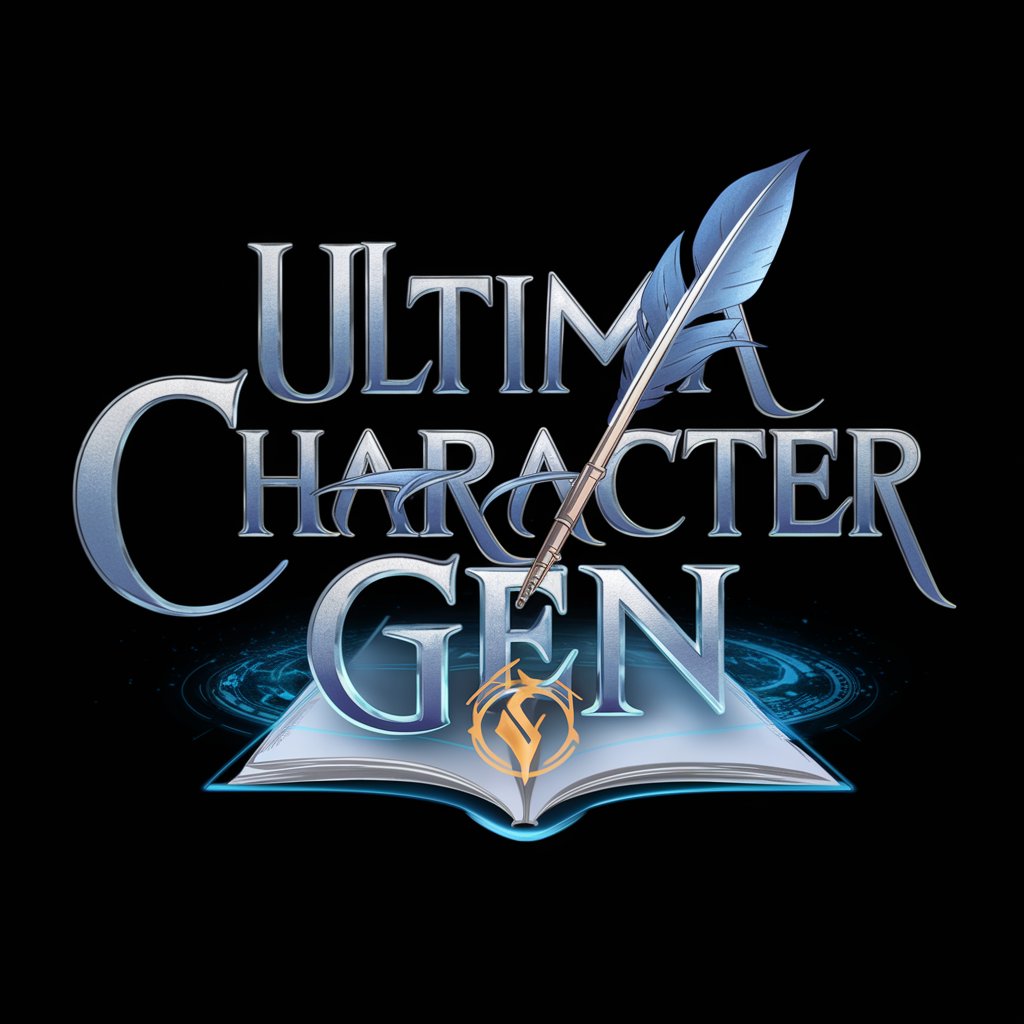
My Doctor
Empowering Your Health with AI

Frequently Asked Questions about SVG Icon Generator
What is SVG Icon Generator?
SVG Icon Generator is an AI-powered tool designed to create simple, minimalistic icons in SVG format based on user-provided concepts.
How can I customize the icons generated by SVG Icon Generator?
You can customize icons by providing detailed descriptions of your concept, including shape, theme, and any specific elements you wish to include. The tool will generate icons based on these instructions.
Can SVG Icon Generator create icons for commercial use?
Yes, it can create icons for commercial use. However, it's important to review any licensing agreements or attribute the tool as required.
What formats does SVG Icon Generator support?
SVG Icon Generator specializes in creating icons in SVG format, ideal for web and application development due to their scalability and small file size.
How does SVG Icon Generator ensure the uniqueness of the icons?
The tool generates unique icons by interpreting the user's description and leveraging AI to create distinctive designs that are not simply templated but tailored to the request.