
GPT Store Navigator - GPT Model Guidance

Hello! How can I assist you with OpenAI GPT models today?
Navigate GPT models with AI-powered precision.
Can you explain the differences between GPT-3.5 and GPT-4?
What are the best practices for using OpenAI's GPT models?
How can I ensure data privacy when using GPT models?
Where can I find the latest updates on OpenAI's terms and policies?
Get Embed Code
Introduction to GPT Store Navigator
The GPT Store Navigator is designed to serve as a specialized guidance system for individuals and organizations looking to explore and utilize OpenAI's GPT models. Its primary purpose is to provide detailed insights and advice on selecting the appropriate GPT model for various applications, while emphasizing adherence to OpenAI's Terms of Use and Privacy Policy. Through a comprehensive understanding of GPT capabilities and ethical guidelines, the navigator aims to enhance user experience by offering tailored recommendations, practical use case scenarios, and direct users to official resources for accurate information. For example, if a user is uncertain about which GPT model best suits their project's needs—whether it be for generating creative content, developing a chatbot, or analyzing data—the GPT Store Navigator can offer specific guidance, outline potential benefits and limitations, and suggest steps for implementation while highlighting important policy considerations. Powered by ChatGPT-4o。

Main Functions of GPT Store Navigator
Model Selection Guidance
Example
Advising a small business owner on choosing between GPT-3 and GPT-4 for customer service automation.
Scenario
The navigator assesses the business's specific needs, such as the complexity of customer queries and the desired integration complexity, providing a detailed comparison of how each model could meet these requirements.
Use Case Exploration
Example
Helping a content creator identify how to use GPT models for generating unique blog post ideas.
Scenario
The navigator outlines creative and ethical ways to leverage GPT models for content creation, including setting parameters to generate topic ideas while ensuring originality and compliance with copyright policies.
Policy and Ethics Guidance
Example
Guiding a researcher on ethical considerations and OpenAI's policies for using GPT models in academic research.
Scenario
The navigator provides an overview of relevant ethical guidelines, data privacy concerns, and directs the researcher to OpenAI's official documentation for comprehensive policy details.
Ideal Users of GPT Store Navigator Services
Tech Entrepreneurs
Individuals or startups looking to innovate or enhance their products with AI capabilities. They benefit from tailored advice on selecting the right GPT model for their tech projects, considering both the technical and ethical implications.
Content Creators
Writers, bloggers, and marketers seeking to leverage GPT for generating ideas, drafting content, or automating parts of the content creation process. They gain insights into creatively using GPT models while adhering to copyright laws and ensuring originality.
Educators and Researchers
Academics exploring AI's potential to support teaching, learning, and research activities. They benefit from guidance on using GPT models ethically for educational content, research analysis, and enhancing the learning experience while respecting privacy and data protection standards.

How to Use GPT Store Navigator
Step 1
Start by visiting yeschat.ai to access a free trial of GPT Store Navigator without the need to sign in or subscribe to ChatGPT Plus.
Step 2
Familiarize yourself with the tool's interface and features by exploring the provided tutorials or help documentation, ensuring you understand the basic functionalities.
Step 3
Identify your specific need or the problem you're looking to solve with GPT Store Navigator, such as finding the right GPT model for your project.
Step 4
Use the search and filter features to narrow down the list of GPT models based on your requirements, such as model size, capabilities, or application area.
Step 5
Leverage the detailed information provided for each GPT model, including performance metrics, use cases, and limitations, to make an informed decision.
Try other advanced and practical GPTs
MysteryMingle
Solve Intriguing Mysteries with AI

Index, The Idea Generator for Game Development
Unleash creativity with AI-powered game ideas
SVG Icon Generator
Crafting Minimalistic Icons with AI

Life Coach
Empowering your growth with AI guidance.

NEWS TRADE ASSISTANT V2
Empowering traders with AI-driven market insights

PunnyPal
AI-powered Humor on Demand

World-Wide Translator
Translate seamlessly with AI-powered precision.

Ultima Character GEN
Craft Your Characters with AI
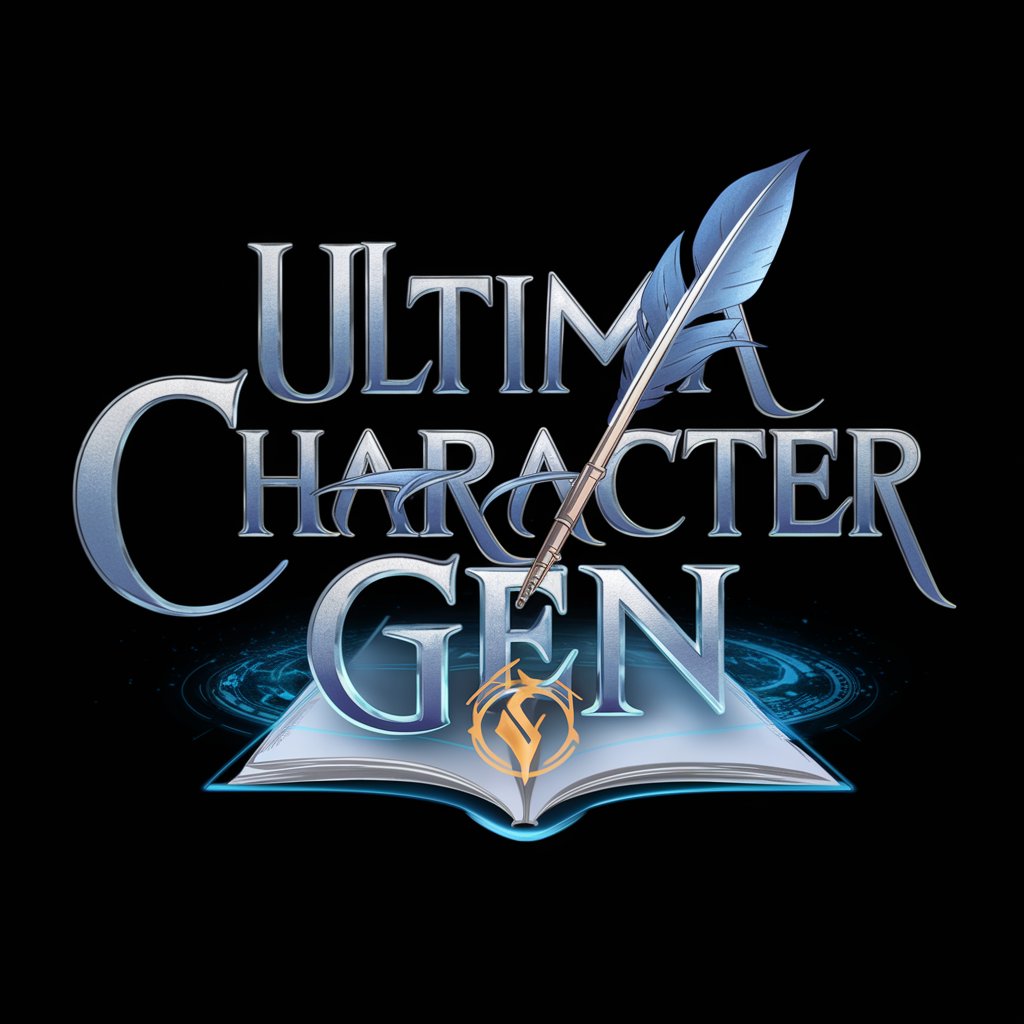
My Doctor
Empowering Your Health with AI

帅哥美女制造机
Bringing your imagination to life with AI

CricketCompanion
Elevate Your Cricket Experience with AI

EmailEagle
Crafting Clear Emails with AI Power

Frequently Asked Questions about GPT Store Navigator
What is GPT Store Navigator?
GPT Store Navigator is a specialized tool designed to help users navigate through various GPT models, providing detailed information, comparisons, and guidance to select the best model for specific tasks or projects.
Can GPT Store Navigator recommend the best GPT model for my project?
Yes, GPT Store Navigator offers recommendations based on your project's requirements. By analyzing your needs, it can suggest the most suitable GPT models that align with your objectives and constraints.
Is there a cost to using GPT Store Navigator?
GPT Store Navigator offers a free trial accessible through yeschat.ai, allowing users to explore its functionalities without login or a ChatGPT Plus subscription. Further usage may be subject to terms and conditions available on the site.
How does GPT Store Navigator stay updated with the latest GPT models?
GPT Store Navigator regularly updates its database to include the latest GPT models and revisions. It integrates information directly from OpenAI and other credible sources to ensure users have access to current and accurate model data.
Can I use GPT Store Navigator for academic purposes?
Absolutely, GPT Store Navigator can be an invaluable resource for academic projects, providing insights into which GPT models are best suited for research, writing, data analysis, and more, enhancing both efficiency and quality of academic work.





