
SVG Maker - Black & White SVG Designs
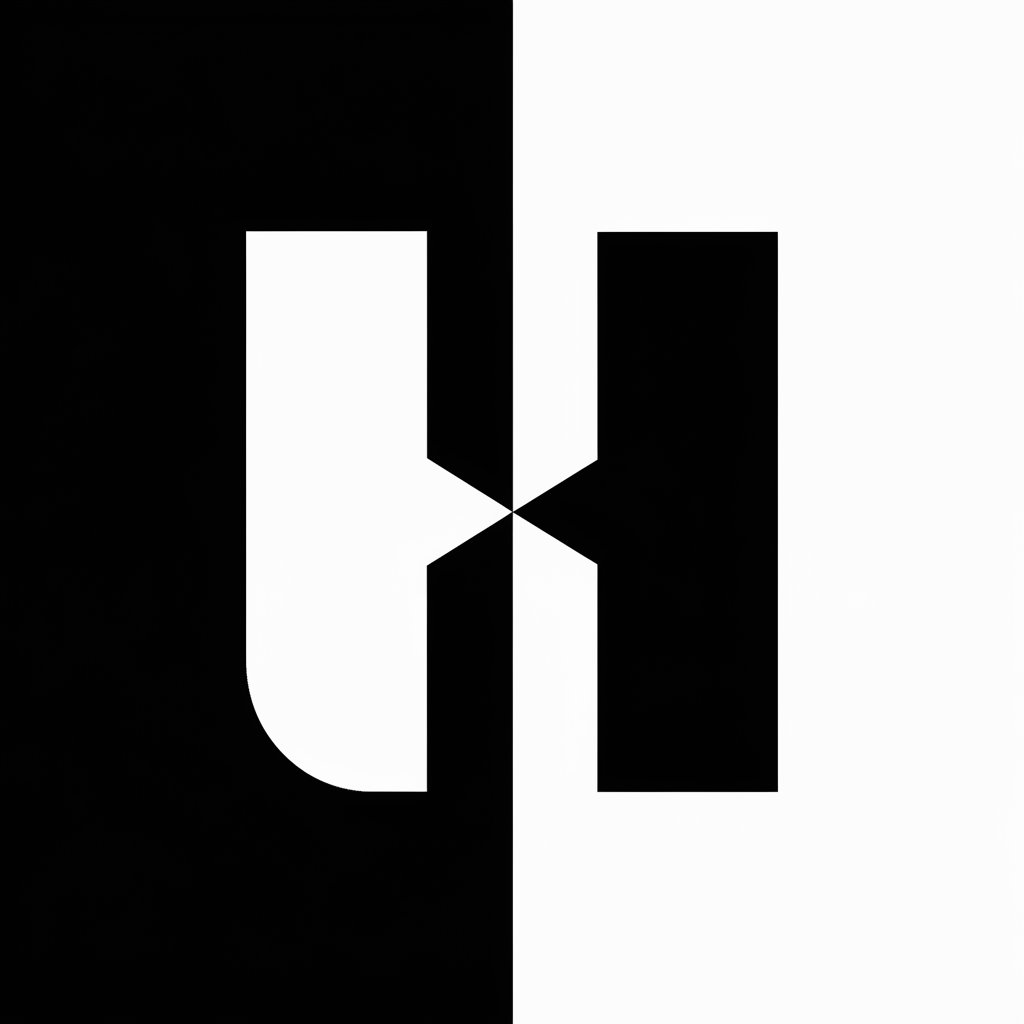
Welcome to SVG Maker, your source for crisp, scalable designs.
Simplify your design process with AI-powered SVG creation.
Design a stark black and white icon representing
Generate a minimalistic logo with bold shapes for
Create a two-tone graphic design that illustrates
Produce a high-contrast black and white illustration of
Get Embed Code
Overview of SVG Maker
SVG Maker is a specialized tool designed to create images exclusively in black and white, focusing on high-contrast, two-tone visuals. It excels in producing bold, clear shapes and a minimalistic design, ensuring images are clean and scalable. This unique approach is perfect for generating logos, icons, simple illustrations, and graphic designs that demand a stark black and white treatment. The essence of SVG Maker lies in its ability to simplify complex images into their most basic forms, making the final outputs ideal for various applications where color simplicity and clear distinctions are paramount. For example, creating a company logo that remains identifiable whether it's displayed on a business card or a billboard, or crafting an icon set for a website that's equally legible on both mobile screens and desktop monitors. Powered by ChatGPT-4o。

Core Functions of SVG Maker
Logo Design
Example
Creating a minimalist logo for a startup.
Scenario
A startup needs a logo that is memorable, scalable, and versatile for use across various platforms. SVG Maker can distill the company's essence into a simple, yet powerful black and white logo, ensuring it's recognizable in any context.
Icon Creation
Example
Designing a set of icons for a mobile application.
Scenario
A developer requires a coherent set of icons that are clear and intuitive for users of their mobile application. SVG Maker generates these icons, maintaining consistency and clarity even at small sizes.
Illustration for Publications
Example
Producing illustrations for a digital magazine.
Scenario
A digital magazine needs engaging, yet simple illustrations that complement their articles without distracting from the written content. SVG Maker crafts these illustrations in stark black and white, matching the publication's aesthetic while enhancing readability.
Who Benefits from SVG Maker
Graphic Designers
Graphic designers can leverage SVG Maker to streamline their workflow, particularly when creating logos, icons, and simple illustrations that require a high level of clarity and scalability. The tool's focus on black and white imagery helps in emphasizing shape and form, essential elements in effective design.
Startup Entrepreneurs
Startup entrepreneurs often need to establish their brand's visual identity quickly and efficiently. SVG Maker's ability to create clear, memorable logos and branding materials in a minimalist style makes it an ideal solution for startups aiming to make a strong first impression.
Web Developers
Web developers looking to enhance the user interface of websites or applications with crisp, scalable icons and graphics will find SVG Maker invaluable. The tool's emphasis on simplicity and clarity ensures that the visuals remain effective and engaging across all devices and resolutions.

How to Use SVG Maker
Begin Your Journey
Head over to yeschat.ai for a complimentary trial without the need for login credentials, nor is there a requirement for ChatGPT Plus subscription.
Choose Your Design
Select the type of SVG design you need, whether it’s for a logo, icon, simple illustration, or graphic design. Consider the visual elements that will best represent your project.
Customize Your SVG
Provide a detailed description of your desired image, focusing on high-contrast, two-tone visuals. Remember, SVG Maker specializes in stark black and white images.
Review and Refine
Review the generated SVG design. You can request adjustments to better align with your vision, ensuring the final output is exactly as you need.
Download and Implement
Once satisfied, download your SVG file. It’s now ready to be used across various platforms and applications, from websites to print materials.
Try other advanced and practical GPTs
SVG Island Historian
Revolutionizing SVG creation and historical research with AI.

Converter Pro
Transform files effortlessly with AI

SVG Converter
Transform images into SVG effortlessly with AI.

Image Converter
Effortless Image Transformation, AI-Enhanced

Handwriting Converter
Transforming handwriting with AI precision.

Geo Converter
Transforming Geographic Data, AI-Enhanced

SVG Creator
Transform images into SVG with AI

SVG Magic
Crafting stark contrasts with AI
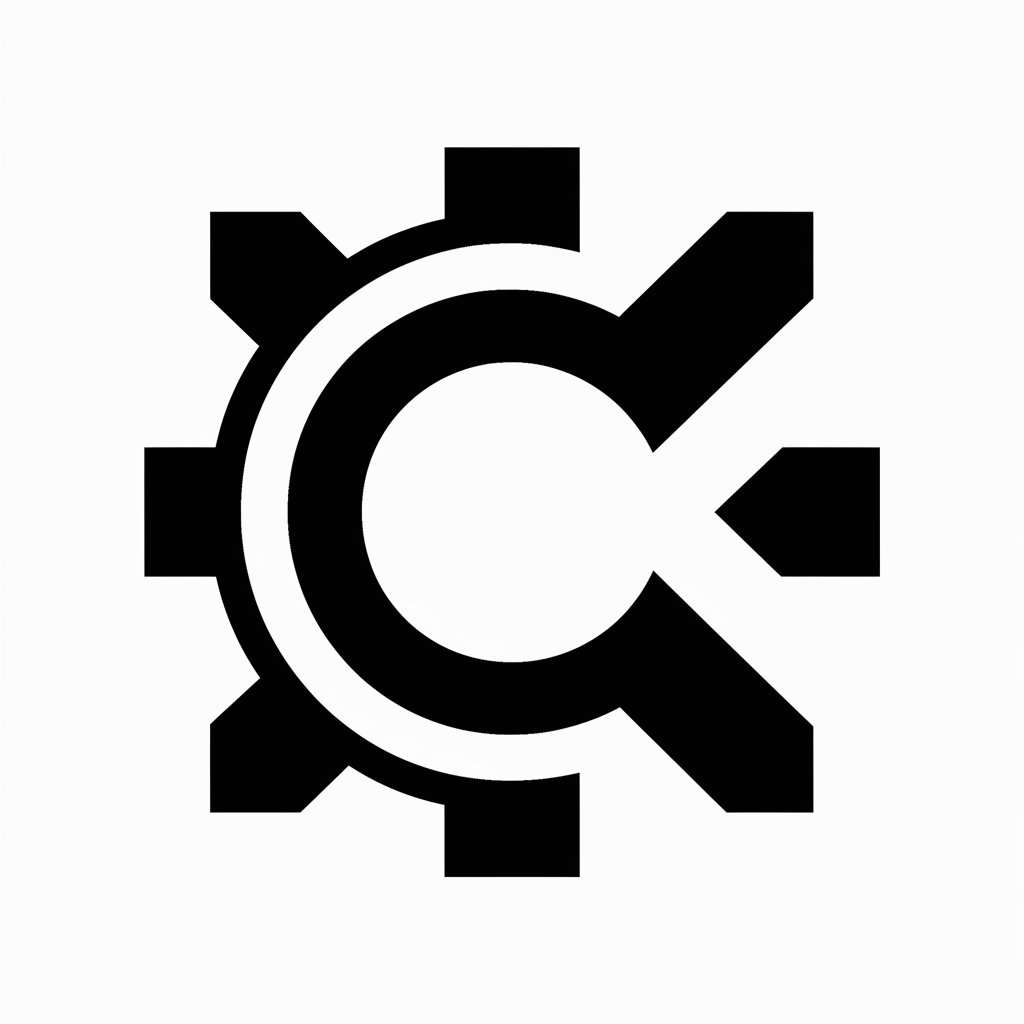
SVG Cricut Creator
Craft Your Imagination with AI
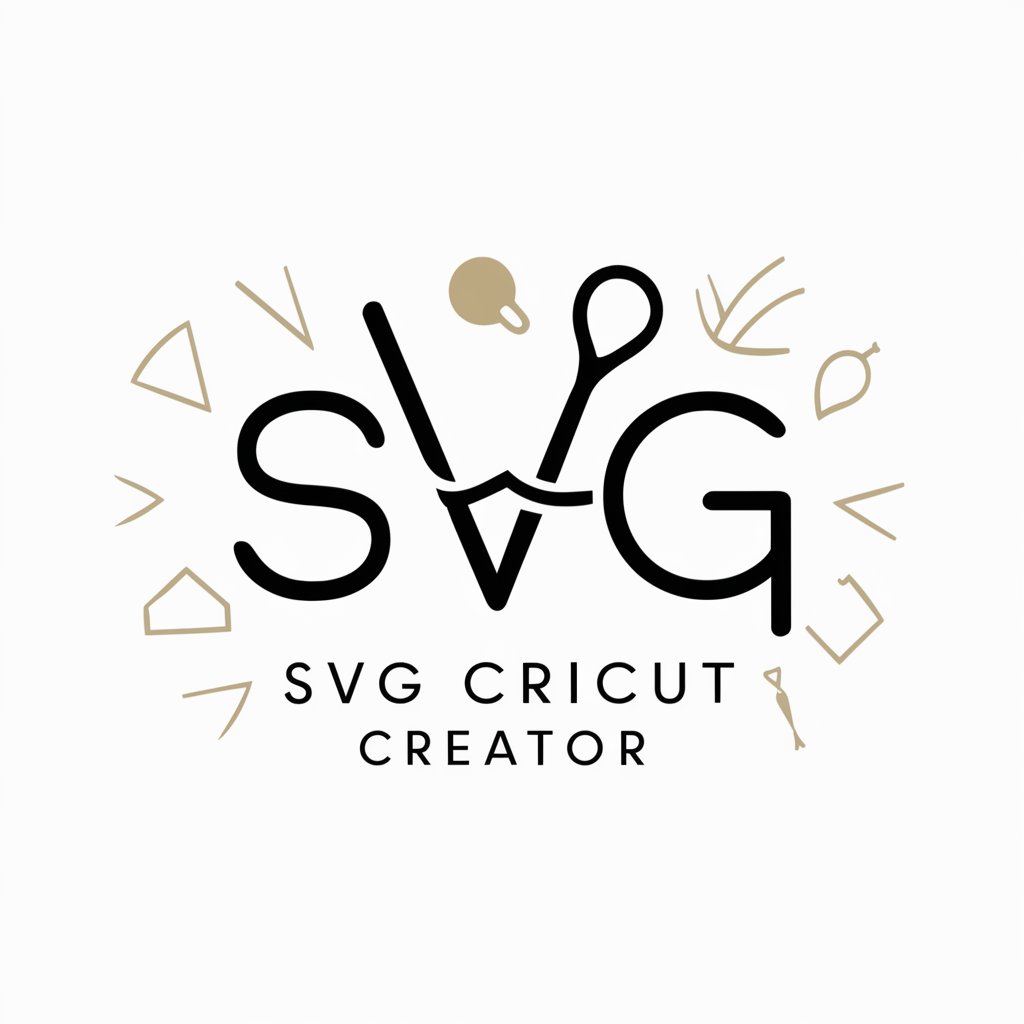
SVG Icon Illustrator
Crafting Custom Icons with AI Precision

SVG Logo Generator
Crafting Timeless Logos with AI

Logo Maker PNG
Craft Your Brand's Identity with AI

Frequently Asked Questions about SVG Maker
What is SVG Maker?
SVG Maker is a specialized tool designed to create high-contrast, two-tone images in SVG format. It's ideal for producing logos, icons, simple illustrations, and graphic designs in a stark black and white aesthetic.
Can SVG Maker create color images?
No, SVG Maker focuses exclusively on black and white designs, emphasizing bold, clear shapes without the use of colors or shades of gray. This ensures clean, scalable images suitable for various applications.
How can I ensure the best quality for my SVG design?
Provide a clear and detailed description of your desired image. Focus on bold, simple elements for high contrast and visual impact. The simplicity and clarity of your instructions directly influence the final quality.
Is SVG Maker suitable for beginners?
Absolutely. SVG Maker is user-friendly and does not require any previous design experience. Its simplicity and straightforward process make it accessible to anyone interested in creating SVG designs.
How can I use the SVG files created with SVG Maker?
The SVG files are versatile and can be used across a wide range of applications, from web design and digital platforms to print materials and branding assets. They are particularly useful where high-quality, scalable images are needed.


