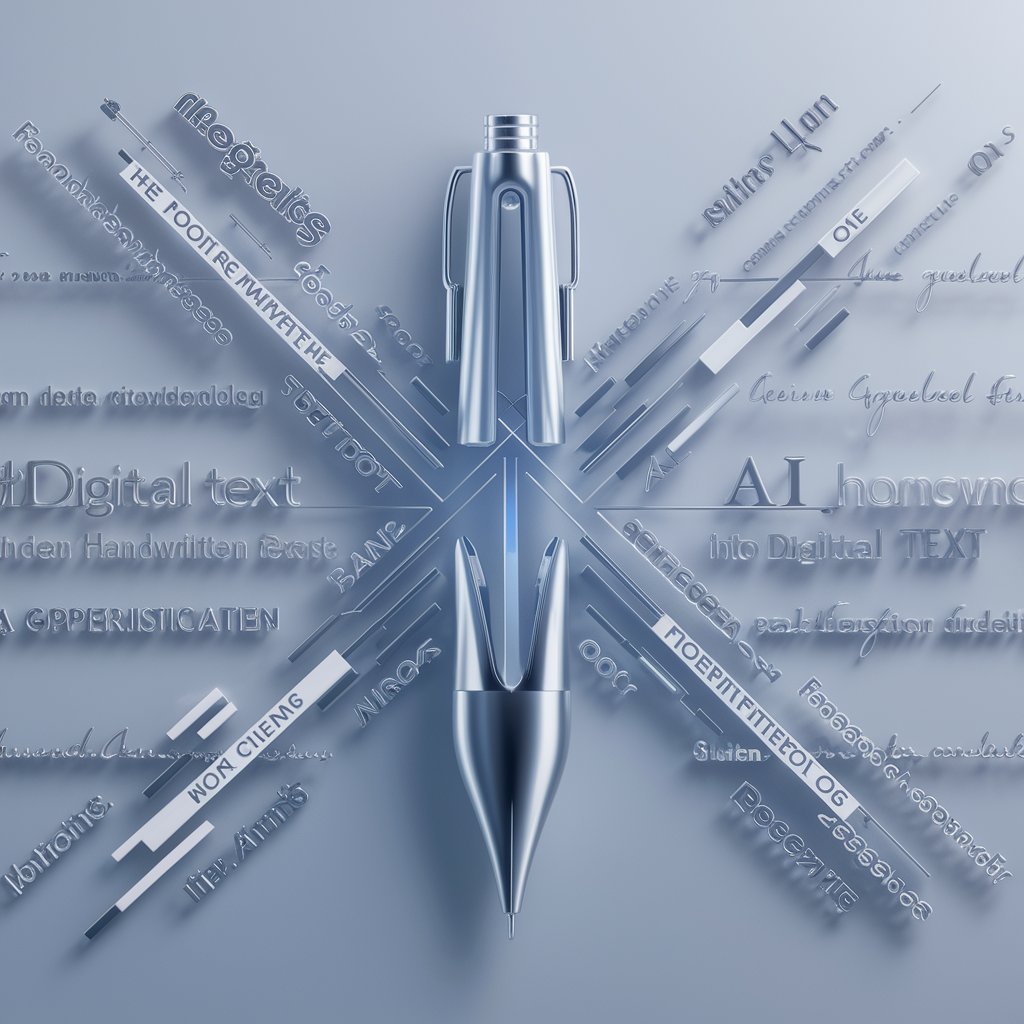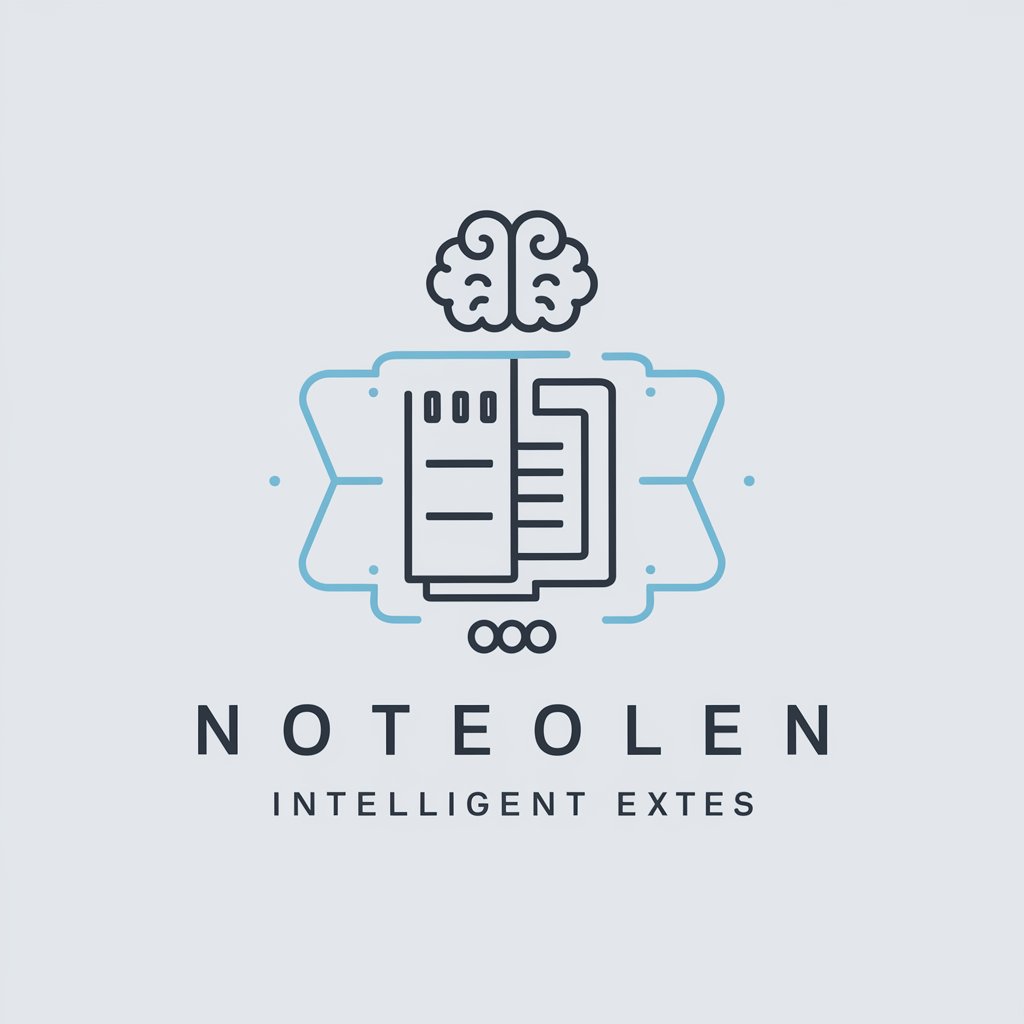Handwriting Converter - Handwriting to Digital Text

Hello! Send me a handwritten note, and I'll digitize it for you.
Transforming handwriting with AI precision.
Convert.
Convert to Markdown.
Convert to LaTeX.
Get Embed Code
Introduction to Handwriting Converter
Handwriting Converter is a specialized tool designed to transcribe handwritten texts into digital formats with high accuracy and efficiency. It caters to various needs by converting handwritten notes, equations, or documents into a more accessible and editable digital text format. This tool is particularly useful in contexts where handwritten content needs to be digitized for archiving, analysis, or sharing purposes. For example, a handwritten recipe can be converted into a digital document that can be easily shared or stored without the risk of physical deterioration. Similarly, handwritten lecture notes or mathematical equations can be digitized for easier revision and dissemination among students or professionals. Powered by ChatGPT-4o。

Main Functions of Handwriting Converter
Transcription of Handwritten Text
Example
Converting handwritten meeting notes into a clean, digital format.
Scenario
In a business setting, where meeting notes often contain important decisions and action items, Handwriting Converter can transcribe these notes for digital archiving, making them searchable and shareable with team members.
Digitization of Mathematical Equations
Example
Transcribing complex handwritten mathematical equations into LaTeX or Markdown format.
Scenario
For educators and students, particularly in STEM fields, sharing and revising complex mathematical formulas and equations is made easier. This function allows for seamless integration of these equations into digital documents or presentations for educational purposes.
Conversion of Handwritten Documents to Editable Formats
Example
Turning a handwritten diary entry into an editable text document.
Scenario
Writers or individuals who prefer jotting down thoughts or creative ideas in notebooks can use this tool to digitize their writings. This process not only preserves their work but also allows for further editing and formatting in digital word processors.
Ideal Users of Handwriting Converter Services
Students and Academics
This group benefits from the ability to digitize handwritten lecture notes, research notes, or study materials, making them easier to organize, search, and share. The tool's capability to accurately convert mathematical and scientific notations into digital formats is particularly valuable in STEM fields.
Professionals and Businesses
For professionals who frequently take handwritten notes during meetings or brainstorming sessions, Handwriting Converter offers a way to efficiently digitize these notes for easier distribution, storage, and access. Businesses can also use this tool to convert historical documents or contracts into digital archives.
Archivists and Librarians
Individuals responsible for preserving historical documents can use Handwriting Converter to digitize handwritten texts without compromising their integrity. This makes it easier to catalog, search, and share historical records with researchers or the public while protecting the original documents from physical handling.

How to Use Handwriting Converter
Start Your Journey
Access a free trial without needing to log in by visiting yeschat.ai, where no ChatGPT Plus subscription is required.
Prepare Your Handwriting Samples
Gather clear, legible images of the handwriting you wish to convert. For best results, use well-lit photos with minimal background noise.
Choose Your Format
Specify your desired output format, whether LaTeX or Markdown, to ensure the converted text meets your project requirements.
Upload and Convert
Upload your handwriting images directly through the interface. The Handwriting Converter will then process and transcribe the images into your chosen format.
Review and Edit
After conversion, review the output for accuracy. You can make minor edits if necessary to ensure the transcription matches the original handwriting.
Try other advanced and practical GPTs
Geo Converter
Transforming Geographic Data, AI-Enhanced

Converter
Converting units with AI precision

Ai PDF
Transforming PDFs into actionable insights with AI.

PDF Killer
Transform PDFs with AI Power

PDF Translator
Translating Complexity into Clarity
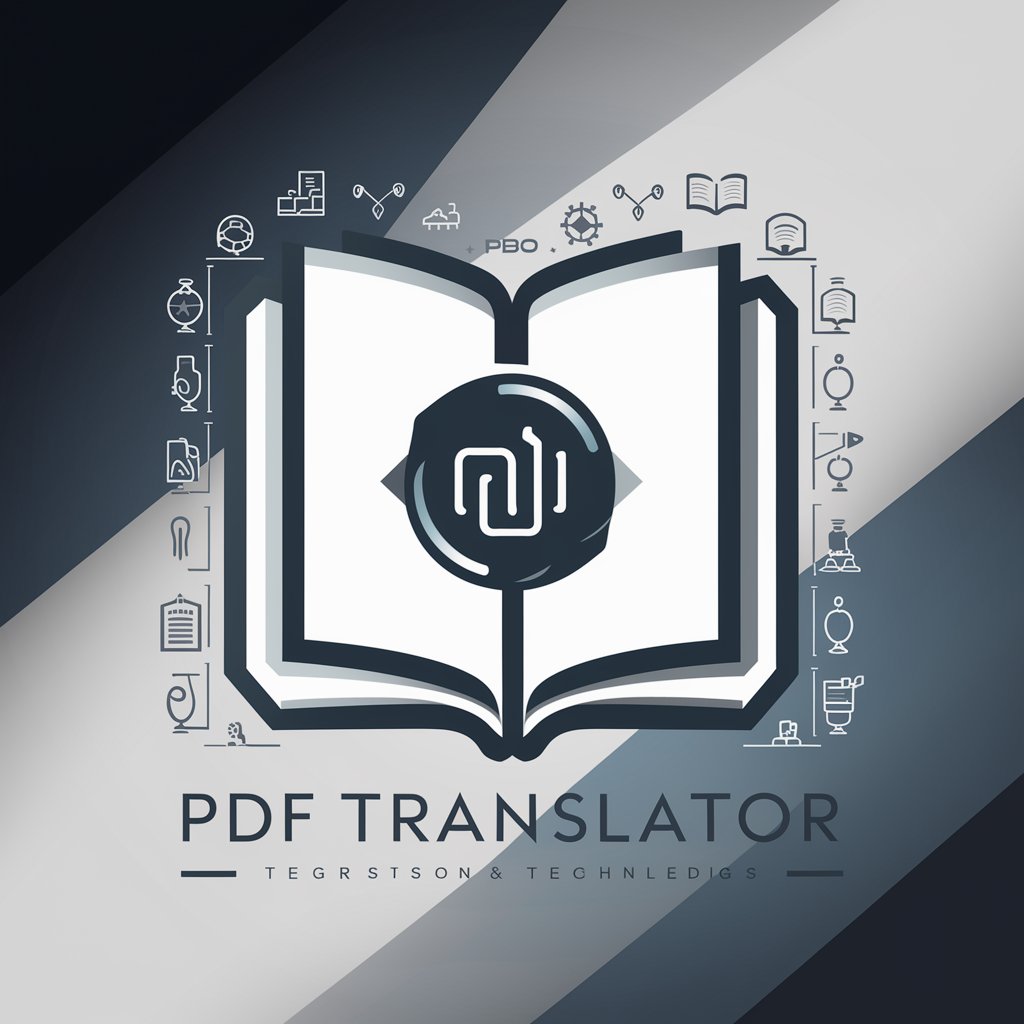
PDF Analyst
Empowering insights with AI-driven PDF analysis

Image Converter
Effortless Image Transformation, AI-Enhanced

SVG Converter
Transform images into SVG effortlessly with AI.

Converter Pro
Transform files effortlessly with AI

SVG Island Historian
Revolutionizing SVG creation and historical research with AI.

SVG Maker
Simplify your design process with AI-powered SVG creation.
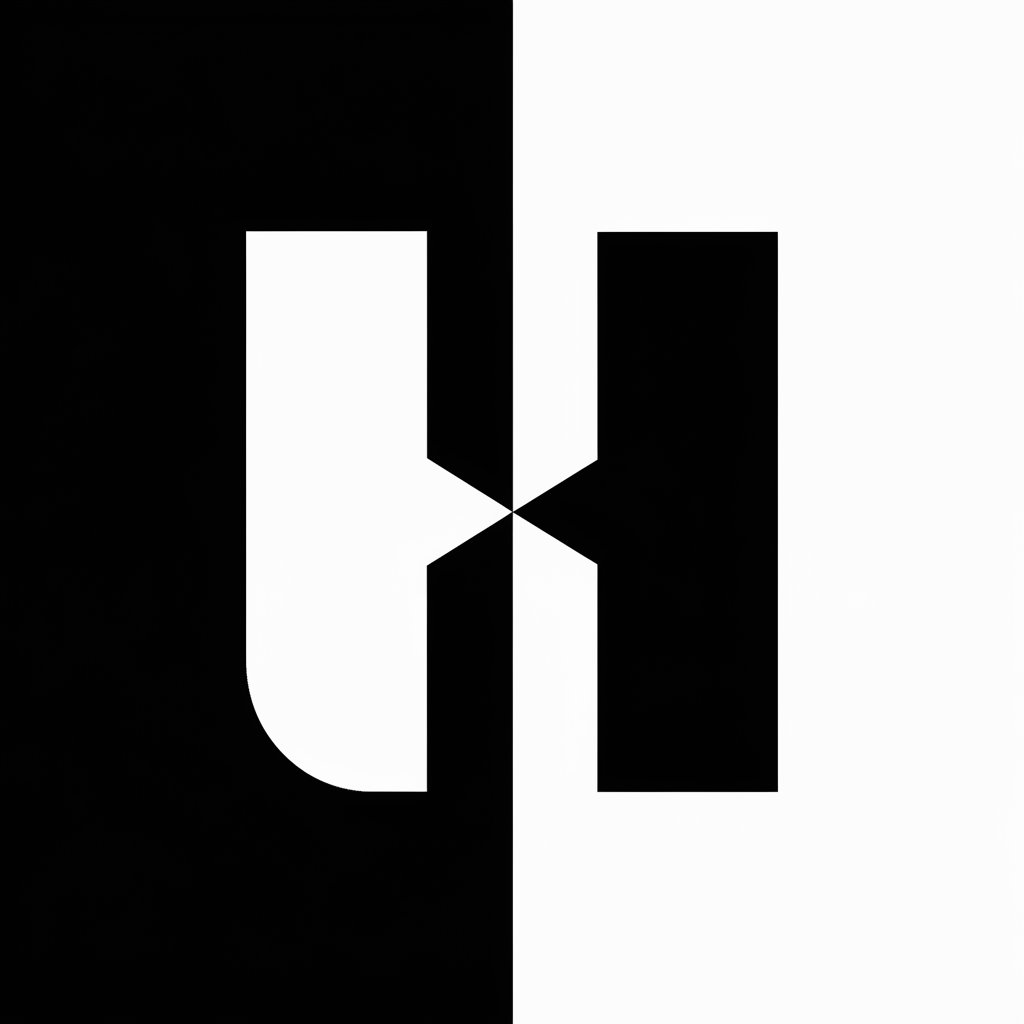
SVG Creator
Transform images into SVG with AI

FAQs about Handwriting Converter
Can Handwriting Converter process cursive handwriting?
Yes, Handwriting Converter is designed to handle various handwriting styles, including cursive. However, the accuracy may vary depending on the legibility of the handwriting.
Is there a limit to the number of pages I can convert?
While there may be limits based on the subscription tier, the free trial offers a generous allowance to test the service. For higher volumes, consider subscribing to a premium plan.
Can Handwriting Converter transcribe mathematical equations?
Absolutely. The tool is equipped to transcribe and format mathematical equations in LaTeX or Markdown, making it ideal for academic and scientific documents.
How does Handwriting Converter ensure privacy and data security?
We prioritize user privacy and data security by employing encryption for data in transit and at rest. Your uploaded documents are only accessed for conversion purposes and are not stored longer than necessary.
Can I use Handwriting Converter for languages other than English?
Handwriting Converter primarily supports English. However, it can process text in other languages if the characters are similar to the English alphabet, though accuracy might be lower.