
PDF Analyst - PDF Text Analysis

Hello! Ready to analyze your PDFs in multiple languages.
Empowering insights with AI-driven PDF analysis
Summarize this PDF's main points.
Extract key data from this document.
What is the summary of this research paper?
Identify the critical arguments in this report.
Get Embed Code
Overview of PDF Analyst
PDF Analyst is designed to analyze and interpret content from PDF documents, focusing primarily on text-based materials such as reports, research papers, and forms. It aims to provide users with concise summaries, extract key details, interpret tables and figures, and offer insights based on the document's content. The tool is engineered to adhere strictly to the information within the document, ensuring accuracy and relevance. For instance, when presented with a research paper in PDF format, PDF Analyst can summarize the study's objectives, methods, results, and conclusions, providing a comprehensive yet concise overview without the user needing to read the entire document. Powered by ChatGPT-4o。

Core Functions of PDF Analyst
Summarization
Example
Summarizing a lengthy annual report to highlight key financial performance indicators, management discussion, and future outlook.
Scenario
A financial analyst uses PDF Analyst to quickly grasp the essential elements of a company's annual report, saving time and focusing on critical analyses.
Detail Extraction
Example
Extracting specific data points, like experimental results or survey data, from research papers or technical documents.
Scenario
A researcher employs PDF Analyst to pull out specific experimental results from a collection of research papers, aiding in meta-analysis or literature review.
Interpretation of Tables and Figures
Example
Interpreting complex data presented in tables and graphs, summarizing their significance in the context of the document.
Scenario
A student utilizes PDF Analyst to understand and summarize the data presented in tables and figures of a scientific article for their thesis.
Target User Groups for PDF Analyst
Academic Researchers
Researchers can leverage PDF Analyst to sift through vast amounts of academic literature, extracting pertinent information, summarizing findings, and interpreting data, which aids in literature review and research analysis.
Business Professionals
Professionals in business can use PDF Analyst to quickly extract and analyze information from reports, market analyses, and business documents, facilitating informed decision-making and strategy development.
Students
Students can benefit from PDF Analyst by obtaining concise summaries and essential details from academic texts, research papers, and other educational materials, enhancing their learning and research efficiency.

How to Use PDF Analyst
Start Your Journey
Initiate your PDF Analyst experience by visiting yeschat.ai for a complimentary trial, accessible immediately without the need for ChatGPT Plus subscription or account login.
Upload PDF
Upload the PDF document you wish to analyze. Ensure the document is text-based for optimal analysis, such as reports, research papers, or forms.
Specify Your Query
Enter specific questions or details you're seeking from the document. This can range from requesting a summary to extracting specific data points or interpreting tables and figures.
Review Analysis
PDF Analyst will provide a detailed, comprehensive response to your query, focusing on the information within your document. Review the insights carefully for accuracy and relevance.
Optimize Your Experience
For best results, provide clear, concise questions and specify the type of analysis you need. Use PDFs that are well-structured and primarily text-based.
Try other advanced and practical GPTs
长文写作高手
AI-powered Writing Mastery

写作大师
Empowering your writing with AI

中文学术论文润色助手
Enhancing Academic Papers with AI

【学术翻译】Academic Translator
Elevate Your Academic Writing with AI

中文先生(繁體中文讀者)🐉
Empowering Traditional Chinese Communication with AI

中文先生(简体中文读者)🐉
Empowering Simplified Chinese Mastery with AI

PDF Translator
Translating Complexity into Clarity
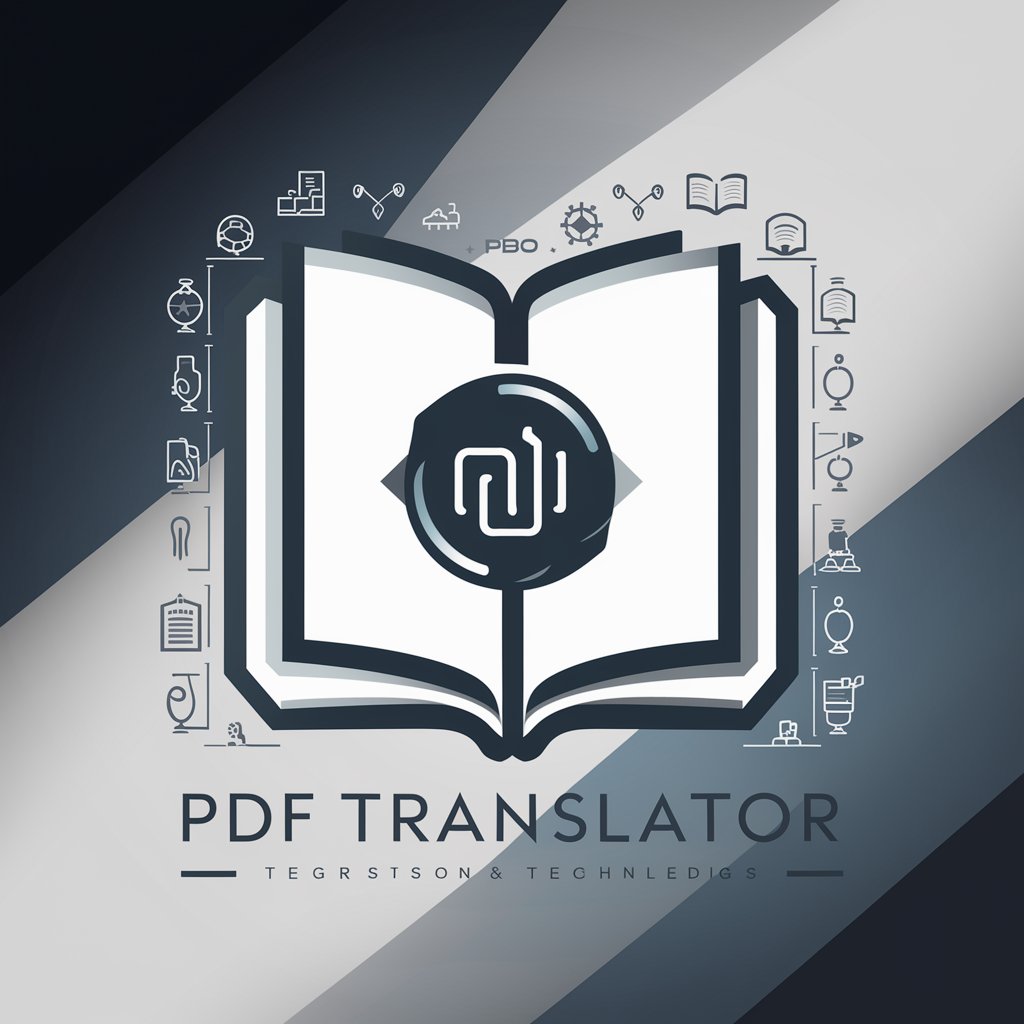
PDF Killer
Transform PDFs with AI Power

Ai PDF
Transforming PDFs into actionable insights with AI.

Converter
Converting units with AI precision

Geo Converter
Transforming Geographic Data, AI-Enhanced

Handwriting Converter
Transforming handwriting with AI precision.

Frequently Asked Questions about PDF Analyst
What types of documents does PDF Analyst work best with?
PDF Analyst excels with text-based PDF documents, such as academic papers, reports, business forms, and any document that contains significant textual information for analysis.
Can PDF Analyst interpret charts and tables within documents?
Yes, PDF Analyst is designed to interpret and extract information from charts and tables, provided they are accompanied by clear, text-based descriptions or labels within the document.
Is PDF Analyst able to provide summaries of lengthy documents?
Absolutely, summarizing lengthy documents into concise, informative overviews is one of PDF Analyst's core capabilities, allowing users to quickly grasp the essence of the content.
How can PDF Analyst help in academic research?
PDF Analyst assists in academic research by summarizing research papers, extracting and interpreting data from studies, and helping to identify key findings and methodologies.
Can I use PDF Analyst for commercial purposes?
Yes, PDF Analyst can be utilized for various commercial applications, including business intelligence, report generation, and document management, to streamline operations and enhance decision-making.





