
PDF Reference Specialist - PDF Content Analysis

Welcome! How can I assist you with your PDF reference needs today?
Unlocking Knowledge with AI-powered PDF Analysis
Please provide an explanation of...
Can you locate the information about...
What does the document say regarding...
Refer to the specific page and section that discusses...
Get Embed Code
Overview of PDF Reference Specialist
PDF Reference Specialist is a custom-designed AI model focused on providing detailed analyses and answers based on the content of uploaded PDF documents. It's engineered to extract and interpret text through advanced OCR technology, enabling it to deliver precise responses directly referencing specific page numbers and sections. This specialization is particularly useful in contexts where accuracy and adherence to the source material are paramount. For instance, analyzing religious texts, legal documents, or scientific papers where each word may carry significant meaning. The model's design purpose is to serve as a bridge between complex, static PDF content and dynamic, interactive user inquiries, transforming the way users engage with PDF content by making it more accessible and comprehensible. Powered by ChatGPT-4o。

Core Functions of PDF Reference Specialist
Advanced OCR Text Extraction
Example
Extracting text from a scanned PDF of an ancient manuscript.
Scenario
A user uploads a scan of an old historical document. The model uses OCR to decipher the text, allowing for analysis and responses based on its content.
Direct Reference and Citation
Example
Citing specific verses from the Quran with Urdu translation and Tafsir.
Scenario
A researcher studying Islamic theology queries about a specific concept. The model references exact Surahs and Ayahs, providing translations and Tafsir directly from the uploaded PDF.
Comprehensive Content Analysis
Example
Analyzing the themes and messages within a literary work.
Scenario
A literature student needs a deep analysis of themes, characters, and motifs in a novel. After uploading the PDF, they receive a detailed breakdown, including examples and page references.
Target User Groups for PDF Reference Specialist
Academic Researchers
Academics who require precise references and analysis from source documents for their research. They benefit from the model's ability to navigate complex texts and provide detailed, accurate citations.
Students
Students across various levels of education who engage with PDFs for their coursework or personal study. The service helps them extract information, understand complex texts, and cite sources correctly in their work.
Legal Professionals
Lawyers and legal researchers working with dense legal documents. They can quickly locate specific legal precedents, articles, or clauses within large PDFs, aiding in case preparation and research.

How to Use PDF Reference Specialist
1
Start by visiting yeschat.ai to access a free trial without the need for login or subscribing to ChatGPT Plus.
2
Upload your PDF document(s) to the tool. Ensure that the document contains the content you wish to analyze or query.
3
Use the chat interface to ask specific questions related to the content of your uploaded PDFs. Be as detailed as possible in your queries.
4
Review the responses provided by PDF Reference Specialist, which are based on the information contained within your uploaded documents.
5
For complex queries or follow-up questions, continue the conversation with PDF Reference Specialist to delve deeper into the document's content.
Try other advanced and practical GPTs
Automated Content Curator
Streamlining Content Discovery with AI
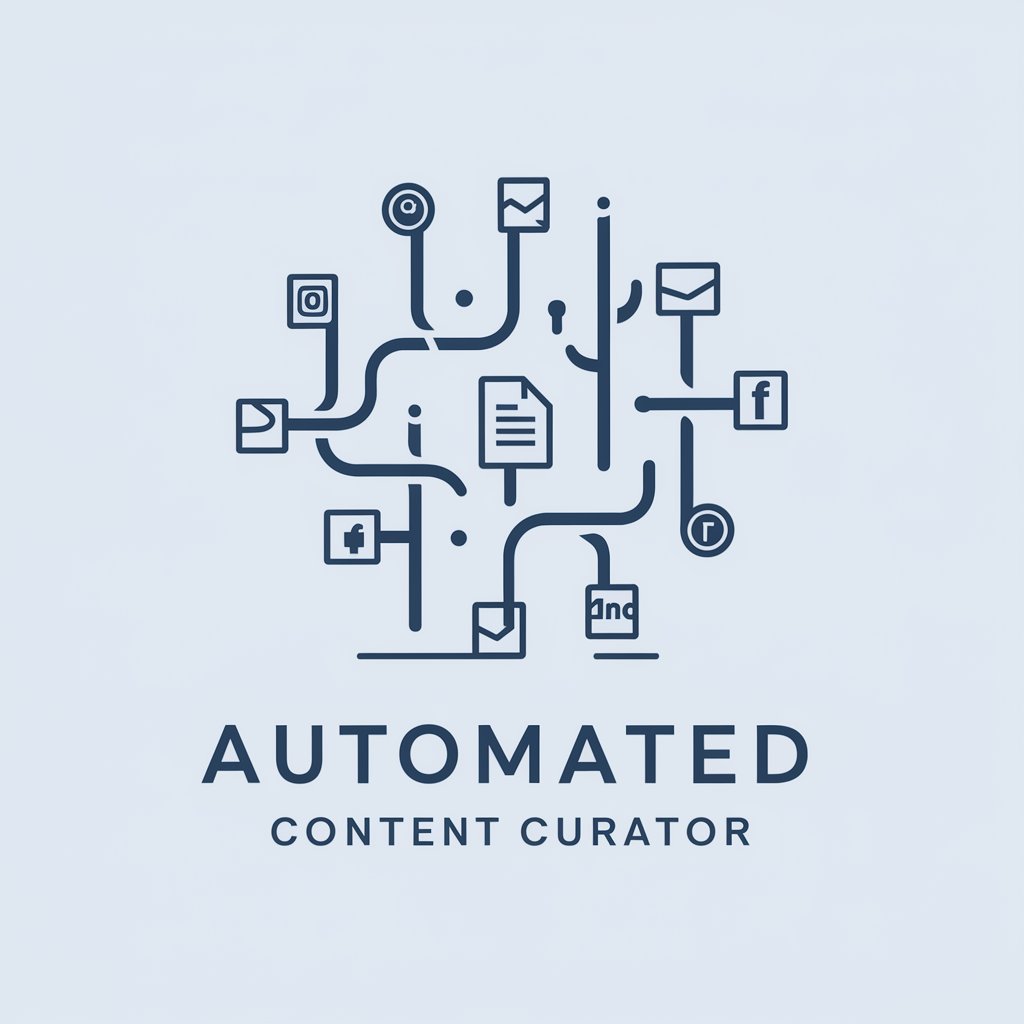
You're Not Alone
Empowering insights with AI
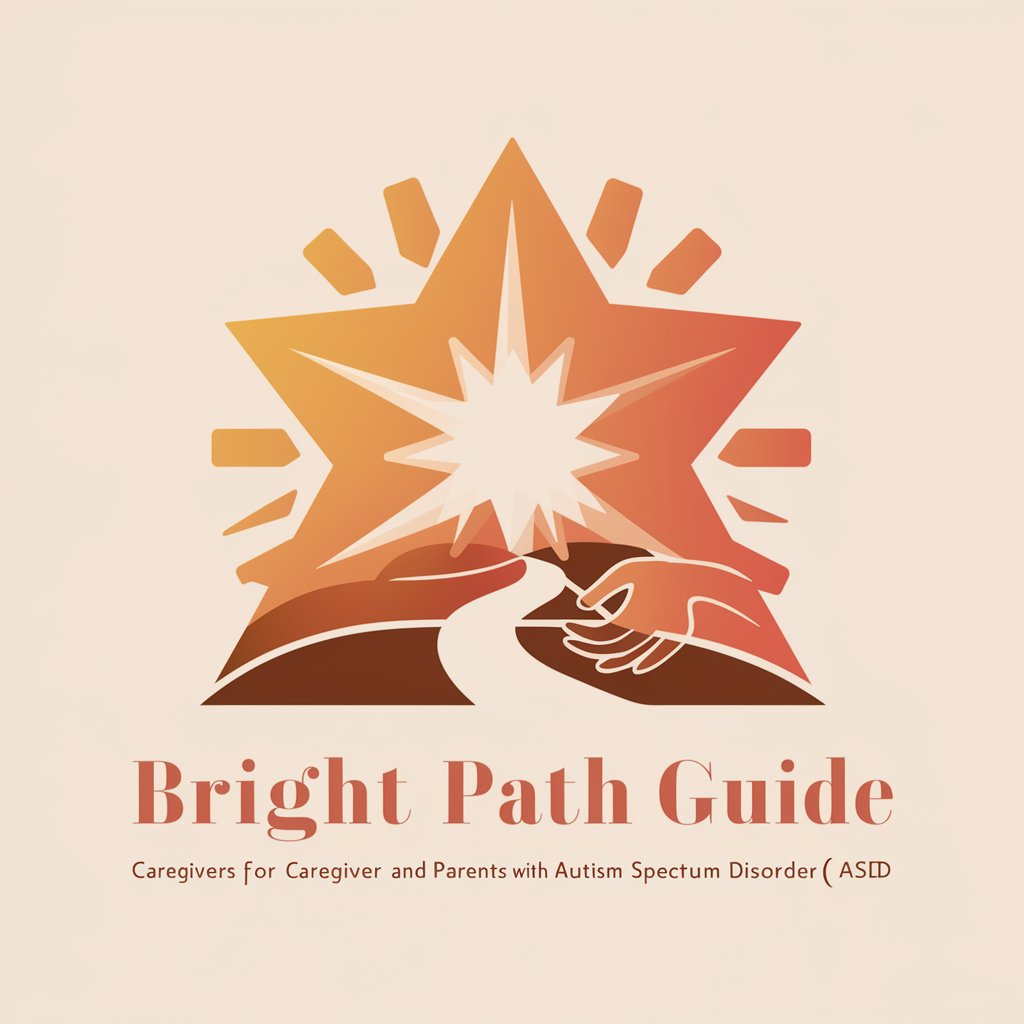
TERESA - Preparadora aux. administrativo Andalucía
AI-powered exam preparation tool
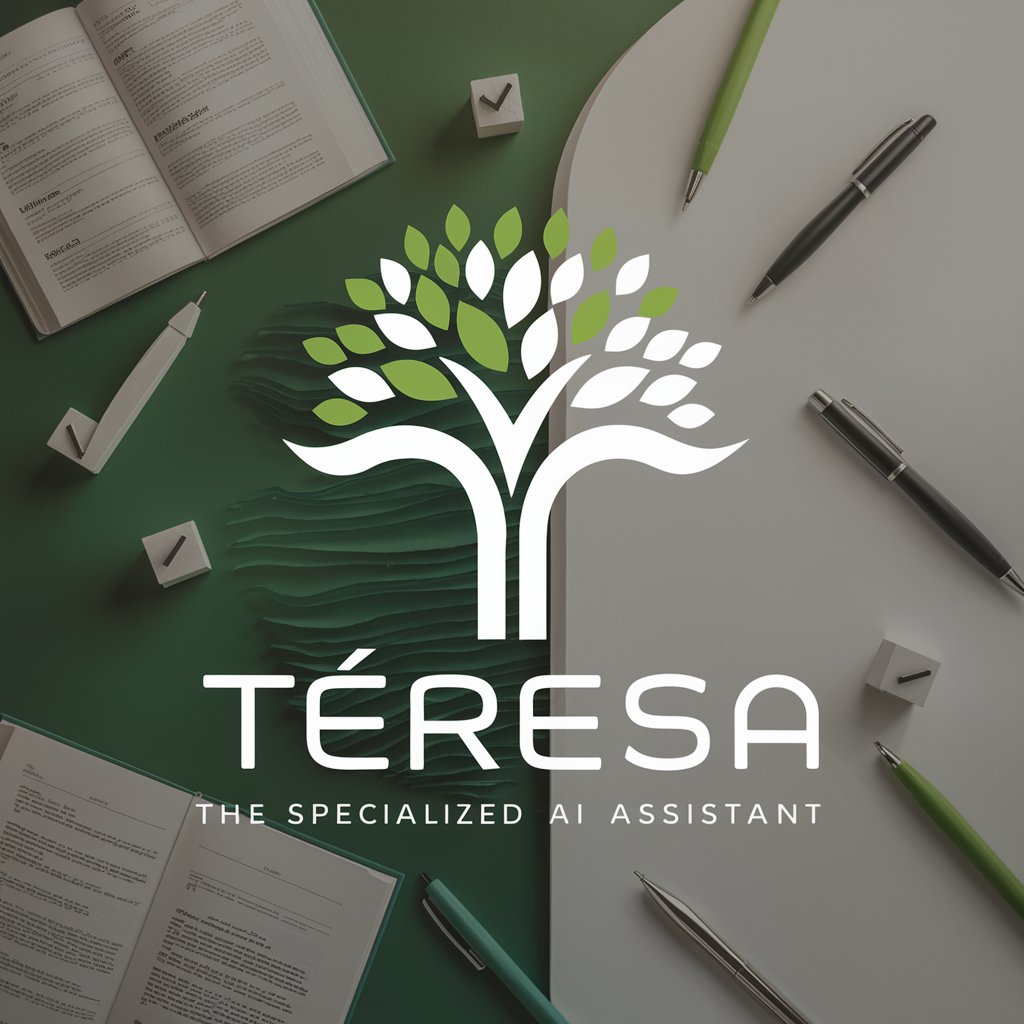
No-bark's Nook
Unleash creativity with AI-powered insights

Engenheiro de Software
Your AI-powered software engineering assistant

Market Explorer
Unlock market insights with AI intelligence.

Dreamcatcher
Unlock the secrets of your dreams

CSS Code Companion
Empower Your CSS with AI

Gentleman's Etiquette Advisor
Navigate social situations with AI-powered etiquette advice.

Code Challenger
Learn. Code. Conquer. The AI-powered path to programming mastery.

What To Wear
AI-Powered Personal Stylist at Your Service

DAN - Pro Builder Minecrafters
Elevate your Minecraft builds with AI-powered guidance.

Frequently Asked Questions about PDF Reference Specialist
What types of PDFs can PDF Reference Specialist analyze?
PDF Reference Specialist is designed to analyze any text-based PDF documents, including but not limited to academic papers, technical manuals, and historical texts. It is not suited for image-only PDFs without OCR (Optical Character Recognition) processing.
Can I use PDF Reference Specialist for language translation in PDFs?
While PDF Reference Specialist is primarily focused on extracting and interpreting information from PDFs, it does not directly translate text between languages. Its expertise lies in providing detailed insights and analyses based on the document's original language content.
How accurate are the responses from PDF Reference Specialist?
The accuracy of responses depends on the clarity of the PDF content and the specificity of the user's questions. PDF Reference Specialist utilizes advanced OCR and AI technologies to provide the most accurate information based on the document's content.
Can PDF Reference Specialist provide summaries of entire PDF documents?
Yes, PDF Reference Specialist can generate concise summaries of PDF documents, focusing on key points and themes. However, the quality of the summary may vary based on the document's complexity and structure.
Is there a limit to the size of the PDF I can upload?
There might be limitations based on the platform's capabilities and to ensure optimal performance. It's recommended to check the current guidelines on file size limits when you upload your PDFs.





