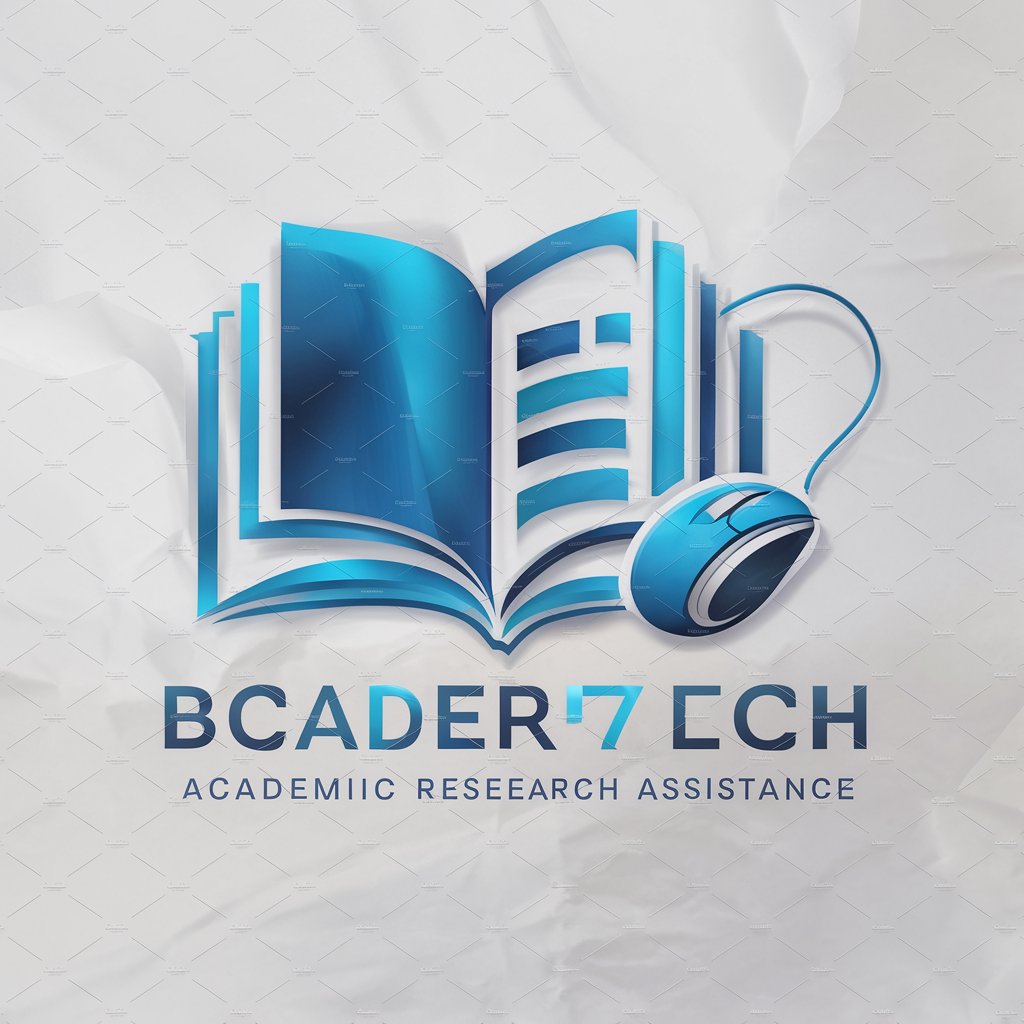PDF Research Assistant - PDF Content Analysis

Hello! I'm here to help you analyze your PDFs with precision and confidentiality.
AI-powered PDF Analysis Tool
Analyze the data in the PDF and summarize the key points.
Identify any issues with the readability of the document.
Extract relevant sections from the PDF for further review.
Provide a concise summary of the document's main findings.
Get Embed Code
Overview of PDF Research Assistant
PDF Research Assistant is designed to enhance the efficiency and accuracy of analyzing PDF documents. It serves as a specialized tool tailored for users who need to extract and comprehend complex data and text from PDF files without compromising the confidentiality of the content. An example scenario where PDF Research Assistant proves invaluable is when a researcher needs to extract and understand statistical data from numerous academic papers quickly and securely. Another example is when a legal professional requires precise extraction of information from a large volume of case files or legal precedents, ensuring that every relevant detail is captured accurately. Powered by ChatGPT-4o。

Key Functions and Real-World Applications
Confidential Analysis
Example
When handling sensitive medical research documents, PDF Research Assistant ensures that the data extraction process upholds the privacy and integrity of the information.
Scenario
A health data analyst uses the tool to process clinical trial reports, extracting patient outcomes and treatment efficacy data while ensuring that patient confidentiality is strictly maintained.
Detailed Summarization
Example
In academic settings, the tool can digest complex research papers, providing summaries that highlight key findings, methodologies, and conclusions.
Scenario
A university research team analyzes multiple articles to gather existing findings and gaps in literature on a specific scientific topic, speeding up the literature review process.
Readability Assessment
Example
PDF Research Assistant evaluates the readability of legal documents, helping users understand the complexity of the language used and identifying sections that require simplification.
Scenario
A legal advisor assesses contract documents to ensure they meet the readability standards necessary for client understanding and compliance.
Target User Groups
Academic Researchers
Academic researchers benefit from PDF Research Assistant by being able to swiftly analyze large volumes of academic papers and extract needed data for further research or meta-analysis, saving time and increasing accuracy.
Legal Professionals
Legal professionals, including lawyers and paralegals, use the tool to manage and analyze extensive legal documents efficiently. The assistant helps in pinpointing crucial legal precedents, analyzing case laws, and preparing for litigation by providing precise and reliable information extraction.
Business Analysts
Business analysts leverage the tool to analyze reports and business documents, extract key financial figures, and interpret complex business conditions and strategies. This aids in decision-making and strategic planning, particularly in environments where speed and accuracy are paramount.

How to Use PDF Research Assistant
Start Your Free Trial
Begin by visiting yeschat.ai to access PDF Research Assistant for a free trial without any login requirements, including no need for ChatGPT Plus.
Upload Your PDF
Upload the PDF file you wish to analyze. Ensure that the document is not password protected and is in a readable format.
Set Analysis Parameters
Specify what aspects of the PDF you want to analyze, such as text readability, data extraction, or image content.
Review Results
Examine the analysis results provided by the assistant, which include detailed summaries, data points, and references to complex sections.
Export Analysis
Download the analysis results in a text format, which you can manually input into other applications like Excel for further use.
Try other advanced and practical GPTs
Fortbildung aiMOOC
Empowering Educators with AI-Enhanced Learning
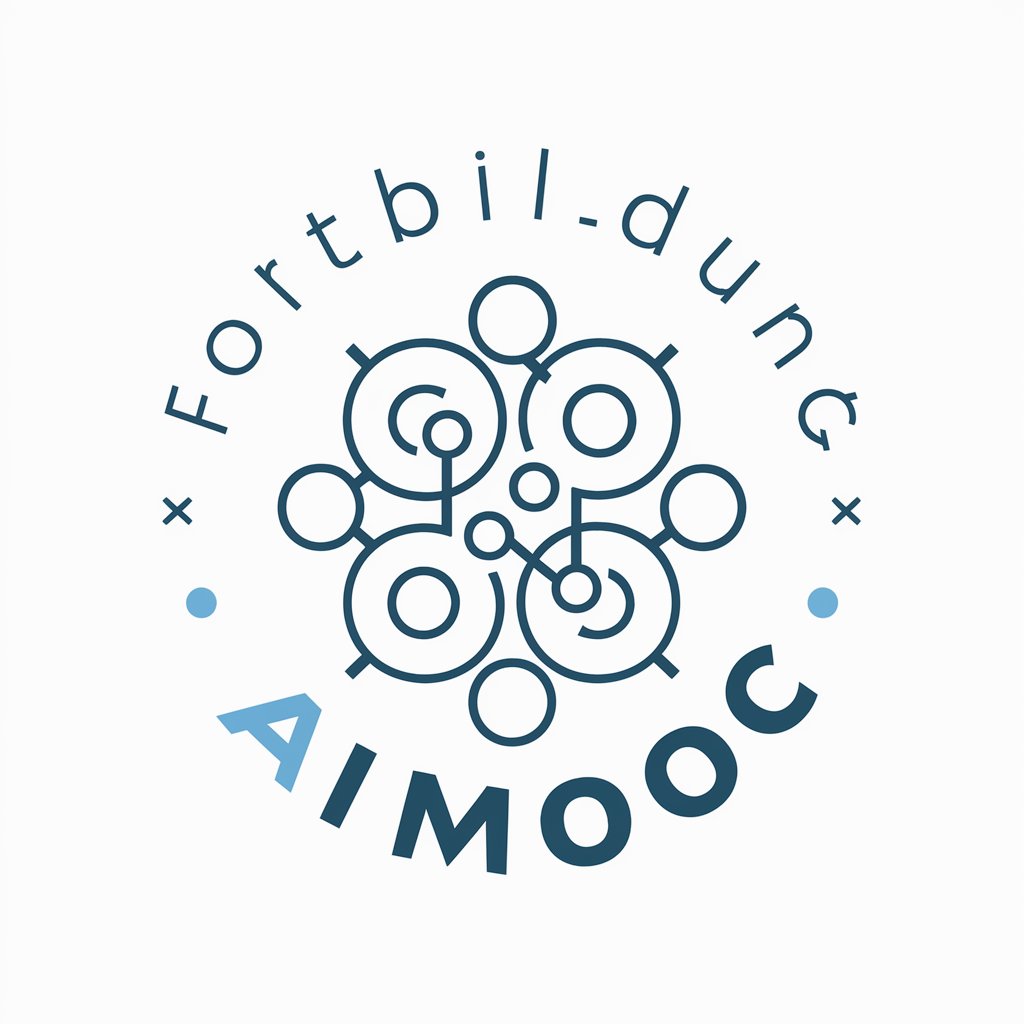
Scholar Elite
Powering Research with AI

5 images series
Craft Visual Stories with AI

UnChatGPT - Human-like Mail & IM Writer
Human-like writing, powered by AI precision.
LIGHT BUBBLES by NMA
Crafting the surreal with AI
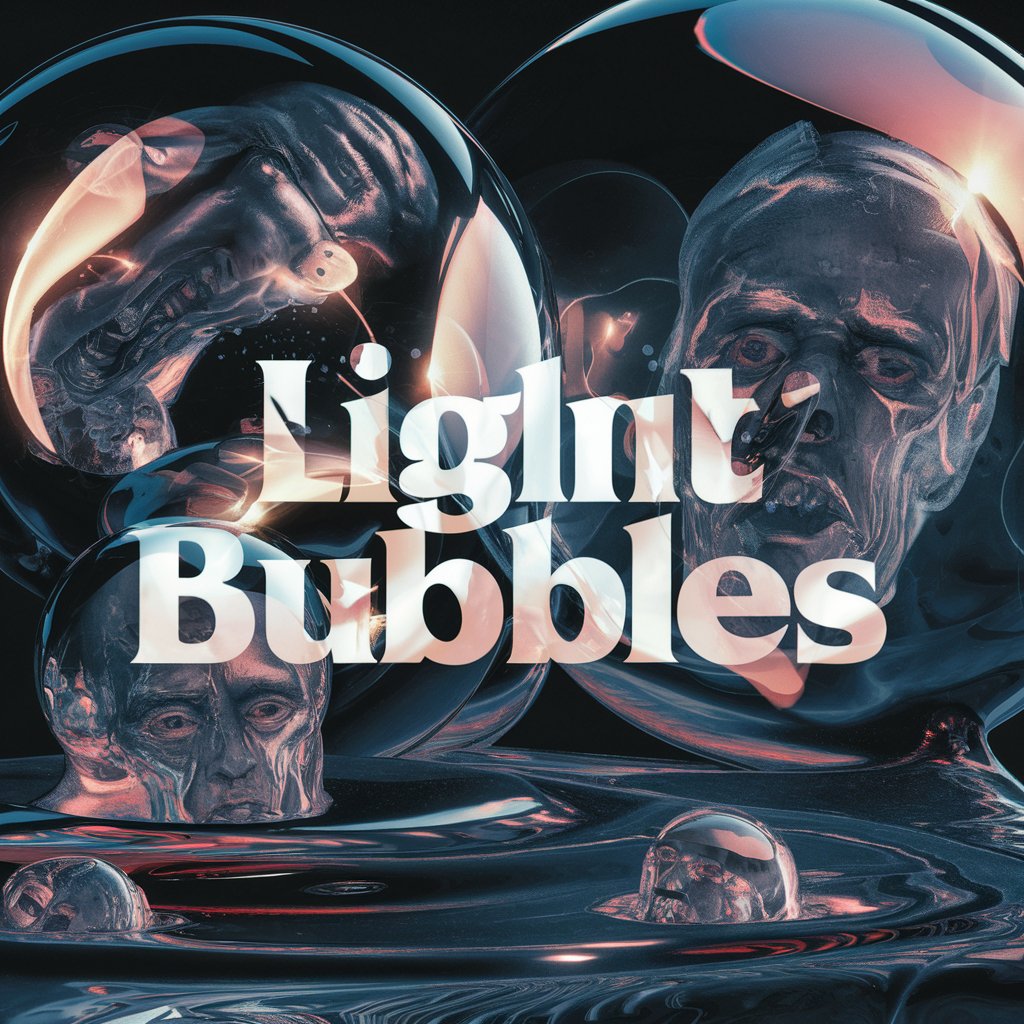
Trivia Showmaster
Revolutionizing Trivia Nights with AI
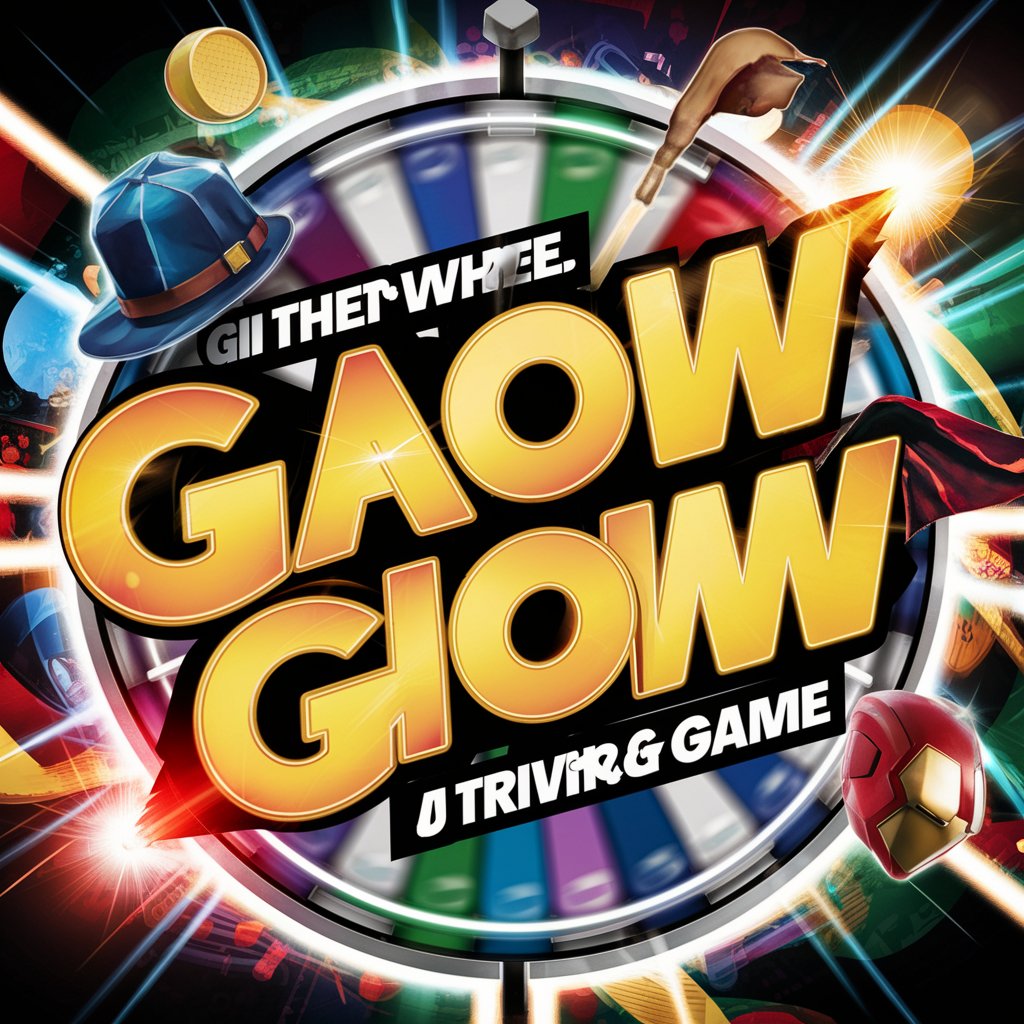
PolyglotArt
AI-powered language transcription and translation

English Buddy
Empower Your English with AI
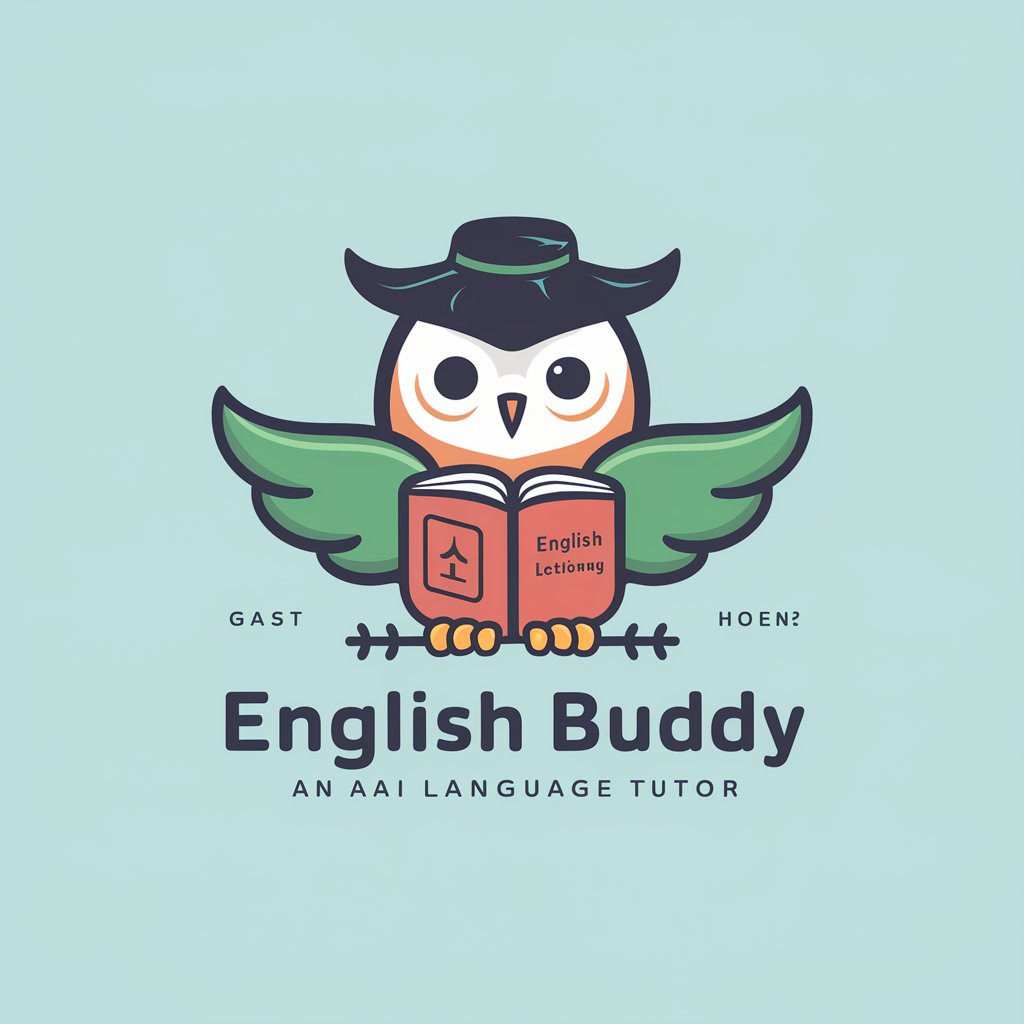
Image Creation with Easy Parameters
AI-Driven Image Creation Simplified

USMLE High Yields
Powering USMLE prep with AI-driven insights.

Thoughts from Terry Storch
Guiding Faith with AI

IB DP ESS Assistant
Empowering Educators with AI-driven ESS Insights
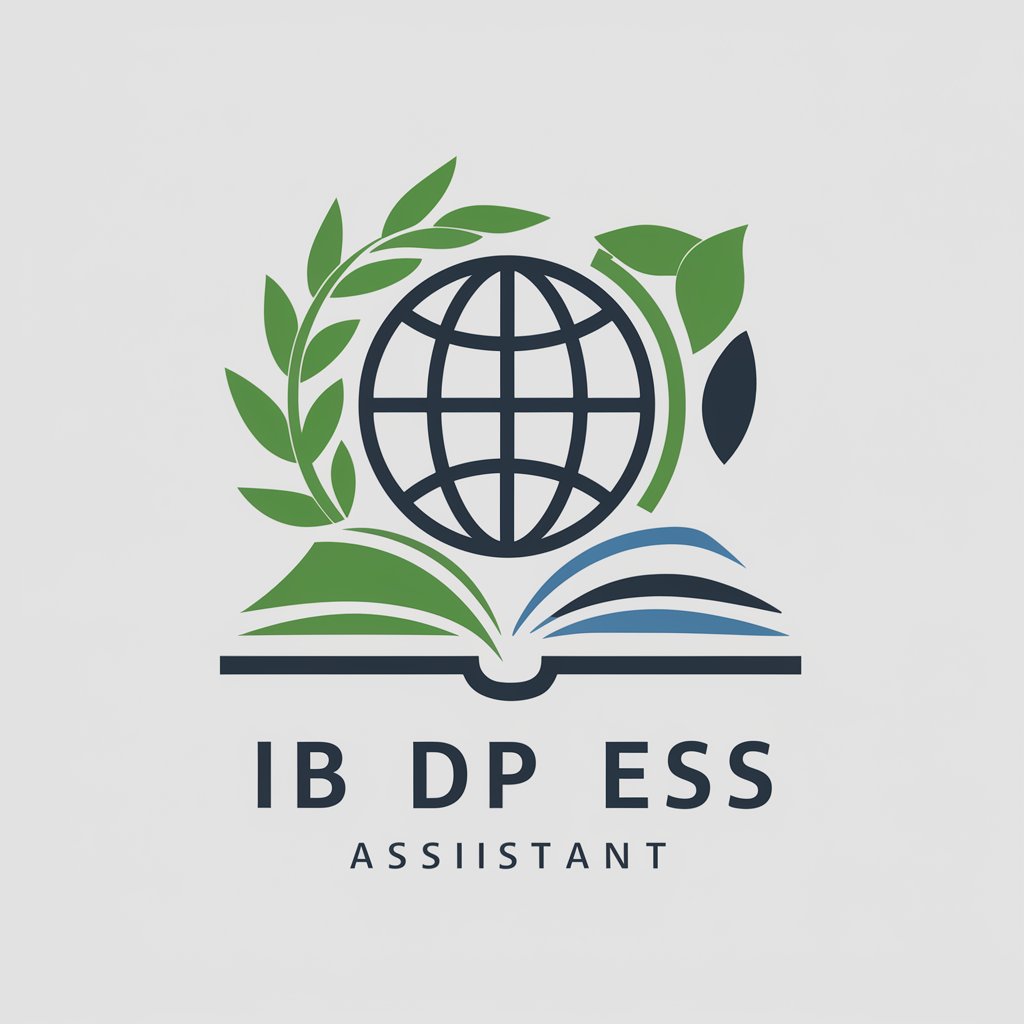
Frequently Asked Questions About PDF Research Assistant
What file formats does PDF Research Assistant support?
Currently, the tool supports PDF formats that are not password protected and are in a readable, non-corrupt state.
Can PDF Research Assistant extract images from PDFs?
Yes, it can identify and analyze images within PDFs, although it will direct users to review complex images personally for better clarity.
Is the data from my PDF secure with this tool?
Yes, ensuring the security and confidentiality of your data is paramount. All analysis is performed without retaining any of your document's content.
How accurate is the text analysis feature?
The text analysis is highly accurate, focusing on readability and data extraction, but may recommend user review in cases of highly technical or ambiguous text.
Can I use this tool for academic research?
Absolutely, it is ideal for extracting and analyzing data from academic papers, helping researchers summarize and quantify information efficiently.