
Image Creation with Easy Parameters - AI-powered image generation

Hello! Ready to create stunning images today?
AI-Driven Image Creation Simplified
SET PARAMETERS + EXAMPLE IMAGE:
Great! In CUSTOM MODE, you have the flexibility to save certain Parameters and then instruct me further. Please provide any Parameters you want me to save going foreward.
Create a digital-art scene in a futuristic style, wide 16:9 aspect ratio of a...
Generate an anime illustration with vibrant colors and dynamic composition of a...
Get Embed Code
Introduction to Image Creation with Easy Parameters
Image Creation with Easy Parameters is designed as a highly customizable tool that facilitates the creation of digital images based on specific user inputs known as PARAMETERS. This tool streamlines the process of image generation by allowing users to specify detailed requirements such as image type, style, color scheme, and content focus through a structured interface. For example, a user can create a digital painting of a medieval castle in a fantasy style, emphasizing dramatic lighting and a specific color palette. The system uses these inputs to generate a visual piece that aligns closely with the user's vision, incorporating advanced digital techniques to ensure high-quality results. Powered by ChatGPT-4o。

Main Functions of Image Creation with Easy Parameters
Customization of Visual Parameters
Example
Users can specify the type of image (e.g., digital art, photo), the main focus (e.g., landscape, person), desired characters, and other objects within the scene.
Scenario
An author creating book cover art might specify a high-detail digital painting of a dystopian cityscape with a solitary figure standing against a backdrop of crumbling buildings, employing a dark and moody color scheme.
Detailed Artistic Control
Example
The tool offers options for style (e.g., photorealistic, watercolor), perspective, and detailed effects like depth of field or atmospheric conditions.
Scenario
A game developer designing concept art for a new video game level can request a 3D-render of an alien landscape from a first-person perspective, with vibrant colors and complex environmental effects like fog and alien flora.
High-Quality and High-Resolution Outputs
Example
The service supports outputs in various qualities and resolutions, including UHD and 4K, catering to professional standards required in high-end design work.
Scenario
A digital marketer might need a high-resolution, detailed promotional image featuring a new product in a dynamic setting, to be used in an online advertising campaign ensuring clarity and impact even on large displays.
Ideal Users of Image Creation with Easy Parameters
Digital Artists and Designers
Professionals in graphic design, digital art, and multimedia who require bespoke imagery tailored to specific project needs, benefiting from the tool's ability to refine visual elements and output them in high quality.
Marketing and Advertising Professionals
These users benefit from the ability to quickly generate visually appealing promotional materials that are customized to fit brand guidelines and campaign goals, enhancing both print and digital advertisements.
Content Creators and Social Media Managers
Individuals who need to create engaging, high-quality visual content regularly for social media platforms or content channels, who will find the tool's quick setup and easy customization particularly valuable for maintaining a consistent aesthetic and theme.

Steps to Use Image Creation with Easy Parameters
1
Visit yeschat.ai for a free trial without login, also no need for ChatGPT Plus.
2
Choose your desired image creation parameters such as image type, style, main focus, objects, characters, perspective, colors, effects, quality, and aspect ratio.
3
Input or select your scene description to detail the context or setting of the image.
4
Review and confirm the parameters, then generate the image.
5
Use the options provided to refine, create new images, or explore further customization.
Try other advanced and practical GPTs
English Buddy
Empower Your English with AI
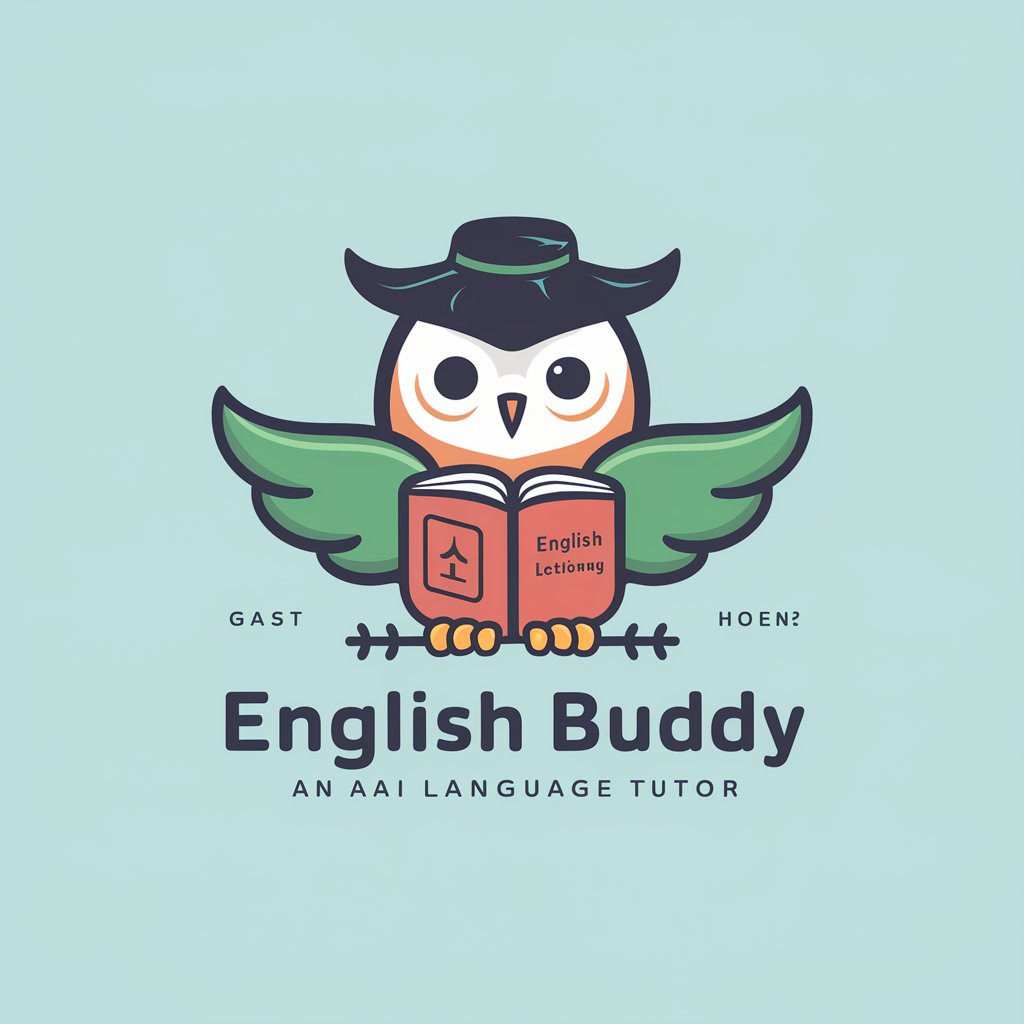
PolyglotArt
AI-powered language transcription and translation

PDF Research Assistant
AI-powered PDF Analysis Tool

Fortbildung aiMOOC
Empowering Educators with AI-Enhanced Learning
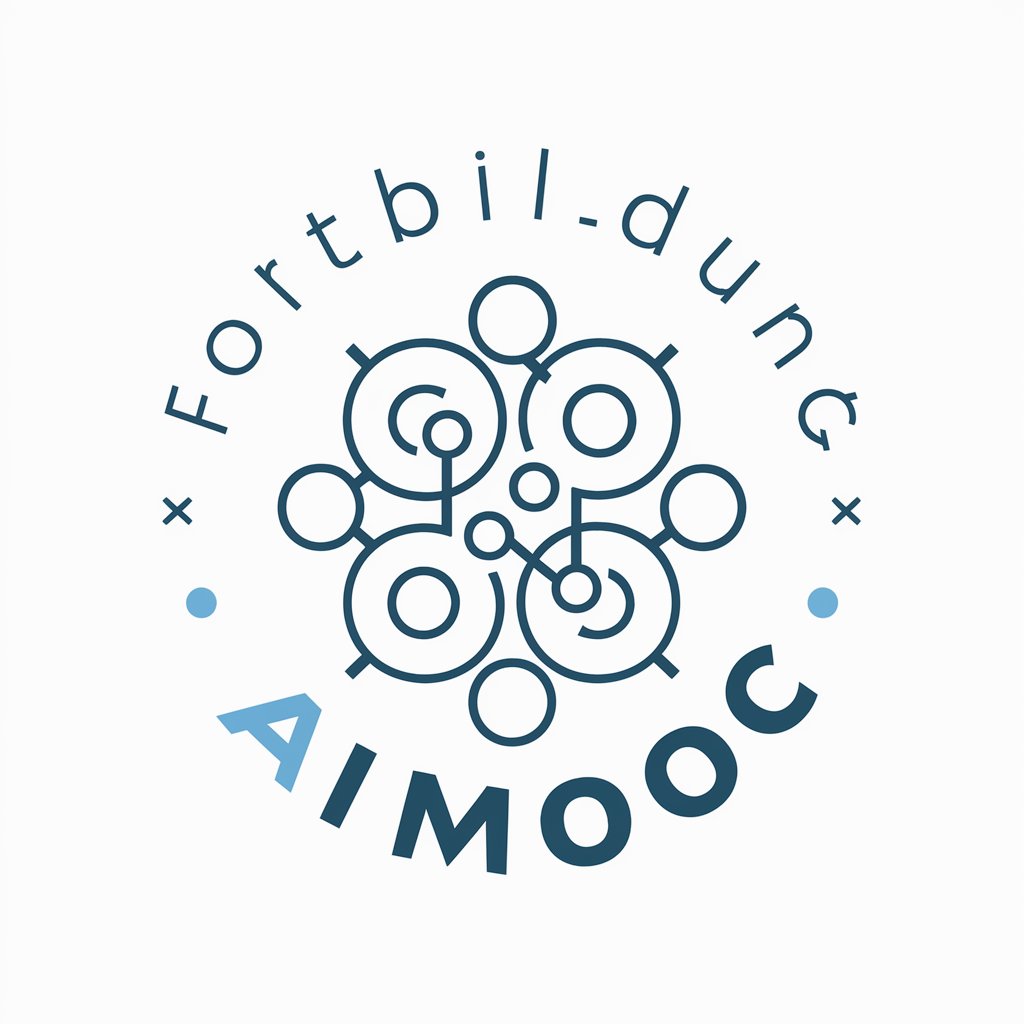
Scholar Elite
Powering Research with AI

5 images series
Craft Visual Stories with AI

USMLE High Yields
Powering USMLE prep with AI-driven insights.

Thoughts from Terry Storch
Guiding Faith with AI

IB DP ESS Assistant
Empowering Educators with AI-driven ESS Insights
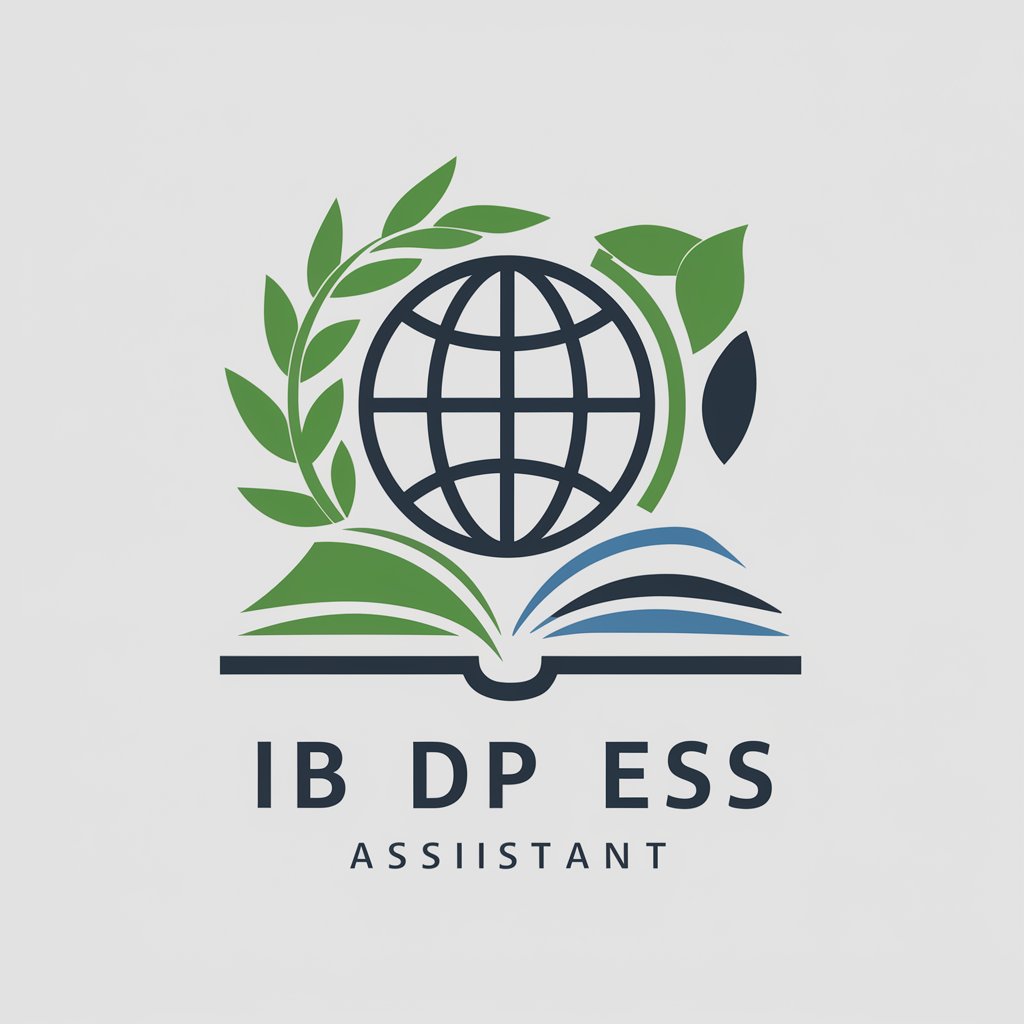
Codepen
Power your code with AI

Vet: Dog & Cat
Empowering Pet Care with AI

Product Designer
AI-powered design optimization.

Q&A on Image Creation with Easy Parameters
How can I start using Image Creation with Easy Parameters?
Simply visit yeschat.ai for a free trial without login, select your desired parameters, and generate your image.
What are the key features of this tool?
The tool offers easy parameter selection for image type, style, main focus, objects, characters, perspective, colors, effects, quality, and aspect ratio.
Can I create images without any design experience?
Yes, the tool is designed to be user-friendly, allowing you to create detailed images easily without any design experience.
What kind of customization options are available?
You can customize various aspects including image style, focus, objects, characters, perspective, and effects to create highly tailored images.
Is there a cost associated with using this tool?
You can start with a free trial on yeschat.ai without any login or subscription required.





