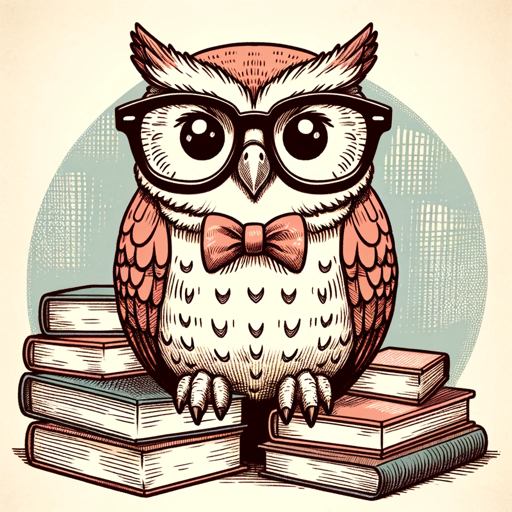Research Assistant PDF AI - Academic PDF Assistant
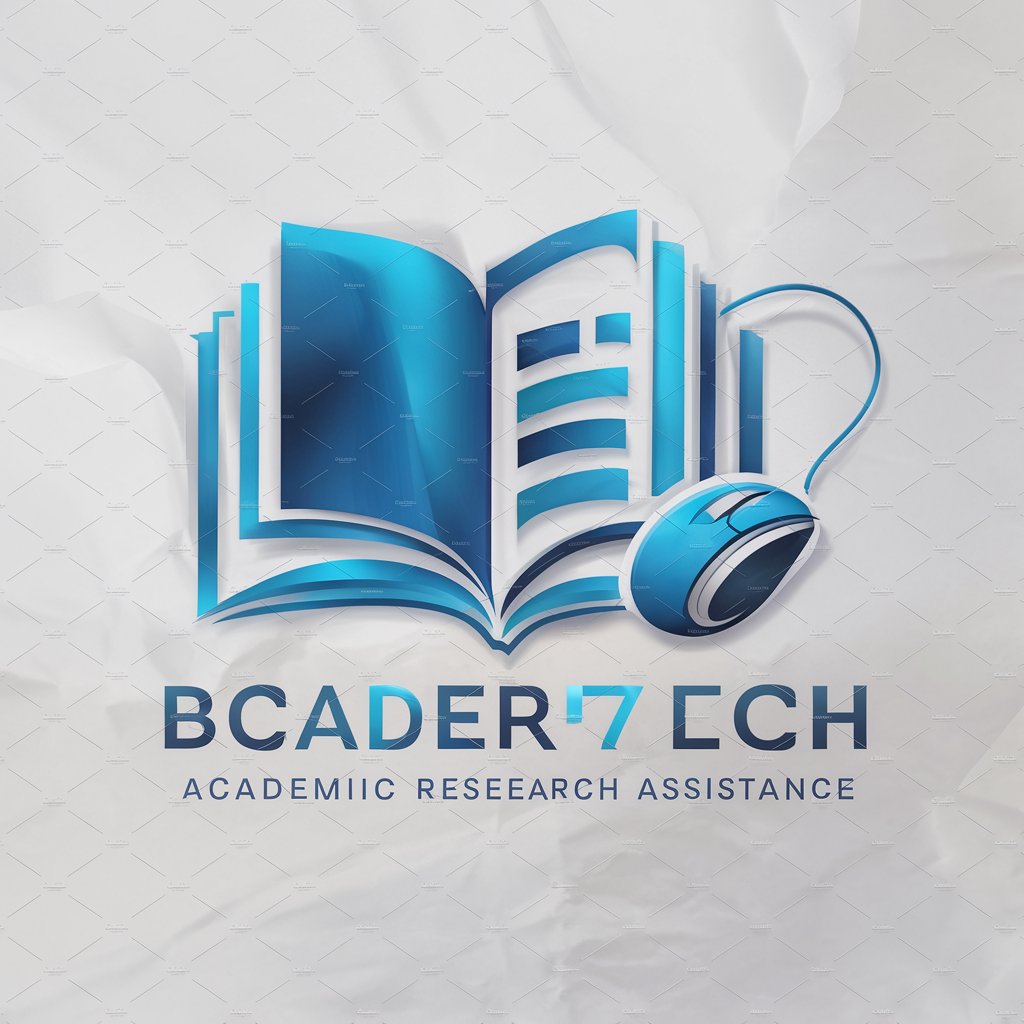
Welcome! How can I assist with your research today?
Empowering Research with AI-Powered Analysis
Write an academic essay on
Generate a detailed summary of
Add APA citations to the following text:
Extract key information from this PDF:
Get Embed Code
Introduction to Research Assistant PDF AI
Research Assistant PDF AI is designed as an advanced AI tool tailored for academic research and document management. It aims to streamline the process of writing academic papers, adding scholarly references, and managing PDF documents. A key aspect of its design is to aid users in producing well-researched, citation-rich documents and efficiently extracting information from PDF files. For instance, a user writing a paper on climate change can use this AI to generate a comprehensive essay complete with APA citations. Similarly, a researcher can upload a PDF of a scientific study and ask for specific information extraction, such as summarizing results or pinpointing discussions on a particular topic. Powered by ChatGPT-4o。

Main Functions of Research Assistant PDF AI
AI Essay Writer with References
Example
A student is tasked with writing an essay on the impact of renewable energy sources. The AI assists by composing a draft essay, then uses a reference finder tool to insert relevant academic citations in APA format, ensuring the essay is scholarly and well-cited.
Scenario
This function is particularly useful in academic settings where evidence-based writing is crucial. It assists in maintaining academic integrity by providing credible sources.
AI References and Citation Tool
Example
An academic has written a paper on machine learning algorithms but struggles with finding and citing sources. The AI identifies sections needing citations, generates keyword combinations, and adds citations in APA format.
Scenario
This tool aids authors in enhancing the credibility of their work, ensuring that all assertions are supported by reliable sources, crucial for peer-reviewed publications.
Chat with PDF
Example
A researcher is analyzing multiple PDF documents on COVID-19 vaccine efficacy. By uploading these documents, the AI can extract specific data, compare findings, and direct the user to relevant page numbers for deeper analysis.
Scenario
This function is invaluable for managing large volumes of literature, allowing users to efficiently locate information without manually sifting through every document.
Ideal Users of Research Assistant PDF AI
Academic Researchers
Individuals engaged in scholarly research who require efficient access to a vast array of literature and need to produce rigorously cited documents. This tool significantly reduces the time spent on literature review and citation.
Students
Undergraduate and graduate students tasked with writing essays, dissertations, or theses can leverage this AI for composing, citing, and reviewing literature, streamlining their academic writing process.
Authors and Journalists
Writers who need to substantiate their articles with scholarly references or extract information from PDF reports and studies. This AI facilitates the enhancement of their work's credibility and depth.

Guidelines for Using Research Assistant PDF AI
Start Free Trial
Begin by visiting yeschat.ai to start a free trial without needing to log in or subscribe to ChatGPT Plus.
Upload or Link PDFs
Upload PDF documents or provide URLs for the documents you wish to analyze. The AI can handle multiple document uploads and URLs.
Query PDF Content
Use the chat interface to ask specific questions about the content of your uploaded documents. The AI will analyze the text and provide detailed answers, including relevant page numbers.
Request Essay Writing or Citations
For academic writing assistance, ask the AI to write essays, articles, or reports. You can also provide existing texts to which the AI will add accurate APA citations.
Review and Edit
Review the generated content and citations. You can ask for revisions or further information to ensure the final output meets your research needs.
Try other advanced and practical GPTs
Write My Essay
Elevate Your Writing with AI

Stardew Guru
Unlock the secrets of Stardew Valley with AI-powered guidance.

Intralogic Bot
Maximize Your Crypto Trading with AI

玄幻文案转换师
Elevate your narratives with AI-powered fantasy transformations.

Ekspert Analizy Biznesowej
Empowering Business Decisions with AI

GptOracle | The AI Singularity Predictor
Predicting AI's Transformative Future

Music GPT : Playlists & Jukebox
Your AI-powered music concierge

京大英作文対策 (和文英訳)- Lingua Leap Academy
AI-driven English Composition Mastery

Charlie Munger Investing Assistant
Invest smarter with AI-powered Munger insights.
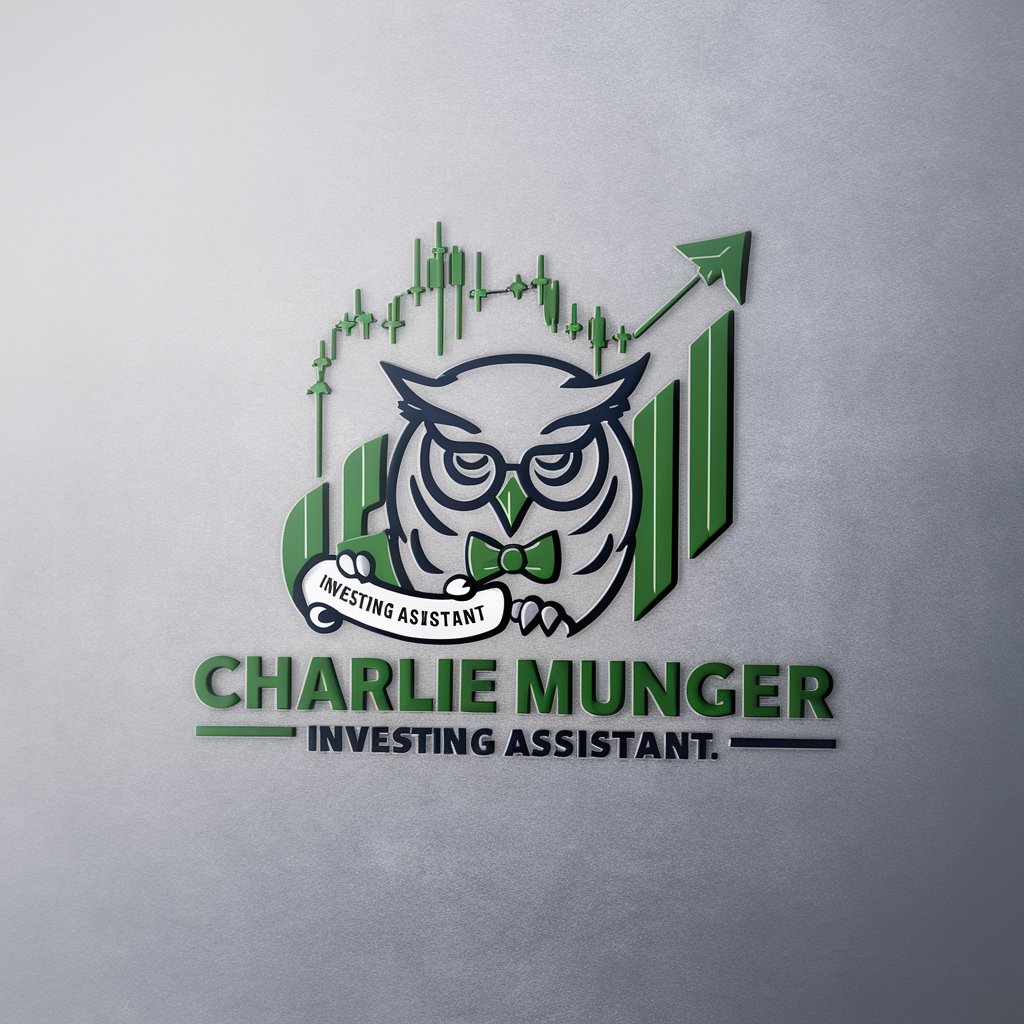
Amazon Listing Optimizer
Empower your Amazon listings with AI-driven insights.
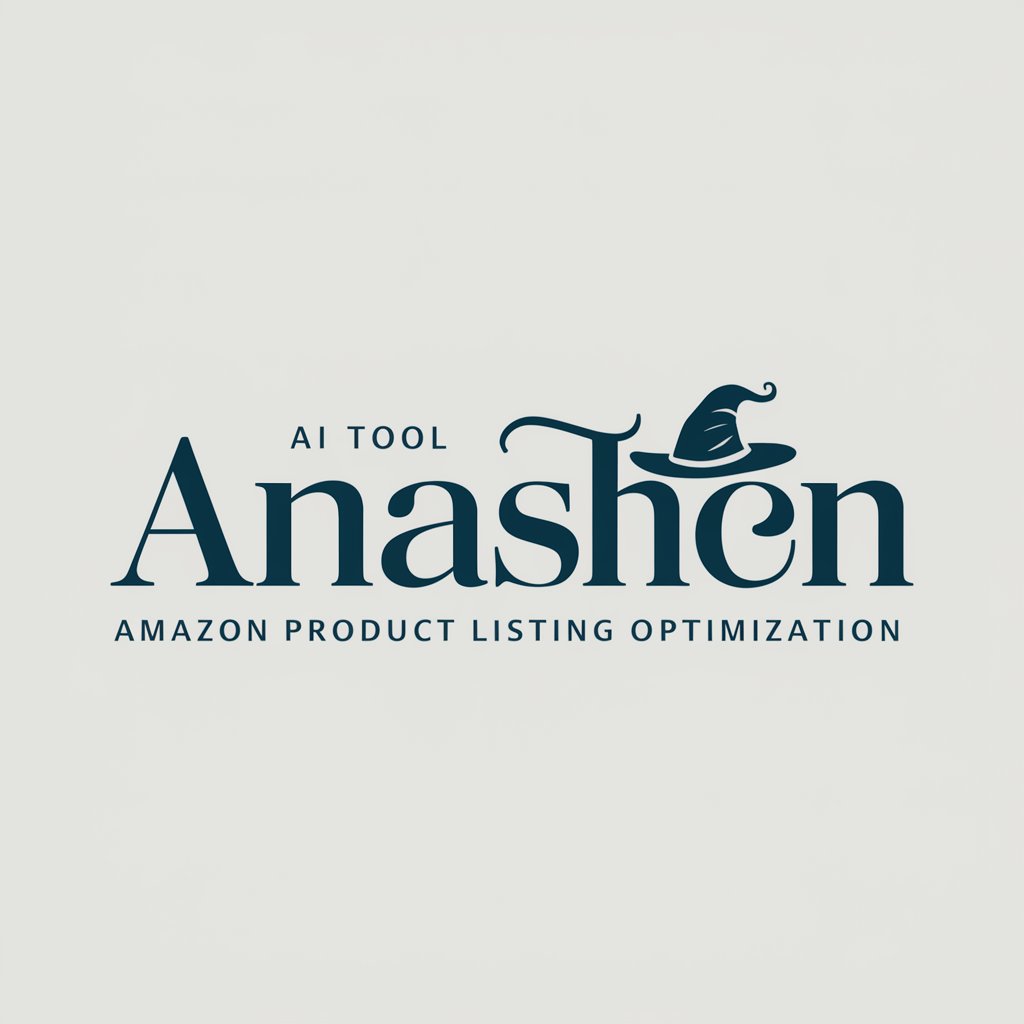
Hoppy Goodness
Discover, Pair, Brew: AI-Powered Beer Wisdom
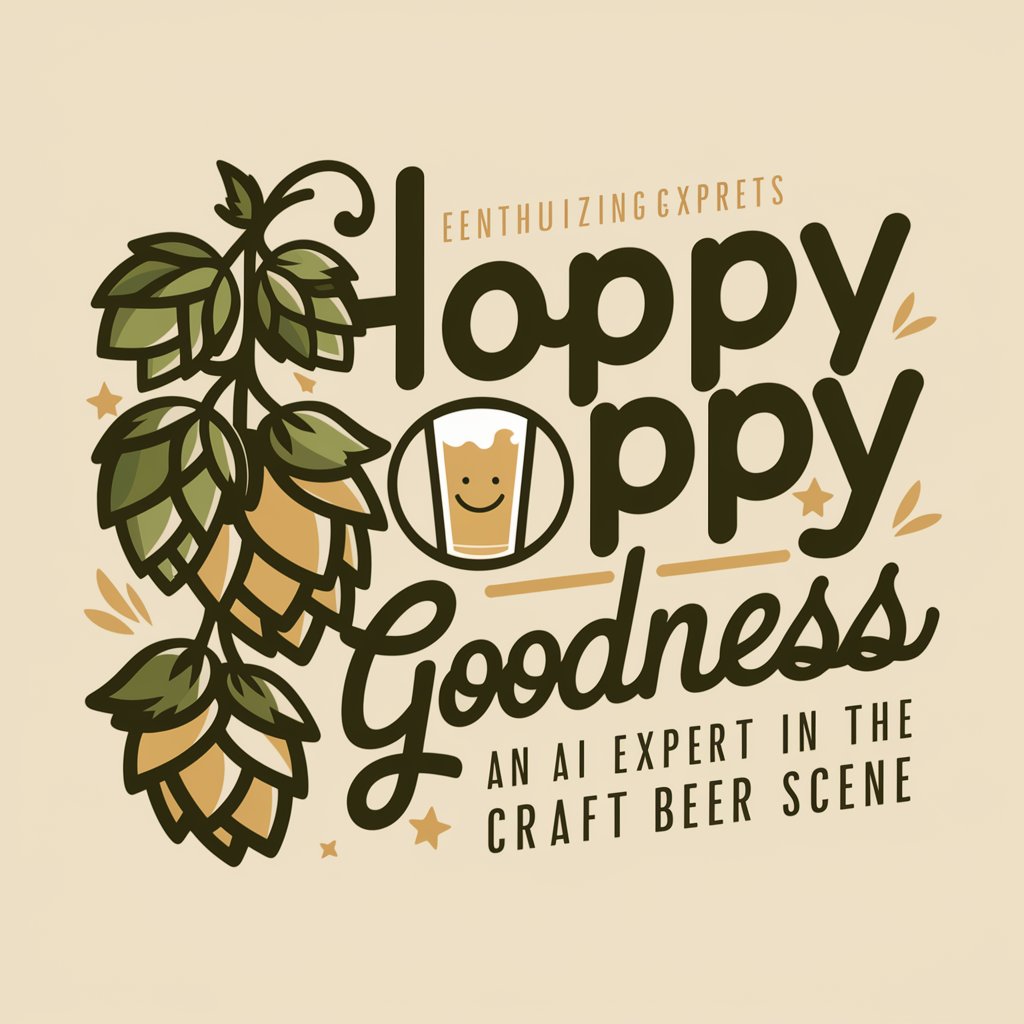
爆赞文章写作助手
Elevate Your Writing with AI

Frequently Asked Questions About Research Assistant PDF AI
Can Research Assistant PDF AI extract data from any PDF?
Yes, it can extract and analyze text from most PDF documents, including academic papers and reports. However, it might struggle with heavily formatted documents or scanned images without OCR.
How accurate are the APA citations generated by the AI?
The AI generates highly accurate APA citations, but it's advisable to review them for any specific formatting requirements of your institution or publication.
Is it possible to use this tool for non-academic research?
Absolutely. While it's optimized for academic use, it can be valuable for any research that involves PDF document analysis and report writing.
Can the AI handle documents in languages other than English?
Currently, the AI is most effective with English language documents. Its ability to handle other languages depends on the complexity and availability of resources in those languages.
Does the tool provide summaries of the PDF documents?
Yes, it can generate concise summaries of the documents, highlighting key points and relevant information based on your queries.