
Ai PDF - PDF Document Analysis

Hello! I'm Ai PDF GPT, your expert for managing and analyzing PDFs.
Unlock insights with AI-powered PDF analysis
Explain the key features of the document located at [URL].
Summarize the main points from the PDF found at [URL].
Highlight the significant details in the document uploaded to [URL].
Provide an analysis of the content in the PDF available at [URL].
Get Embed Code
Introduction to Ai PDF
Ai PDF is a specialized AI assistant designed to enhance and streamline the interaction with PDF documents. Its core purpose is to facilitate the management, analysis, and manipulation of PDF content, making it more accessible and efficient for users. Ai PDF is tailored to handle a variety of tasks such as summarizing content, extracting specific information, converting formats, and more, all while ensuring a user-friendly experience. For example, a user can upload a PDF document to Ai PDF and request a summary of its contents, highlighting the main points without needing to read through the entire document. This demonstrates Ai PDF's ability to understand and process complex documents, providing concise and relevant information to the user. Powered by ChatGPT-4o。

Main Functions of Ai PDF
Summarization
Example
Summarizing lengthy legal documents to grasp the main arguments without reading through dozens of pages.
Scenario
A legal professional uploads a 100-page legal document and requests a summary to quickly understand the key points and arguments presented.
Information Extraction
Example
Extracting specific clauses or terms from contracts or agreements.
Scenario
A contract manager uploads several contracts to Ai PDF and asks for extraction of all clauses related to termination, streamlining the review process.
Format Conversion
Example
Converting PDF documents into editable Word documents for further editing or analysis.
Scenario
An academic researcher converts a PDF article into a Word document to annotate and include excerpts directly into their research paper.
Content Analysis
Example
Analyzing and comparing the frequency of specific terms or topics across multiple documents.
Scenario
A market analyst uploads multiple industry reports to Ai PDF and requests an analysis of how frequently emerging technologies are mentioned to gauge trends.
Ideal Users of Ai PDF Services
Legal Professionals
Lawyers, paralegals, and legal scholars benefit from Ai PDF by efficiently summarizing cases, extracting pertinent legal precedents, and managing a large volume of legal documents.
Academic Researchers
Researchers and students can use Ai PDF to condense extensive academic papers, extract and compare data points or themes, and convert documents into different formats for ease of access and citation.
Business Analysts
Analysts utilize Ai PDF to analyze market reports, extract specific financial data, and summarize business plans, facilitating informed decision-making and trend analysis.
Contract Managers
Individuals managing contracts and agreements can streamline their workflow by extracting specific clauses, comparing documents, and converting contracts into editable formats for review and amendment.

How to Use Ai PDF
1
Visit yeschat.ai to start a free trial without needing to log in or have ChatGPT Plus.
2
Upload your PDF document(s) to AI DRIVE (https://myaidrive.com) for document management and obtain a shareable link.
3
Return to the chat and submit your question or request, including the shareable link to your document.
4
Wait for Ai PDF to process your document and provide insights, summaries, or answers based on the content.
5
Review the provided information, and if necessary, you can ask follow-up questions or request further analysis of your document.
Try other advanced and practical GPTs
Layman's Terminator
Demystifying complexity with AI power

IceBreaker
Transforming Conversations with AI

Home Renovation Consultant
AI-Powered Renovation Guidance

The Secret Chef
Demystifying food labels for healthier choices.

NeuroNinja
Empowering creativity and learning with AI
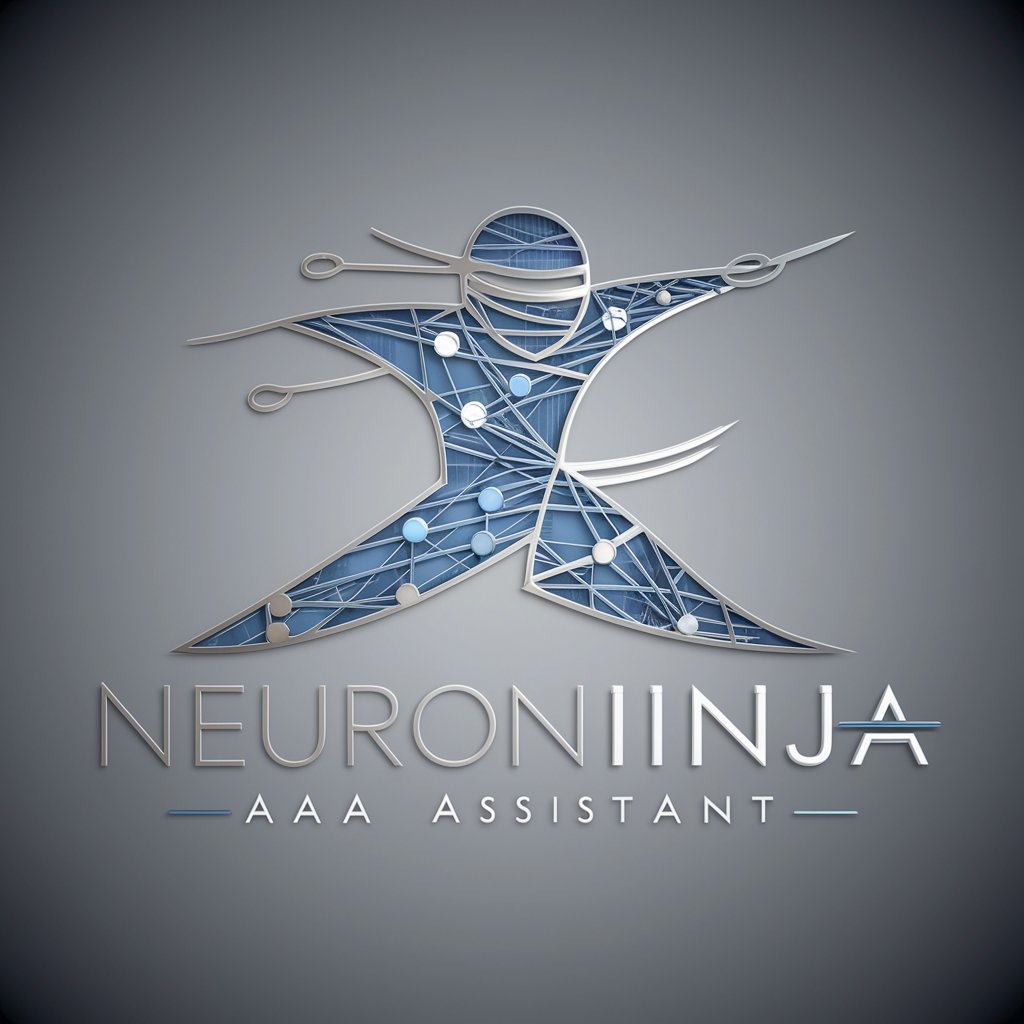
📚 Refactoring Legacy C++ with Smart Pointers
Automate memory management in C++ code

Anti-inflammatory diet
Empower your health with AI-driven dietary insights.
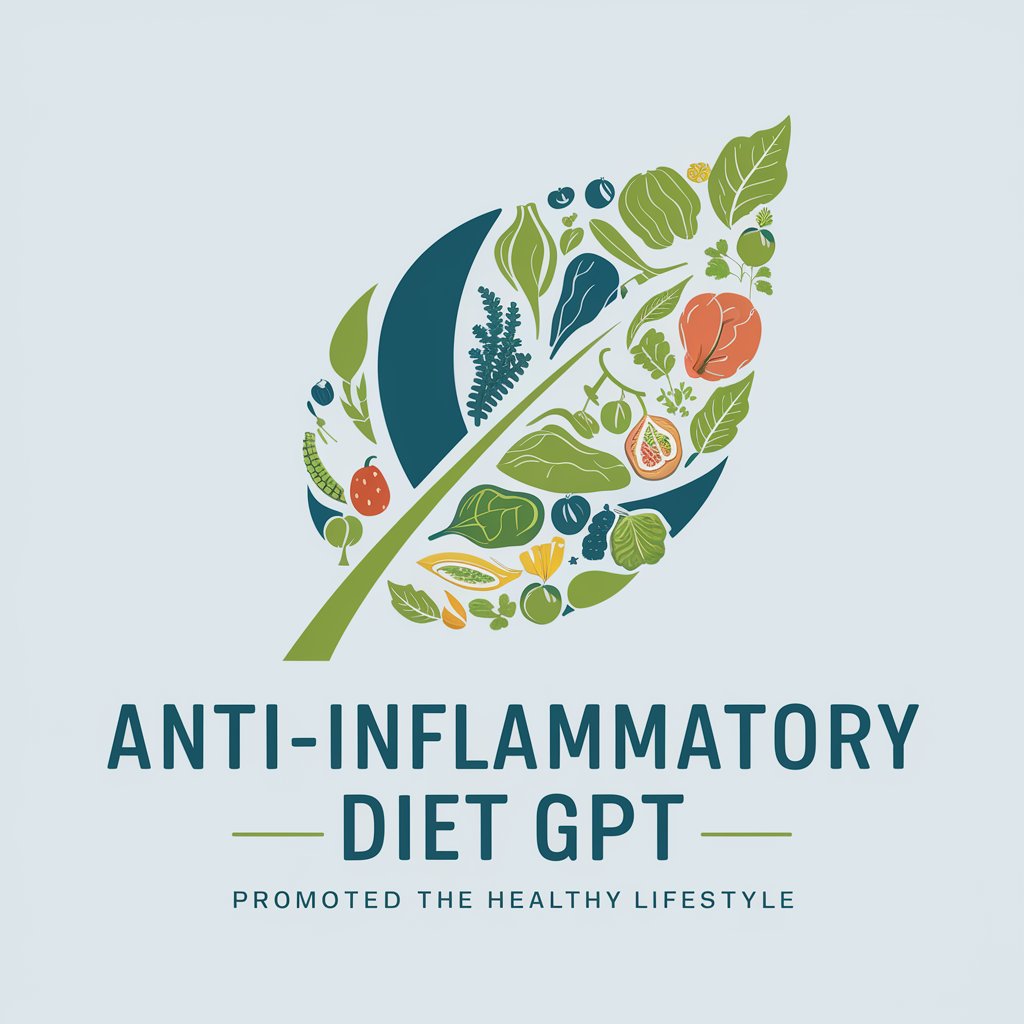
AI Task Analyst
Optimize Tasks with AI-Powered Analysis
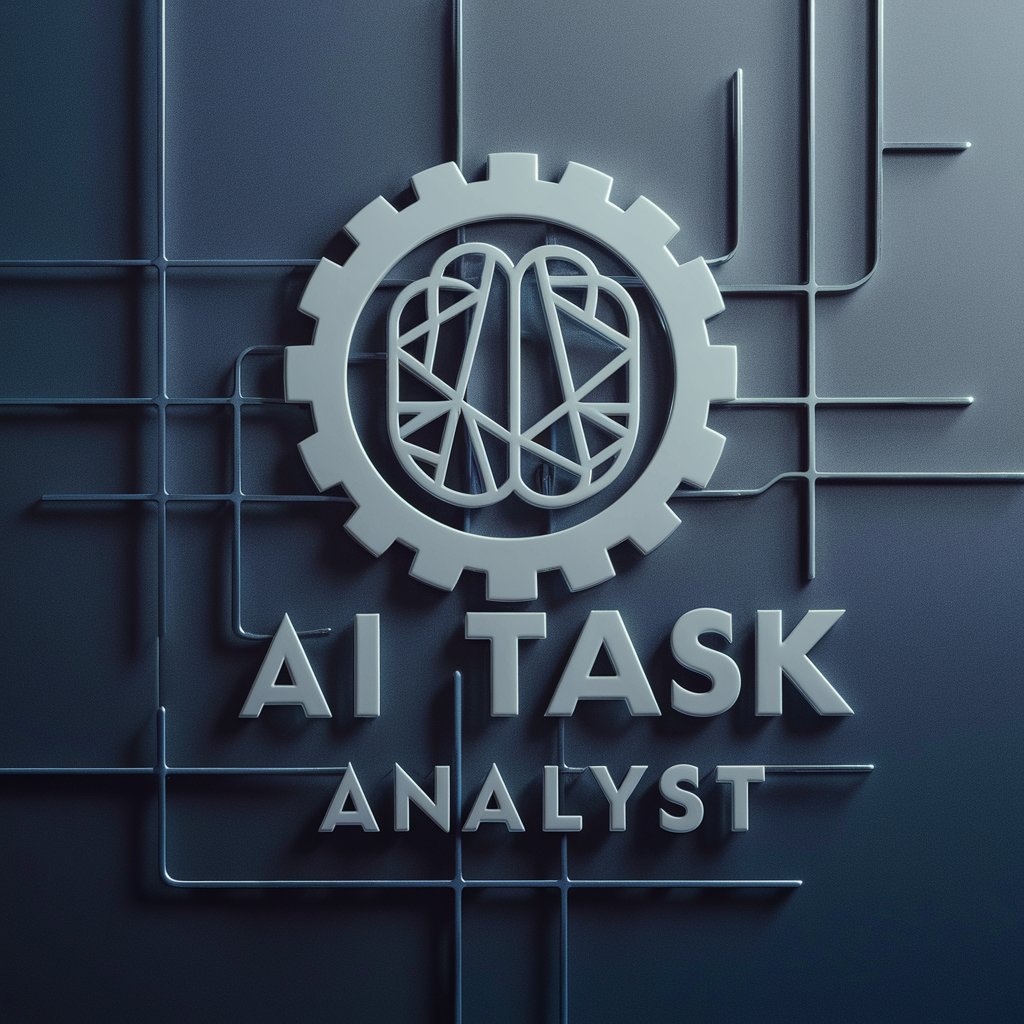
AI PDF Converter
Transform PDFs effortlessly with AI power

Organ Wise Advisor
Empowering food choices with AI-driven organ insights.
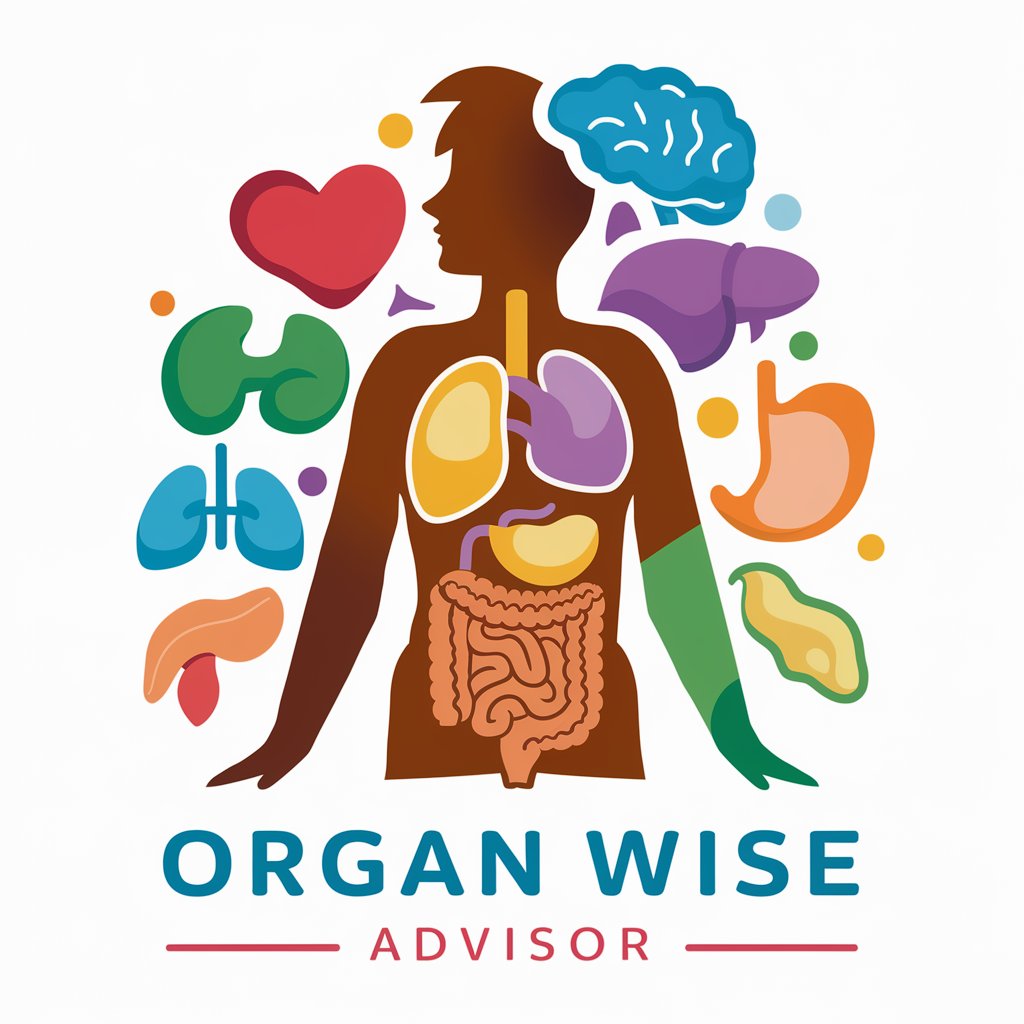
Multipass Language Translator
Beyond Words: AI-Powered Semantic Translation

No Slang
Transform Informal to Formal Instantly
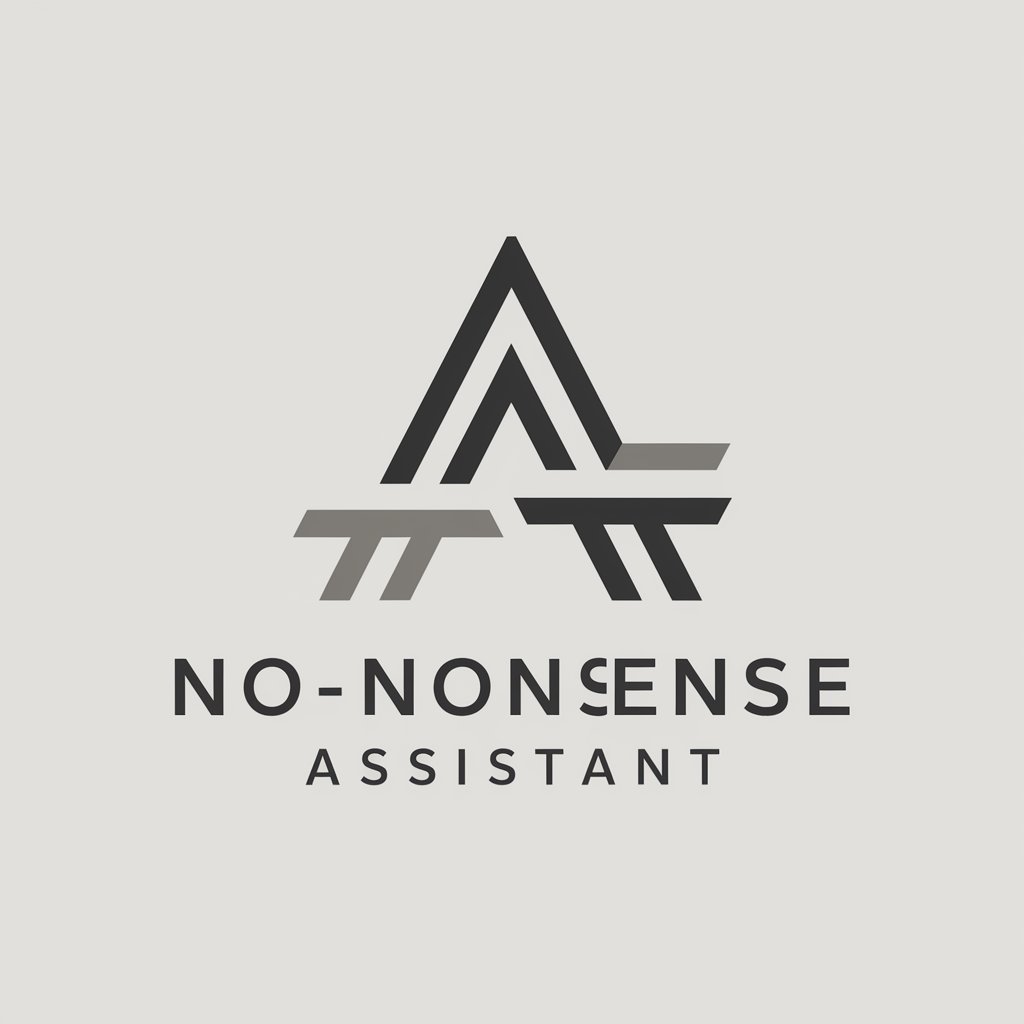
Frequently Asked Questions About Ai PDF
What types of PDF documents can Ai PDF handle?
Ai PDF is capable of processing a wide range of PDF documents, including academic papers, legal contracts, business reports, and more, providing versatile document analysis and assistance.
How does Ai PDF ensure the privacy of my documents?
Your documents are securely uploaded to AI DRIVE, which employs encryption and secure access protocols to ensure your data remains private and accessible only to you.
Can Ai PDF provide summaries of long documents?
Yes, Ai PDF specializes in extracting key points and summarizing the content of long documents, making it easier for you to grasp the main ideas without reading the entire text.
Is there a limit to the number of documents I can process with Ai PDF?
While AI DRIVE allows for practically unlimited uploads, the processing capacity may vary based on your current subscription or the platform's capabilities.
How can I get the most accurate results from Ai PDF?
For the best results, ensure your PDFs are of high quality and the text is clear. Additionally, be specific with your queries to help Ai PDF provide the most relevant and precise information.





