
Ai PDF - AI-Enhanced PDF Tool

Hello! How can I assist you with your PDFs today?
Revolutionizing PDFs with AI Insight
Summarize the key points of the document:
Search for mentions of 'artificial intelligence' in the document:
What does the document say about 'privacy policies'?
Find information on 'economic impact' within this document:
Get Embed Code
Overview of Ai PDF
Ai PDF refers to artificial intelligence-powered tools designed to interact with and manipulate PDF documents. These tools are engineered to simplify and automate various tasks associated with PDFs, leveraging AI to understand, modify, create, and manage PDF content. The core design purpose of Ai PDF tools is to streamline workflows that involve PDF documents, often found in administrative, educational, and business contexts. For instance, Ai PDF can automatically extract data from PDF forms, convert PDFs to different formats, or even generate summaries of lengthy PDF documents. This technology is especially useful in scenarios where handling large volumes of PDF files is common, ensuring accuracy and efficiency in tasks like data entry, document analysis, and file management. Powered by ChatGPT-4o。

Core Functions of Ai PDF
Data Extraction
Example
Automatically extracting text and data from scanned PDF forms
Scenario
In a corporate setting, HR departments often process numerous employee forms. Ai PDF can swiftly extract employee details from these forms, significantly reducing manual data entry and potential errors.
Format Conversion
Example
Converting PDF documents to editable Word files
Scenario
Educators might need to modify a textbook's PDF content for a specific lesson. Ai PDF can convert these PDFs into Word documents, allowing easy editing and customization for teaching purposes.
Document Summarization
Example
Generating concise summaries of lengthy research papers
Scenario
Researchers and students often deal with extensive academic papers. Ai PDF can provide concise summaries of these documents, aiding in quicker understanding and review of critical information.
Form Filling and Creation
Example
Automatically filling forms based on pre-existing data
Scenario
In healthcare, patient forms need to be regularly updated. Ai PDF can auto-fill these forms using existing patient records, ensuring up-to-date information and saving time.
Target Users of Ai PDF Services
Corporate Professionals
Professionals in various industries who handle a large volume of documents, such as contracts, reports, and forms, would greatly benefit from Ai PDF's automation capabilities, leading to enhanced productivity and accuracy.
Academics and Researchers
Academics and researchers who often work with extensive scholarly materials can use Ai PDF for summarizing articles, converting research papers into different formats, and organizing academic resources efficiently.
Educators and Students
Educators and students can utilize Ai PDF for creating, modifying, and studying educational materials. The ability to quickly convert, summarize, and annotate PDF documents aids in effective learning and teaching.
Healthcare Professionals
Healthcare workers dealing with patient records and forms can leverage Ai PDF to manage and process these documents efficiently, ensuring accuracy in patient data and streamlining administrative tasks.

Guidelines for Using Ai PDF
Start with a Free Trial
Begin by visiting yeschat.ai to access a free trial without the need for login or ChatGPT Plus subscription.
Select Document Type
Choose the type of PDF document you want to work with, such as academic papers, business reports, or legal documents.
Upload or Create PDF
Upload an existing PDF file or use the platform's tools to create a new document.
Utilize AI Features
Apply AI-powered features for tasks like text analysis, summarization, data extraction, or language translation.
Export and Share
Once editing is complete, export your document in the desired format and share it via email or cloud services.
Try other advanced and practical GPTs
Big SHUAI
Enhancing Communication with AI-Powered Interactions

Math Mentor
Demystifying Math with AI Intelligence
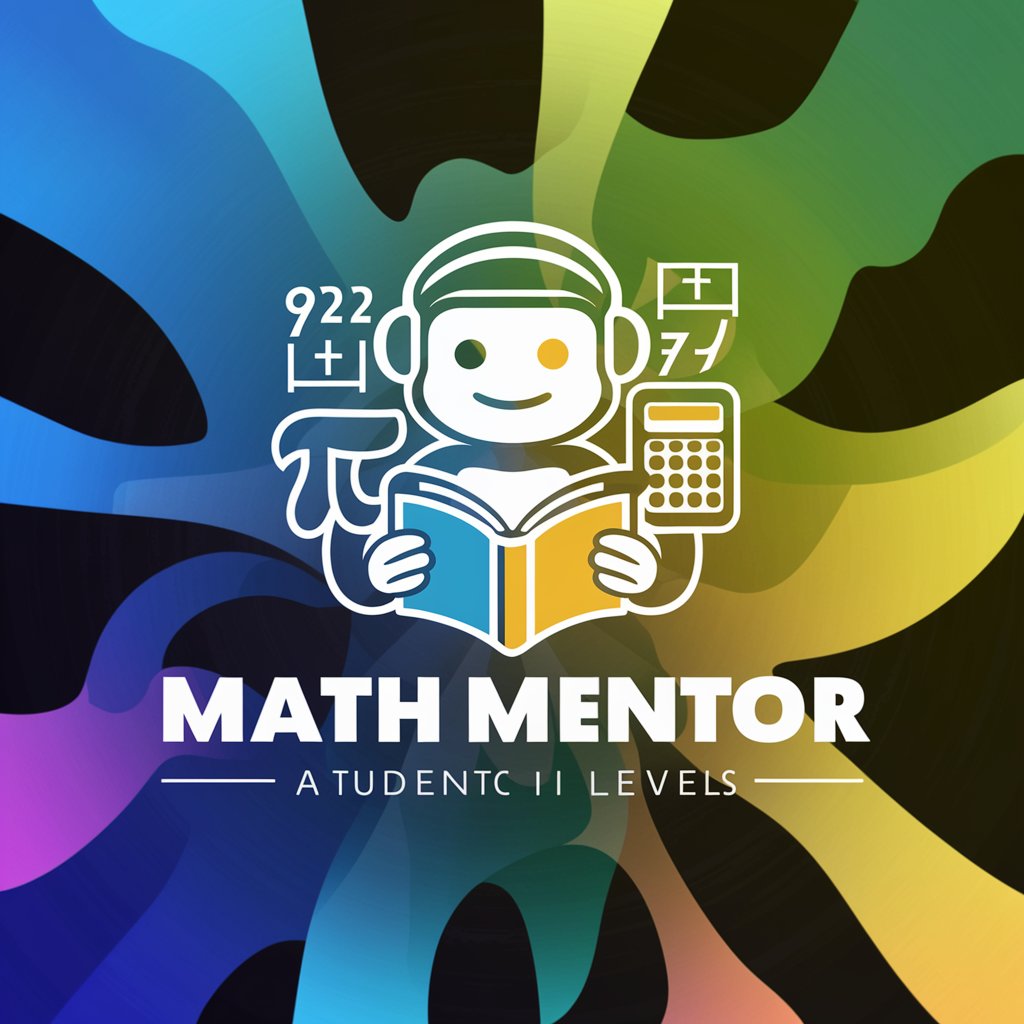
치아지키미AI
Empower Your Tasks with AI-Driven Solutions

3D Print Master
Empowering Creativity with AI-Driven 3D Printing

Caloria
Empowering Creativity with AI Intelligence

Minimalist Marie Decluttering Copilot
Spark Joy with AI-Powered Decluttering

UX Design Mentor
AI-Powered UX Design Insight

Mancer
Elevate your experience with AI-powered precision.

AI-Driven Lab
Empowering innovation with AI-driven solutions
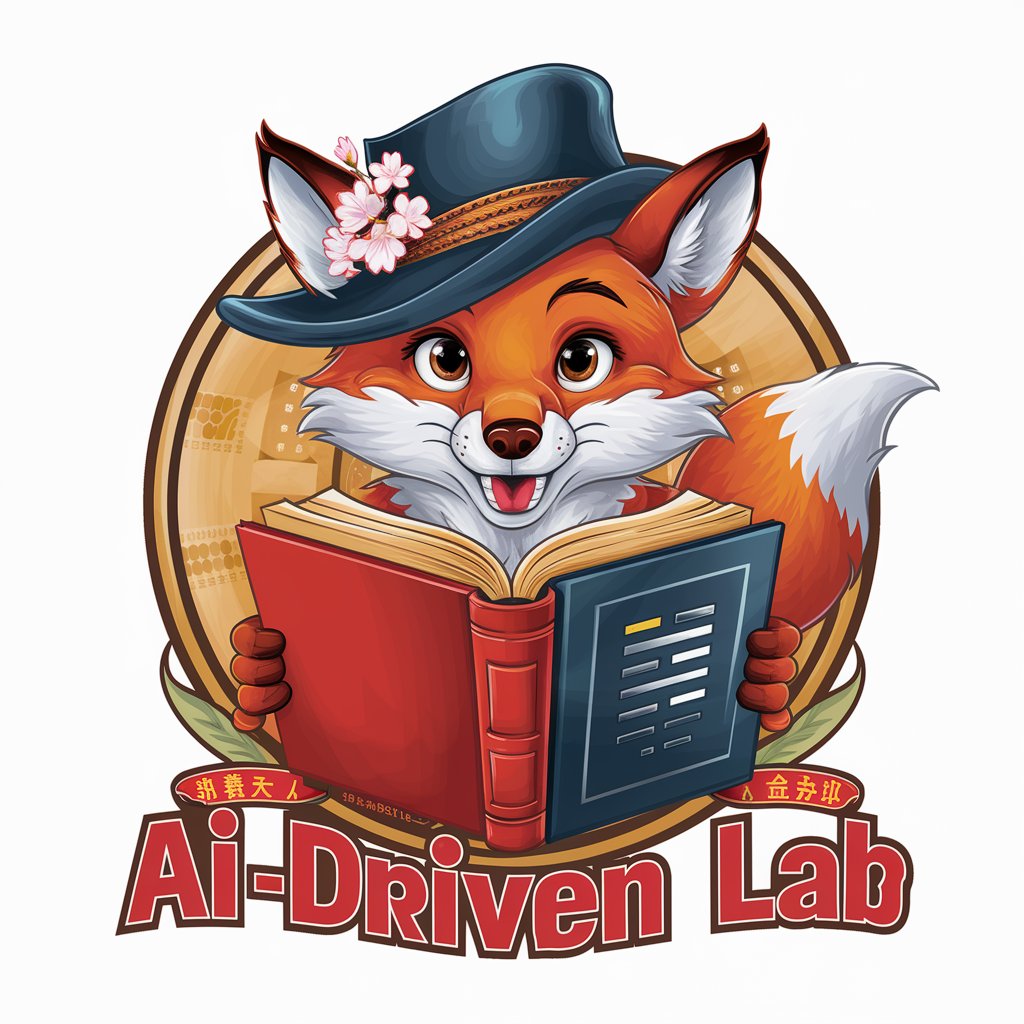
Mestariajattelija-GPT
Elevate Your Conversations with AI
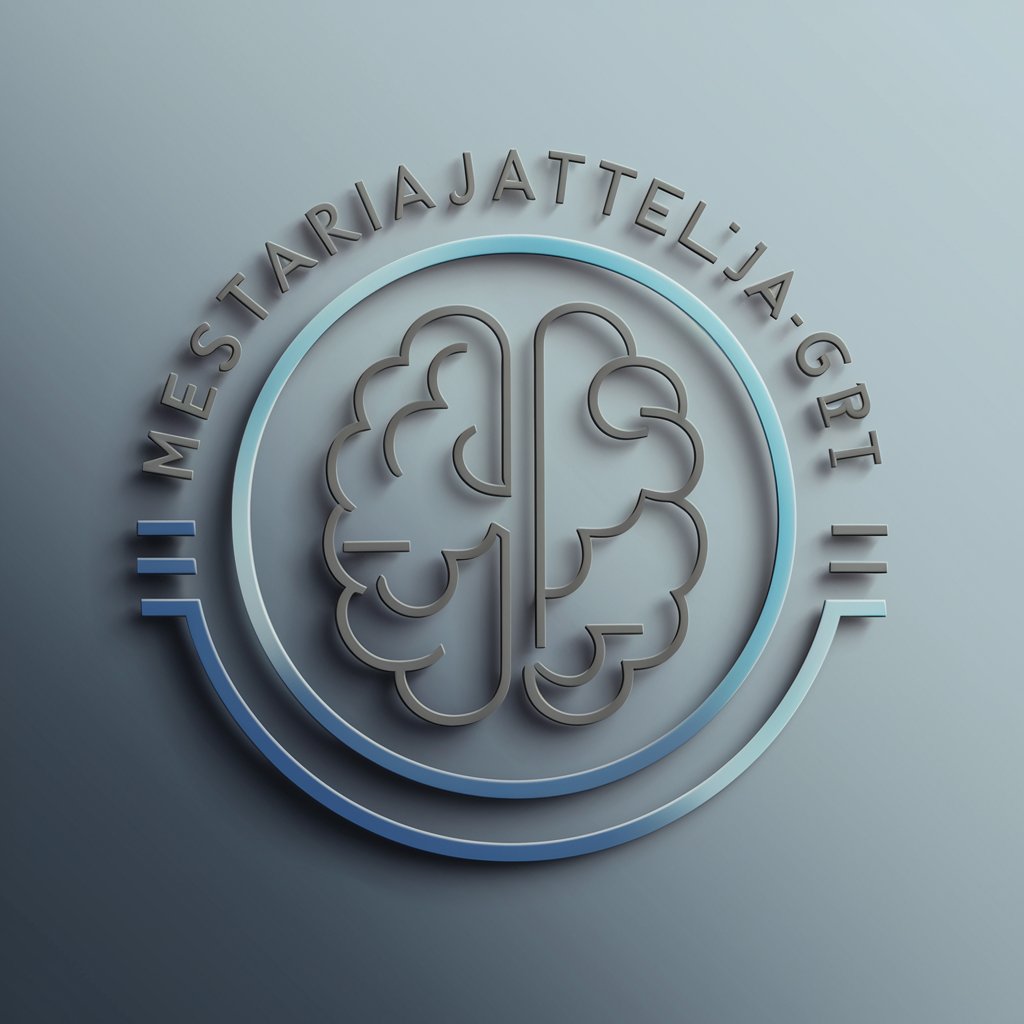
Upcycle Genius
Reimagine, Repurpose, Revitalize with AI

Obie Fernandez, Ruby on Rails Expert
Empowering Rails Development with AI

Frequently Asked Questions about Ai PDF
What makes Ai PDF unique compared to traditional PDF editors?
Ai PDF integrates advanced AI technologies, enabling more sophisticated functions like natural language processing, automatic summarization, and data extraction, which are not typically found in standard PDF editors.
Can Ai PDF handle multiple languages?
Yes, Ai PDF supports multilingual processing, offering features like translation and non-English text analysis, making it ideal for global use.
Is Ai PDF suitable for academic research?
Absolutely. Ai PDF is equipped with features like citation checking, content summarization, and data analysis, which are highly beneficial for academic research.
How does Ai PDF ensure data privacy and security?
Ai PDF adheres to strict data privacy policies, encrypting all documents and user data, and ensuring compliance with global data protection regulations.
Can Ai PDF integrate with other software?
Yes, Ai PDF offers integration capabilities with various cloud storage platforms, CRM systems, and productivity tools to streamline workflows.





