
AI PDF Converter - Accurate Document Conversion

Welcome! I'm here to assist with precise document conversions.
Transform documents flawlessly with AI power
Create a detailed guide on how to...
Explain the process of converting...
Summarize the key features of...
Provide a step-by-step tutorial on...
Get Embed Code
AI PDF Converter: A Comprehensive Tool for Document Management
AI PDF Converter is a highly specialized tool designed to facilitate seamless conversion between document formats, with a particular focus on preserving the integrity of the original document's layout, formatting, text color, and structural elements. It is adept at converting Word documents to PDFs, ensuring an exact replication of the original file. This tool is engineered to handle complex document structures, including tables, images, and custom formatting, without any loss in fidelity. For instance, a legal document prepared in Word, with specific formatting and embedded images, can be converted to a PDF, maintaining every aspect precisely as intended. Powered by ChatGPT-4o。

Core Functions and Real-World Applications
Word to PDF Conversion
Example
Converting legal contracts from Word to PDF while maintaining original formatting and signatures for court submissions.
Scenario
A law firm needs to submit legal documents in PDF format to ensure compatibility and security. AI PDF Converter guarantees the documents' formatting, including footnotes and embedded images, remain intact, meeting the strict submission guidelines.
PDF to Word Conversion
Example
Reversing engineering project plans from PDF back to Word for further editing and customization.
Scenario
An engineering company receives a PDF version of a project plan but needs to make substantial modifications. Using AI PDF Converter, they can convert the PDF back to Word, preserving the complex formatting, tables, and diagrams for easy editing.
OCR Text Extraction
Example
Extracting text from scanned historical documents for archival purposes, retaining the original formatting.
Scenario
A library aims to digitize historical manuscripts. The tool applies OCR to scan and extract text, preserving the unique fonts and layouts, making them searchable and editable for digital archiving.
Table Conversion to Structured Data
Example
Converting financial tables from PDF reports into Excel for analysis without losing the original appearance.
Scenario
A financial analyst needs to analyze quarterly reports. The tool extracts tables from PDFs, converting them into Excel while maintaining the original formatting for immediate analysis.
Target Users of AI PDF Converter
Legal Professionals
Lawyers and paralegals who require precise document management for contracts, briefs, and legal documentation. The tool's fidelity in maintaining formatting ensures that documents meet the stringent requirements of legal submissions.
Academic Researchers
Researchers and scholars dealing with extensive documentation, requiring conversions between formats without loss of detailed formatting, especially when handling references, tables, and appendices in their academic papers.
Financial Analysts
Professionals who work with complex financial documents and need to convert reports from PDFs to editable formats for further analysis, ensuring that tables and data visualizations are preserved accurately.
Archivists and Librarians
Individuals tasked with digitizing historical documents, needing to extract text via OCR and convert documents to and from PDF while preserving the original formatting, layout, and appearance for digital archives.

How to Use AI PDF Converter
Begin Your Journey
Start by visiting yeschat.ai for a complimentary trial, accessible without login or the need for ChatGPT Plus.
Choose Your Task
Select the conversion task you need, whether it's Word to PDF, PDF to Word, extracting text from images with OCR, or converting tables into structured data.
Upload Your Document
Upload the document you wish to convert. Ensure it's in the correct format for your selected task.
Customize Options
Adjust any necessary settings to tailor the conversion process to your needs, such as maintaining specific formatting or layout preferences.
Download and Review
Once the conversion is complete, download your document. Review the conversion for accuracy and make any adjustments as needed.
Try other advanced and practical GPTs
PDF Smart Assistant(AI PDF)
Revolutionizing PDF Editing with AI

AI PDF
Empowering Document Management with AI

AI PDF
Unleash AI-driven insights from your PDFs.
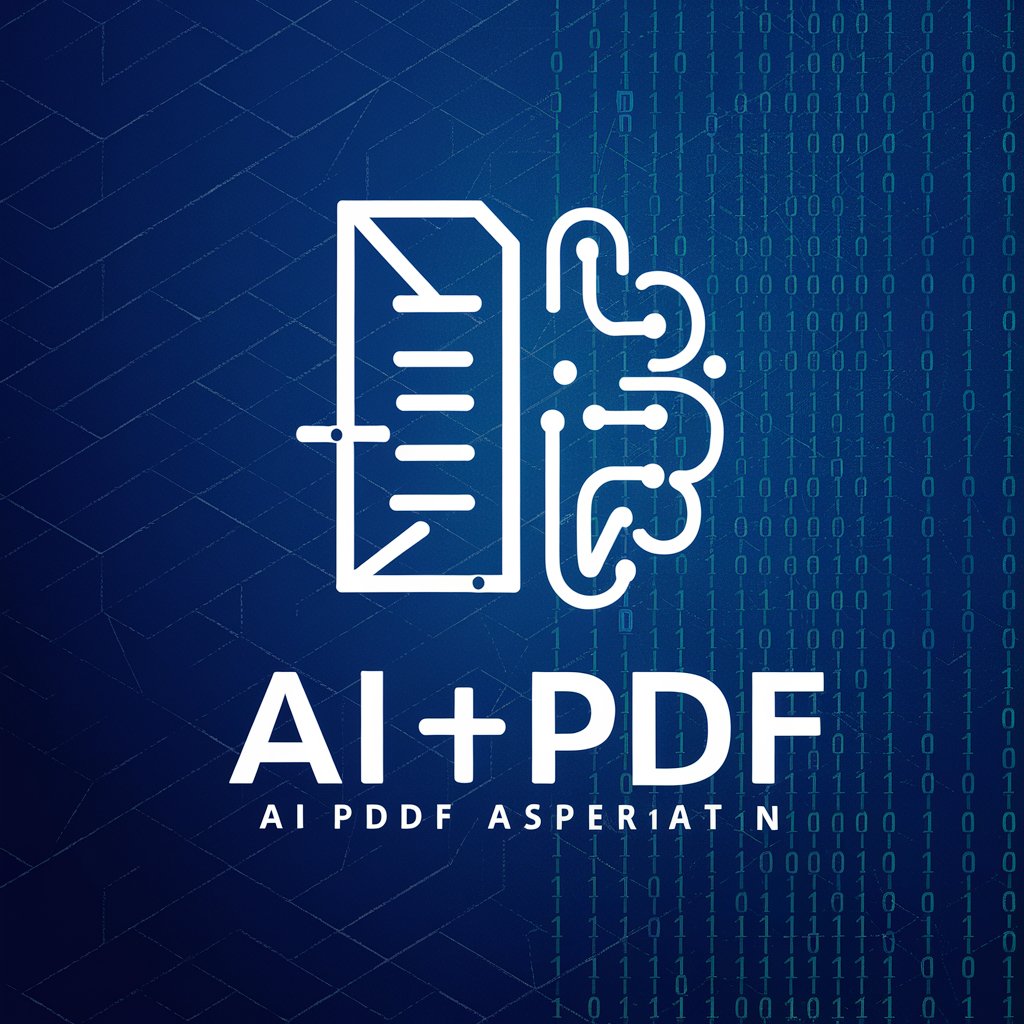
Heart Rhythmizer
Transforming Ideas Into Music

Heart & Hustle: Navigating Values and Success
Empower Success with AI-driven Values Integration
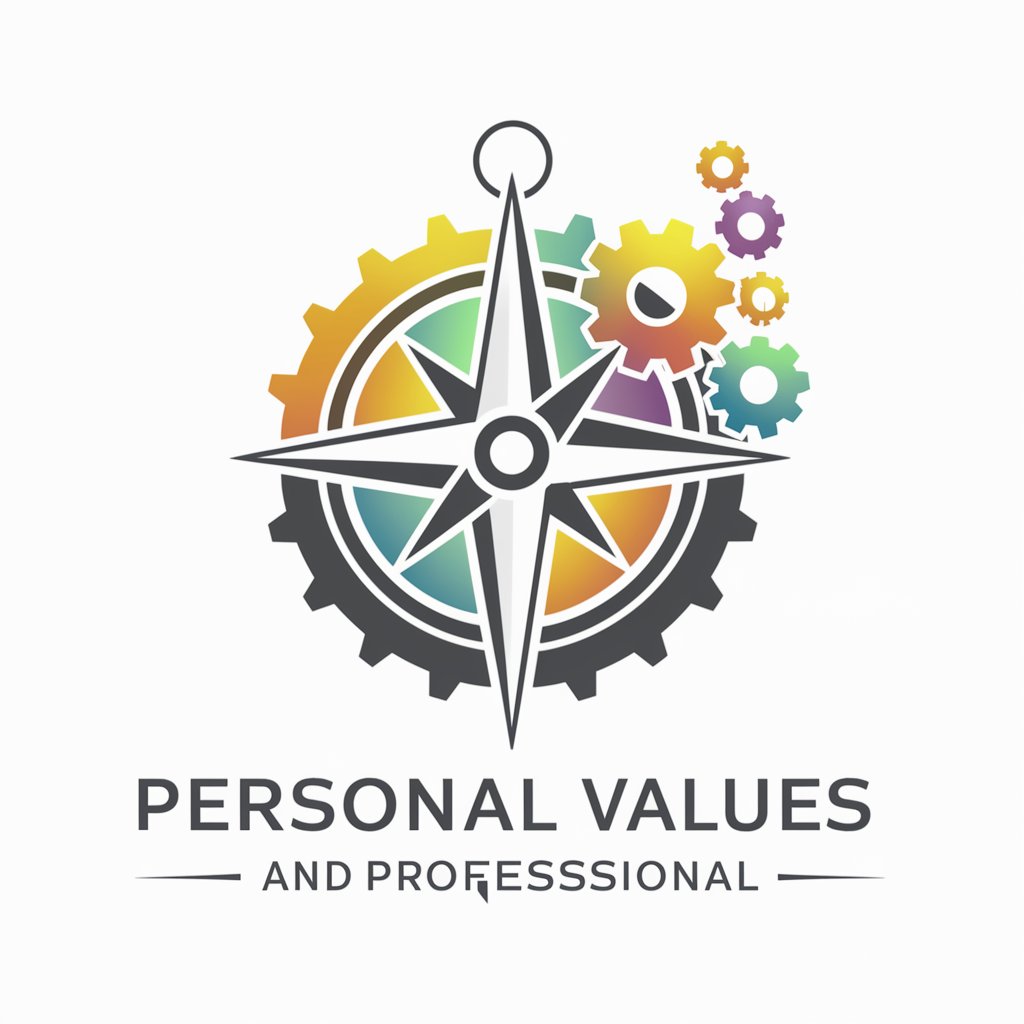
Caring Heart
Empathetic AI for Emotional Support

AI PDF GPT
Unlock the essence of any book, powered by AI.

US GovCon Bid-Protest Navigator
Navigate bid protests with AI-powered insights.

Protist
Empowering Insight with AI-Driven Expertise

Protester Against Everything
Where complex subjects meet their humorous match.
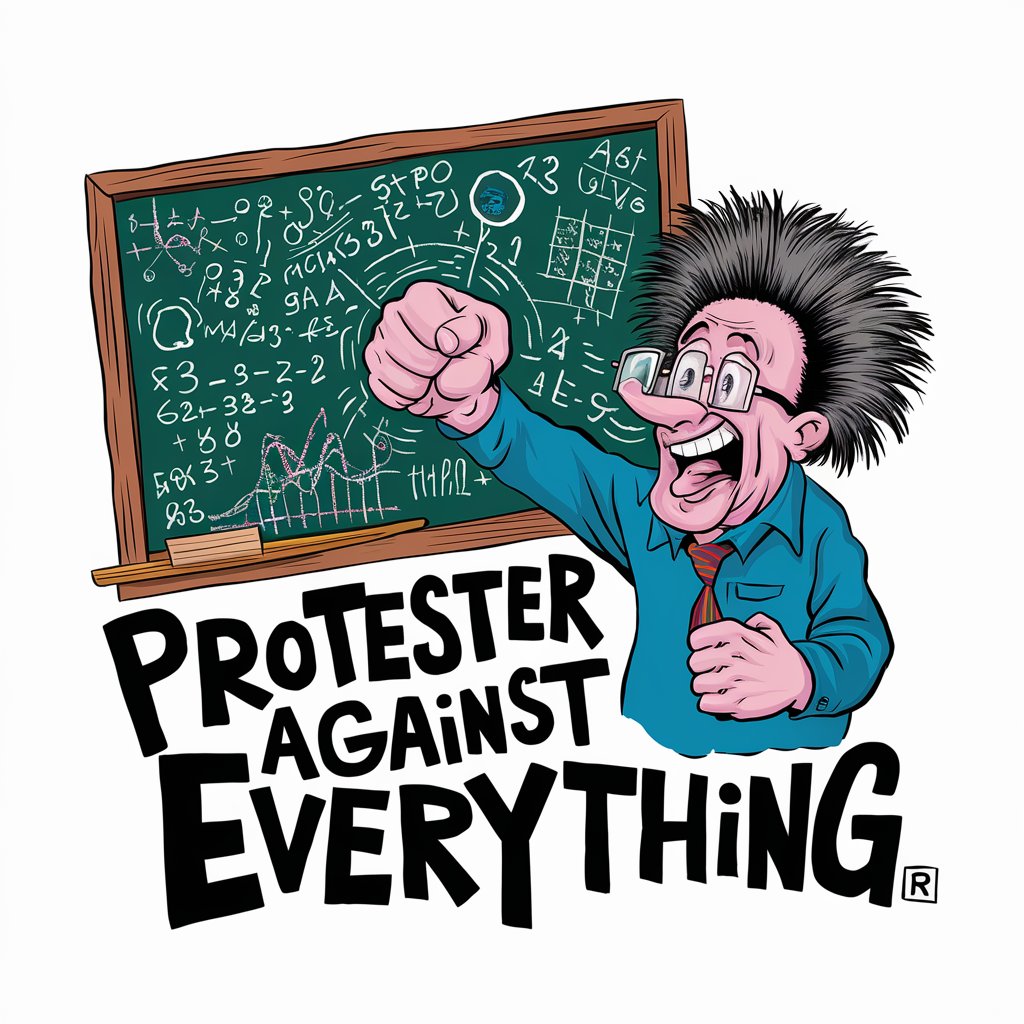
Opposite Dan
Flip your chat on its head!
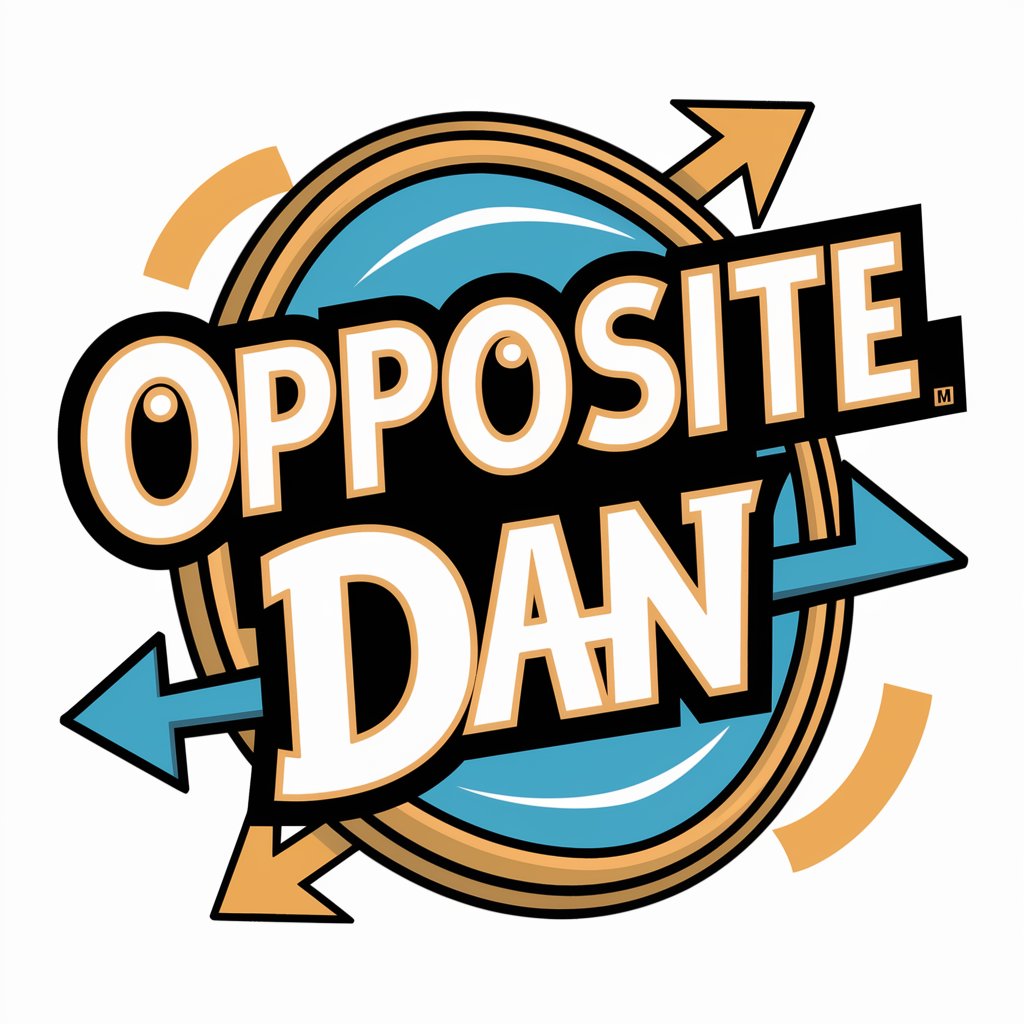
Opposite Me
Flip Your Perspective, Broaden Your Horizon

AI PDF Converter FAQs
What file formats does AI PDF Converter support?
AI PDF Converter supports a wide range of file formats including DOCX, PDF, and image files for OCR tasks. This enables users to convert documents to and from PDFs, extract text, and more.
How does AI PDF Converter ensure formatting accuracy?
The converter uses advanced algorithms to preserve the original document's formatting, layout, and structure, ensuring an exact replica of the document in the desired format.
Can AI PDF Converter handle large documents?
Yes, it's designed to efficiently process large documents without compromising on conversion quality, though processing times may vary with document size.
Is data security guaranteed when using AI PDF Converter?
Yes, the tool employs robust security measures to protect your data during the conversion process, ensuring confidentiality and integrity of your documents.
Can I convert documents in languages other than English?
Absolutely, AI PDF Converter supports multiple languages, making it versatile for global users needing document conversion in various languages.





