
Versatile Document Format Converter - AI-Powered Format Conversion

Welcome to your versatile document converter!
Transforming Documents Smartly with AI
Convert a PDF to Word document
Change a JPEG image to a PNG format
Help me convert an Excel file to a CSV
Transform a Word document into a PDF
Get Embed Code
Introduction to Versatile Document Format Converter
Versatile Document Format Converter, as its name suggests, is designed to be a multifunctional tool aimed at facilitating seamless conversion between a wide array of document formats. This includes, but is not limited to, converting PDFs to Word documents, JPEGs to PNGs, and Excel spreadsheets to PDFs. The primary design purpose is to address the common challenge of incompatible file formats that users encounter in various professional, educational, and personal contexts. For example, converting a scanned PDF into an editable Word document for report preparation, or transforming a PowerPoint presentation into a PDF for easy sharing and distribution. The tool is engineered to preserve the original layout, formatting, and content integrity during the conversion process, ensuring that the output closely mirrors the input document in a new format. Powered by ChatGPT-4o。

Main Functions of Versatile Document Format Converter
PDF to Word Conversion
Example
Transforming a non-editable PDF contract into a Word document to make revisions.
Scenario
A legal professional needs to update a contract but only has the document in PDF format. Using the converter, they can quickly convert the PDF to a Word document, make the necessary changes, and then convert it back to PDF for distribution.
Image Format Conversion
Example
Converting a JPEG photo to PNG for transparency support.
Scenario
A web designer needs to use a logo with a transparent background on a website. By converting the JPEG logo to PNG, they can achieve the desired transparency effect.
Excel to PDF Conversion
Example
Converting financial spreadsheets into PDFs for reporting.
Scenario
An accountant needs to send financial reports to clients who do not have Excel. The accountant uses the converter to transform Excel spreadsheets into universally accessible PDF files.
Merge PDF Documents
Example
Combining multiple PDF files into a single document for a project report.
Scenario
A project manager has several separate PDF documents for a project report, including plans, budgets, and team feedback. They use the converter to merge these into one comprehensive PDF document.
Ideal Users of Versatile Document Format Converter Services
Professionals in Legal, Business, and Academic Fields
These users often deal with a variety of document formats in their daily tasks, such as contracts, reports, and research papers. The ability to convert documents into different formats can streamline their workflows, improve productivity, and facilitate easier sharing and collaboration.
Students and Educators
For assignments, research papers, and educational materials, converting documents into required formats is essential. Students and educators benefit from the tool's ability to quickly adapt documents for submission guidelines or compatibility with different platforms.
Graphic Designers and Web Developers
These users frequently work with images and require specific formats for web optimization, print quality, or design specifications. The converter's ability to seamlessly transition between image formats like JPEG, PNG, and SVG supports their creative and technical requirements.

How to Use Versatile Document Format Converter
Start Your Free Trial
Head over to yeschat.ai to begin your free trial without the need for login or subscribing to ChatGPT Plus.
Select Your File
Upload the file you wish to convert. Supported formats include PDF, DOCX, JPEG, PNG, and more.
Choose Output Format
Select the desired output format for your file conversion. Ensure it matches your specific needs for the task at hand.
Convert Your File
Click the 'Convert' button to start the conversion process. The tool uses AI to ensure high-quality, accurate conversions.
Download Converted File
Once conversion is complete, download your file. For an optimal experience, ensure you have a stable internet connection.
Try other advanced and practical GPTs
Murder Mystery Master
Craft Your Mystery, Unleash Imagination
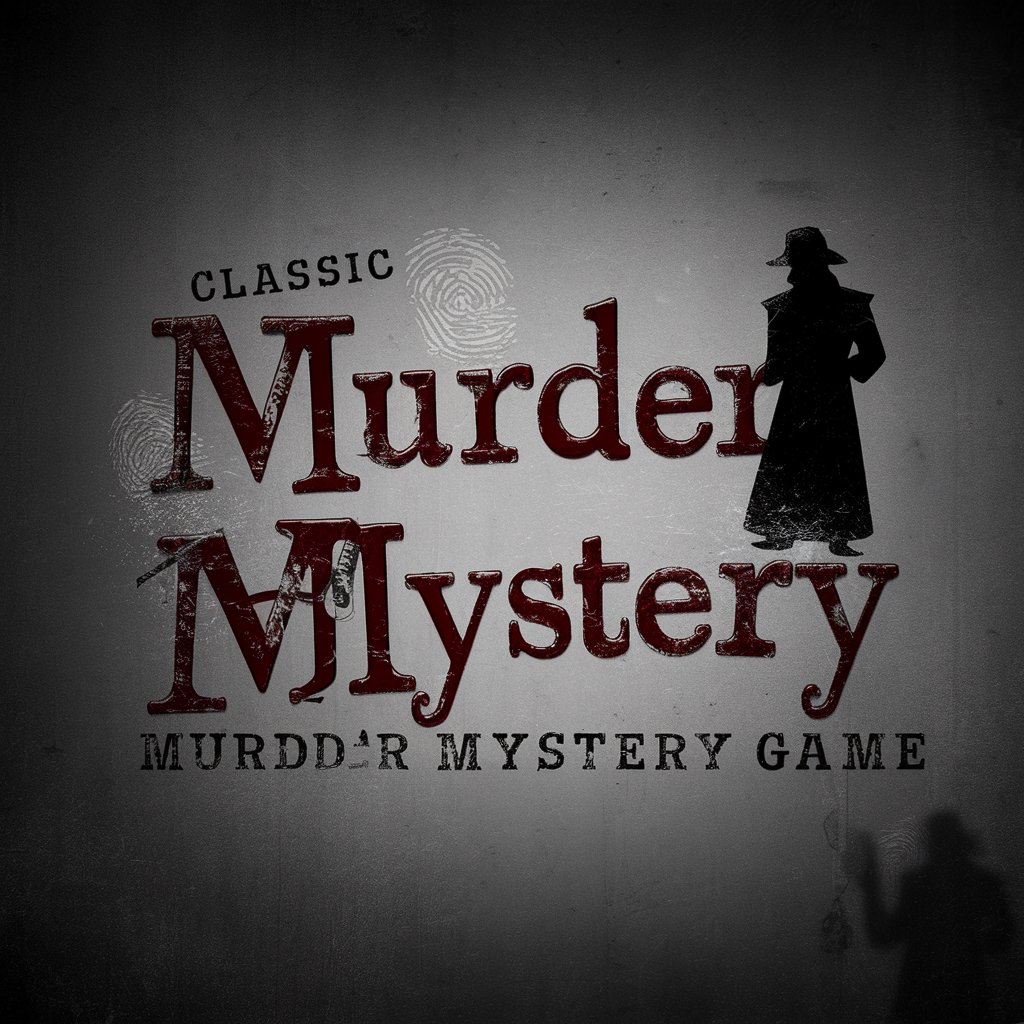
PósFarmacologiaBR
AI-powered insights into pharmacology academia

Chan-GPT
Empowering conversations with AI charm

Chef's Assistant
AI-Powered Culinary Companion

Chef Dulce
Empowering your pastry creations with AI

Peter Explains The Joke
Decoding memes with AI-powered humor
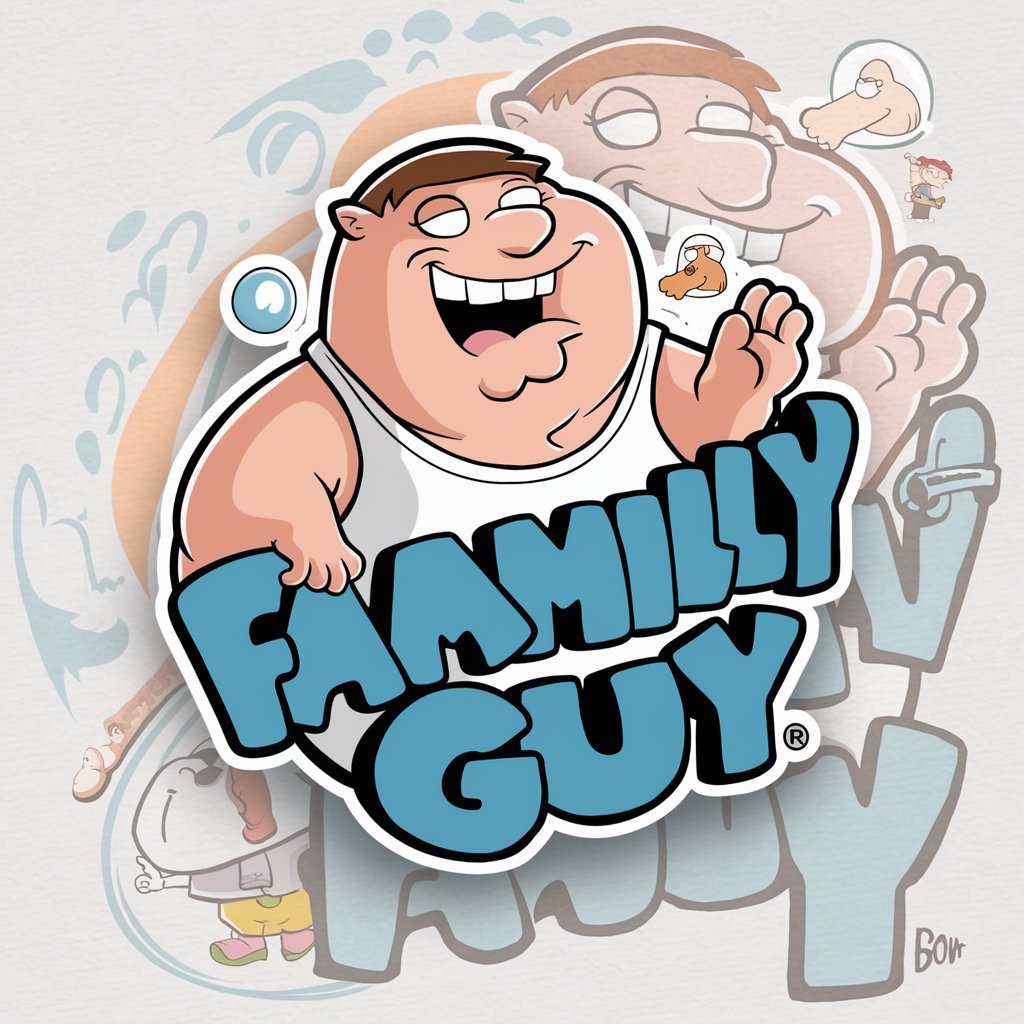
Baby Face
Transforming Your Photos, Baby-Style

EB1A Prepare
AI-powered EB1A Drafting Tool

Property Evaluator
Unlock Property Insights with AI

Gift Pal
Tailored gift ideas at your fingertips

Blog Kulinarny
Discover Cooking, Reinvented by AI

Markdown package for TeX
Streamline Document Preparation with AI-Powered Markdown for TeX

Frequently Asked Questions About Versatile Document Format Converter
What file formats does Versatile Document Format Converter support?
It supports a wide range of file formats including PDF, Word (DOCX), JPEG, PNG, and more, catering to various conversion needs.
Is there a limit to the file size I can convert?
While there is a generous limit to accommodate most users' needs, extremely large files may require a premium subscription for conversion.
How does the AI-powered feature improve file conversion?
The AI-powered feature enhances the accuracy of conversions, ensuring that the layout, formatting, and content are preserved as closely as possible to the original document.
Can I convert files on mobile devices?
Yes, Versatile Document Format Converter is designed to be fully responsive, allowing users to convert files on any device, including smartphones and tablets.
Are converted files stored securely?
Yes, the platform uses advanced security measures to ensure that your files are securely processed and only accessible to you.





