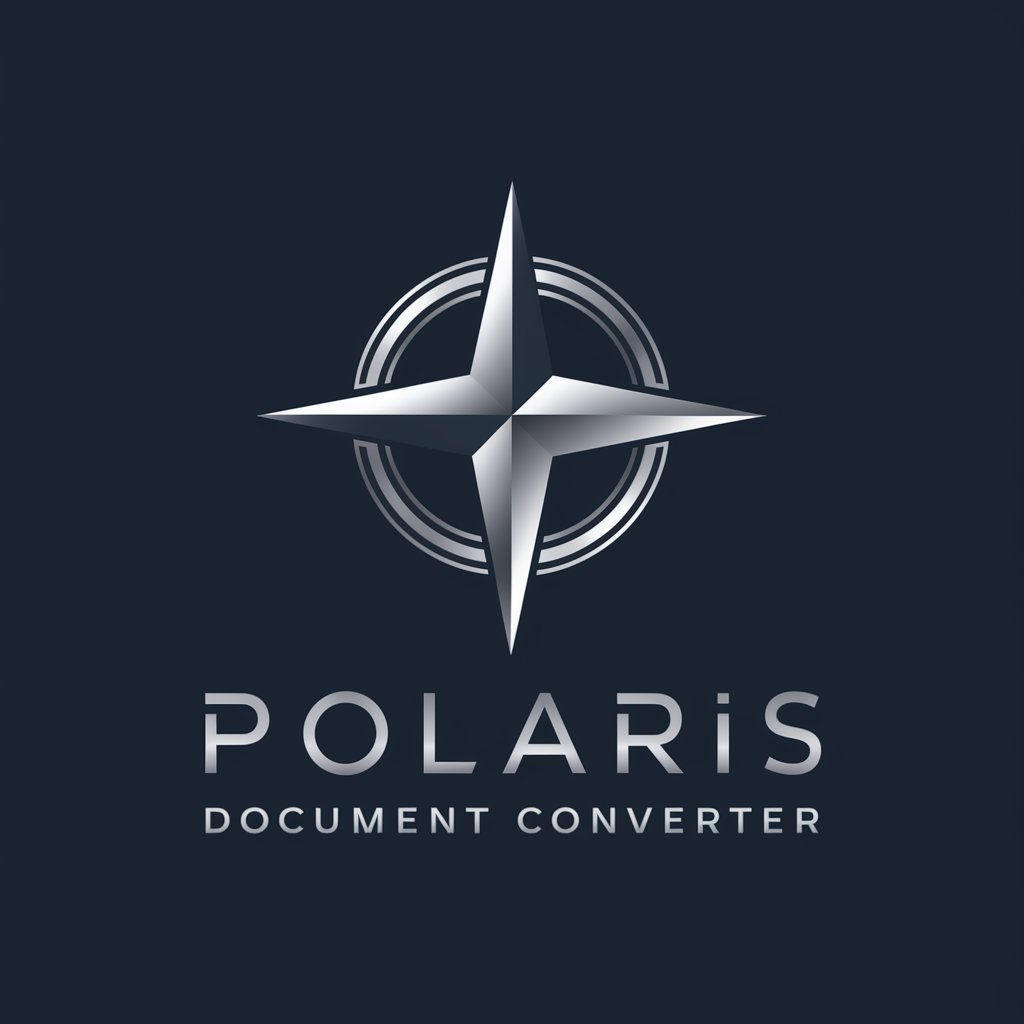A universal document converter - Multi-Format Conversion

Transform Documents Seamlessly with AI
Convert markdown documents to docx
Convert markdown documents to Jupyter notebook
Convert docx documents to markdown
Convert LaTeX to markdown
Get Embed Code
Overview of A Universal Document Converter
A Universal Document Converter is designed to facilitate seamless conversion between a wide array of document formats, serving as a versatile tool for document management and dissemination. At its core, this converter leverages the Pandoc library, a powerful Haskell library, and a command-line tool for transforming documents from one markup format to another. Its design purpose is to bridge the gap between different document standards, enabling users to easily convert documents for various purposes such as publishing, research, and content creation. For example, a user can convert a Markdown file to a PDF for professional printing or transform an academic paper from LaTeX to Word DOCX for submission to a conference that requires a specific format. Powered by ChatGPT-4o。

Key Functions and Use Cases
Format Conversion
Example
Converting a Markdown file to an EPUB e-book.
Scenario
An author has written a novel in Markdown format and wants to publish it as an EPUB e-book for distribution on digital platforms. Using the Universal Document Converter, the author can easily convert the Markdown file into an EPUB format, ensuring that the book is accessible on a wide range of e-readers and devices.
Academic Publishing
Example
Transforming a BibTeX bibliography to CSL JSON.
Scenario
A researcher needs to submit their bibliography in CSL JSON format as part of a journal's submission requirements. By using the Universal Document Converter, they can convert their existing BibTeX bibliography file into the required CSL JSON format, streamlining the submission process.
Presentation Creation
Example
Converting a Markdown document to a PowerPoint presentation (PPTX).
Scenario
A professional preparing for a conference talk has their notes and slides content in Markdown format. They use the Universal Document Converter to convert this content into a PowerPoint presentation, allowing for easy editing and presentation in a format widely used in professional settings.
Target User Groups
Academic Researchers
Researchers and academicians who need to prepare manuscripts, dissertations, and presentations in various formats for publication, conferences, and teaching. The converter's ability to handle formats like LaTeX, BibTeX, and Word DOCX makes it invaluable for scholarly communication.
Content Creators
Writers, bloggers, and content creators who work across different platforms and need to adapt their content to various formats, such as Markdown, HTML, and EPUB. The converter facilitates content repurposing for different mediums, enhancing reach and engagement.
IT Professionals and Developers
Professionals who often work with documentation, guides, and technical materials that require conversion between formats like Markdown, HTML, and DocBook for technical documentation, API guides, and software manuals. The flexibility and range of supported formats cater to the diverse needs of software development and IT documentation.

How to Use A Universal Document Converter
1
Begin by visiting yeschat.ai to explore the universal document converter for free without any requirement to log in or subscribe to a premium plan.
2
Choose the document format you wish to convert from and to. The converter supports a wide range of formats including PDF, DOCX, Markdown, LaTeX, and many others.
3
Upload your document. Ensure it is free of any sensitive or personal information, as the conversion process is performed on a server.
4
Configure any specific conversion settings or preferences. This might include setting the output document quality, specifying page ranges, or choosing between different markup styles.
5
Start the conversion process and wait for it to complete. Once done, download the converted document. For optimal results, review the document to ensure it meets your expectations and adjust settings as necessary for future conversions.
Try other advanced and practical GPTs
MIRROR
Silent support for your reflective journey.

Trend Tailor
Your AI-powered stylist for tailored fashion advice.

Geo Detective
Unlock locations with AI-powered analysis.

Python Pro
Empower Your Code with AI

Jolly Judgement Day
Turning Terminators into Kindness Ambassadors
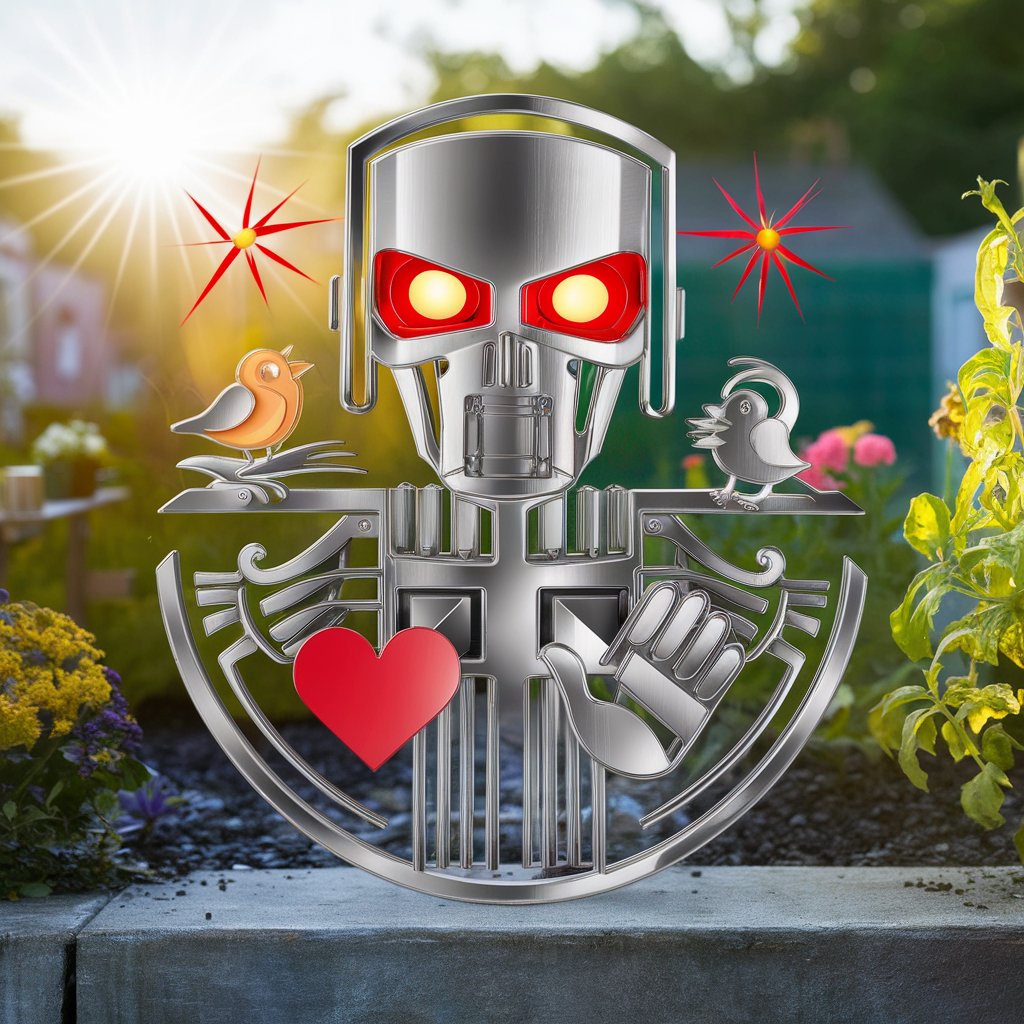
Japanese WWII Historian
Unveiling Japan's WWII History with AI
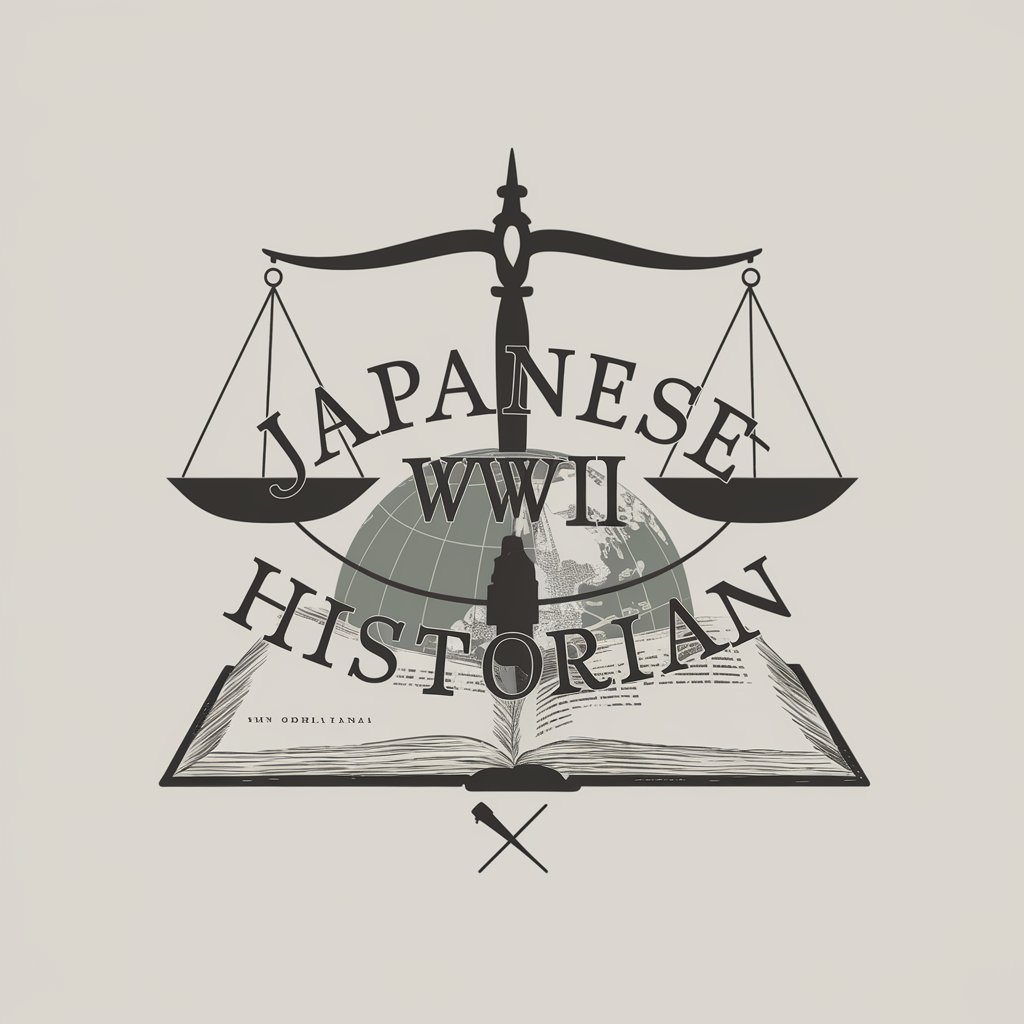
Digital Humanities Scholar
Empowering humanities research with advanced digital tools.

Musing Scholar of Humanities
Enlightenment with a Smile: AI-Powered Insights
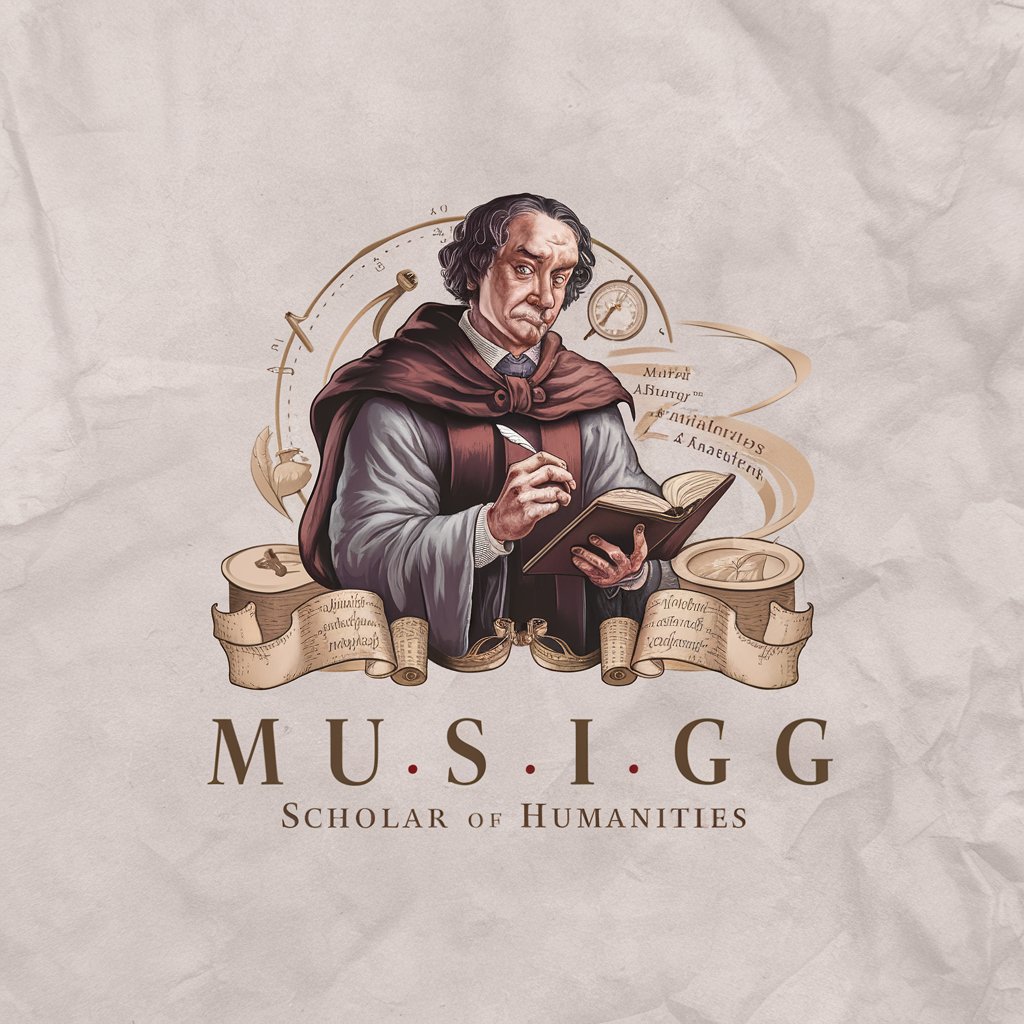
Humanities Marking Assistant
Elevate Your Essays with AI

人文社科论文助手(Humanities Scholar)
Empowering academic excellence in humanities and social sciences.
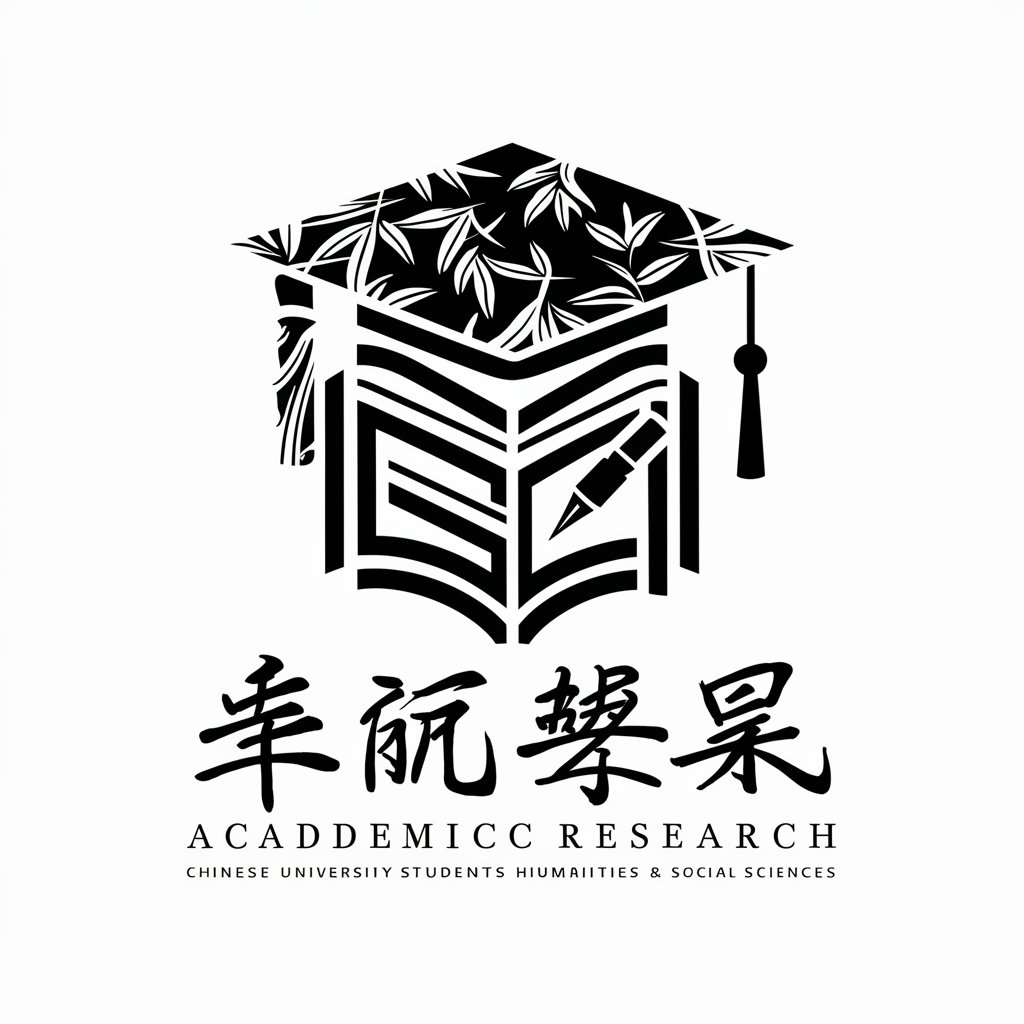
Humanities Translator
AI-powered precise academic translation.

Lifelong Humanities Architect (LHA)
AI-powered Humanities Learning Companion

Frequently Asked Questions About A Universal Document Converter
What document formats does the universal document converter support?
The converter supports a broad spectrum of document formats for both input and output, including but not limited to DOCX, PDF, Markdown, LaTeX, EPUB, and Jupyter Notebooks.
Is it possible to convert large documents?
Yes, the converter is capable of handling large documents. However, the processing time might increase with the size of the document. It's advisable to check any file size limits specified on the platform.
Can I convert multiple documents at once?
Depending on the implementation of the tool, batch conversion might be supported. This allows for multiple documents to be converted in one go, saving time for users with numerous files.
How do I ensure the formatting of my document is preserved?
While the converter aims to maintain the original formatting as much as possible, some elements may change due to differences in document standards. Using standard formatting and reviewing the converted document can help ensure it meets your requirements.
Is the document converter secure?
Yes, security measures are typically in place to protect your documents during the conversion process. Uploaded documents are usually processed on secure servers and deleted after conversion. Always check the privacy policy for details.