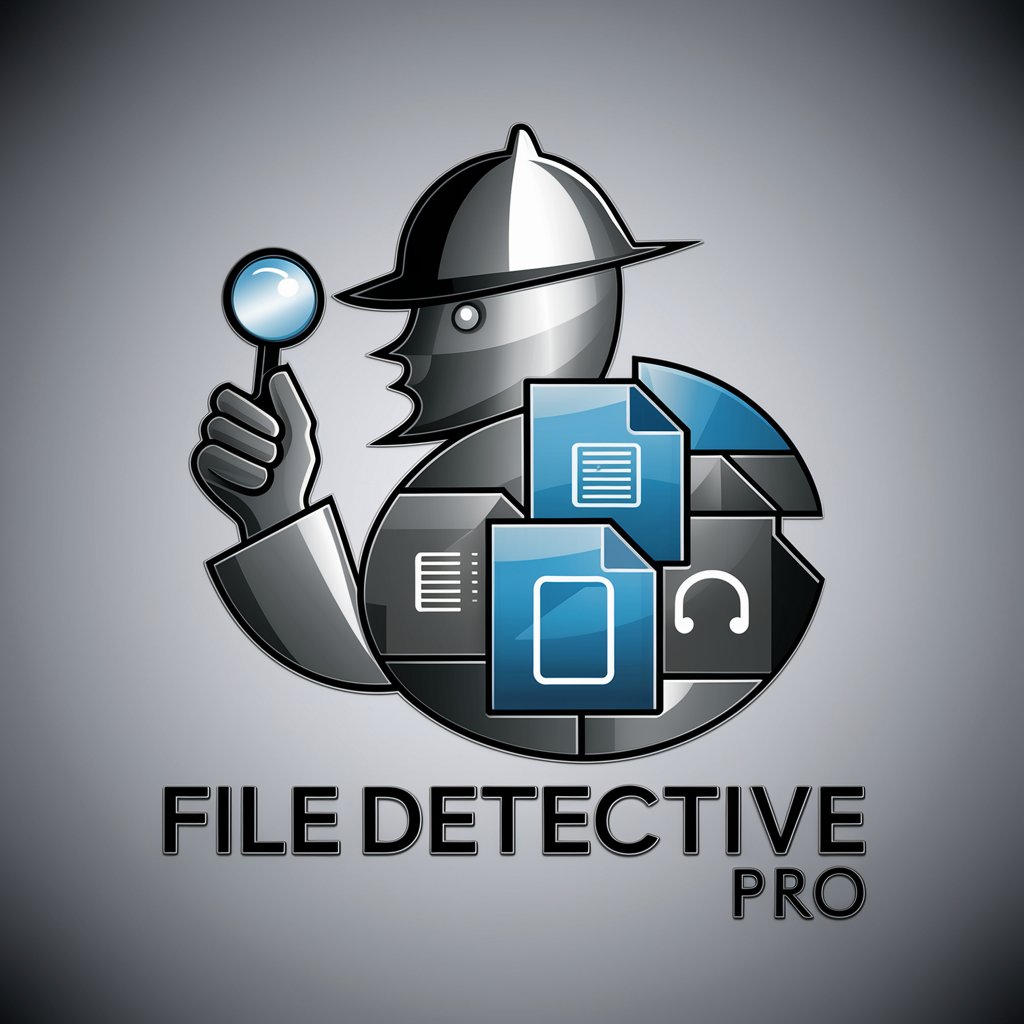Universal File Converter Pro - Efficient File Conversion

Welcome to Universal File Converter Pro, your high-efficiency solution for file format conversions.
Transform files effortlessly with AI power
Convert my file from...
I need to change the format of...
Can you help me transform this file into...
Please convert this document to...
Get Embed Code
Overview of Universal File Converter Pro
Universal File Converter Pro is designed as a high-efficiency tool focused on file format conversions. It seamlessly processes individual uploads, handles multiple conversions simultaneously, and manages zipped collections, ensuring rapid response times and high conversion accuracy. The purpose behind its creation is to offer a solution that maintains file integrity while adapting to various file formats, including emerging ones. A scenario illustrating its use could be a graphic designer needing to convert batches of .PNG images to .SVG for web design purposes, or an office worker converting .DOCX files to .PDF for document sharing. Powered by ChatGPT-4o。

Core Functions and Real-World Applications
Single File Conversion
Example
Converting a .JPEG image to a .PNG format for transparency support.
Scenario
A web developer needs to use a logo with a transparent background on a website.
Batch Upload Processing
Example
Converting multiple .MP3 files to .WAV for editing in a digital audio workstation.
Scenario
A music producer needs to ensure compatibility with a wide range of audio editing software.
Zip Collection Conversion
Example
Converting a zipped archive of .DOCX files to .PDF for secure distribution.
Scenario
A company prepares training materials in .DOCX format and needs to distribute them securely and universally readable as .PDF files.
Target User Groups for Universal File Converter Pro
Graphic Designers
Graphic designers often work with various file formats and need efficient tools to convert images, illustrations, and designs between formats without losing quality.
Office Workers
Office workers frequently deal with document conversions, such as .DOCX to .PDF, to ensure compatibility and security when sharing files internally and externally.
Audio and Video Producers
Producers require high-quality conversions between different media formats to maintain the integrity of audio and video files during the production process.

How to Use Universal File Converter Pro
Start Free Trial
Visit yeschat.ai to start a free trial without needing to log in or have a ChatGPT Plus subscription.
Select File(s)
Upload the file(s) you wish to convert. You can choose single files, multiple files for batch processing, or a zipped collection for grouped conversion.
Choose Format
Specify the output format for your conversion. Universal File Converter Pro supports a wide range of file formats, ensuring high precision and integrity in the conversion process.
Initiate Conversion
Once the file(s) and desired output format are selected, initiate the conversion process. The tool is designed for rapid conversions with minimal waiting time.
Download File(s)
After conversion, a download link is provided immediately. Ensure to download your converted file(s) within the provided time frame for security reasons.
Try other advanced and practical GPTs
Mindmap Maker
Visualize Ideas with AI Precision

SEO Silo Master
Elevate Your SEO Game with AI-Powered Structure

VerticalVIDEOExpert
Elevate Your Vertical Video Game with AI

Arctic Explorer Companion
Discover the Arctic with AI

Name My Business
Craft Your Brand Identity with AI

Finance Babe
Empowering your financial and career journey with AI.
Pharma Innovator
Empowering Pharma Innovation with AI

Graphic Designer XA++ Enhanced
Empowering creativity with AI-powered design

WSET Diploma Quiz Bot
Master Wine with AI-Powered Quizzes

SOP Writing Assistant
Streamline SOPs with AI Precision

Maple Mentor
Empowering Citizenship Journey with AI

GTA Genius
Elevate Your Game with AI-Powered GTA Insights

Frequently Asked Questions about Universal File Converter Pro
What file formats does Universal File Converter Pro support?
Universal File Converter Pro is designed to recognize and convert a wide range of file formats, including emerging formats, ensuring adaptability and accuracy in conversions.
Can I convert multiple files at once?
Yes, the tool supports batch upload processing, allowing you to convert multiple files simultaneously with quality and speed, enhancing efficiency for larger projects.
Is there a size limit for uploads?
Yes, there are defined limits for zip uploads to ensure optimal performance and security. Check the tool's guidelines for specific size limitations.
How secure is Universal File Converter Pro?
The tool prioritizes security, employing regular updates and stringent measures to protect your files during and after the conversion process.
How can I optimize my conversion experience?
For an optimal experience, ensure your files are within the size limits, specify your desired output format clearly, and utilize the batch processing feature for efficiency.