
Universal File Converter by Mojju - Efficient Multi-Format Conversion

Welcome to Universal Converter by Mojju!
Transform files seamlessly with AI power
Convert the following file to
I need this file in
Can you change this file format to
Please transform this file into
Get Embed Code
Overview of Universal File Converter by Mojju
Universal File Converter by Mojju is designed to provide efficient and streamlined file conversion services. Its primary function is to accept various types of file uploads, including single files, batch uploads, or zipped collections, and convert them into a specified format. It offers a one-time inquiry for the desired output format, followed by a quick provision of a download link for the converted file. The maximum number of files that can be handled in a single zip upload is clearly specified. This GPT focuses on rapid, direct responses, exclusively dedicated to file conversion tasks. Powered by ChatGPT-4o。

Key Functions and Real-World Applications
Single File Conversion
Example
Converting a .docx file to .pdf
Scenario
A user uploads a Microsoft Word document and requests it to be converted to a PDF. The system quickly processes the file and provides a download link for the PDF version.
Batch File Conversion
Example
Converting multiple image files from .jpg to .png
Scenario
A graphic designer uploads several .jpg images and needs them in .png format for a project. The system processes all images simultaneously and provides a link to download the converted .png files.
Zipped Collection Conversion
Example
Converting a zip file containing various document formats to a unified format
Scenario
A researcher uploads a zip file with various document types (e.g., .docx, .txt, .rtf) and requests conversion to .pdf. The system unzips, converts each file into PDF, and provides a download link for the collection of PDFs.
Target User Groups for Universal File Converter by Mojju
Professionals and Students
This group often deals with various file formats for reports, presentations, and academic papers. The ability to quickly convert files into desired formats can significantly streamline their workflow.
Graphic Designers and Photographers
These users frequently need to convert images and graphics into different formats for editing, printing, or digital publication. Batch conversion capabilities can save time and maintain consistency across multiple files.
IT Professionals and System Administrators
They often handle large volumes of data in various formats. Batch and zipped file conversion can be a valuable tool for data migration, backup, and system setup processes.

How to Use Universal File Converter by Mojju
1. Start Without Signup
Begin by accessing the tool at yeschat.ai for a complimentary trial, requiring no account creation or ChatGPT Plus subscription.
2. Upload Files
Upload your document, image, audio, or video files directly to the platform. Batch uploads and zipped collections are supported, with a maximum of 20 files per zip.
3. Select Output Format
Choose your desired output format from a wide range of available options. Ensure the format aligns with your file type for optimal conversion.
4. Initiate Conversion
Click 'Convert' to start the process. The tool uses advanced algorithms to ensure high-quality, efficient file conversion.
5. Download Converted Files
Once conversion is complete, download your files directly from the platform. Links are temporary, so ensure timely download.
Try other advanced and practical GPTs
Personal Assistant & AI Agent by Mojju
AI-Powered Efficiency for Every Task

Hook Master
Captivating Your Audience with AI

Advanced Real Estate Modeler
Elevate Your Real Estate Analysis with AI

EmoGPT - Emoji Finder
Revolutionizing Expression with AI-Driven Emojis
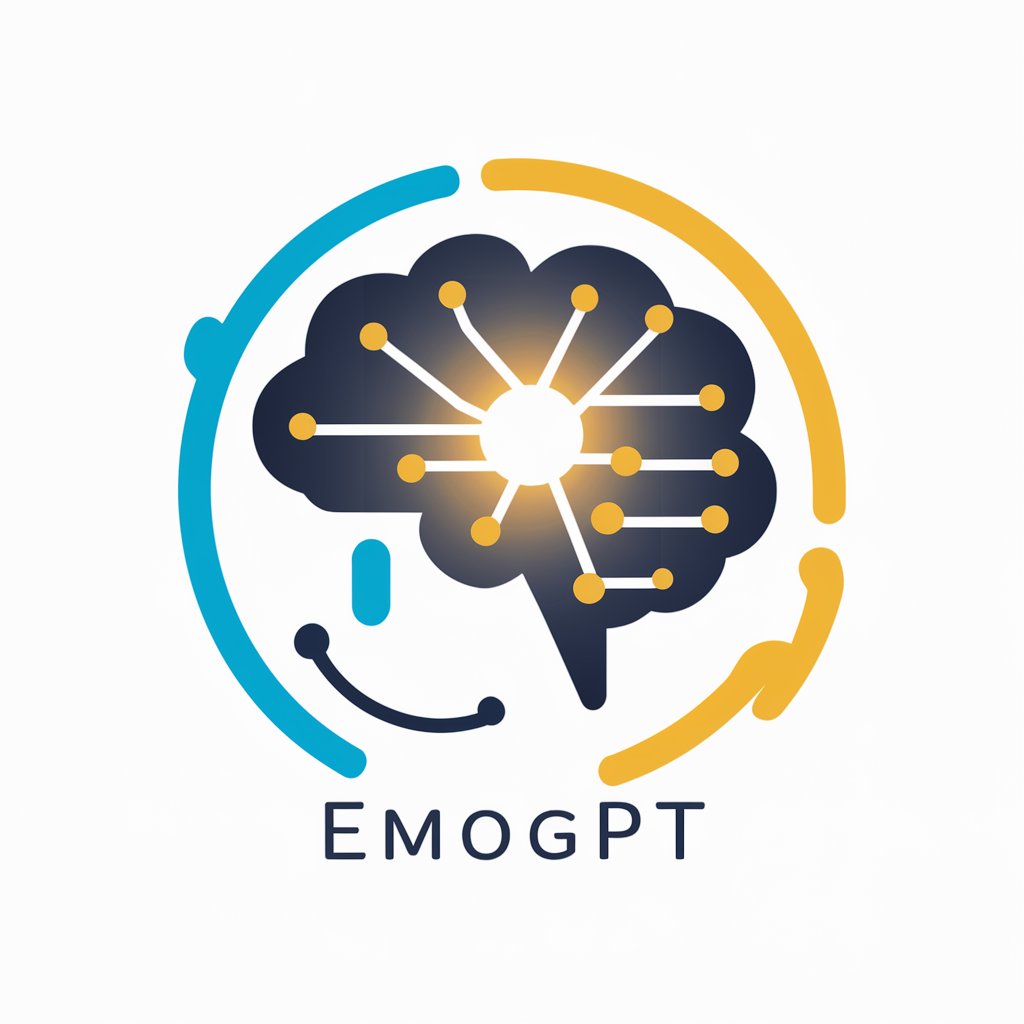
AI Transformation Consultant
Empowering Businesses with AI Insights

CoBlocks Coding Coach
Empower your CoBlocks journey with AI
SEO Website Expert by Mojju
Elevate Your Site with AI-Driven SEO Expertise

Image Pro with SDXL by Mojju
Transform Words into Visual Art with AI
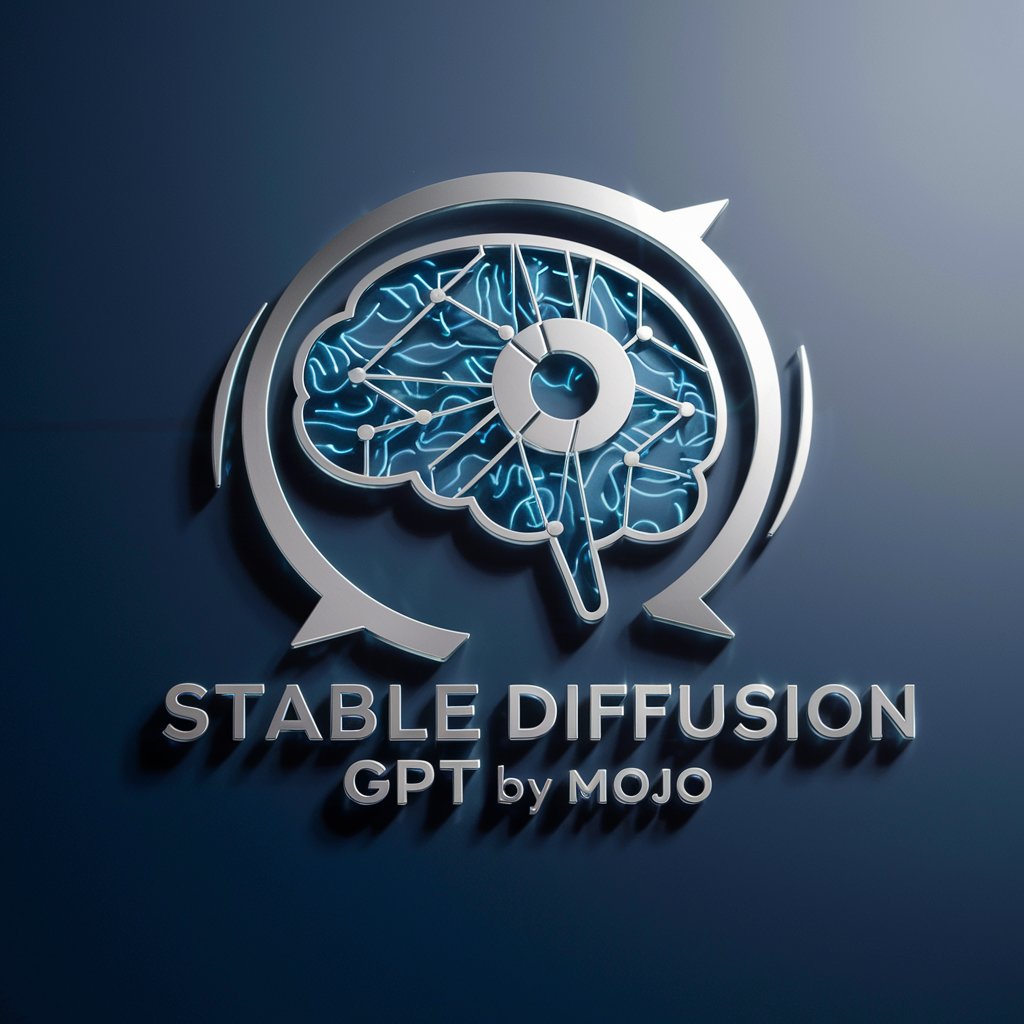
Interior Remodeler by Mojju
Revamp Your Space with AI Magic
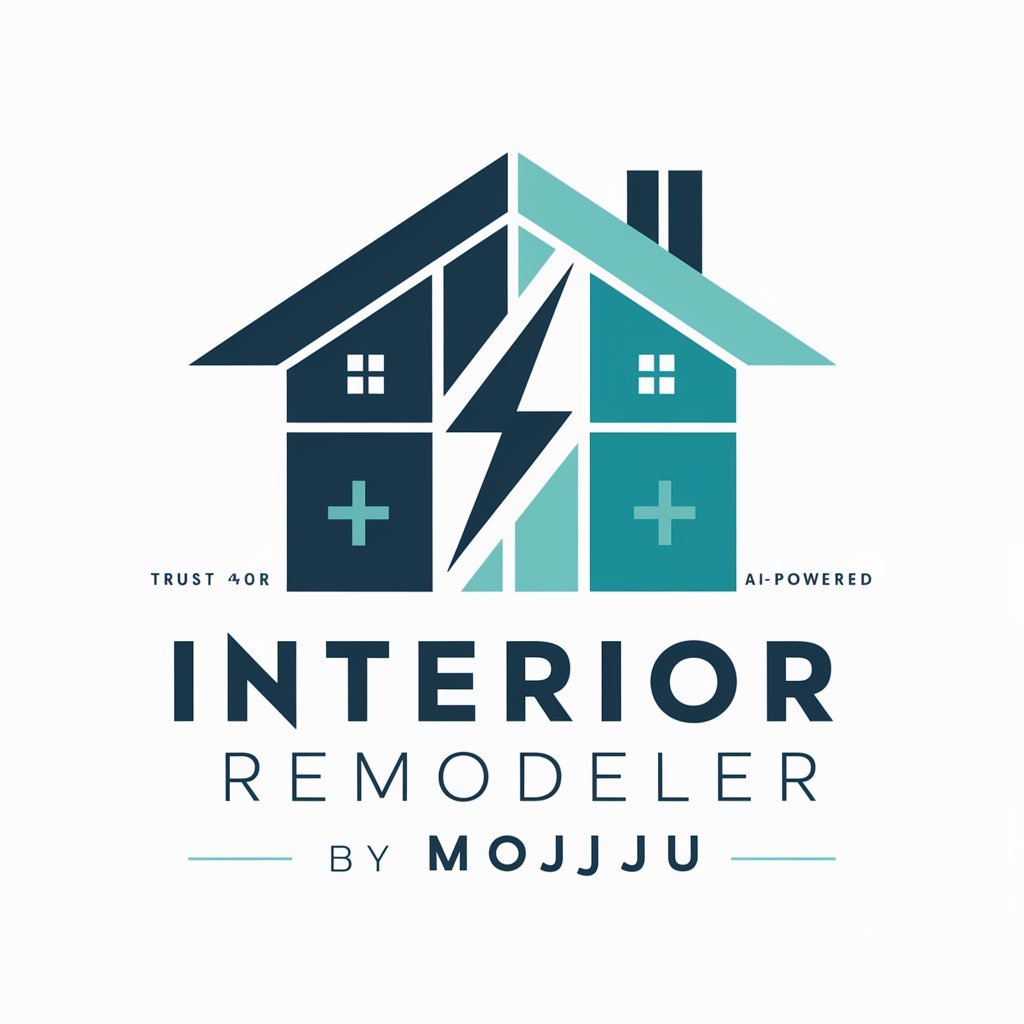
GIFmaker by Mojju
Animating Your Sprites, Effortlessly.

3D Illustrations Creator by Mojju
Crafting Simplistic 3D Art, AI-Enhanced
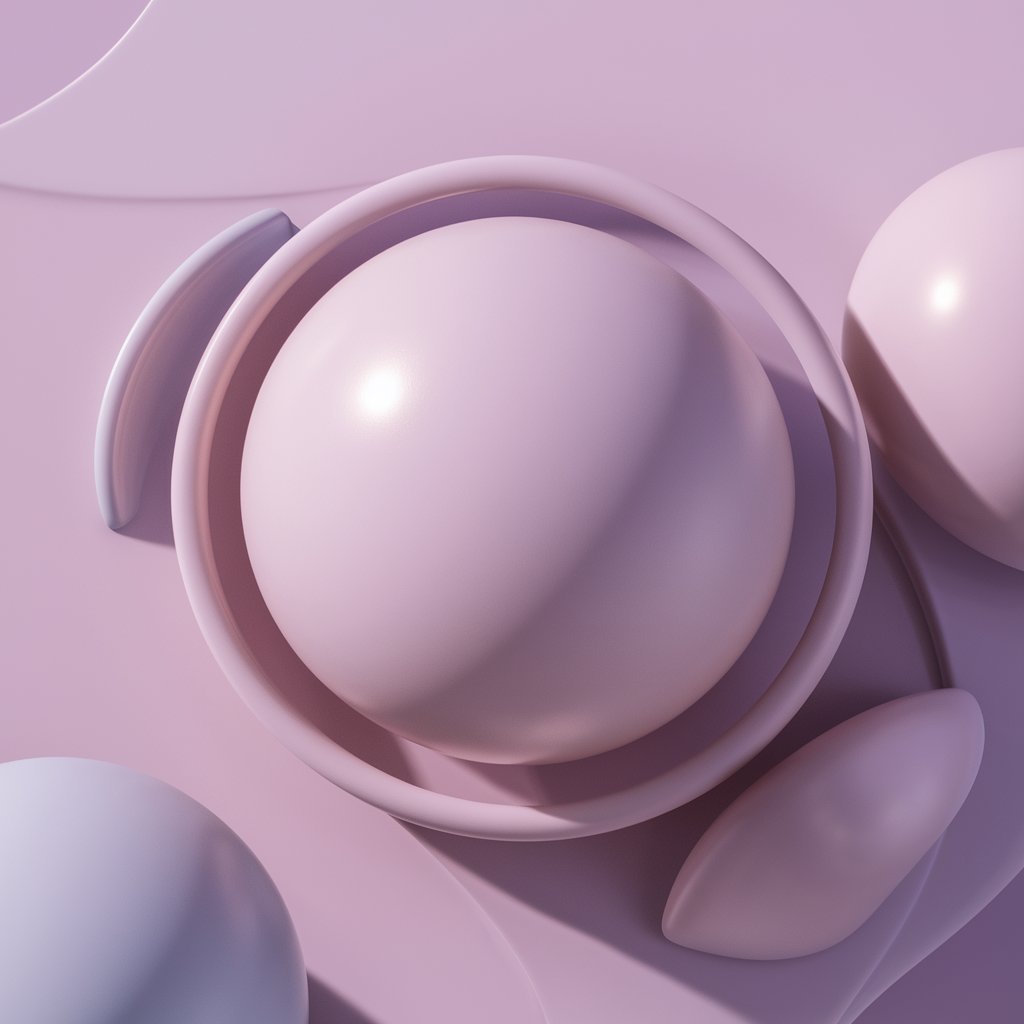
Crypto GPT by Mojju
Deciphering Crypto, Powering Decisions

Frequently Asked Questions about Universal File Converter by Mojju
What file types does Universal File Converter support?
It supports a wide range of file types, including documents, images, audio, and video files, with detailed support for specific formats like PDF, DOCX, PNG, JPG, MP3, and MP4.
Is there a limit to the file size or number of files I can convert?
Yes, you can upload individual files up to 100MB each. For batch or zipped uploads, a maximum of 20 files per zip is allowed, with each file adhering to the 100MB limit.
How long does it take to convert a file?
Conversion times vary based on the file size and type but typically range from a few seconds to several minutes. Larger files or complex formats may require additional time.
Can I convert files on mobile devices?
Yes, Universal File Converter is designed to be fully responsive and functional on both desktop and mobile platforms, allowing for convenient file conversion on the go.
How does Universal File Converter ensure the quality of converted files?
The tool utilizes advanced AI algorithms and optimization techniques to maintain high-quality outputs, ensuring that the integrity and formatting of the original file are preserved as much as possible.





