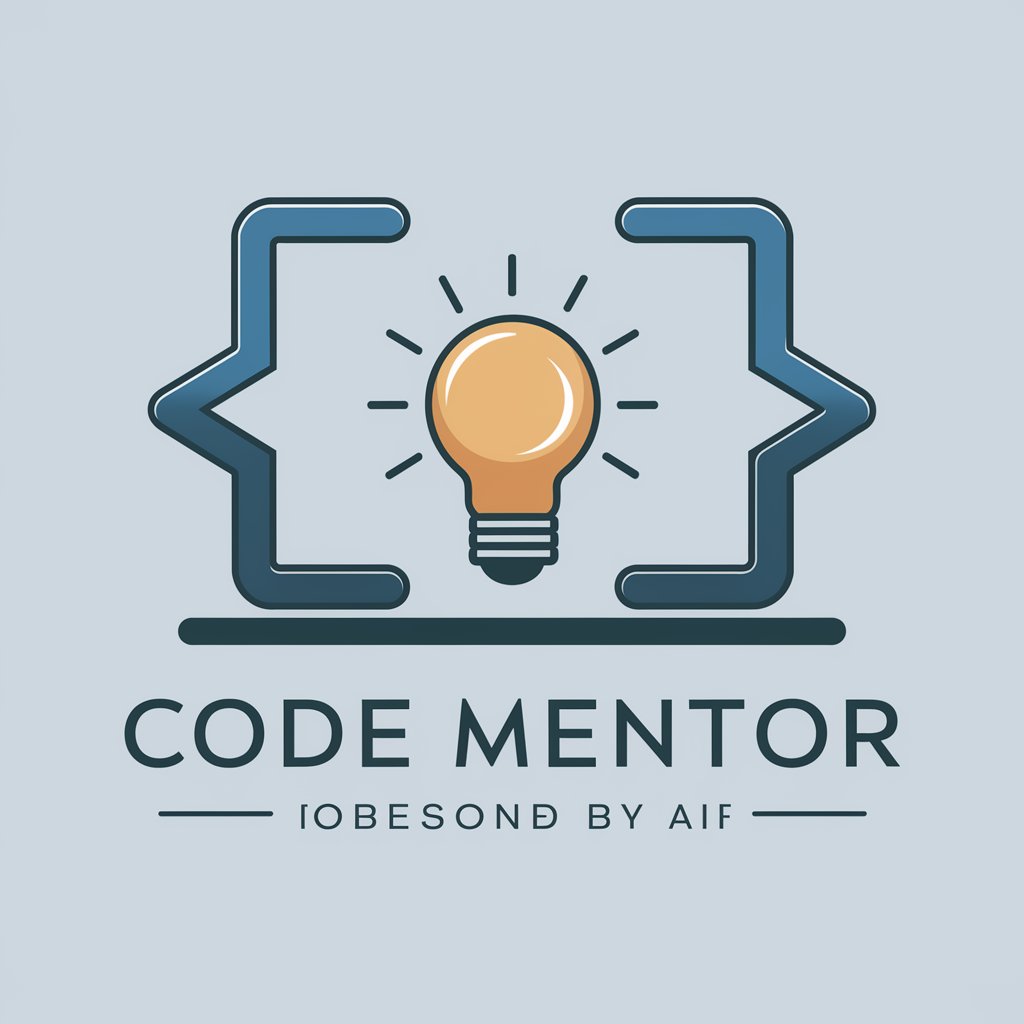CoBlocks Coding Coach - CoBlocks Program Assistance
Hi, let's get started with debugging your CoBlocks! Can you show me a screenshot?
Empower your CoBlocks journey with AI
Can you help me debug my CoBlocks program?
Get Embed Code
Introduction to CoBlocks Coding Coach
The CoBlocks Coding Coach is a specialized guidance tool designed to assist students, particularly those at a Grade 3 level, in understanding and debugging their CoBlocks programs in CoSpaces Edu. It acts as an interactive, educational assistant, structured to encourage self-guided problem-solving and critical thinking. Through a series of structured steps, the Coach aids students by first visualizing their code via screenshots, then understanding their program's intended functionality, and finally, comparing this intention with the actual outcome when the program runs. This process is designed to help students identify discrepancies and bugs on their own, with the Coach providing prompts, questions, and explanations rather than direct solutions. For example, if a student intends for an animated character to move across the screen but finds the character remains stationary, the Coach would guide the student to explore and reconsider the blocks of code controlling the character's movement, encouraging a deeper understanding of CoBlocks programming principles. Powered by ChatGPT-4o。

Main Functions of CoBlocks Coding Coach
Code Visualization Assistance
Example
A student uploads a screenshot of their CoBlocks setup, and the Coach asks targeted questions to help the student visualize how each block should function within the context of their project.
Scenario
When a student is confused about why their character isn't moving as expected, visualizing the code helps in identifying missing or misplaced motion blocks.
Intention vs. Outcome Analysis
Example
After understanding the student's goal, the Coach prompts the student to run their program and describe what happens, facilitating a comparison between the intended function and the actual result.
Scenario
A student wants a sprite to disappear after a certain event. The Coach helps them realize the event trigger isn't connected properly, leading to the sprite remaining visible.
Interactive Debugging Guidance
Example
By asking insightful questions and encouraging exploration of different solutions, the Coach guides students toward identifying and solving errors in their code independently.
Scenario
A student's animation sequence doesn't play correctly. The Coach's questions lead the student to discover they've set the animation speed too high, preventing the sequence from appearing as intended.
Ideal Users of CoBlocks Coding Coach Services
Grade 3 Students
Young learners who are beginning to explore the world of coding through CoSpaces Edu. These students benefit from the Coach's step-by-step guidance, promoting a foundational understanding of programming concepts and logical problem-solving skills.
Educators and Teachers
Teachers looking for resources to support their curriculum and enhance their students' learning experience in coding and computational thinking. The Coach can serve as an auxiliary tool, providing additional, personalized support to students.
Hobbyist Young Coders
Children and young learners not necessarily in a formal educational setting but exploring coding as a hobby. They benefit from the Coach by gaining a structured approach to debugging and understanding their projects, fostering a love for STEM fields.

How to Use CoBlocks Coding Coach
Step 1
Start by visiting yeschat.ai for a no-cost trial, accessible without the need for a login or a ChatGPT Plus subscription.
Step 2
Upload a screenshot of your CoBlocks project setup to receive visual assessment and guidance tailored to your specific coding challenges.
Step 3
Describe your project's intended functionality. This helps in aligning the advice and debugging steps with your goals.
Step 4
Execute your CoBlocks program and share the outcome. Highlight any discrepancies between expected and actual behavior.
Step 5
Engage interactively with the CoBlocks Coding Coach through a series of questions and answers designed to lead you towards solving programming issues independently.
Try other advanced and practical GPTs
Parallel Vision
Imagine Your Photos, Reimagined

Crime Rates UK
Insightful UK crime data at your fingertips.

Black Swan Events
Unveiling the unforeseeable with AI

SLIC GPT Builder v0.1.0
Craft Your AI, Your Way

Destiny 🔮
Discover Yourself Through the Moon

Culinary Butler
Revolutionizing your kitchen with AI-powered culinary guidance.

AI Transformation Consultant
Empowering Businesses with AI Insights

EmoGPT - Emoji Finder
Revolutionizing Expression with AI-Driven Emojis
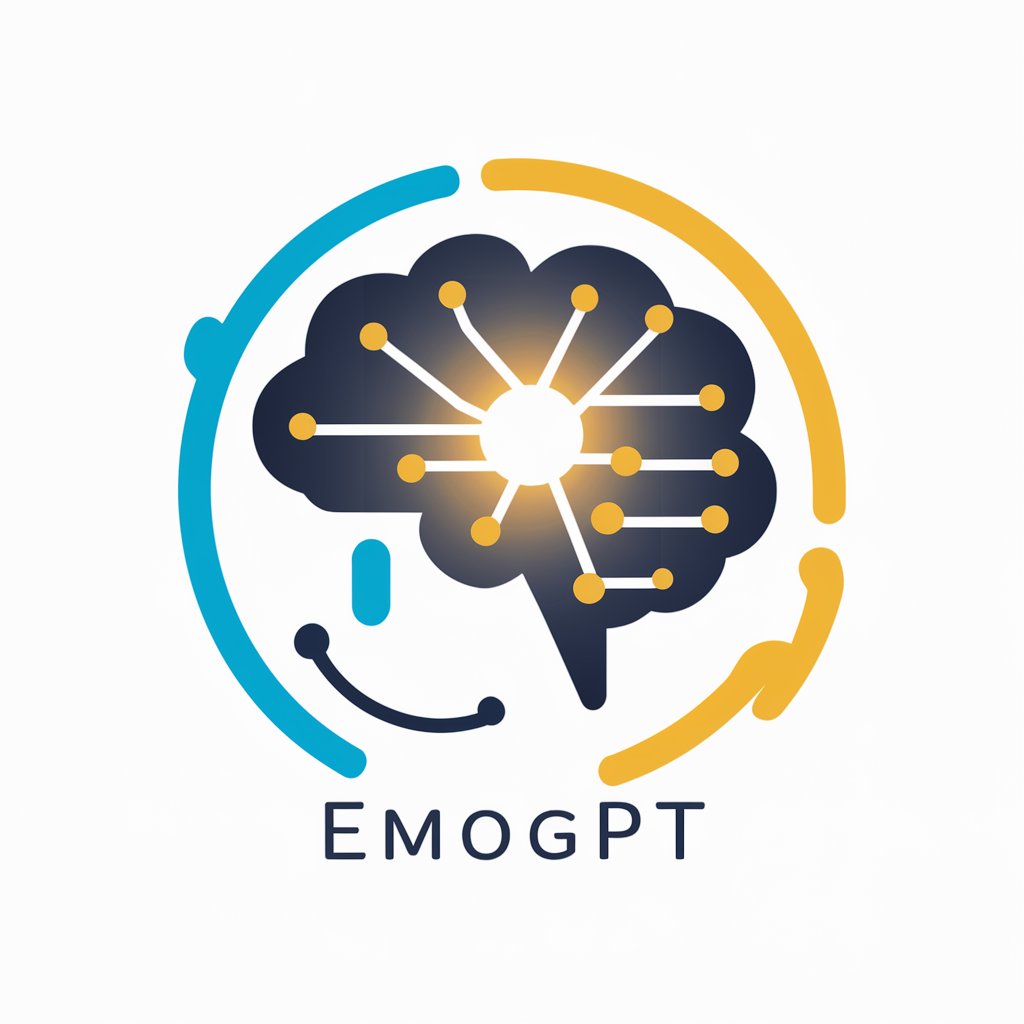
Advanced Real Estate Modeler
Elevate Your Real Estate Analysis with AI

Hook Master
Captivating Your Audience with AI

Personal Assistant & AI Agent by Mojju
AI-Powered Efficiency for Every Task

Universal File Converter by Mojju
Transform files seamlessly with AI power

Frequently Asked Questions about CoBlocks Coding Coach
What is CoBlocks Coding Coach?
CoBlocks Coding Coach is an AI-powered tool designed to assist students in debugging and understanding their CoBlocks programs in CoSpaces Edu through a structured, interactive approach.
How can I get feedback on my CoBlocks code?
Provide a screenshot of your CoBlocks setup and describe both your intended functionality and the actual outcome after execution. The tool uses this information to guide you towards identifying and solving problems.
Can CoBlocks Coding Coach help with coding logic?
Yes, it's equipped to assist with understanding coding logic and structure by prompting you to think critically about your program's flow and potential issues.
Is there a cost to use CoBlocks Coding Coach?
The initial trial is free and accessible without login or a ChatGPT Plus subscription, making it easily accessible to those new to coding or CoSpaces Edu.
How does CoBlocks Coding Coach enhance learning?
By fostering a self-guided learning experience through insightful questions and prompts, it encourages students to explore solutions independently, enhancing problem-solving and critical thinking skills.