
AI PDF - PDF Processing and Analysis

Welcome! How can I assist you with your documents today?
Empowering Document Management with AI
Generate a detailed summary of...
Create a step-by-step guide for...
Explain the process of...
Provide an overview of...
Get Embed Code
Introduction to AI PDF
AI PDF is a specialized AI system designed to assist with tasks related to PDF documents. It is engineered to understand, interpret, and manipulate PDF content, providing users with advanced capabilities to interact with PDF files. For example, AI PDF can extract text, tables, and images from PDFs, summarize content, and even convert PDFs into different formats. It's designed to streamline workflows that involve heavy PDF interaction, such as data extraction, document analysis, and file conversion. An illustrative scenario is when a user needs to extract specific data from hundreds of PDF reports, AI PDF can automate this process, saving time and reducing manual errors. Powered by ChatGPT-4o。

Main Functions of AI PDF
Text Extraction
Example
Extracting all text from a PDF for further processing or archiving.
Scenario
A researcher can use AI PDF to extract text from multiple research papers in PDF format to compile a comprehensive literature review.
Data Extraction
Example
Identifying and extracting specific data like tables or figures from PDF documents.
Scenario
A financial analyst might use AI PDF to extract tabular data from numerous annual reports to analyze a company's financial performance over several years.
PDF Summarization
Example
Generating concise summaries of lengthy PDF documents.
Scenario
A student could leverage AI PDF to summarize lengthy academic papers, aiding in quick review and understanding of key points without reading the entire document.
PDF Conversion
Example
Converting PDFs into other formats such as Word or Excel.
Scenario
A legal professional might convert a set of PDF contracts into editable Word documents for revision and amendment purposes using AI PDF.
Ideal Users of AI PDF Services
Researchers and Academics
This group often interacts with extensive PDF archives, requiring data extraction, document summarization, and content management. AI PDF can significantly reduce their manual workload by automating these tasks.
Financial Analysts
Analysts require accurate data extraction from financial reports, often in PDF format, to make informed decisions. AI PDF can streamline their data collection and analysis process.
Legal Professionals
Lawyers and paralegals can use AI PDF to manage vast amounts of legal documents, extracting specific information, converting formats, and summarizing content for quick reference.
Educational Institutions
Teachers and administrators can use AI PDF to manage educational materials, extract content from textbooks, and convert documents into accessible formats for students.

How to Use AI PDF
Initiate Your Journey
Start by visiting yeschat.ai to explore AI PDF functionalities through a free trial, accessible without the need for ChatGPT Plus or any login requirements.
Select Your Task
Choose from a variety of tasks such as PDF conversion, text extraction, or document summarization based on your needs. AI PDF caters to diverse requirements from simple conversions to complex document analysis.
Upload Your Documents
Easily upload the PDF files you wish to process. Ensure your documents are clear and legible for optimal results. For privacy concerns, review the platform's data handling policies.
Customize Your Request
Specify your requirements by selecting options or entering commands for AI PDF to follow. Whether it's extracting text from a specific page or summarizing lengthy documents, tailor your request for precise outcomes.
Download Your Results
After AI PDF processes your request, download the output directly from the platform. Check the quality of the results and feel free to adjust your inputs for further refinements.
Try other advanced and practical GPTs
AI PDF
Unleash AI-driven insights from your PDFs.
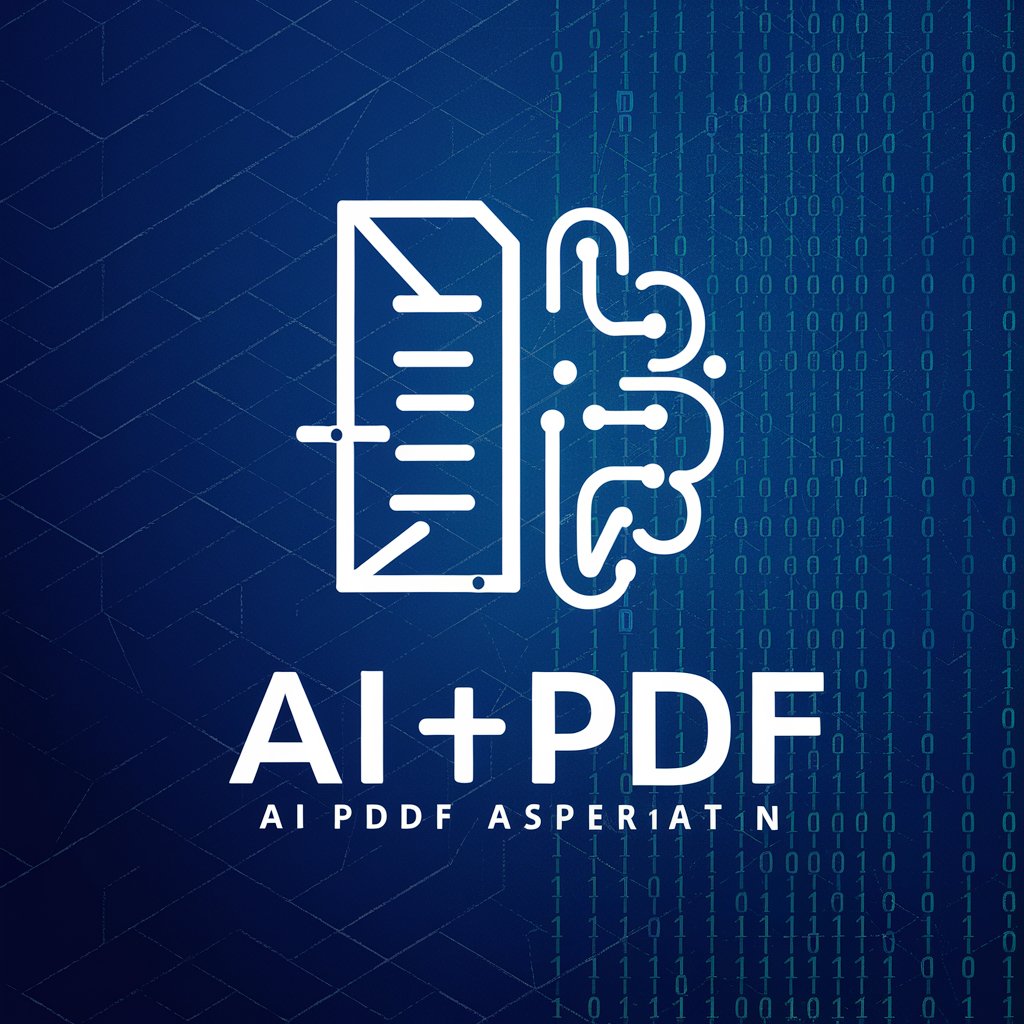
Heart Rhythmizer
Transforming Ideas Into Music

Heart & Hustle: Navigating Values and Success
Empower Success with AI-driven Values Integration
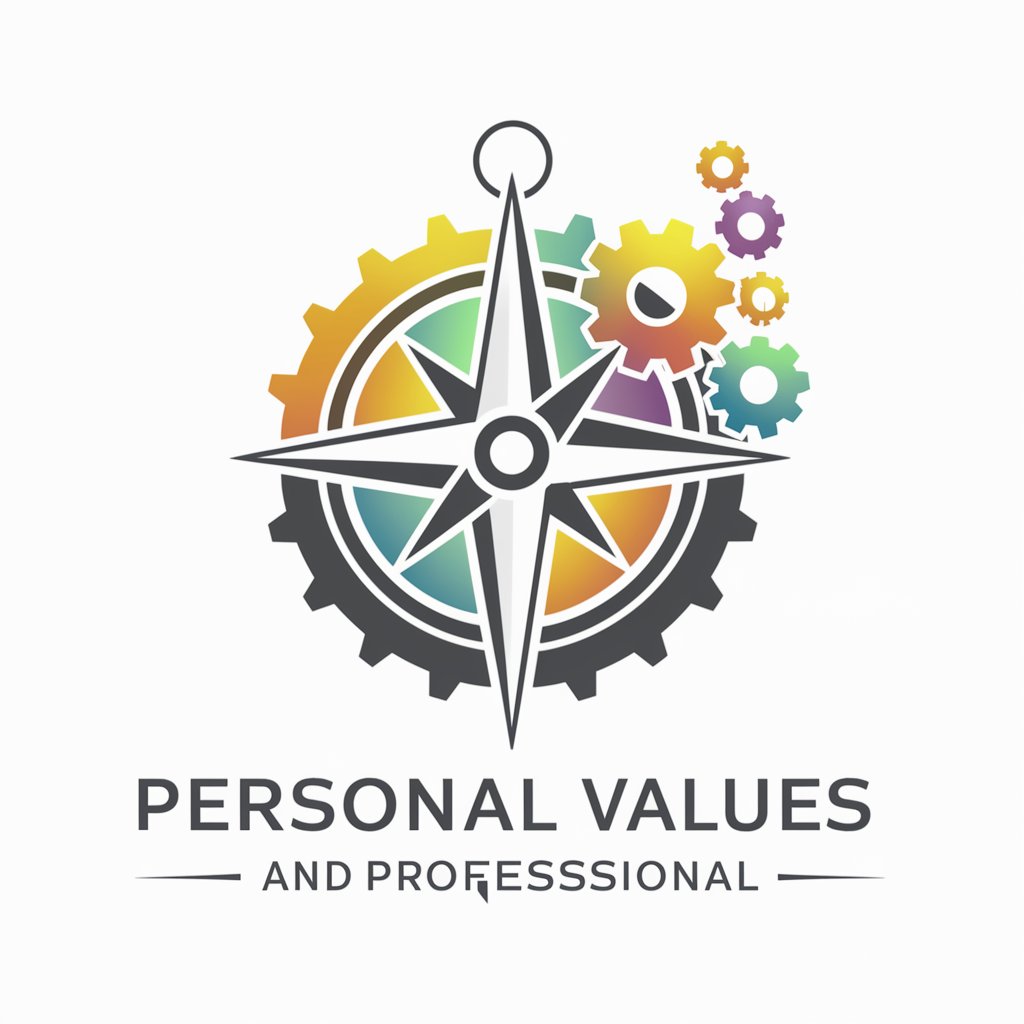
Caring Heart
Empathetic AI for Emotional Support

Heart Guru
Navigating Spirituality with AI

Heart
Empowering Emotional Well-being with AI

PDF Smart Assistant(AI PDF)
Revolutionizing PDF Editing with AI

AI PDF Converter
Transform documents flawlessly with AI power

AI PDF GPT
Unlock the essence of any book, powered by AI.

US GovCon Bid-Protest Navigator
Navigate bid protests with AI-powered insights.

Protist
Empowering Insight with AI-Driven Expertise

Protester Against Everything
Where complex subjects meet their humorous match.
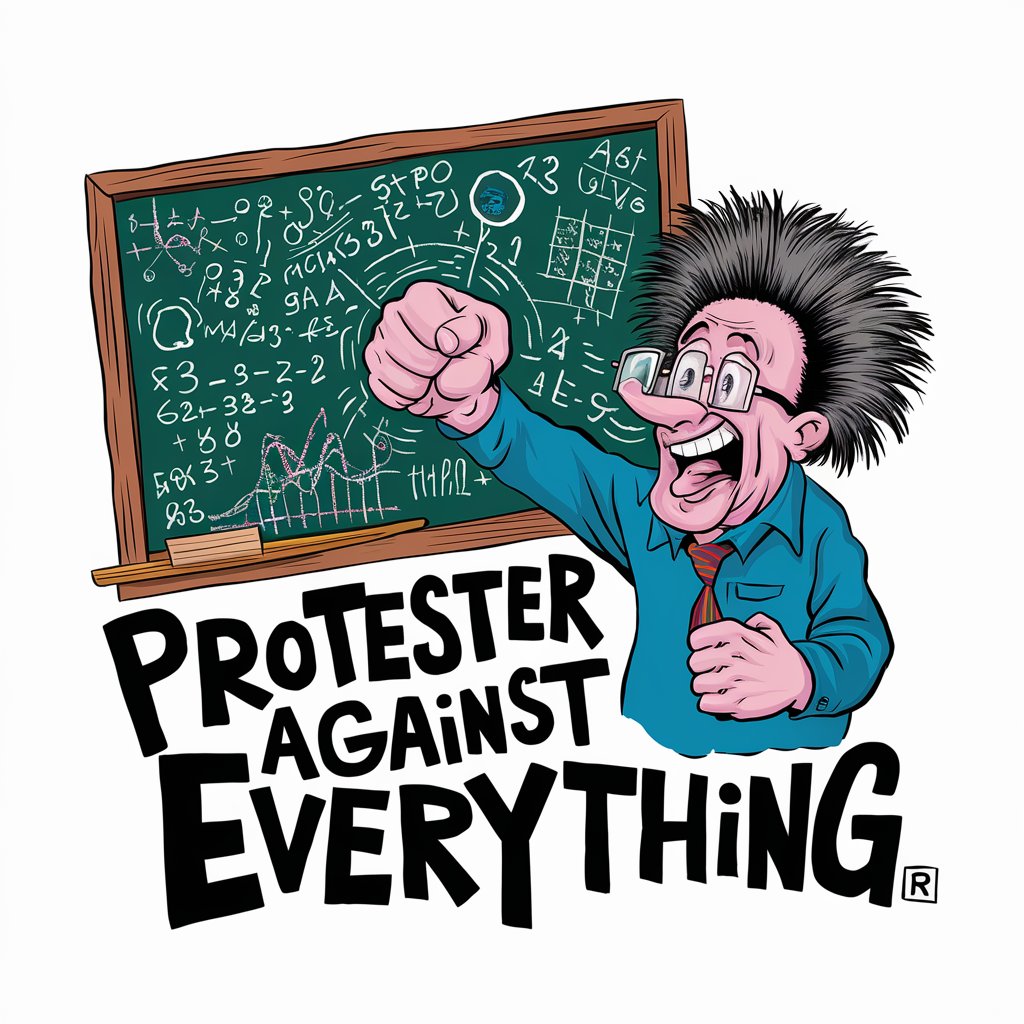
Frequently Asked Questions about AI PDF
What file formats can AI PDF process?
AI PDF specializes in handling PDF documents but also supports a variety of other formats for conversion purposes, including DOCX, TXT, and JPEG, facilitating a versatile document management solution.
Is AI PDF capable of handling multiple languages?
Yes, AI PDF is equipped with multilingual support, making it capable of processing documents in numerous languages. This feature is especially useful for translating documents or extracting text from non-English PDFs.
Can AI PDF summarize long documents?
Absolutely. AI PDF utilizes advanced natural language processing techniques to provide concise summaries of lengthy documents, enabling users to quickly grasp the main points without reading the entire text.
How does AI PDF ensure the privacy of uploaded documents?
AI PDF prioritizes user privacy by employing stringent data protection measures, including secure data transmission protocols and the option to automatically delete files after processing, ensuring your documents remain confidential.
Can AI PDF convert scanned PDFs into editable formats?
Yes, AI PDF features OCR (Optical Character Recognition) technology, which converts scanned PDF documents into editable formats such as Word, making it easy to edit and repurpose content from printed sources.





