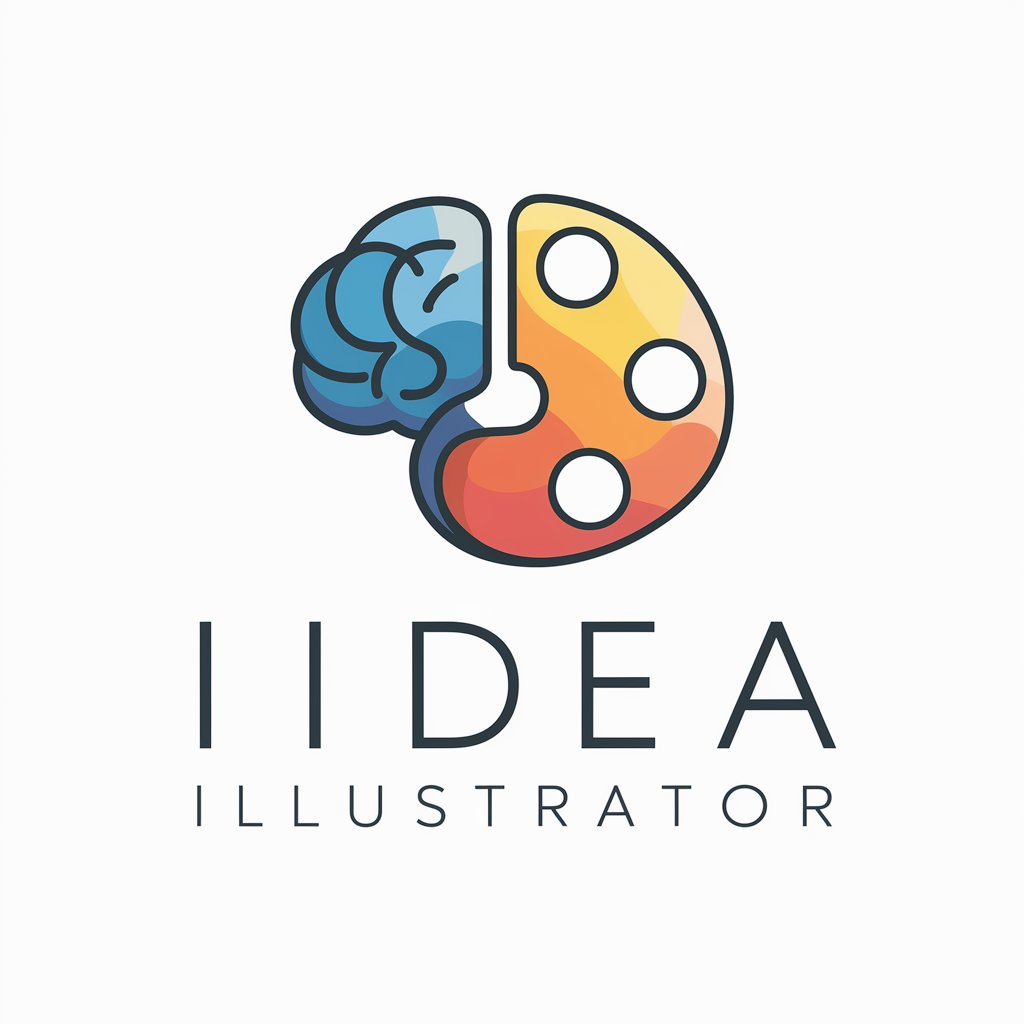Illustrator AI + - Comprehensive Illustrator Aid

Welcome to Illustrator AI +, your creative guide!
Empowering Your Creative Journey with AI
Design a logo that captures the essence of creativity and technology...
Create a modern, vibrant logo for an advanced Adobe Illustrator guide...
Develop a professional logo incorporating elements of Adobe Illustrator tools...
Craft a sleek, innovative logo symbolizing precision and empowerment...
Get Embed Code
Introduction to Illustrator AI +
Illustrator AI + is designed as a specialized guide and assistance tool for Adobe Illustrator users. It aims to provide comprehensive support in learning and mastering the functionalities of Adobe Illustrator. By offering step-by-step instructions, best practices, and creative tips, Illustrator AI + enables users to explore and utilize Illustrator's full potential. Examples include guiding beginners through basic drawing techniques, advising professionals on complex vector artwork creation, and offering solutions for common design challenges. Powered by ChatGPT-4o。

Main Functions of Illustrator AI +
Step-by-Step Guides
Example
Creating vector illustrations
Scenario
Illustrator AI + breaks down complex processes, like creating detailed vector illustrations, into manageable steps, making learning more approachable for beginners.
Creative Tips and Best Practices
Example
Design optimization and efficiency
Scenario
Offers advice on optimizing workflow, such as using shortcuts for common actions, to improve design efficiency and output quality.
Problem Solving and Troubleshooting
Example
Fixing common errors
Scenario
Provides solutions for frequent issues users might encounter, such as troubleshooting font errors or alignment problems.
Ideal Users of Illustrator AI +
Beginners in Graphic Design
Individuals new to graphic design who need foundational knowledge in vector graphics creation, manipulation, and Adobe Illustrator's interface.
Professional Graphic Designers
Experienced designers seeking advanced techniques, workflow optimizations, and creative inspiration for more complex projects.
Educators and Tutors
Teachers and instructors looking for structured content to support their curriculum in graphic design and digital arts courses.

Using Illustrator AI +
Trial Access
Visit yeschat.ai to access a free trial without requiring login, including no need for ChatGPT Plus.
Software Installation
Install Adobe Illustrator on your device, ensuring your system meets the minimum requirements for optimal performance.
Familiarization
Explore Illustrator's interface, familiarize yourself with the toolbars, panels, and workspace to understand the layout.
Basic Skills Development
Start with basic tasks like creating new documents, using simple shapes and lines, and experimenting with colors and gradients.
Advanced Techniques
Gradually move to more complex features like pen tool for custom paths, layer management for complex designs, and utilizing effects for enhanced visuals.
Try other advanced and practical GPTs
Children's Illustration Book Maker
Crafting Wisdom Through AI Stories and Art
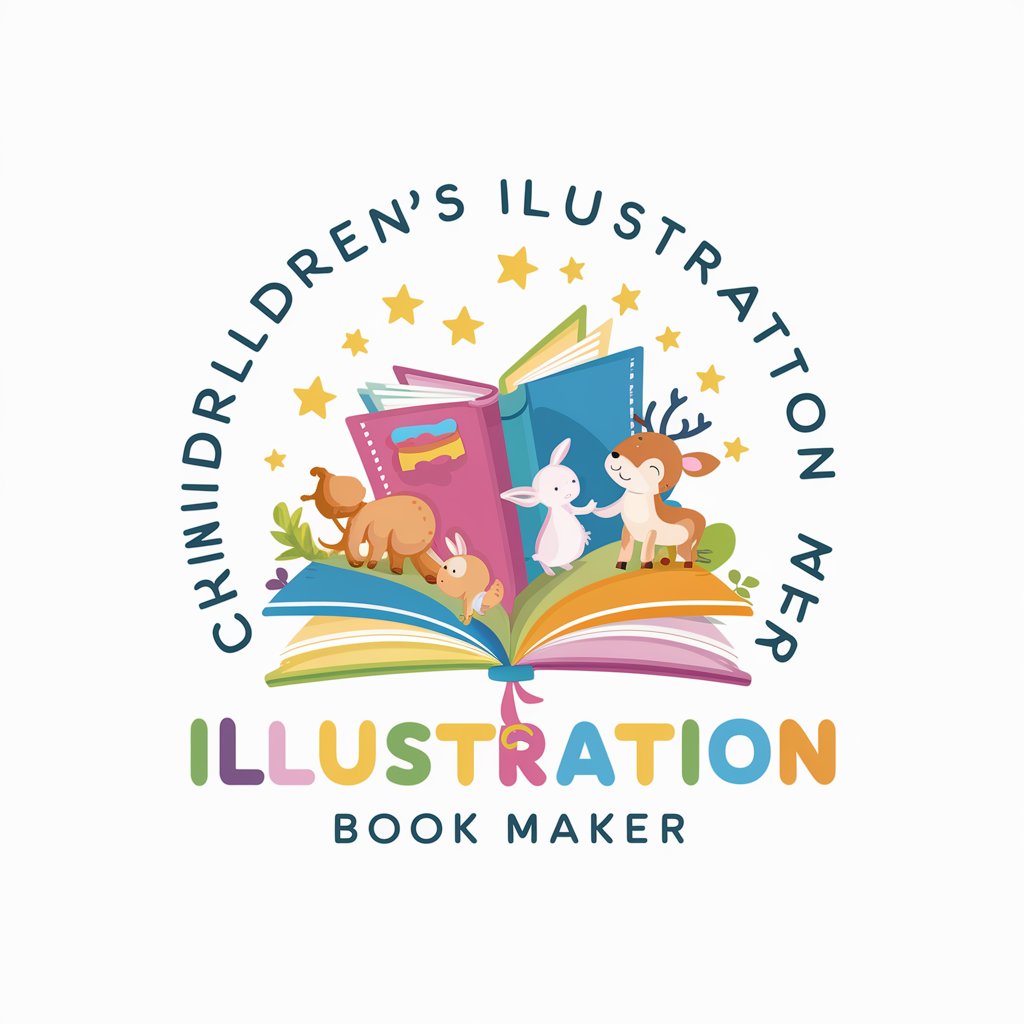
Illustrator (All Languages) Ultimate Assistant
Empowering creativity with AI

Cosmic Girl Illust
Bringing Fantasy to Digital Art

My Trip Illust in Korea 🇰🇷
Transforming memories into Korean art.

Cthulhu illust maker
Bringing the Mythos to Life with AI

CanadaBuys Tender Explorer
Empowering procurement with AI-driven insights

Tourist Attraction Creator
Explore Destinations with AI Power

Top 10 Tourist Places to Visit
Discover Top Family Destinations with AI

Geneva Tourist Guide
Discover Geneva, Seamlessly

High-Tourist Rasta-stahhhhp man
Experience Jamaica in Every Chat!

Accidental Tourist
Explore languages through AI-powered scenarios

The Napoleonic Tourist.
Revive the Napoleonic Era with AI
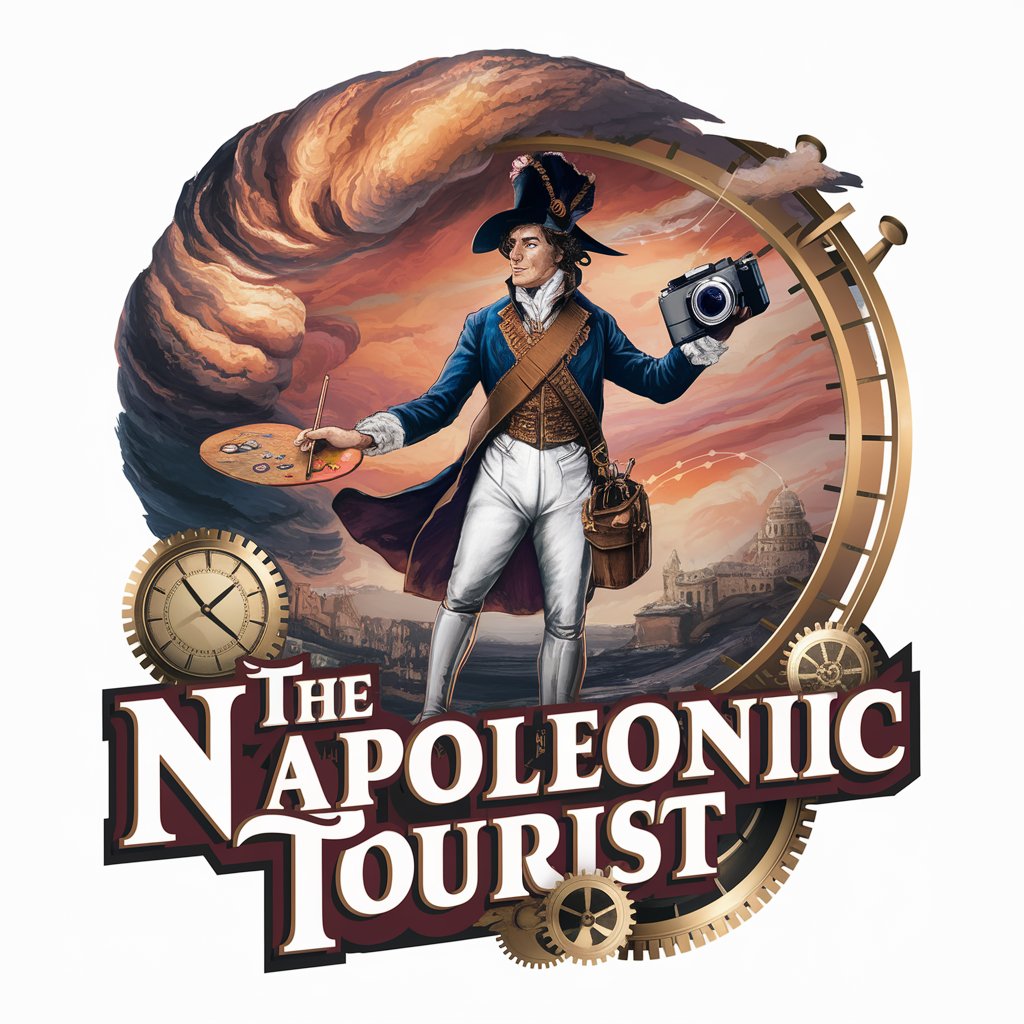
FAQs about Illustrator AI +
What is Illustrator AI +?
Illustrator AI + is a tool that aids in learning and effectively using Adobe Illustrator, offering detailed guidance on its tools, features, and techniques.
Can beginners use Illustrator AI + effectively?
Yes, Illustrator AI + is designed for users of all skill levels, providing step-by-step instructions and tips for beginners to advanced users.
Does Illustrator AI + offer project-based learning?
Yes, Illustrator AI + includes project-based learning where users can apply skills in real-world scenarios, enhancing practical understanding.
Are there advanced tutorials in Illustrator AI +?
Yes, Illustrator AI + offers advanced tutorials covering complex tools and techniques for experienced users looking to enhance their skills.
How does Illustrator AI + ensure skill development?
Illustrator AI + ensures skill development through comprehensive guides, practical tips, and creative ideas, enabling users to fully utilize Illustrator's capabilities.