Illustrator (All Languages) Ultimate Assistant - Illustrator AI Assistant

Welcome to the ultimate Adobe Illustrator guide!
Empowering creativity with AI
Design a logo that embodies the skills of a top-tier Adobe Illustrator assistant, focusing on vector graphics and professional colors.
Create a modern and sleek logo that represents an expert in Illustrator techniques, using elements like pen tools and color palettes.
Craft a logo that symbolizes proficiency in Adobe Illustrator, with a clean and professional design incorporating shades of blue and white.
Develop a logo that captures the essence of an advanced Illustrator assistant, using vector elements and a modern color scheme.
Get Embed Code
Introduction to Illustrator (All Languages) Ultimate Assistant
Illustrator (All Languages) Ultimate Assistant is a specialized AI designed to provide comprehensive guidance and problem-solving advice for Adobe Illustrator users. It covers a range of topics from basic functionalities to advanced techniques, tailored for different skill levels. Examples include creating vector illustrations, managing layers, applying effects, and mastering pen tools. This assistant is updated with the latest Illustrator features and trends. Powered by ChatGPT-4o。

Main Functions of Illustrator (All Languages) Ultimate Assistant
Guidance on Tools and Techniques
Example
Explaining how to use the Pen tool effectively
Scenario
A user needs detailed instructions on creating bezier curves with the Pen tool.
Problem Solving
Example
Identifying and resolving common errors in layer management
Scenario
A user is confused about why certain layers are not visible in their artwork.
Creative Solutions
Example
Offering creative ways to use blending modes for unique effects
Scenario
A designer seeks innovative ideas to enhance their project visually using blending modes.
Technique Optimization
Example
Optimizing workflow with keyboard shortcuts
Scenario
A professional looking to speed up their design process by using shortcuts.
Ideal Users of Illustrator (All Languages) Ultimate Assistant
Beginners
Users new to Illustrator needing foundational knowledge and step-by-step guidance.
Intermediate Users
Users with basic understanding of Illustrator, looking to improve their skills and tackle more complex projects.
Advanced Users
Professional designers seeking to refine their workflow, learn new techniques, or solve specific advanced problems.
Educators and Trainers
Instructors looking for resources to support their teaching and provide students with detailed explanations.

How to Use Illustrator (All Languages) Ultimate Assistant
Start Free Trial
Access yeschat.ai to begin your free trial without needing to log in or subscribe to ChatGPT Plus.
Explore Features
Familiarize yourself with the diverse range of features and tools available within the Illustrator Ultimate Assistant to enhance your design workflow.
Engage with AI
Utilize the AI-powered guidance for troubleshooting, learning new techniques, or exploring creative solutions for your design projects.
Apply Techniques
Implement the recommended strategies and tips to your Illustrator projects to improve efficiency and creativity.
Seek Assistance
Whenever faced with challenges, use the assistant to get precise, step-by-step solutions tailored to your specific needs.
Try other advanced and practical GPTs
Cosmic Girl Illust
Bringing Fantasy to Digital Art

My Trip Illust in Korea 🇰🇷
Transforming memories into Korean art.

Cthulhu illust maker
Bringing the Mythos to Life with AI

CanadaBuys Tender Explorer
Empowering procurement with AI-driven insights

People's Tendencies 특성
Navigating Culture with AI Power

Crypto Tend
Decipher Crypto with AI Power

Children's Illustration Book Maker
Crafting Wisdom Through AI Stories and Art
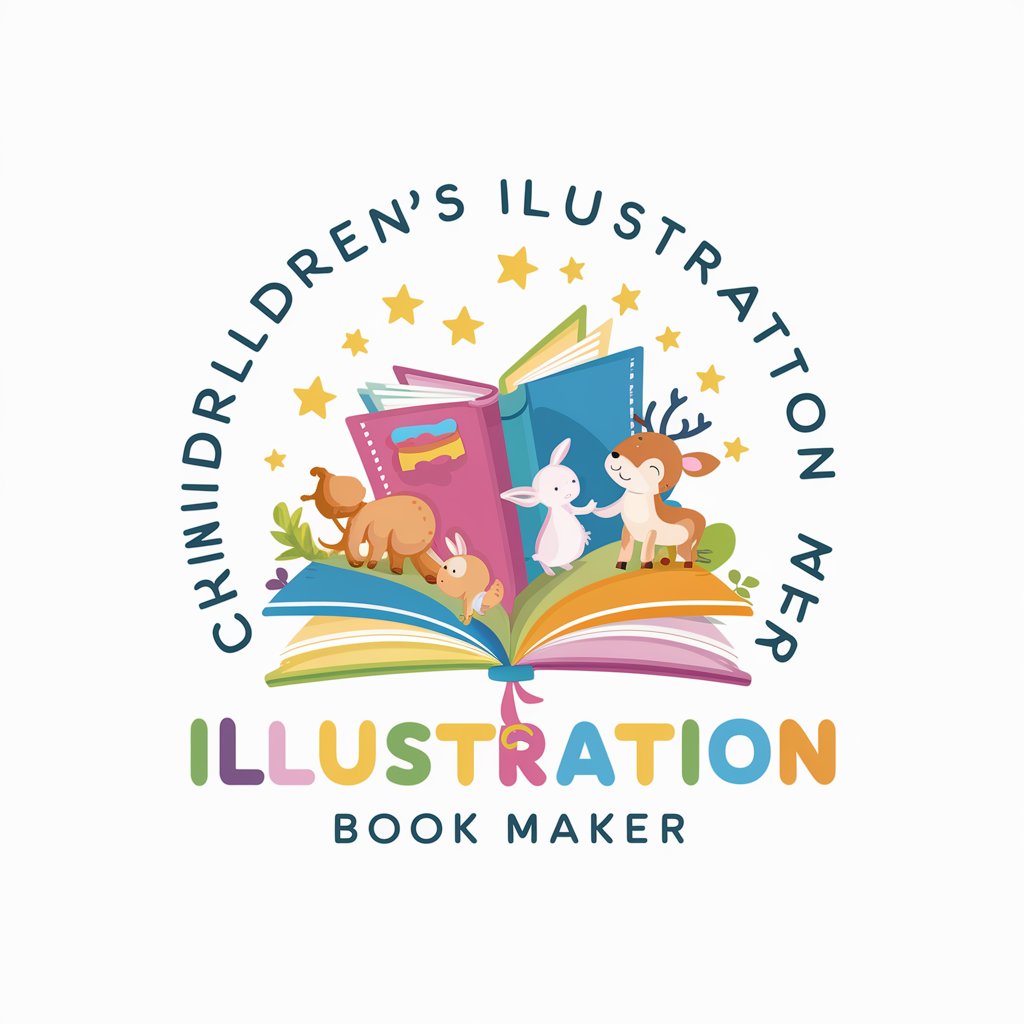
Illustrator AI +
Empowering Your Creative Journey with AI

Tourist Attraction Creator
Explore Destinations with AI Power

Top 10 Tourist Places to Visit
Discover Top Family Destinations with AI

Geneva Tourist Guide
Discover Geneva, Seamlessly

High-Tourist Rasta-stahhhhp man
Experience Jamaica in Every Chat!

Illustrator (All Languages) Ultimate Assistant Q&A
Can Illustrator Ultimate Assistant help with complex design issues?
Yes, it's designed to provide solutions for a wide range of complex design challenges, offering detailed, step-by-step guidance.
Does the assistant support all Illustrator versions?
It stays updated with the latest Illustrator features, ensuring compatibility with various versions while focusing on the most current trends and capabilities.
Can beginners use this tool effectively?
Absolutely, it's tailored to support users of all skill levels, with clear explanations that avoid technical jargon, making it accessible for beginners.
Is real-time troubleshooting available?
Yes, the assistant offers real-time guidance and troubleshooting advice to help users navigate through their design processes efficiently.
How can I optimize my use of Illustrator with this tool?
Leverage the assistant for exploring innovative solutions, learning new techniques, and enhancing your workflow for optimal design output.
