
CanadaBuys Tender Explorer - CanadaBuys Tender Search

Welcome to CanadaBuys Tender Explorer!
Empowering procurement with AI-driven insights
Describe the main benefits of using CanadaBuys Tender Explorer for government procurement.
What key features make the CanadaBuys Tender Explorer user-friendly and accessible?
How does CanadaBuys Tender Explorer ensure accurate and reliable information for users?
Explain the importance of clarity and professionalism in the CanadaBuys Tender Explorer platform.
Get Embed Code
Introduction to CanadaBuys Tender Explorer
The CanadaBuys Tender Explorer is a specialized tool designed to simplify and enhance the accessibility of government procurement information for various stakeholders. Its core purpose is to serve as a bridge between contracting entities within the Canadian government and potential suppliers or service providers. By leveraging a comprehensive database of open and upcoming tenders, the CanadaBuys Tender Explorer offers a user-friendly interface to search, filter, and analyze tender opportunities. An example scenario illustrating its utility could involve a small business owner seeking to expand their market by bidding on government contracts. Through the CanadaBuys Tender Explorer, the owner can easily find tenders relevant to their industry, understand the requirements, and prepare their bid accordingly, significantly reducing the complexity and time traditionally associated with government procurements. Powered by ChatGPT-4o。

Main Functions of CanadaBuys Tender Explorer
Tender Search and Filtering
Example
A user can search for tenders by keywords, categories, or using advanced filters such as the contracting agency or tender status.
Scenario
A construction company looking for new projects can use this function to find open tenders for government buildings requiring renovations. They can filter results to match their expertise and geographical location, ensuring they find the most relevant opportunities.
Tender Detail Viewing
Example
Access detailed information about each tender, including descriptions, contracting agency, and submission deadlines.
Scenario
An IT services provider interested in a tender for a new government software project can use this feature to review all the technical requirements, evaluation criteria, and contract terms, helping them to prepare a competitive bid.
Notification and Alerts
Example
Users can subscribe to receive updates and alerts on new tenders or changes to existing ones based on their interests.
Scenario
A medical supplies manufacturer can set up alerts for tenders related to healthcare equipment, ensuring they never miss an opportunity to bid on relevant government contracts.
Ideal Users of CanadaBuys Tender Explorer Services
Small and Medium Enterprises (SMEs)
SMEs looking to expand their business through government contracts will find the CanadaBuys Tender Explorer particularly useful. The platform's ability to streamline the search and bidding process lowers the entry barrier for smaller companies unfamiliar with government procurement.
Large Corporations
Large corporations with dedicated procurement departments can leverage the tool to stay informed about major government projects and strategic opportunities. The detailed tender information and notification services ensure they can efficiently manage their bids and resources.
Procurement Consultants
Consultants specializing in government procurement can use the platform to track a wide range of tenders for their clients, making it easier to offer informed advice and support throughout the bidding process. The exhaustive database and filtering capabilities enhance their service offering by providing comprehensive market insights.

How to Use CanadaBuys Tender Explorer
1
Initiate your journey by visiting yeschat.ai, where you can start exploring the CanadaBuys Tender Explorer features without the need to log in or subscribe to any premium services.
2
Navigate to the CanadaBuys Tender Explorer section and familiarize yourself with the interface, which includes search filters, tender listings, and detailed tender information.
3
Use the search function to find tenders by entering keywords, selecting categories, or specifying other criteria like dates and regions to narrow down your search results.
4
Select a tender from the search results to view comprehensive details, including the contracting agency, tender description, submission deadlines, and contact information.
5
Leverage the tool's features, such as bookmarking tenders of interest, setting up alerts for new tender postings, and accessing resources for tender preparation and submission.
Try other advanced and practical GPTs
People's Tendencies 특성
Navigating Culture with AI Power

Crypto Tend
Decipher Crypto with AI Power

Analista de Tendencias Visuales
Visualize Trends with AI Power

Rolling Machine Setter/Operators/Tenders Assistant
Streamlining Machine Operations with AI

Suivi Crypto Tendance
Empowering Crypto Decisions with AI

Tendências de Mercado
Power your market decisions with AI-driven insights.

Cthulhu illust maker
Bringing the Mythos to Life with AI

My Trip Illust in Korea 🇰🇷
Transforming memories into Korean art.

Cosmic Girl Illust
Bringing Fantasy to Digital Art

Illustrator (All Languages) Ultimate Assistant
Empowering creativity with AI

Children's Illustration Book Maker
Crafting Wisdom Through AI Stories and Art
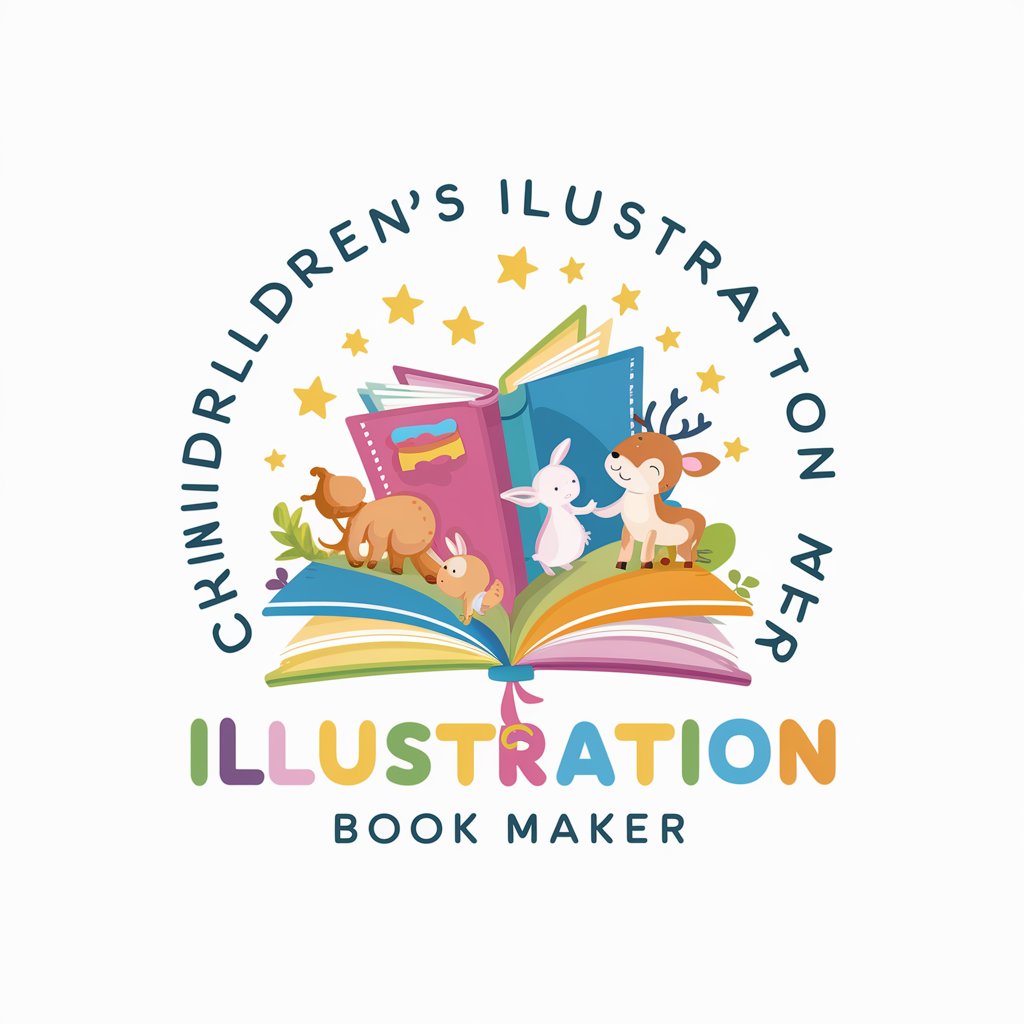
Illustrator AI +
Empowering Your Creative Journey with AI

Frequently Asked Questions about CanadaBuys Tender Explorer
What kind of tenders can I find using CanadaBuys Tender Explorer?
You can find a wide range of government tenders, including procurement notices, solicitations, contract awards, and advance contract award notices, across various industries and sectors within Canada.
How often is the tender data updated?
The tender data in CanadaBuys Tender Explorer is updated regularly, ensuring users have access to the latest information on government procurement opportunities.
Can I receive notifications for specific types of tenders?
Yes, you can set up personalized notifications to receive alerts when new tenders matching your specified criteria are posted.
Is there a cost to access CanadaBuys Tender Explorer?
No, access to CanadaBuys Tender Explorer is free, allowing users to explore and monitor government tenders without any subscription or payment.
How can CanadaBuys Tender Explorer benefit my business?
By providing comprehensive, up-to-date information on government tenders, it helps businesses identify relevant opportunities, stay competitive, and plan strategic bids for government contracts.





