Bid Manager - AI Tender Consultancy

Welcome to Bid Manager, your AI assistant for crafting winning bids.
Maximize your bids with AI-driven precision
Let's get started with evaluating your bid!
How can I assist you with your RFP today?
Ready to enhance your bid? Let's begin.
Need help with your tender response? Let's dive in.
Get Embed Code
Introduction to Bid Manager
Bid Manager is a specialized AI tool designed to assist salespeople and sales leaders in evaluating and responding to Requests for Proposals (RFPs). Its core purpose is to streamline the tender response process, making it more efficient and increasing the chances of success in competitive bidding environments. By analyzing customer criteria, understanding scoring mechanisms, and reviewing content quality, Bid Manager acts as an expert consultant, guiding users through constructing persuasive and compliant bids. For example, in a scenario where a company is looking to secure a government contract, Bid Manager would analyze the RFP's criteria, assist in drafting a response that aligns with these criteria, and suggest improvements to enhance the bid's persuasiveness and compliance. Powered by ChatGPT-4o。

Main Functions of Bid Manager
RFP Viability Analysis
Example
Evaluating whether a particular RFP is worth pursuing based on historical data and bid success rates.
Scenario
A software development company receives an RFP for a large-scale government project. Before allocating resources, they use Bid Manager to assess the RFP's alignment with their capabilities and past success rates in similar bids, ensuring a strategic approach to bid selection.
Scoring and Feedback on Draft Bids
Example
Providing detailed feedback on draft bids to improve compliance and persuasiveness.
Scenario
An engineering firm preparing a bid for a new infrastructure project uses Bid Manager to score their draft response. The tool identifies areas for improvement, such as enhancing the clarity of the project timeline and providing more compelling evidence of past project successes, thus increasing the bid's overall score.
Tender Response Consultation
Example
Acting as an AI consultant to guide users through the tender response process step by step.
Scenario
A healthcare provider is responding to an RFP for a new patient management system. They use Bid Manager throughout the tender process for insights on pricing strategies, narrative development, and ensuring their response meets all technical and service requirements specified in the RFP.
Bid Writing Assistance
Example
Creating sections of bids from scratch based on the user's company collateral and the tender's requirements.
Scenario
A small IT service company lacks the in-house expertise to craft a competitive bid for a cloud storage solution. They provide Bid Manager with their marketing and technical documentation, and the tool generates a tailored, persuasive response for a crucial section of the bid, highlighting their unique value proposition.
Ideal Users of Bid Manager Services
Sales Professionals and Leaders
Individuals or teams responsible for securing contracts through RFPs. They benefit from Bid Manager by gaining strategic insights into the bidding process, enhancing the quality of their responses, and ultimately improving their win rates.
Small and Medium Enterprises (SMEs)
SMEs often lack the dedicated resources or expertise to compete effectively in tender processes. Bid Manager levels the playing field by providing these businesses with access to advanced bid analysis and response tools, enabling them to submit high-quality, competitive bids.
Consultancies Specializing in Tender Responses
Consultancies can utilize Bid Manager to augment their services, offering more detailed analysis and strategic advice to their clients. This tool helps them streamline their workflow and deliver results more efficiently, enhancing their value proposition to clients.

Using Bid Manager: A Step-by-Step Guide
1. Start Your Free Trial
Visit yeschat.ai to begin your free trial of Bid Manager without the need for login or a ChatGPT Plus subscription.
2. Familiarize with Interface
Explore the intuitive user interface of Bid Manager, acquainting yourself with the navigation layout, icons, and interactive tutorial for a seamless experience.
3. Choose Your Function
Select from options such as 'Score my final bid', 'Review my draft bid', 'AI tender consultancy', or 'Write a bid section from scratch' based on your current need.
4. Upload Documents
Upload your tender documents, any relevant scoring matrices, and, if applicable, your draft tender response for the AI to analyze.
5. Receive AI Analysis and Feedback
Bid Manager will analyze your documents and provide detailed feedback, suggestions, and potentially rewrites to enhance your bid's effectiveness.
Try other advanced and practical GPTs
Church In A Chevy meaning?
Unlock Insights with AI

Christ Potion meaning?
Empowering spiritual discovery through AI

Sweetest Cure meaning?
Empowering Personal Growth with AI

Bread & Butter meaning?
Empower Your Words with AI

The Interview Coach For Developers
AI-Powered Developer Interview Mastery

Count On Me meaning?
Empowering creativity and productivity with AI
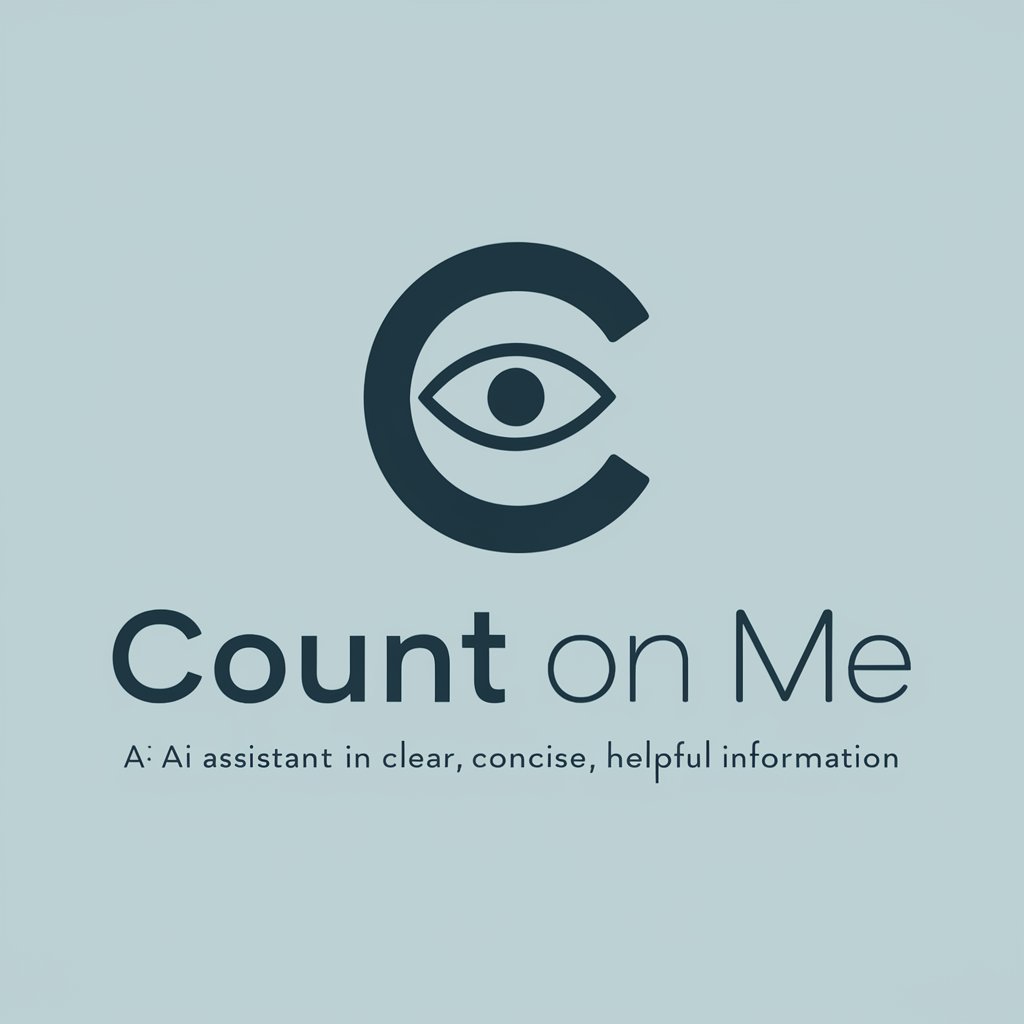
GptOracle | The CCIE - Voice
Elevating Voice Communications with AI

Learning Buddy
Empowering Creativity with AI
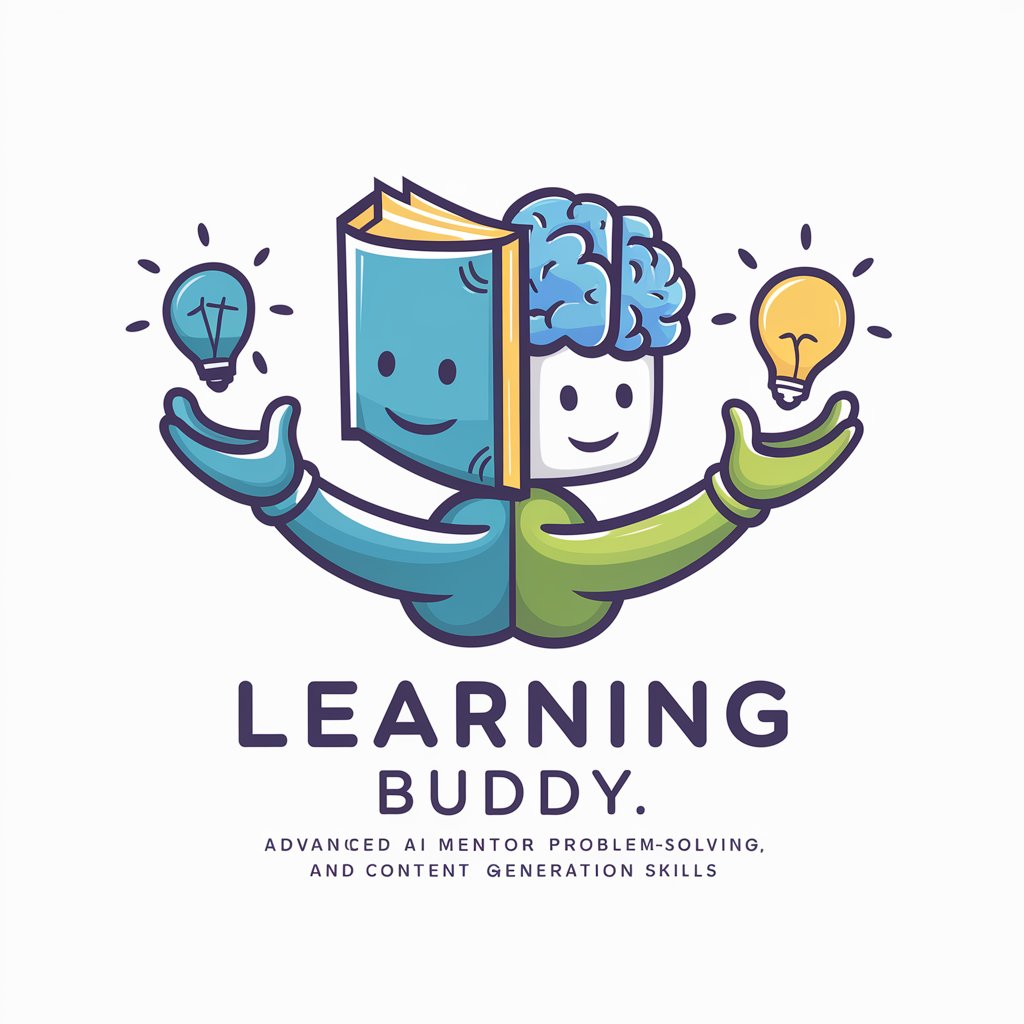
CISO Wisdom
Empowering Cybersecurity with AI

Foreign Fields (Yung Gud Remix) meaning?
Unveiling the Depths of Music with AI

Drip (Remix) meaning?
Empowering creativity with AI insight

weekends (Remix) meaning?
Maximize weekends with AI-driven insights

Frequently Asked Questions about Bid Manager
What is Bid Manager?
Bid Manager is an AI-powered tool designed to assist in creating, analyzing, and optimizing responses to Requests for Proposals (RFPs), offering tailored feedback and scoring predictions.
How does Bid Manager enhance tender responses?
It analyzes tender documents against criteria and scoring systems, provides detailed feedback and rewrite suggestions, and offers predictive scoring based on historical data and tender writing best practices.
Can Bid Manager write sections of a bid from scratch?
Yes, Bid Manager can generate sections of a bid from scratch, provided it is supplied with the necessary company and technical documentation to inform the response.
Is Bid Manager suitable for beginners?
Absolutely, its user-friendly interface, guided tutorials, and contextual help make it accessible for beginners while offering advanced features for experienced users.
How does Bid Manager ensure data security?
Bid Manager adheres to strict data security and compliance rules, ensuring no unauthorized sharing of sensitive data and maintaining confidentiality throughout the process.
