Handwriting to text OCR - Handwriting OCR Conversion
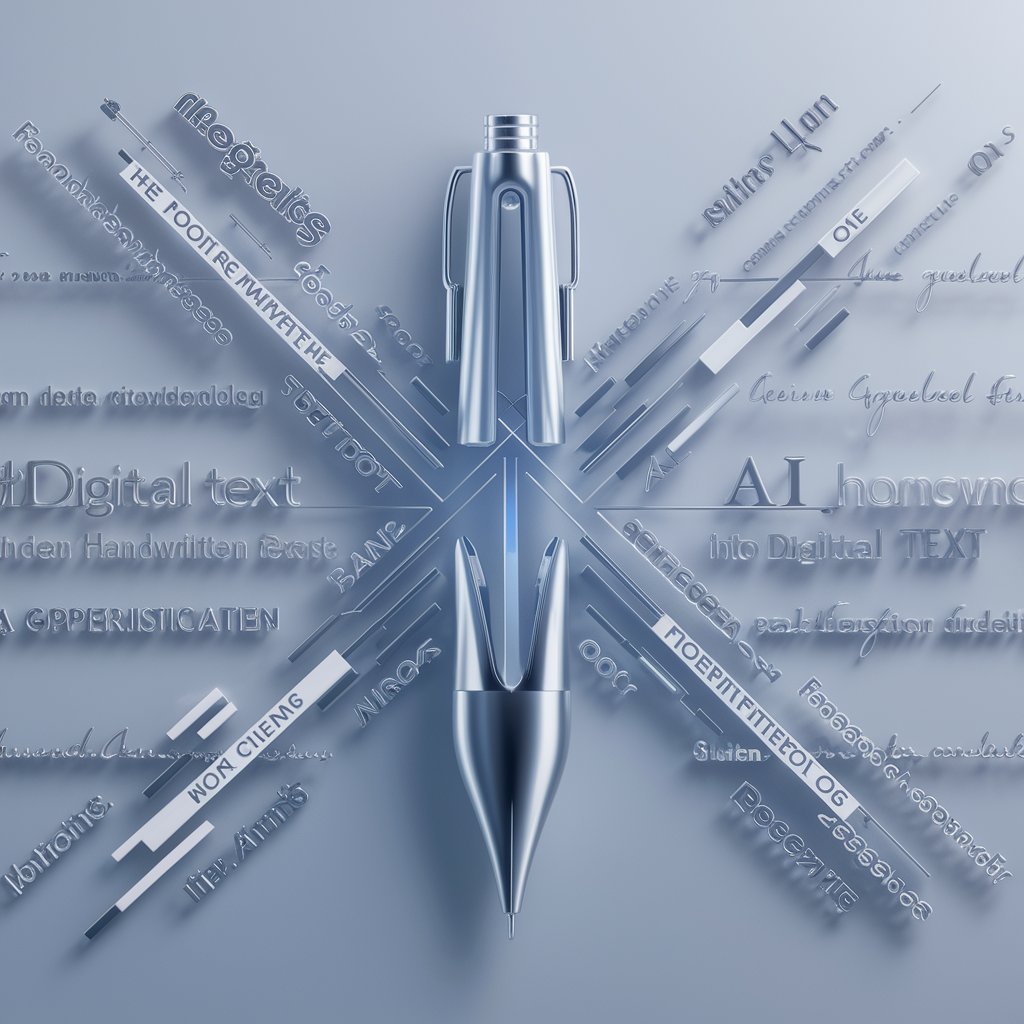
Hi, I'm here to transcribe your handwritten text with precision.
Digitize Handwriting with AI
Convert this handwritten note into digital text:
Please transcribe the following handwriting:
Transform this handwritten content into typed text:
Digitize the handwritten text from this image:
Get Embed Code
Introduction to Handwriting to Text OCR
Handwriting to Text OCR (Optical Character Recognition) is a specialized tool designed to convert handwritten text into digital text. This technology captures and interprets the shapes and patterns of handwritten characters, transforming them into editable and searchable text. It is particularly useful for digitizing handwritten notes, letters, or documents, enabling users to edit, store, and search the content efficiently. For example, converting handwritten meeting notes into digital format can make them easily accessible and searchable for future reference. Powered by ChatGPT-4o。

Main Functions of Handwriting to Text OCR
Character Recognition
Example
Identifying individual characters in cursive or printed handwriting.
Scenario
Transcribing handwritten medical notes into a digital patient record system for better accessibility and readability.
Word and Phrase Recognition
Example
Interpreting and converting whole words or phrases from handwritten documents.
Scenario
Digitizing historical handwritten manuscripts to preserve and make them accessible for research and educational purposes.
Formatting Retention
Example
Maintaining the original layout, such as bullet points or underlined text, in the digital text.
Scenario
Transferring handwritten project plans into a digital format while preserving the original formatting to retain the structure and emphasis.
Ideal Users of Handwriting to Text OCR Services
Academics and Researchers
These users benefit from digitizing notes or historical documents for analysis, sharing, and archiving, facilitating collaborative research and data preservation.
Medical Professionals
Doctors and nurses can digitize patient notes for integration into electronic health records, improving record accuracy and healthcare outcomes.
Business Professionals
Professionals who take handwritten notes during meetings or brainstorming sessions can convert these into digital formats for easy sharing, archiving, and referencing.

How to Use Handwriting to Text OCR
1
Begin by visiting yeschat.ai to access a free trial, no login or ChatGPT Plus subscription required.
2
Upload a clear photo or scan of the handwritten document you wish to convert to text. Ensure the handwriting is legible and the image is well-lit.
3
Adjust the image if necessary, using cropping tools to remove unnecessary backgrounds or rotate the image for better recognition.
4
Submit the image for processing. The OCR tool will analyze the handwriting and convert it into digital text.
5
Review and edit the converted text if needed. The tool may not perfectly capture every word due to variations in handwriting, so manual corrections might be necessary.
Try other advanced and practical GPTs
Graphology! I read personality from handwriting
Unlock Personality Traits with AI-Powered Graphology

Handwriting Master
AI-Powered Chinese Calligraphy Tutor

Handwriting Hero
Transcribe with AI precision.

Handwriting-To-Text
Transform handwriting into digital text, powered by AI.

Handwriting Analysis Expert
Deciphering Handwriting, Unveiling Insights

Handwritings
Write Smarter, Not Harder

Your mindset - YOURS!
Empowering Growth Through AI

Today's fortune telling "Yours Luckey"
Unlock Your Daily Destiny with AI

今日の占い・運勢鑑定「Yours Luckey」
Unveil Your Destiny, AI-Powered

Story is Yours
Craft Your Story with AI

変えるくん(会社用)Mk3
Formalize your text with AI-powered precision.

教育ICT支援かんがえるちゃん
Empowering education with AI-driven ICT support

Handwriting to Text OCR FAQ
What types of handwriting does the OCR tool support?
The OCR tool is designed to recognize a wide range of handwriting styles, from cursive to block letters, but accuracy may vary based on legibility and consistency of the handwriting.
Can the OCR tool convert handwriting in languages other than English?
Yes, the tool supports multiple languages, though its accuracy may vary depending on the language and the complexity of the script.
Is there a limit to the amount of text I can convert at one time?
There may be limitations based on the service tier. Free trials might have restrictions on the number of pages or words that can be processed at one time.
How does the OCR tool handle illegible handwriting?
Illegible handwriting may result in errors or missed text. It's recommended to manually review and correct the converted text for accuracy.
Can I use the OCR tool for historical documents?
Yes, the tool can be used for historical documents, though success greatly depends on the condition of the document and clarity of the handwriting.
