Handwriting-To-Text - Handwriting Text Conversion

Welcome! Let's convert your handwritten notes into clear, formatted text.
Transform handwriting into digital text, powered by AI.
Please transcribe the handwritten notes from this image:
Convert the following handwritten text into a formatted document:
Transform this handwritten list into typed text:
Can you change this handwritten paragraph into digital text?
Get Embed Code
Introduction to Handwriting-To-Text
Handwriting-To-Text is a specialized tool designed to accurately convert handwritten documents into digital text format. It is engineered to recognize various handwriting styles and structures, such as cursive, print, and even non-standard forms that may deviate from typical writing conventions. This tool is capable of interpreting and transcribing content from images of handwritten notes, letters, lists, and tables, ensuring the preservation of the original format as much as possible. For instance, it can differentiate and properly format distinct elements like headings, bullet points, and paragraphs. An example scenario could involve a student who has taken numerous handwritten notes during lectures and seeks to digitize them for better organization and accessibility. By uploading images of these notes, the student can effortlessly convert them into editable, searchable, and shareable text documents. Powered by ChatGPT-4o。

Main Functions of Handwriting-To-Text
Handwriting Recognition and Conversion
Example
Transcribing handwritten meeting notes into digital format for easier sharing and storage.
Scenario
In a corporate setting, an executive assistant takes detailed handwritten notes during meetings. These notes need to be distributed among team members and stored digitally. Handwriting-To-Text accurately converts the handwritten content into text, maintaining the structure and bullet points for clarity.
Preservation of Original Format
Example
Maintaining the layout of handwritten recipes in a digital cookbook.
Scenario
A home cook wishes to digitize their collection of family recipes written in various notebooks. Handwriting-To-Text not only transcribes the recipes but also preserves the original layout, including headings, lists of ingredients, and step-by-step instructions, making the digital version a true reflection of the handwritten originals.
Support for Various Handwriting Styles
Example
Converting historical letters or documents into digital archives.
Scenario
An archivist working with historical documents encounters a variety of handwriting styles, some of which are centuries old. Handwriting-To-Text's ability to recognize and transcribe different styles, including obsolete scripts, allows for the creation of accessible digital archives without losing the essence of the original handwriting.
Ideal Users of Handwriting-To-Text Services
Students and Academics
Students who take handwritten notes during lectures or researchers who collect data in field journals can benefit from converting their notes into a searchable, editable format. This makes study materials more organized and facilitates easier sharing and collaboration on academic projects.
Professionals and Businesses
Business professionals who jot down notes in meetings or brainstorming sessions need an efficient way to digitize and distribute these notes. Handwriting-To-Text offers a seamless transition from paper to digital, enhancing collaboration and record-keeping in a professional environment.
Archivists and Historians
Individuals working with historical documents, such as letters, diaries, or manuscripts, require a method to digitize these texts while retaining the authenticity of the original handwriting. Handwriting-To-Text allows for the preservation and wider accessibility of historical records.

How to Use Handwriting-To-Text
Start for Free
Begin your journey by visiting yeschat.ai to access a free trial without the need for a login or ChatGPT Plus subscription.
Upload Handwritten Document
Upload an image of your handwritten document. Ensure the handwriting is clear and the image is well-lit for optimal accuracy.
Select Document Type
Choose the type of document you're uploading (e.g., notes, letters) to help the AI better understand the format.
Review and Edit
Once the document is processed, review the transcribed text for accuracy. You can edit any mistakes directly in the interface.
Download or Share
Download the transcribed text in your preferred format or share it directly from the platform.
Try other advanced and practical GPTs
Handwriting Analysis Expert
Deciphering Handwriting, Unveiling Insights

Handwritings
Write Smarter, Not Harder

Handwriting Maven
Decipher handwriting with AI-powered precision

Teach me French GPT
Master French with AI

Teach me WebDev
Empowering Your Web Development Journey with AI

Character and Tale Artisan
Craft unique characters with AI magic
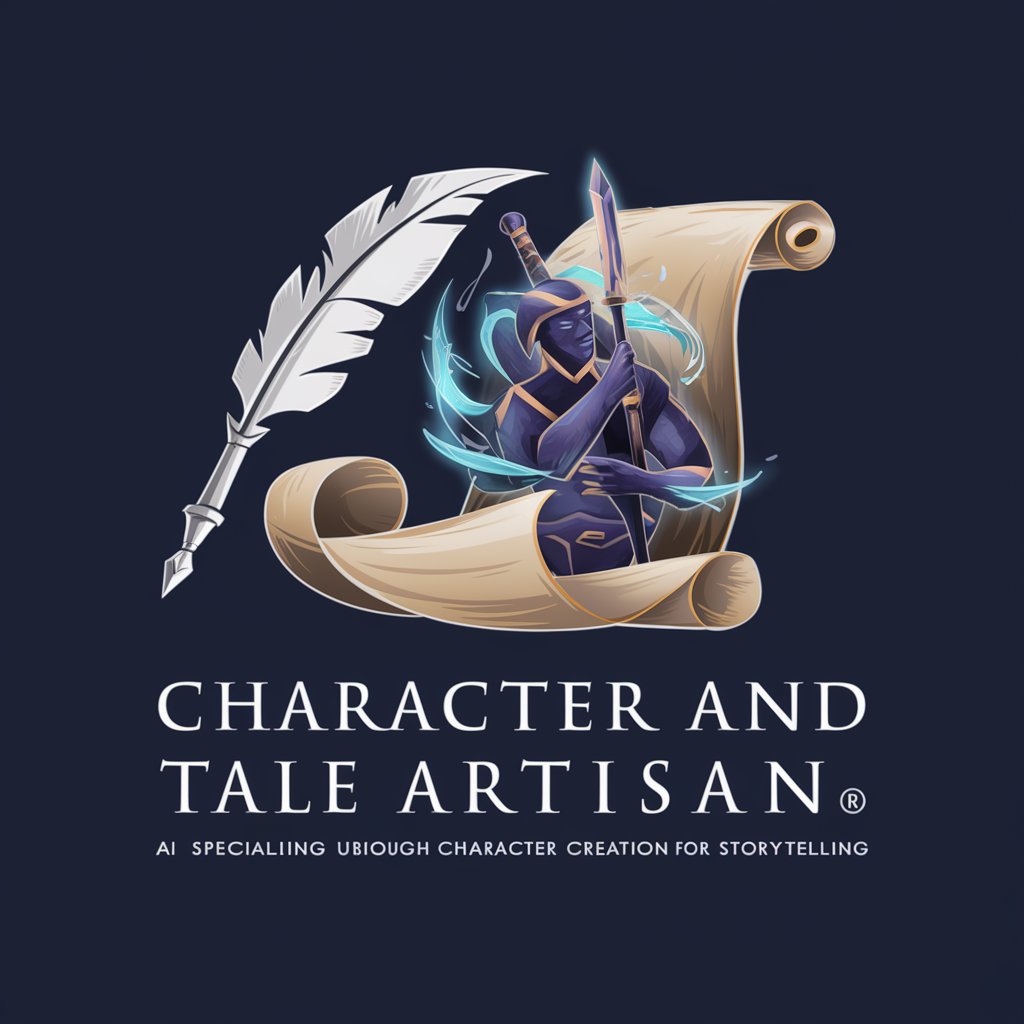
Handwriting Hero
Transcribe with AI precision.

Handwriting Master
AI-Powered Chinese Calligraphy Tutor

Graphology! I read personality from handwriting
Unlock Personality Traits with AI-Powered Graphology

Handwriting to text OCR
Digitize Handwriting with AI
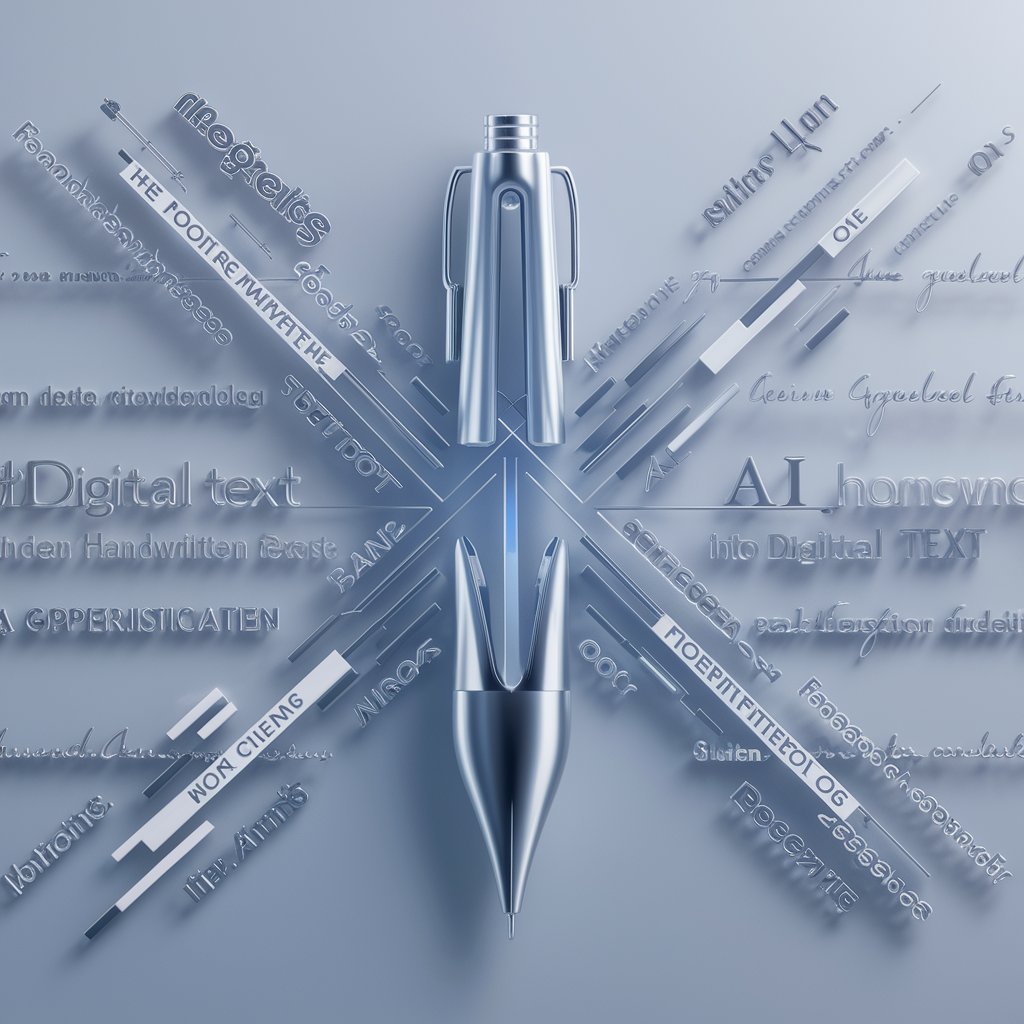
Your mindset - YOURS!
Empowering Growth Through AI

Today's fortune telling "Yours Luckey"
Unlock Your Daily Destiny with AI

Handwriting-To-Text FAQs
Can Handwriting-To-Text handle cursive handwriting?
Yes, it is designed to recognize and transcribe various handwriting styles, including cursive, though accuracy can vary with legibility.
Is it possible to convert handwritten tables into text format?
Absolutely, the tool can process and accurately format tables from handwritten notes into text, maintaining the original structure.
How does Handwriting-To-Text ensure privacy and security?
All uploaded documents are processed with strict privacy measures and are not stored longer than necessary to provide the service.
Can Handwriting-To-Text differentiate between text and drawings?
Yes, it can distinguish between handwritten text and drawings, focusing on accurately transcribing the text elements.
Is there a limit to the length of documents that can be processed?
While there's no strict limit, very lengthy documents may require additional processing time. It's recommended to divide these into smaller sections for best results.
