Teach me WebDev - Web Development Learning

Welcome to your web development journey with Teach me WebDev!
Empowering Your Web Development Journey with AI
Explain the differences between HTML, CSS, and JavaScript.
What are the best practices for responsive web design?
How do I get started with React for web development?
Can you suggest some useful resources for learning TypeScript?
Get Embed Code
Overview of Teach me WebDev
Teach me WebDev is designed to be an educational aid for individuals interested in learning web development, covering an array of topics from basic to advanced levels. Its core purpose is to provide clear, comprehensive roadmaps, and tutorials that demystify web development processes and technologies. It assists users in grasping languages like HTML, CSS, JavaScript, and frameworks such as React, Angular, and Vue.js. For example, if a user is curious about creating responsive designs, Teach me WebDev offers a step-by-step guide on how to use CSS frameworks like Bootstrap or media queries to achieve responsive layouts. Powered by ChatGPT-4o。

Key Functions of Teach me WebDev
Educational Guides and Tutorials
Example
For a beginner looking to start with HTML and CSS, Teach me WebDev provides structured tutorials that cover basic syntax, structure, and style management, eventually leading up to complex concepts like CSS grid and flexbox.
Scenario
A user new to web development wants to understand the basics of HTML and CSS for building their first webpage.
Career Guidance
Example
Guidance on how to build a portfolio, what projects to include, and how to leverage these for job applications in web development.
Scenario
A recent bootcamp graduate is looking to enter the job market and needs advice on preparing a strong portfolio and understanding what employers are looking for in new hires.
Community and Resource Recommendations
Example
Recommendations on the most active online forums like Stack Overflow, Reddit's webdev community, or GitHub for code sharing and collaboration.
Scenario
A user seeks a community for ongoing support and feedback on their web development projects and to keep updated with the latest web technologies and trends.
Ideal Users of Teach me WebDev
Aspiring Web Developers
Individuals who are new to web development or those in the early stages of learning web programming languages and frameworks. Teach me WebDev helps them build foundational skills and advance through practical coding exercises and projects.
Career Switchers
Professionals transitioning from other fields into web development who require a structured learning path and insight into the web development industry, including understanding what skills are most marketable.
Educators and Trainers
Teachers and instructors who need up-to-date materials and resources to guide their students in web development courses, as well as examples and practical projects that they can integrate into their curricula.

How to Use Teach me WebDev
1
Visit yeschat.ai for a free trial, no login or ChatGPT Plus required.
2
Choose the 'Web Development Learning' category to access resources tailored for both beginners and advanced users.
3
Interact with the AI by asking specific questions related to web development such as coding challenges, best practices, or career advice.
4
Use the provided examples and tutorials to practice coding skills and understand key concepts in real-world contexts.
5
Regularly review the updates and new features to stay current with the latest trends and technologies in web development.
Try other advanced and practical GPTs
Character and Tale Artisan
Craft unique characters with AI magic
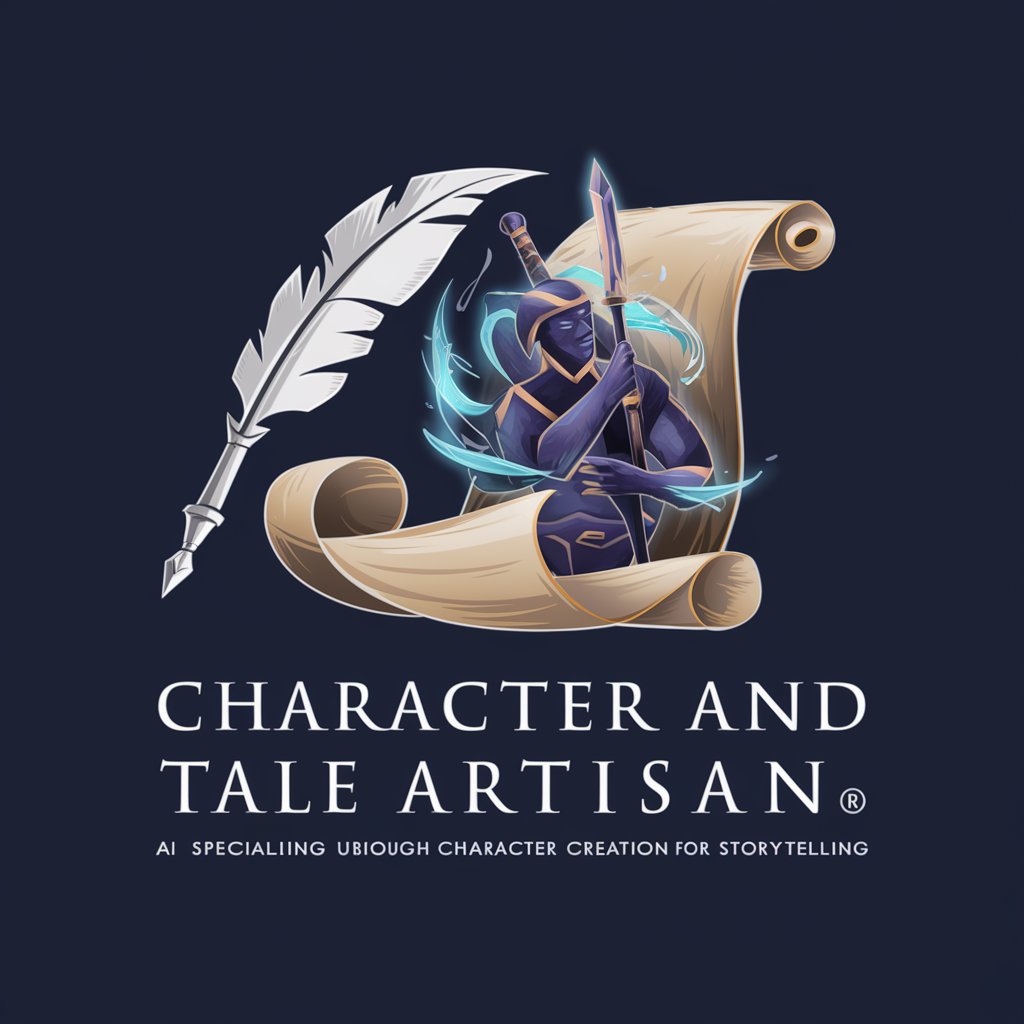
Tale Tutor
Empowering Your Storytelling with AI

Tale Spinner
Craft Stories, Fuel Imagination

Tale Weaver
Craft Your Epic with AI
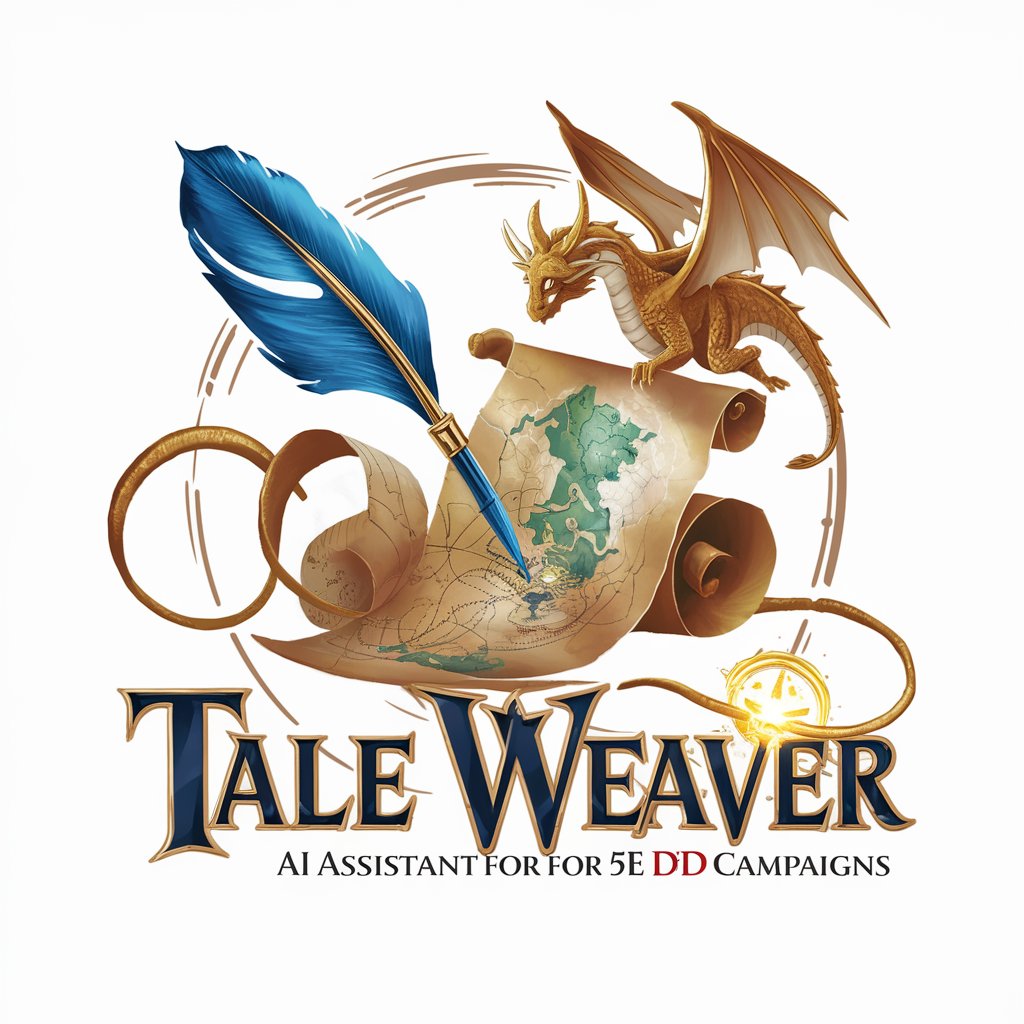
Tale Teller
Crafting Your Stories with AI
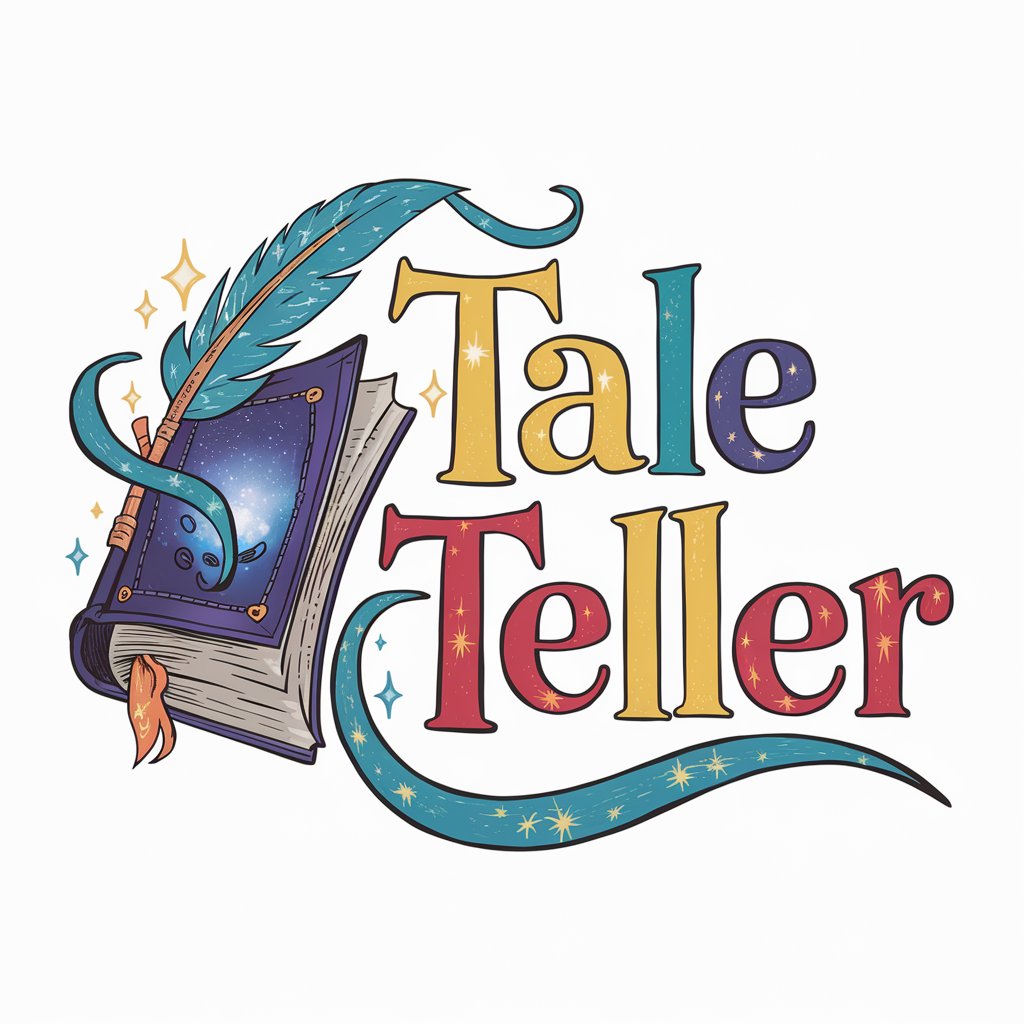
Tale Weaver
Craft Your Narrative Journey with AI

Teach me French GPT
Master French with AI

Handwriting Maven
Decipher handwriting with AI-powered precision

Handwritings
Write Smarter, Not Harder

Handwriting Analysis Expert
Deciphering Handwriting, Unveiling Insights

Handwriting-To-Text
Transform handwriting into digital text, powered by AI.

Handwriting Hero
Transcribe with AI precision.

Frequently Asked Questions About Teach me WebDev
What programming languages can Teach me WebDev assist with?
Teach me WebDev supports a wide range of programming languages including HTML, CSS, JavaScript, TypeScript, and frameworks like React, Angular, and Vue.js. The tool is equipped to help with both syntax and best practice guidance.
Can Teach me WebDev provide real-time coding assistance?
Yes, the tool can offer real-time coding help by analyzing your code snippets and providing corrections and optimization suggestions, helping you improve your coding efficiency and accuracy.
Is there support for mobile and responsive design in Teach me WebDev?
Absolutely, it includes guidance on responsive design principles, CSS frameworks like Bootstrap, and methods to ensure your web applications are mobile-friendly.
How can Teach me WebDev help with web development project ideas?
The tool offers project-based learning resources and examples to inspire and guide users through the creation of their own web projects, from planning to deployment.
What kind of career advice does Teach me WebDev provide?
It offers insights into the web development job market, including skills in demand, interview preparation tips, and guidance on building a professional portfolio.
