Image Converter - Versatile Image Conversion

Welcome to ConvertAnything! Ready to transform your files efficiently.
Effortless Image Transformation, AI-Enhanced
Convert a PDF file to Word format:
Change an image from PNG to JPEG:
Transform a batch of files to a single zip:
Convert a video from MP4 to AVI:
Get Embed Code
Introduction to Image Converter
Image Converter is a specialized tool designed for efficient handling and conversion of image files across a wide range of formats. Its primary purpose is to enable users to easily convert single files, batch uploads, or zipped collections into their desired formats. For example, it can transform a JPEG image into a PNG format, or convert a collection of RAW images from a DSLR camera into more widely usable formats like JPEG or TIFF. The design of Image Converter is centered around user convenience, offering straightforward file upload processes, a simple format selection interface, and quick access to download links for the converted files. This tool streamlines the process of image conversion, making it accessible to users with varying levels of technical expertise. Powered by ChatGPT-4o。

Main Functions of Image Converter
Single Image Conversion
Example
Converting a JPEG file to PNG for transparency needs.
Scenario
A graphic designer needs to convert a logo from JPEG to PNG format to preserve the transparency when overlaying it on different backgrounds.
Batch Image Conversion
Example
Converting multiple RAW images to JPEG.
Scenario
A photographer needs to convert a batch of RAW images from a wedding shoot into JPEG format for easy sharing with clients.
Zipped Collection Conversion
Example
Converting a zip file containing a mix of BMP and TIFF images into JPEG.
Scenario
An event organizer has a zip file of promotional images in BMP and TIFF formats and needs them in JPEG format for compatibility with various digital marketing platforms.
Ideal Users of Image Converter Services
Graphic Designers
Graphic designers frequently work with multiple image formats depending on project requirements. Image Converter helps them quickly transform images into the needed formats without compromising on quality, streamlining their workflow.
Photographers
Photographers often shoot in RAW format to retain maximum image quality but need to convert these files into more accessible formats like JPEG for client delivery. Image Converter facilitates this conversion process efficiently.
Digital Marketers
Digital marketers require images in specific formats for various online platforms. Image Converter allows them to convert and optimize images for web use, enhancing their online marketing efforts.

How to Use Image Converter
1
Visit yeschat.ai for a complimentary trial without needing to log in, bypassing the requirement for ChatGPT Plus.
2
Upload your image file(s). You can select a single file, multiple files, or a zipped folder with a maximum of 20 files.
3
Choose your desired output format from a wide range of options including JPG, PNG, GIF, BMP, and more.
4
Click 'Convert' to initiate the conversion process. The tool processes each file efficiently, maintaining quality.
5
Download the converted files. A link is provided for each file, allowing for immediate and secure downloading.
Try other advanced and practical GPTs
Handwriting Converter
Transforming handwriting with AI precision.

Geo Converter
Transforming Geographic Data, AI-Enhanced

Converter
Converting units with AI precision

Ai PDF
Transforming PDFs into actionable insights with AI.

PDF Killer
Transform PDFs with AI Power

PDF Translator
Translating Complexity into Clarity
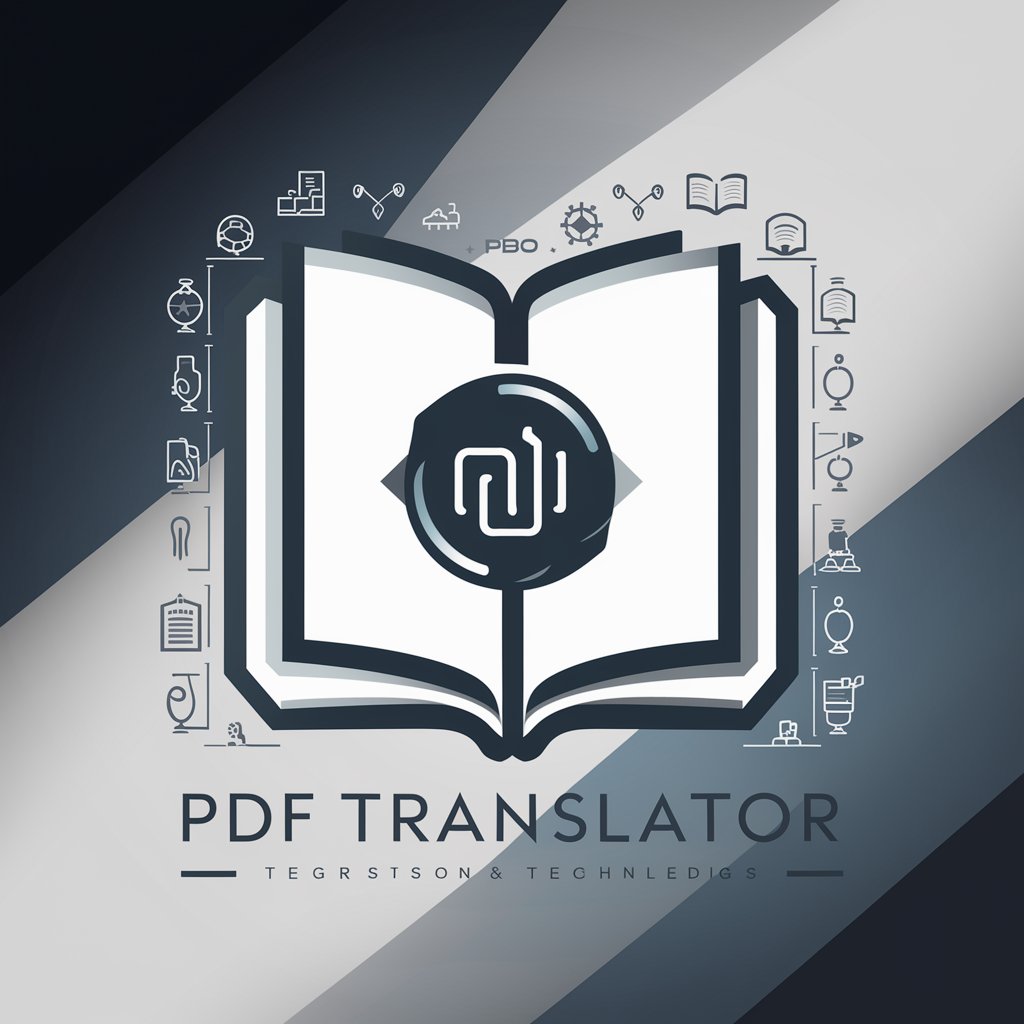
SVG Converter
Transform images into SVG effortlessly with AI.

Converter Pro
Transform files effortlessly with AI

SVG Island Historian
Revolutionizing SVG creation and historical research with AI.

SVG Maker
Simplify your design process with AI-powered SVG creation.
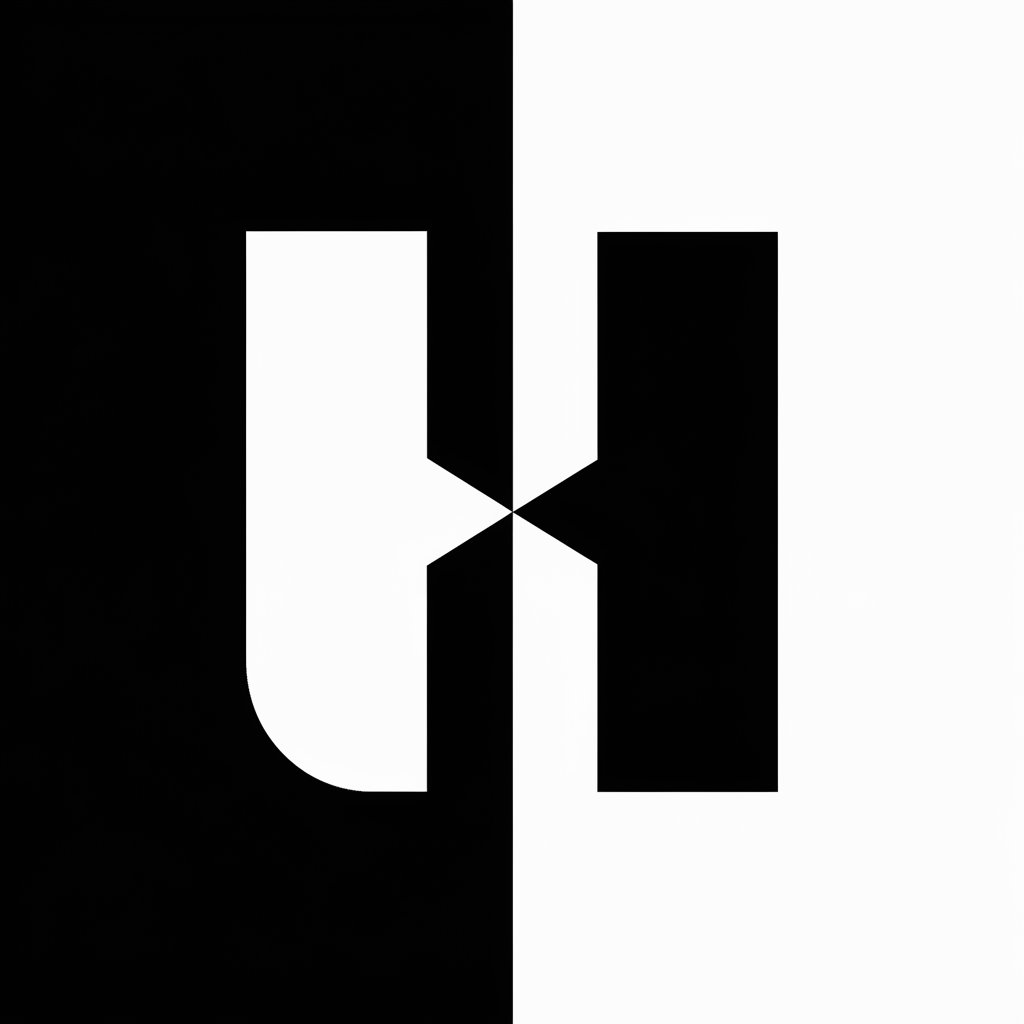
SVG Creator
Transform images into SVG with AI

SVG Magic
Crafting stark contrasts with AI
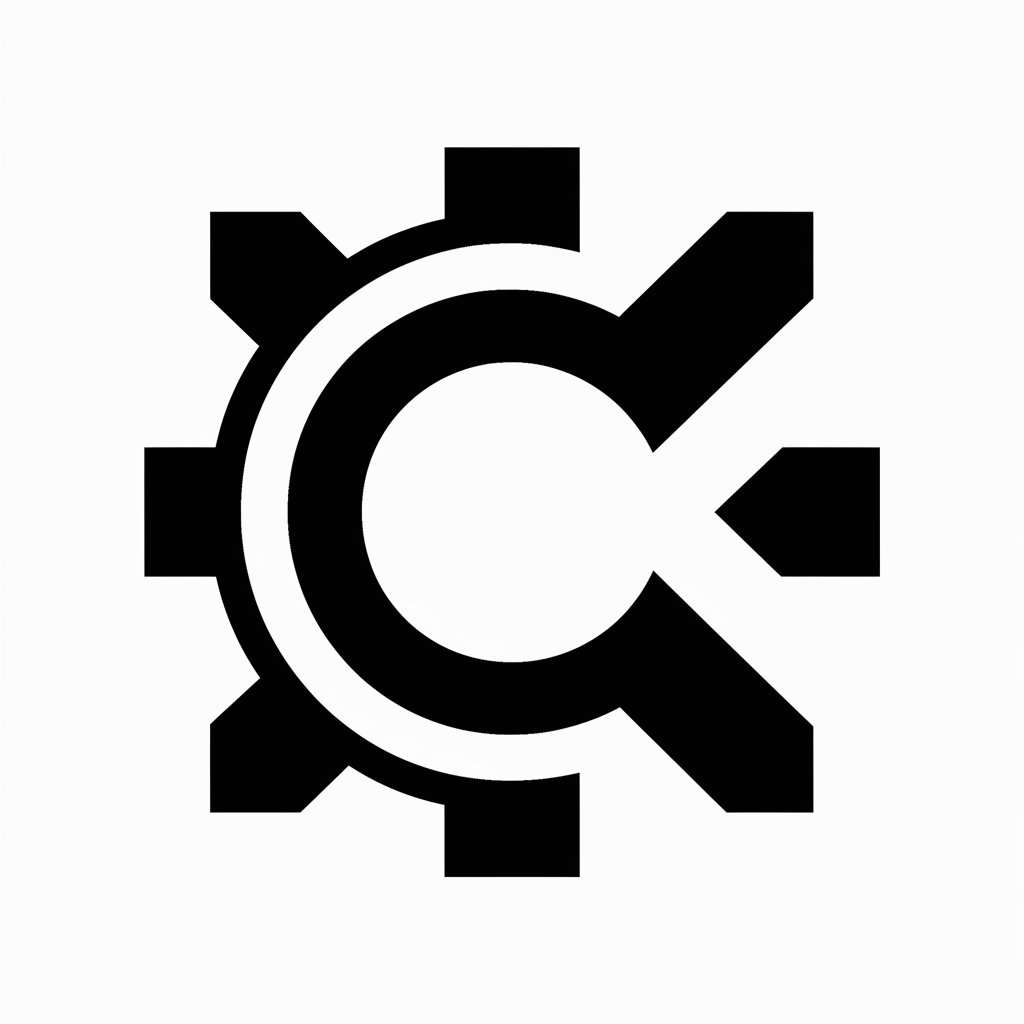
Frequently Asked Questions about Image Converter
What file types can I convert with Image Converter?
Image Converter supports a variety of image formats including JPG, PNG, GIF, BMP, and more.
Is there a limit on the number of files I can convert at once?
Yes, you can upload and convert up to 20 files in a single zip folder.
How long does it take to convert an image file?
Conversion times are typically swift, depending on the file size and server load. Most conversions are completed in a matter of seconds.
Does Image Converter affect the quality of my images?
The tool is designed to maintain the original quality of your images as much as possible during conversion.
Can I use Image Converter on my mobile device?
Yes, Image Converter is accessible and fully functional on both desktop and mobile devices.
