Handwritten notes to Document - Efficient Handwriting Digitization
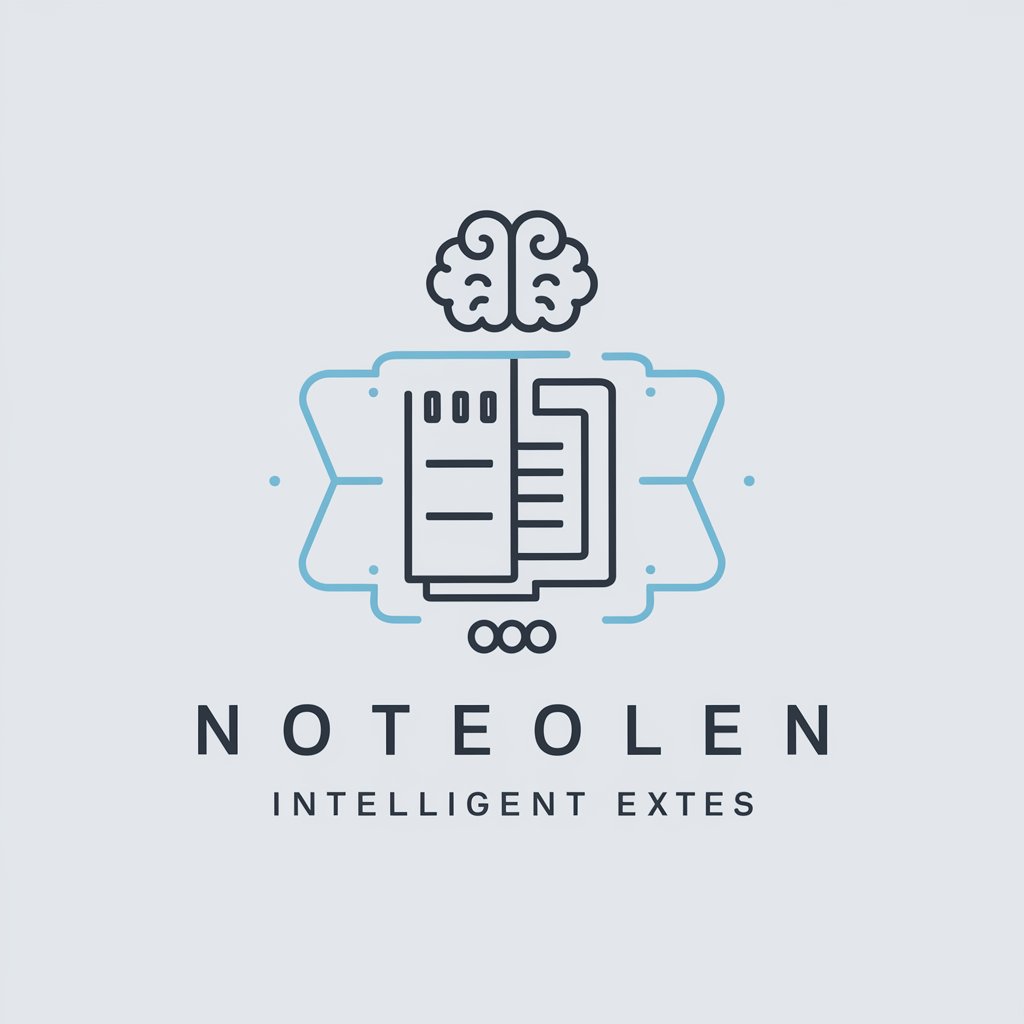
Welcome! Ready to digitize your handwritten notes?
Transforming ink into digital texts with AI
Convert my handwritten notes into a...
I need a digital version of these notes...
Please transcribe the text from these images...
Can you help digitize my handwritten notes...
Get Embed Code
Overview of Handwritten Notes to Document
Handwritten Notes to Document is designed to transform the traditional note-taking process by converting handwritten notes into digitized text documents. This service caters to the need for digitizing paper-based information, making it searchable, editable, and easily accessible. For instance, a student who has taken several pages of notes during lectures can upload images of these notes. The service then meticulously transcribes the handwritten content into a Word document, enabling the student to search for specific terms, compile information more efficiently, and share notes digitally. Powered by ChatGPT-4o。

Core Functions of Handwritten Notes to Document
Transcription of Handwritten Notes
Example
Translating classroom notes into a readable, digital format.
Scenario
A university student uploads images of their handwritten lecture notes. The service accurately transcribes these into a Word document, facilitating easier study, revision, and the integration of these notes into their digital repository.
Proofreading and Editing
Example
Ensuring the transcribed text is error-free and coherent.
Scenario
After transcribing a handwritten project plan, a project manager reviews the digital document. They notice a few sections that are unclear due to the original handwriting's legibility. The service allows for clarifications and edits to ensure the final document is polished and precise.
Target User Groups for Handwritten Notes to Document
Students
Students, ranging from high school to postgraduate levels, can benefit immensely. They often take extensive notes in various subjects and require an efficient way to digitize, organize, and search their notes. This service simplifies studying and note management, especially during exam preparations.
Professionals
Business professionals who frequently jot down notes during meetings, workshops, or brainstorming sessions can utilize this service to digitize meeting minutes or ideas. This enhances information retrieval, sharing among team members, and integration into digital workspaces.

How to Use Handwritten Notes to Document
1
Head to yeschat.ai for a complimentary trial, no signup or ChatGPT Plus required.
2
Upload images of your handwritten notes by clicking the paperclip icon. Ensure the text is legible and the image is well-lit.
3
Review the converted text for accuracy. Use the edit feature to correct any mistakes or clarify any illegible handwriting.
4
Format the document to your preference, using tools for text alignment, font style, and size adjustments.
5
Save or export the document to your desired format (e.g., DOCX, PDF) and location, ensuring easy access and sharing capabilities.
Try other advanced and practical GPTs
Fletcher Mode
Pushing Limits with AI

PropertyFinder.AI
Find Your Perfect Property with AI

SketchUp Master
AI-powered SketchUp Architectural Assistant

Experto en Patrones de Mercado Forex y Nasdaq
AI-powered market pattern identification

자소서 쓰기 도우미
AI-Powered Personalized Writing Aid

TrueNews
News that Speaks Your Language

Impress Finder Europe
AI-powered European business intelligence at your fingertips.

ImpactGPT by Social Impact World
Empowering ESG Decisions with AI

사회복지사 문서작성(SWW) - Social Worker Writing
Empowering Social Work with AI
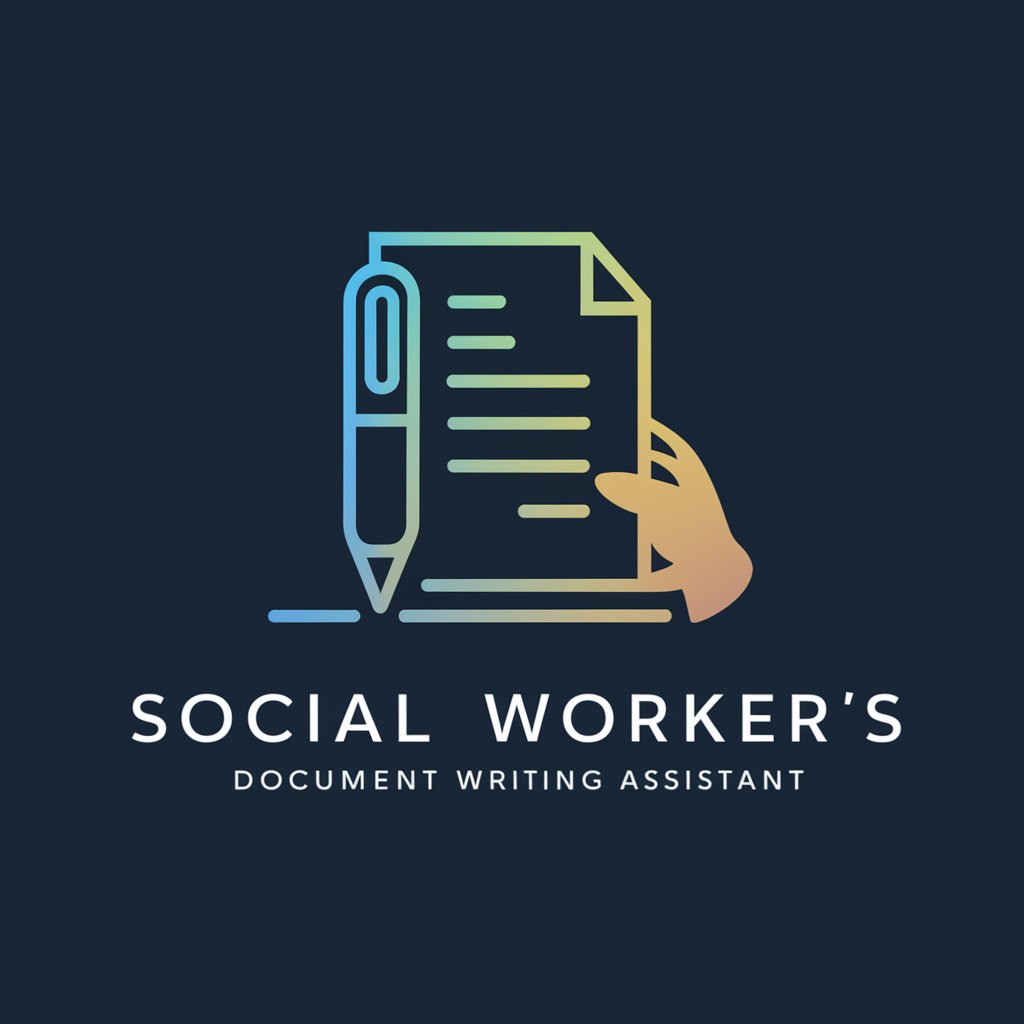
Athena (The Cyber Boardroom advisor)
Empowering cyber resilience with AI

Valentine's Day Coach
AI-powered romantic planning assistant

MeanGPT
Where typos meet their maker.

Frequently Asked Questions about Handwritten Notes to Document
Can Handwritten Notes to Document handle cursive handwriting?
Yes, it is equipped to recognize and convert cursive handwriting, though clarity and legibility can affect accuracy.
Is there a limit to the number of pages I can convert at once?
Limits may depend on the subscription plan. The free trial offers a generous but finite number of pages to test the service.
How does the tool ensure the privacy of my documents?
All uploaded documents are encrypted and processed securely, with no human access to your files, ensuring your data remains private.
Can I convert notes written in languages other than English?
Yes, the tool supports multiple languages, making it versatile for global users. Check the supported language list for specifics.
What file formats can I export the converted text into?
The tool supports exporting to popular formats such as DOCX, PDF, and TXT, catering to various needs and preferences.
