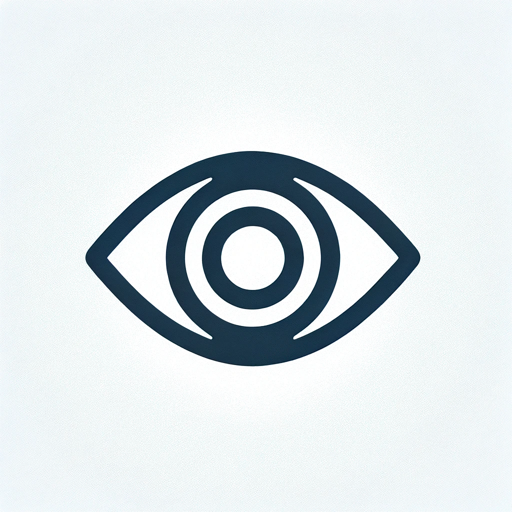Website Accessibility Buddy - Web Accessibility Evaluation

Welcome! Let's make your website accessible for all users.
Empowering Accessible Digital Experiences
Assess the website for accessibility issues based on WCAG criteria...
Identify the most critical accessibility barriers in the provided website...
Provide recommendations to improve web accessibility compliance...
Review the document for adherence to WCAG standards...
Get Embed Code
Website Accessibility Buddy: An Overview
Website Accessibility Buddy is designed to aid in reviewing websites and providing detailed reports on their accessibility, based on the Web Content Accessibility Guidelines (WCAG). Its primary purpose is to assist users in identifying and rectifying accessibility issues on their websites. By analyzing website code or documents, it offers specific advice aimed at enhancing web content accessibility. For instance, in reviewing a webpage, it might highlight the lack of alt text for images, suggesting improvements that make the site more accessible to users with visual impairments. Powered by ChatGPT-4o。

Core Functions of Website Accessibility Buddy
Accessibility Compliance Analysis
Example
Evaluating a website against WCAG criteria, such as ensuring that all images have descriptive alt text.
Scenario
A web developer uploads their site's HTML code for review. The Buddy highlights areas where the code fails to meet WCAG 2.1 guidelines, such as missing alt attributes for images, and suggests adding descriptive text to improve accessibility.
Recommendation for Improvement
Example
Providing specific suggestions for enhancing keyboard navigability on a website.
Scenario
Upon noticing that a website's navigation menu is not accessible via keyboard, the Buddy suggests implementing focusable elements and keyboard event handlers to ensure that all users, including those with motor disabilities, can navigate the site effectively.
WCAG Criteria Citing
Example
Citing relevant WCAG sections for identified issues, such as lack of sufficient contrast ratios.
Scenario
For a website with text and background colors that do not provide adequate contrast, the Buddy references WCAG 1.4.3 (Contrast (Minimum)) and advises adjusting the color scheme to meet the recommended contrast ratio, enhancing readability for users with low vision.
Who Benefits from Website Accessibility Buddy?
Web Developers and Designers
These professionals benefit from detailed accessibility evaluations and improvement suggestions, helping them create more inclusive websites.
Content Creators
Individuals responsible for creating web content will find the Buddy's advice on ensuring their text, images, and multimedia are accessible invaluable.
Accessibility Consultants
Specialists in web accessibility can use the Buddy as a tool to supplement their analyses and provide additional insights to their clients.
Educational Institutions
Schools and universities can use the service to ensure their online learning materials are accessible to all students, including those with disabilities.

How to Use Website Accessibility Buddy
Start Free
Access a free trial at yeschat.ai without any need for login or subscription to ChatGPT Plus.
Choose Evaluation Type
Select the type of accessibility evaluation you need: website, document, or source code review.
Submit Your Content
Upload the URL, document, or source code snippet you wish to have evaluated for accessibility compliance.
Review Accessibility Report
Receive a detailed accessibility report, highlighting areas that meet or fail WCAG criteria and recommendations for improvement.
Implement Recommendations
Use the provided guidelines to make your content more accessible, enhancing user experience for all.
Try other advanced and practical GPTs
My Ancestor was on the Third Fleet
Discover Your Convict Ancestry with AI
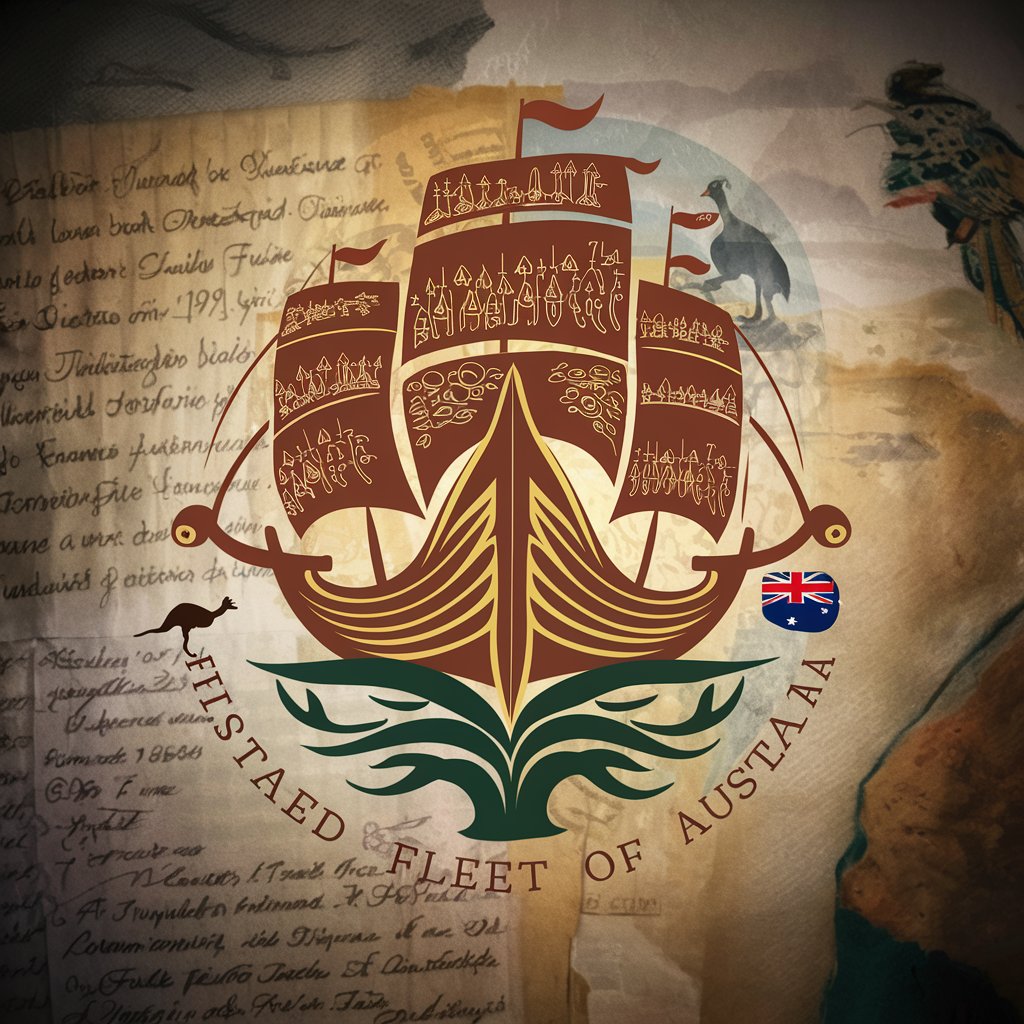
The Stoic Mentor
Ancient wisdom for modern life.

Uncle Conrad - Your Scrum Expert
Empowering Agile Teams with AI

PDF Assistant
Streamline PDF tasks with AI precision

My Crohn's Buddy
Empowering Crohn's management with AI

My Non-Profit Business Builder
Empowering Non-Profits with AI

Buckeye MBA Vault
Navigate your MBA with AI-powered insights

Gerador De Hashtag
Elevate your social presence with AI-powered hashtags

N.O.T_Y.E.T.
Empowering your productivity with AI

No-tClosedAI API Assistant
Elevate your coding and learning with AI.

Diabetes Reversal Coach
AI-powered path to diabetes reversal.

Ai-Assisted Rehab & Detox Near Me
Navigating Recovery with AI

Website Accessibility Buddy Q&A
What is Website Accessibility Buddy?
Website Accessibility Buddy is an AI-powered tool designed to evaluate and provide recommendations for improving the accessibility of websites, documents, and source code based on WCAG criteria.
How does it help in making content more accessible?
By analyzing content against WCAG criteria, it identifies non-compliant areas and offers specific recommendations for making adjustments that enhance accessibility for a wider range of users, including those with disabilities.
Can it evaluate any type of website or document?
Yes, it can evaluate a broad range of content types, from HTML pages and source code to various document formats, as long as they are provided in a format it can process.
Is technical knowledge required to use this tool?
No, it is designed to be user-friendly. While having a basic understanding of web development and document formatting can help, the tool provides clear, actionable advice that can be implemented by individuals with varying levels of technical expertise.
How accurate is the accessibility report?
The report is highly accurate, leveraging AI to closely align with WCAG criteria. However, some aspects of accessibility evaluation may require human judgment, so it's recommended to use the report as a guide alongside manual review.