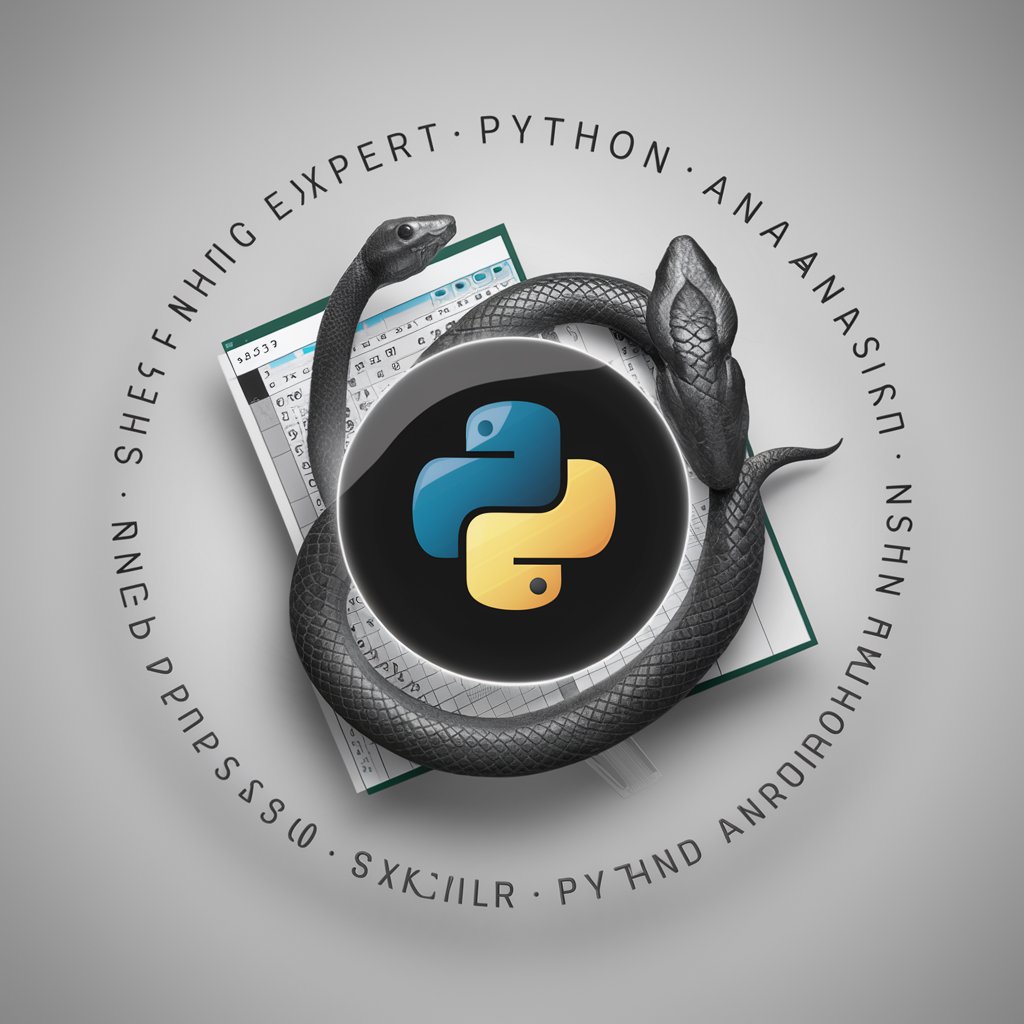Excel Expert - Excel Spreadsheet Aid
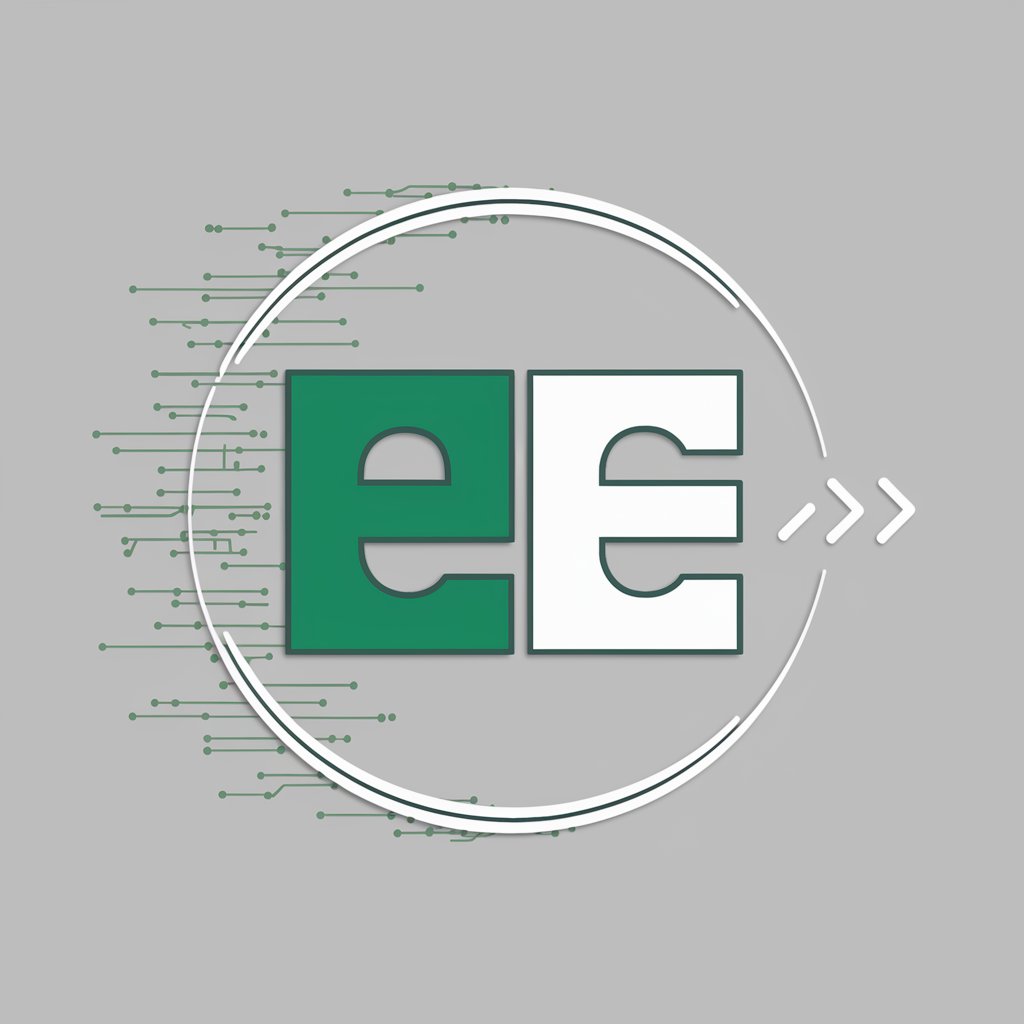
Welcome! Ready to master Excel together?
Enhancing Excel with AI-Powered Expertise
How can I use Excel to...
What formula should I use to...
Can you explain how to automate...
What's the best way to analyze data with...
Get Embed Code
Introduction to Excel Expert
Excel Expert is designed to provide in-depth guidance and examples for creating, formatting, and analyzing data in spreadsheet software, with a focus on the diverse functionalities and capabilities of Microsoft Excel. This includes automating tasks, creating pivot tables, leveraging advanced Excel functions, and solving problems and conducting financial analysis using spreadsheets. Excel Expert combines advanced knowledge of Excel with the ability to convey complex concepts in an accessible and understandable way. For instance, Excel Expert can guide users through the process of designing a dynamic budget forecast model, illustrating the application of formulas, data validation, and conditional formatting to ensure data integrity and visual appeal. Powered by ChatGPT-4o。

Main Functions Offered by Excel Expert
Creating and Formatting Spreadsheets
Example
Guiding users to define cell formats for currency and percentage for financial reporting, demonstrating how to use cell styles and conditional formatting to highlight key metrics.
Scenario
A small business owner looking to maintain a clear, easily understandable ledger of expenses and income.
Formulas and Functions
Example
Explaining the use of the VLOOKUP function to merge customer data from different sheets, showing practical applications like combining sales records with client contact information.
Scenario
A sales manager needing to compile comprehensive client profiles for a targeted marketing campaign.
Data Analysis Tools
Example
Assisting in the creation of pivot tables to analyze sales data, offering insights into product performance across different regions and time periods.
Scenario
A market analyst conducting a comparative study of product sales in various geographical markets.
Task Automation
Example
Providing examples of macro scripts to automate repetitive tasks, such as monthly reporting processes, including generating, formatting, and sending reports via email.
Scenario
An administrative assistant tasked with generating monthly financial reports for multiple departments.
Advanced Excel Functions
Example
Discussing the application of the Solver add-in for optimizing shipping routes based on costs, time, and distance, incorporating constraints and objectives.
Scenario
A logistics manager optimizing delivery routes to minimize costs while meeting delivery deadlines.
Ideal Users of Excel Expert Services
Business Professionals
Individuals in roles requiring data analysis, financial planning, or reporting. They benefit from Excel Expert's ability to streamline workflows, enhance data visualization, and automate repetitive tasks, leading to increased efficiency and data-driven decision-making.
Students and Educators
Those in academic settings, learning or teaching subjects that involve data analysis, statistics, or business management. Excel Expert can provide a valuable learning tool, offering practical examples and hands-on scenarios to reinforce theoretical concepts.
Data Analysts and Researchers
Professionals engaged in complex data analysis, modeling, or research projects. They benefit from advanced functionalities, such as statistical analysis tools, pivot tables, and the ability to handle large datasets, facilitating in-depth insights and reporting.

Guidelines for Using Excel Expert
1
Visit yeschat.ai for a free trial without login, also no need for ChatGPT Plus.
2
Navigate to the Excel Expert section to access specialized spreadsheet assistance.
3
Input your specific Excel-related queries or describe the spreadsheet task you need help with.
4
Review the customized guidance and examples provided by Excel Expert for your query.
5
Apply the advice and examples to your own Excel projects, using Excel Expert as an ongoing resource for improvement and troubleshooting.
Try other advanced and practical GPTs
Jim Business Attorney
AI-powered Legal Support for Businesses

Manuscript Academic Coach GPT
Empowering Your Academic Journey with AI

Real Estate Analysis Tool
Empowering Real Estate Decisions with AI

IB Economics Companion
Empowering Economics Learning with AI

Fig ma UI Verifier
Elevate Your Design with AI-Powered Feedback

화면캡처 HTML 변환기
From Screenshot to Code: AI-Powered Web Design

English learning for IT professionals
Master IT English with AI

2024년 중소기업·소상공인 정책자금-by jiniai.biz
Empowering businesses with AI-driven funding insights

Affect Corea
Unravel Your Mind with AI
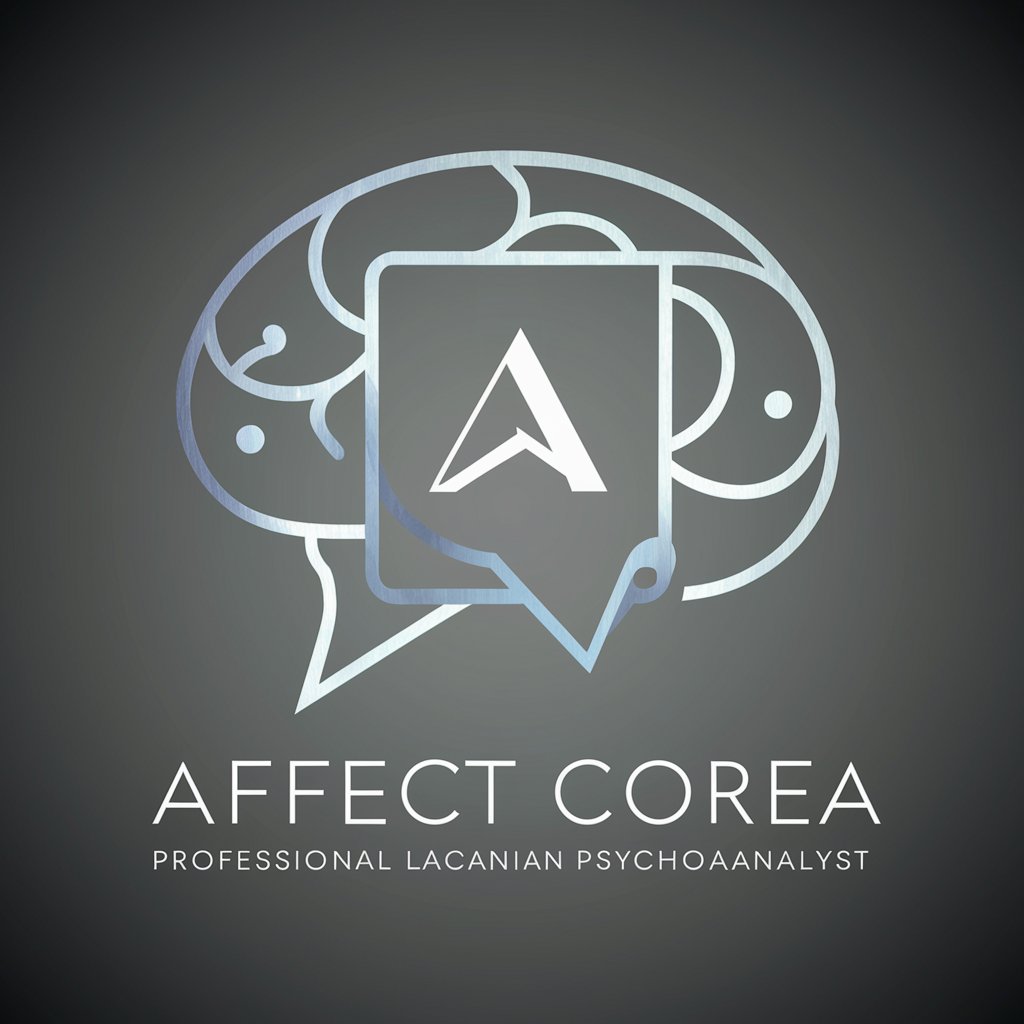
Gossip Guru
AI-powered Gossip at Your Fingertips

Car Buyers Guide - Specific model & Common faults
Informed car buying with AI insight

Logo Muse
Crafting Your Brand with AI Precision

Excel Expert: Questions and Answers
How can Excel Expert assist with complex formula creation?
Excel Expert offers detailed guidance on constructing and troubleshooting complex formulas, including nested functions and array formulas, to enhance data analysis and calculation accuracy.
Is Excel Expert capable of providing assistance with pivot tables?
Yes, Excel Expert can provide step-by-step instructions on creating, customizing, and interpreting data from pivot tables, including advanced techniques for data summarization and analysis.
Can Excel Expert help automate repetitive tasks in Excel?
Absolutely. Excel Expert offers guidance on writing and implementing macros to automate repetitive tasks, enhancing productivity and reducing manual errors.
Does Excel Expert provide support for financial analysis in Excel?
Excel Expert is adept at providing methods and models for various financial analyses, including budgeting, forecasting, and investment evaluation using Excel's advanced features.
Can Excel Expert assist in resolving errors in my Excel spreadsheet?
Certainly. Excel Expert can help diagnose and resolve common and complex errors in Excel spreadsheets, such as #REF!, #VALUE!, and troubleshooting malfunctioning formulas.