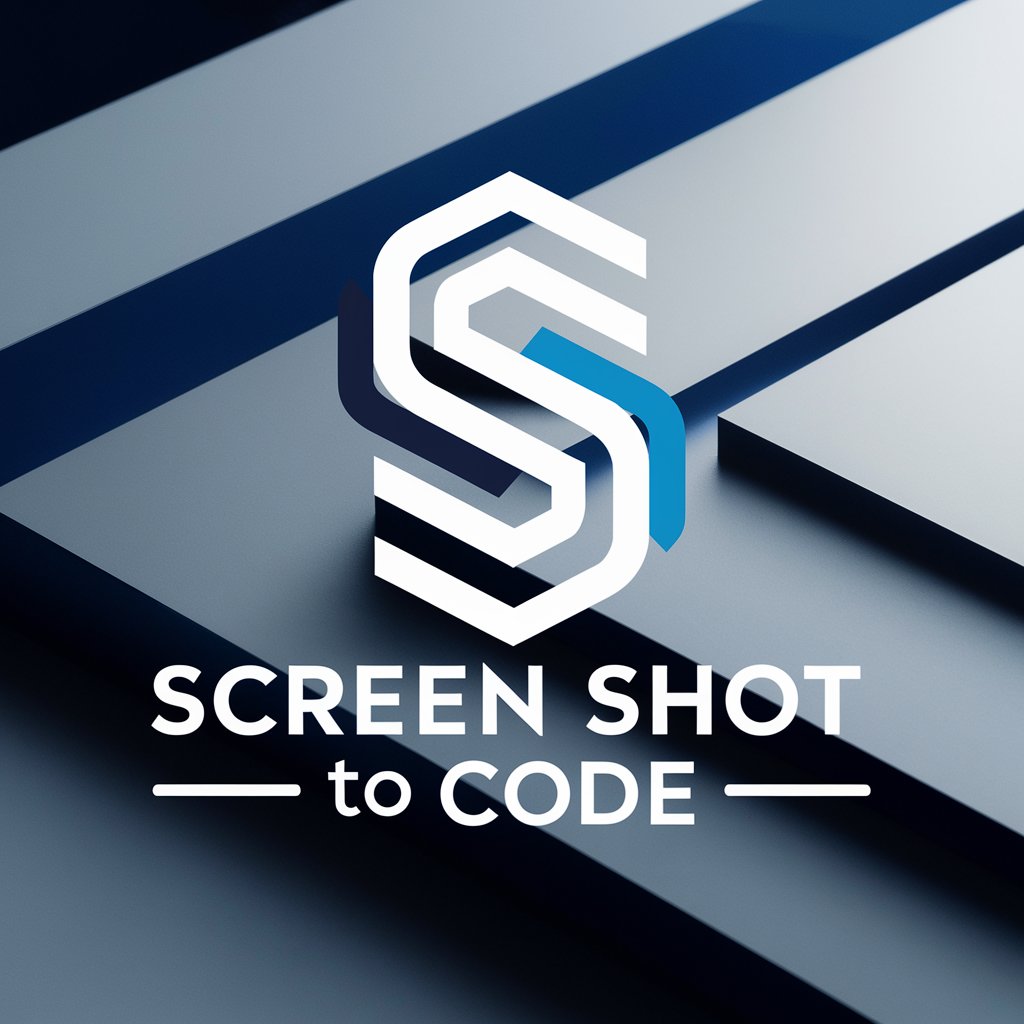화면캡처 HTML 변환기 - Tailwind CSS Webpage Generator

Hello! Ready to turn your screenshots into stunning web pages?
From Screenshot to Code: AI-Powered Web Design
Create a web page that matches this screenshot...
Design a single-page app using Tailwind based on this reference image...
Convert this screenshot into a fully functional HTML page...
Update the existing web page to look like this screenshot...
Get Embed Code
Overview of 화면캡처 HTML 변환기
화면캡처 HTML 변환기 is a specialized tool designed to assist in the creation of single-page applications by converting screenshots of reference web pages into fully functional HTML, CSS, and JavaScript code, primarily utilizing TailwindCSS for styling. This tool is particularly adept at ensuring that the developed applications closely match the design and aesthetic of the provided screenshots, paying meticulous attention to details such as background color, text color, font size, font family, padding, margin, border, etc. It serves as an invaluable resource for developers and designers seeking to replicate or draw inspiration from existing web designs without manually coding from scratch. Powered by ChatGPT-4o。

Core Functions of 화면캡처 HTML 변환기
Screenshot to HTML/CSS/JS Conversion
Example
Given a screenshot of a news website's homepage, 화면캡처 HTML 변환기 generates corresponding HTML, TailwindCSS, and JavaScript code that replicates the homepage's layout, styling, and functionality.
Scenario
A web developer receives a client's request to create a website similar in design to an existing site. The developer uses 화면캡처 HTML 변환기 to quickly generate the foundational code, speeding up the development process.
Exact Replication of Design Elements
Example
When provided with a screenshot featuring a complex navigation bar with specific font styles and hover effects, the tool generates the exact HTML structure and TailwindCSS classes needed to replicate these elements.
Scenario
A designer working on a prototype wants to ensure the web version matches their high-fidelity mockups precisely. Using 화면캡처 HTML 변환기, they can convert their design mockups into functional code snippets.
Custom TailwindCSS Utility Generation
Example
If a screenshot includes a unique design pattern not covered by standard TailwindCSS utilities, 화면캡처 HTML 변환기 can generate custom classes or inline styles to match the design exactly.
Scenario
For a bespoke landing page design that incorporates specific shadow and gradient patterns unique to a brand's style guide, the tool enables developers to seamlessly integrate these unique styles into the project.
Ideal Users of 화면캡처 HTML 변환기 Services
Web Developers
Developers looking for an efficient way to translate design concepts into code will find 화면캡처 HTML 변환기 particularly useful. It streamlines the process of creating web pages that align with specific design requirements, enabling rapid prototyping and development.
UI/UX Designers
Designers aiming to ensure the fidelity of their designs when translated into web formats will benefit from 화면캡처 HTML 변환기. It allows them to quickly validate and adjust designs by converting their visual concepts into functional prototypes.
Project Managers and Stakeholders
Project managers and stakeholders overseeing web development projects can use 화면캡처 HTML 변환기 to facilitate discussions on design feasibility, timelines, and resource allocation by quickly turning design ideas into tangible, reviewable web pages.

How to Use 화면캡처 HTML 변환기
Start your journey
Begin by accessing yeschat.ai for a hassle-free trial, bypassing the need for login and ChatGPT Plus subscription.
Upload your screenshot
Provide a clear screenshot of the webpage you wish to convert into HTML. Ensure the image is high resolution for accuracy.
Specify requirements
Detail your specific needs, such as exact color codes, font preferences, and layout structure to ensure the output matches your expectations.
Review generated code
Examine the HTML and Tailwind CSS code generated by the tool. Check for accuracy in design replication and functionality.
Test and iterate
Implement the code in your project and test it across different browsers and devices. Provide feedback or make adjustments as necessary for optimal performance.
Try other advanced and practical GPTs
GptOracle | The E-commerce Strategist
Empowering Your E-commerce Success

Anne Blanchard : Experte Réalité Augmentée
Empowering Your AR Innovation with AI

Artisan365
Explore the art world with AI-powered precision.

Balanced Insight
Empowering Your Decisions with AI

MiCA Analyst
Navigate MiCA with AI-powered clarity

Flower Coloring Book Generator
Craft bespoke flower coloring books effortlessly
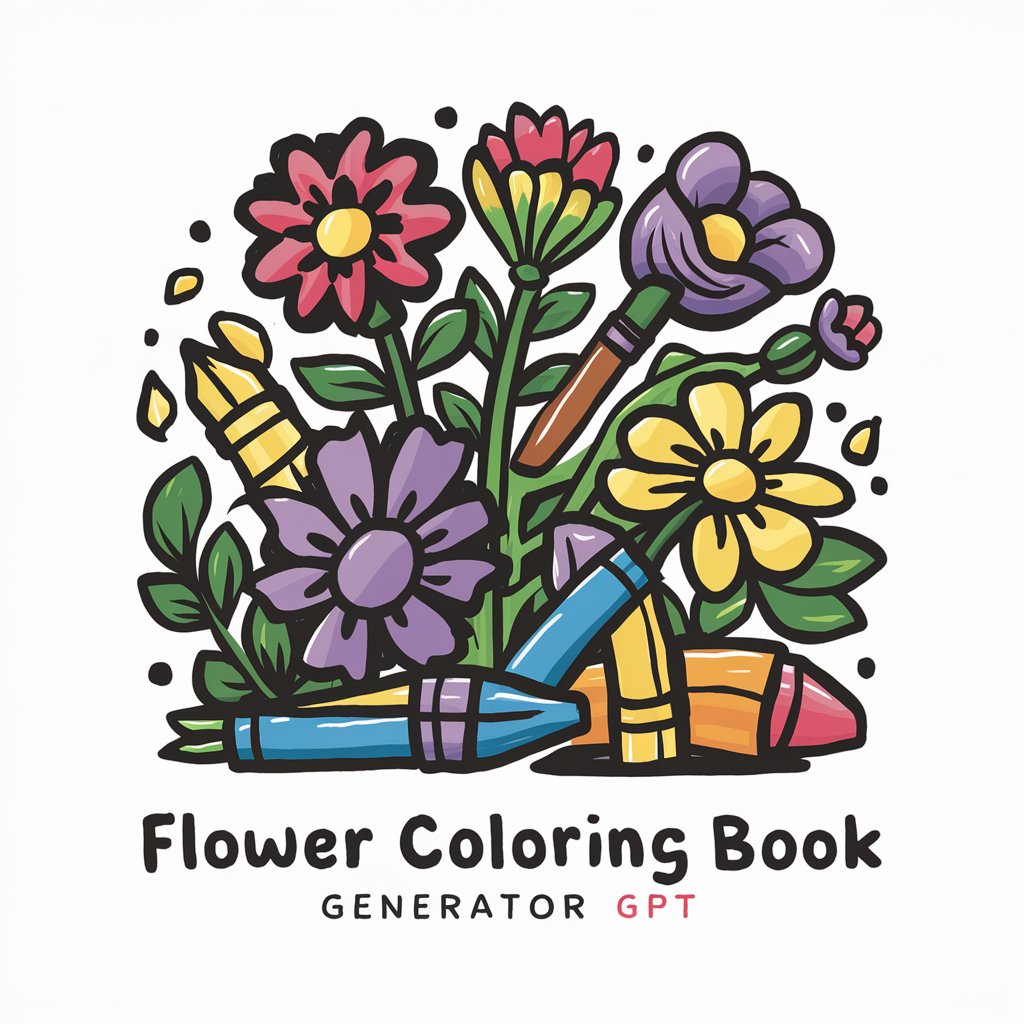
Fig ma UI Verifier
Elevate Your Design with AI-Powered Feedback

IB Economics Companion
Empowering Economics Learning with AI

Real Estate Analysis Tool
Empowering Real Estate Decisions with AI

Manuscript Academic Coach GPT
Empowering Your Academic Journey with AI

Jim Business Attorney
AI-powered Legal Support for Businesses

Excel Expert
Enhancing Excel with AI-Powered Expertise
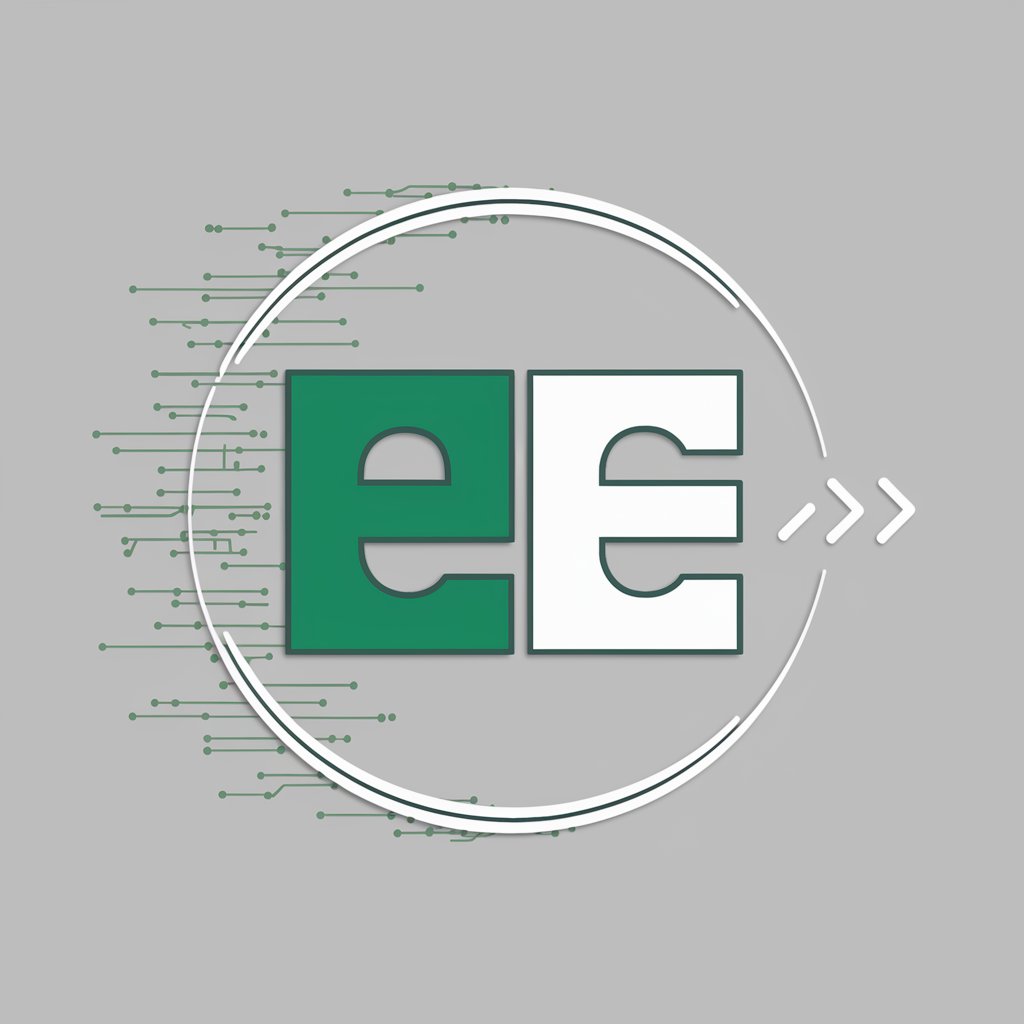
FAQs about 화면캡처 HTML 변환기
What is 화면캡처 HTML 변환기?
It's a tool that transforms screenshots of webpages into replicable HTML and Tailwind CSS code, streamlining web development.
Can I use this tool for responsive design?
Absolutely. The generated code includes Tailwind CSS, which is inherently designed for building responsive web interfaces.
How accurate is the code generation?
The tool aims for high fidelity in converting visuals to code, but results may vary based on the complexity and clarity of the input screenshot.
Is there a limit to the number of conversions I can do?
While the tool is accessible for trial without limitations, continuous usage may require subscription plans for extensive projects.
Can I customize the generated code?
Yes, the generated HTML and Tailwind CSS code is fully customizable, allowing for further refinements to suit your project's specific needs.